
PowerPoint has long been a staple of business presentations. It allows speakers to organize information into visually compelling slides. However, creating an effective PowerPoint presentation from scratch is time-consuming and challenging. This is where artificial intelligence (AI) comes in. AI systems are now capable of automatically generating professional-grade PowerPoint presentations in just minutes. This saves presenters hours of manual work. In this post, we'll explore the capabilities of AI presentation software. We'll also look at how it is transforming PowerPoint for the better.
Introduction: The Power and Potential of AI Presentation Tools
Recent advances have paved the way for a new type of software. This software can turn simple prompts into complete PowerPoint decks. Instead of painstakingly designing each slide individually, presenters can now describe key points.
Advanced algorithms then handle the visual design. The results are polished presentations that follow best practices. They have good slide design, visual hierarchy, color schemes, and transition effects. For busy professionals, AI presentation assistants provide a major productivity boost. But how exactly does this futuristic technology work? And what are the implications for the art and science of presentation design?
Tools and Techniques for AI-Generated PowerPoints
·Natural Language Processing (NLP)
At the heart of AI-generated PowerPoints is natural language processing (NLP). NLP allows machines to understand and interpret human language, making it possible to convert text into visual elements like slides and graphics. Some popular NLP-based presentation tools include Google Slides, Microsoft PowerPoint, and Prezi.
·Machine Learning (ML)
Machine learning (ML) takes NLP a step further by analyzing user behavior and adapting to individual preferences. ML algorithms learn from your actions and choices, enabling the AI to suggest relevant templates, images, and designs based on your previous work.
·Deep Learning (DL)
Deep learning (DL) is a subset of machine learning that uses neural networks to analyze large datasets. DL-powered presentation tools can generate complex designs and animations, rivaling those created by professional graphic designers. One example of a DL-based presentation tool is Adobe Spark.
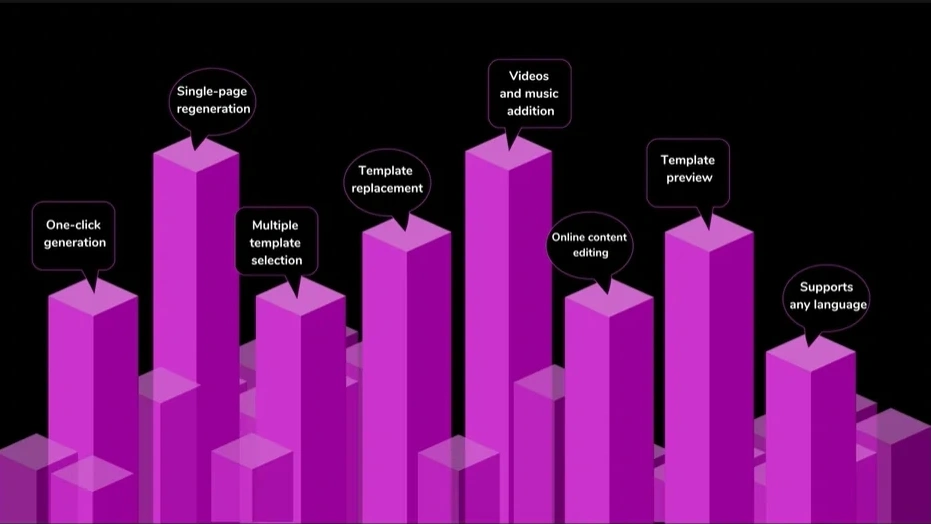
Best Practices for Using AI-Generated PowerPoints
·Content Quality Matters Most
While AI can create visually stunning presentations, remember that content remains king. Ensure your messaging is clear, concise, and relevant to your audience. Don't rely solely on AI; review and edit your content carefully before sharing it with others.
·Balance Automation and Human Touch
AI-generated PowerPoints can save time but don't forget the importance of adding a human touch. Use AI as a starting point, then customize and refine your slides to reflect your unique style and personality.
·Embrace Collaboration
Collaboration is essential when working on projects with multiple stakeholders. Look for AI-powered presentation tools that allow real-time co-authoring, feedback, and commenting features. This will ensure everyone involved in the project is on the same page.
AI Generates Professional Graphics and Layouts
One time-consuming part of making a PowerPoint presentation is manually designing the visual aesthetics. This includes choosing layouts for each slide. It also includes selecting colors and fonts. As well as inserting images and graphics, aligning text and objects, and adding icons and shapes. AI presentation software automates this entire process. It does so by applying design principles to the provided content. The algorithms utilize massive datasets to construct polished slide decks. These decks resemble those made by graphic designers. Fonts, colors, and composition are optimized for visual cohesion and brand alignment. With AI, even non-designers can produce presentations with professional graphics.
AI Handles Presentation Structure
In addition to visuals, AI can determine optimal presentation structure. It does this based on prompts and raw content from users. Some AI tools allow presenters to input bullet points, paragraphs, images, and charts. The algorithms organize the content into a logical narrative flow with smooth slide transitions. Certain tools will even create branded titles and section slides automatically based on prompts. If revisions are needed, the AI updates slides accordingly. This frees presenters from storyboarding every element upfront. The AI handles the structure, allowing users to focus on content.
AI Provides Data-Driven Insights for Better Slides
Advanced AI presentation platforms utilize big data. This allows them to tailor suggestions to the content and audience. By analyzing trends, psychology, and best practices, the AI optimizes slides. It does this to maximize engagement and impact. For instance, the AI may enlarge text or add infographics based on data insights. Some tools generate heat maps showing user responses to elements and layouts. This enables quick iteration and improvement of slides with empirical eye-tracking data. Big data analytics combined with AI is evolving presentation science.
AI Enables Effortless Presentations
While PowerPoint has been popular for decades, AI opens new possibilities. Tasks taking hours can now be done in minutes with AI help. More people can now easily develop polished, compelling presentations with AI. Creativity, strategic thinking, and messaging remain vital. However, by handling repetitive design work, AI enables focus on content and delivery. As technology advances, AI will streamline all aspects of presentation building.
Embracing AI's Benefits
Some may see AI presentation tools as threatening creativity. However, the goal is to empower communicators, not replace them. Experts are still required to train algorithms and oversee strategies. Additionally, AI handles slides, not ideas or narratives. There are valid concerns about over-automation in some areas. However, for busy professionals, delegating design to AI unleashes potential. It provides time to focus on thinking and clients. When designed ethically, AI enhances rather than replaces human skills. Rapid improvements in automated presentation tools should be welcomed to increase productivity and creativity.

At Last
Thanks to advances in language processing and data analytics, AI can design professional PowerPoint decks quickly. Humans still provide framing, content, and narrative. But AI handles designs, structures, and recommendations. This saves hours while enabling more dynamic, optimized slides. With proper application, AI boosts presentations’ intelligence, efficiency, and engagement. The future looks bright for AI-enhancing presentation building.


