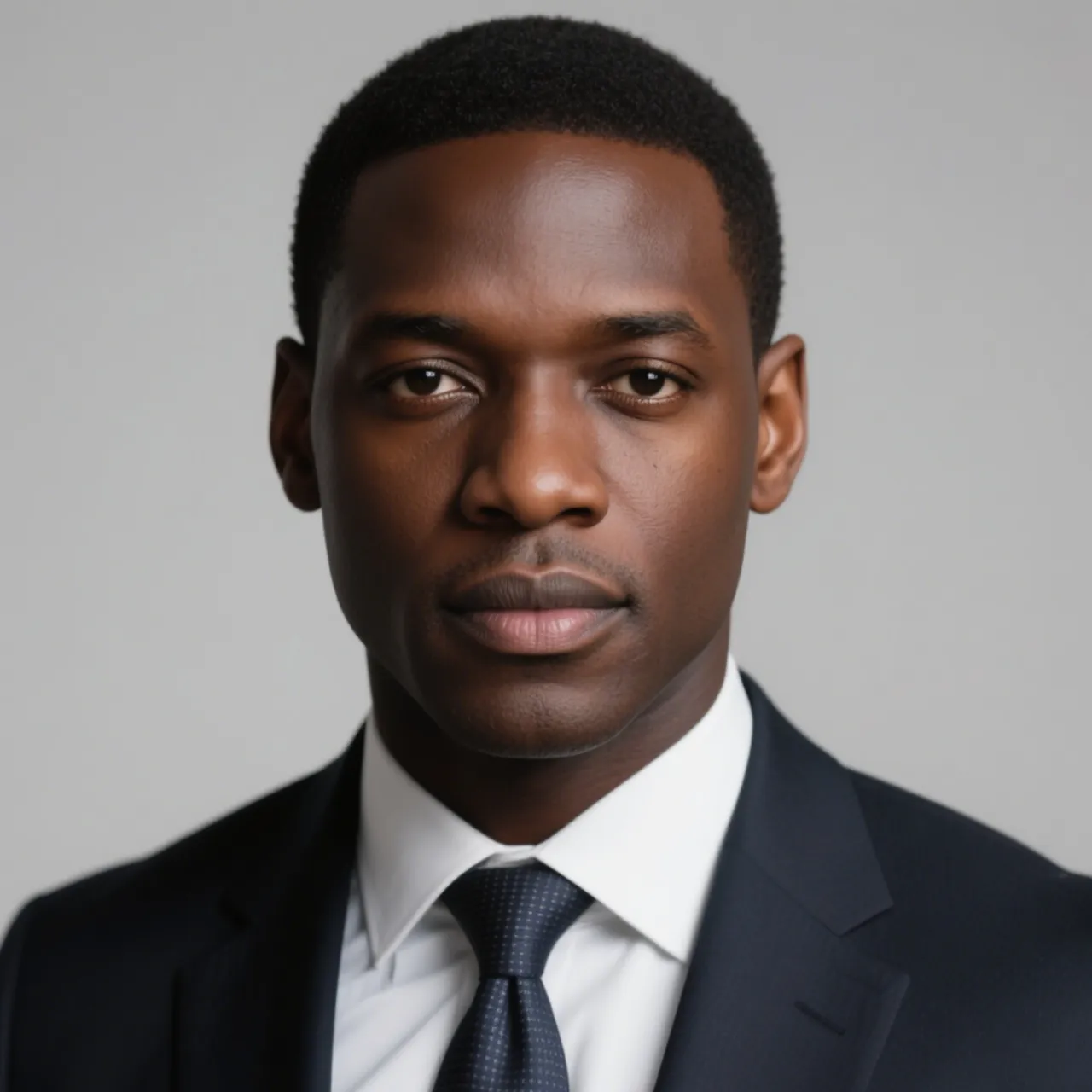Researchers have categorized learners into four distinct types: visual, auditory, reading/writing, and kinesthetic. Each type processes information differently depending on how it's presented. Only by understanding these characteristics can we adopt more effective teaching methods.
Multimedia presentations are now a commonly used educational tool in classrooms. By applying the VARK model, we can intentionally incorporate elements into presentations that better suit how these four types of learners absorb information.
The VARK Model
Visual Learners
These learners prefer absorbing information through visual elements like images, charts, and text. They remember what they see more easily and have strong perception and memory for visuals like graphics, scenes, or layouts.
Key Traits:
● Use mind maps, flowcharts, or diagrams to organize knowledge.
● Sensitive to colors and images; recall content from whiteboard notes or slides.
● Highlight key points while reading and rely on visual cues (symbols, lists) to process information.
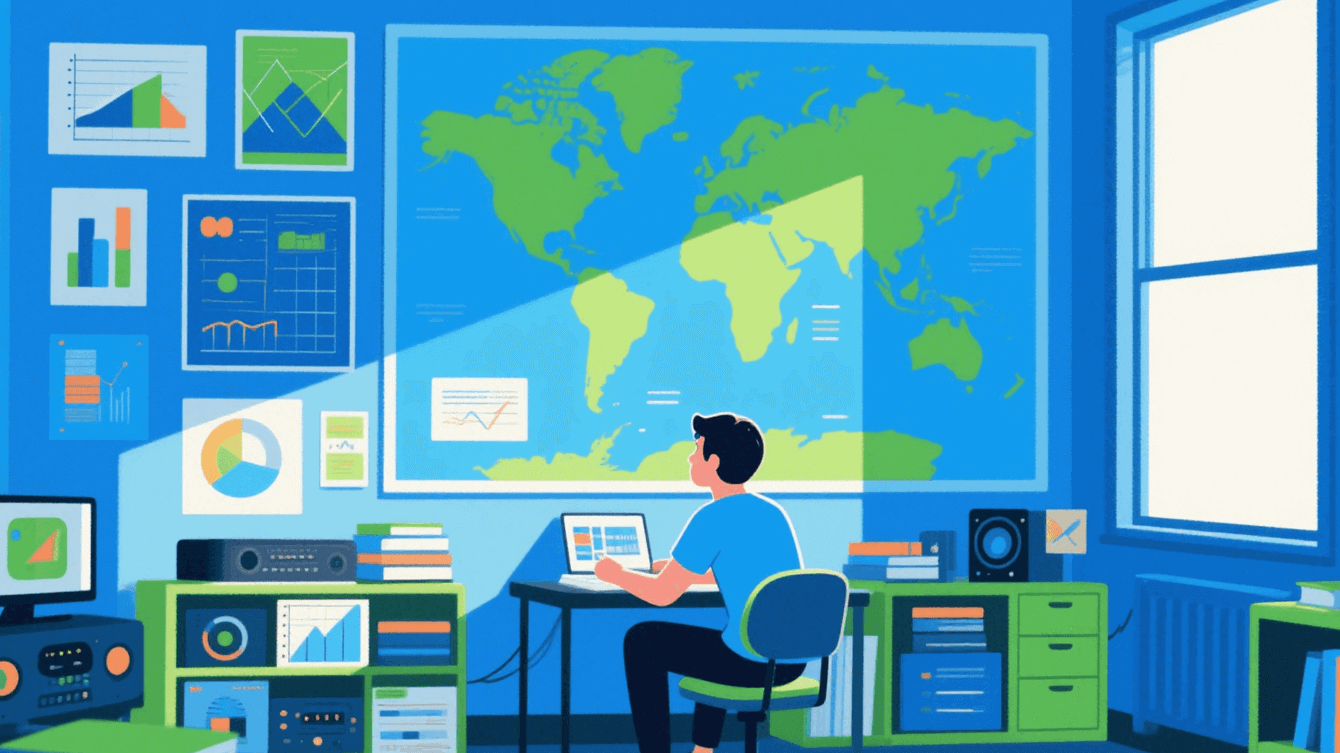
Auditory Learners
They tend to receive information through sound and language, and are good at auditory comprehension and expression. Therefore, they prefer to listen to lectures, broadcasts, etc., and deepen their understanding and memory of knowledge by listening to others' explanations or reading aloud by themselves. In group discussions, they can also better grasp knowledge by exchanging views with others.
Key Traits:
● Prefer lectures, group discussions, or audio-based learning.
● Memorize by retelling or reciting information aloud.
● Sensitive to music, tones, and rhythms; may use songs or rhymes to memorize.

Reading/Writing Learners
These learners excel with written materials. They rely on reading and writing to process information and value logical, text-based explanations.
Key Traits:
● Enjoy textbooks, articles, or written notes.
● Reinforce knowledge by taking notes, writing summaries, or outlining.
● Express ideas effectively through writing (essays, lists, etc.).
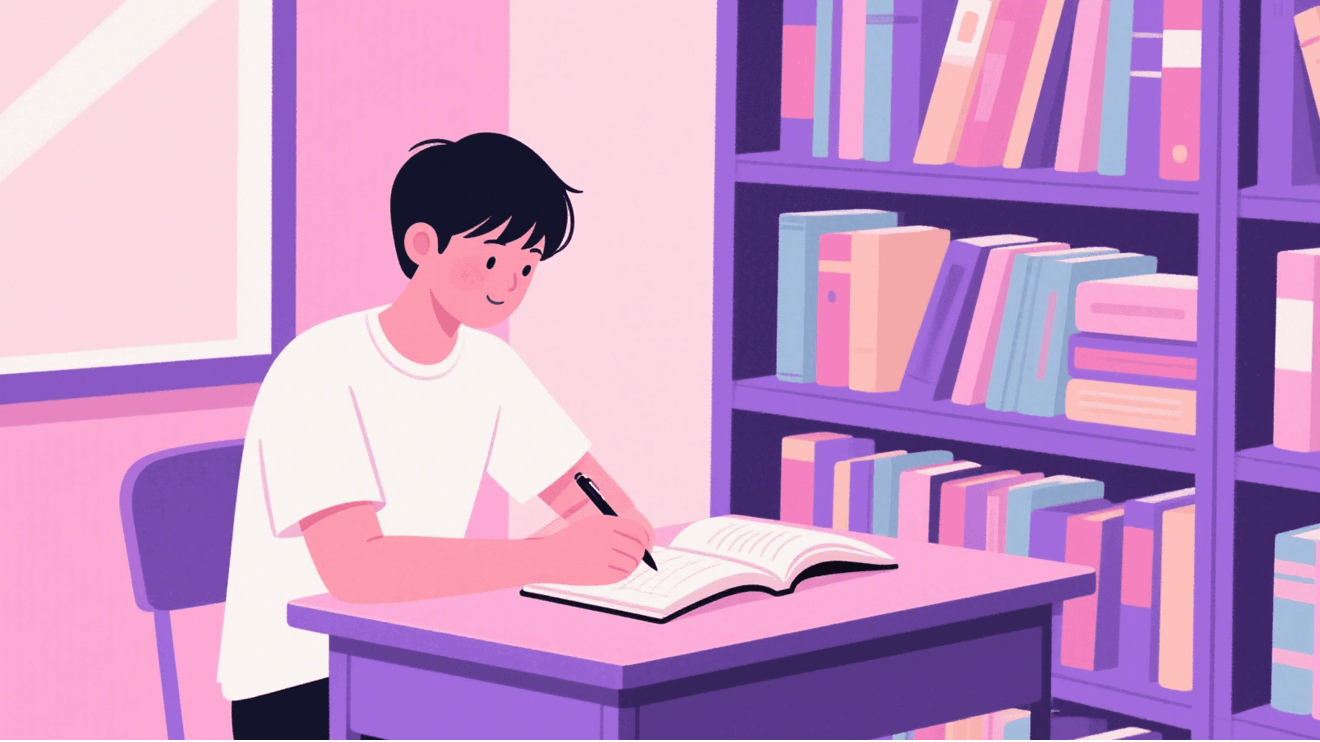
Kinesthetic Learners
They enjoy participating in practical activities, have strong hands-on and imitation abilities, prefer to learn through hands-on practice and physical experience, and emphasize “learning by doing”.
Key Traits:
● Prefer experiments, tool-based tasks, or role-playing activities.
● Struggle to sit still; require physical movement to focus.
● Sensitive to tactile and spatial input (e.g., models, physical demonstrations).
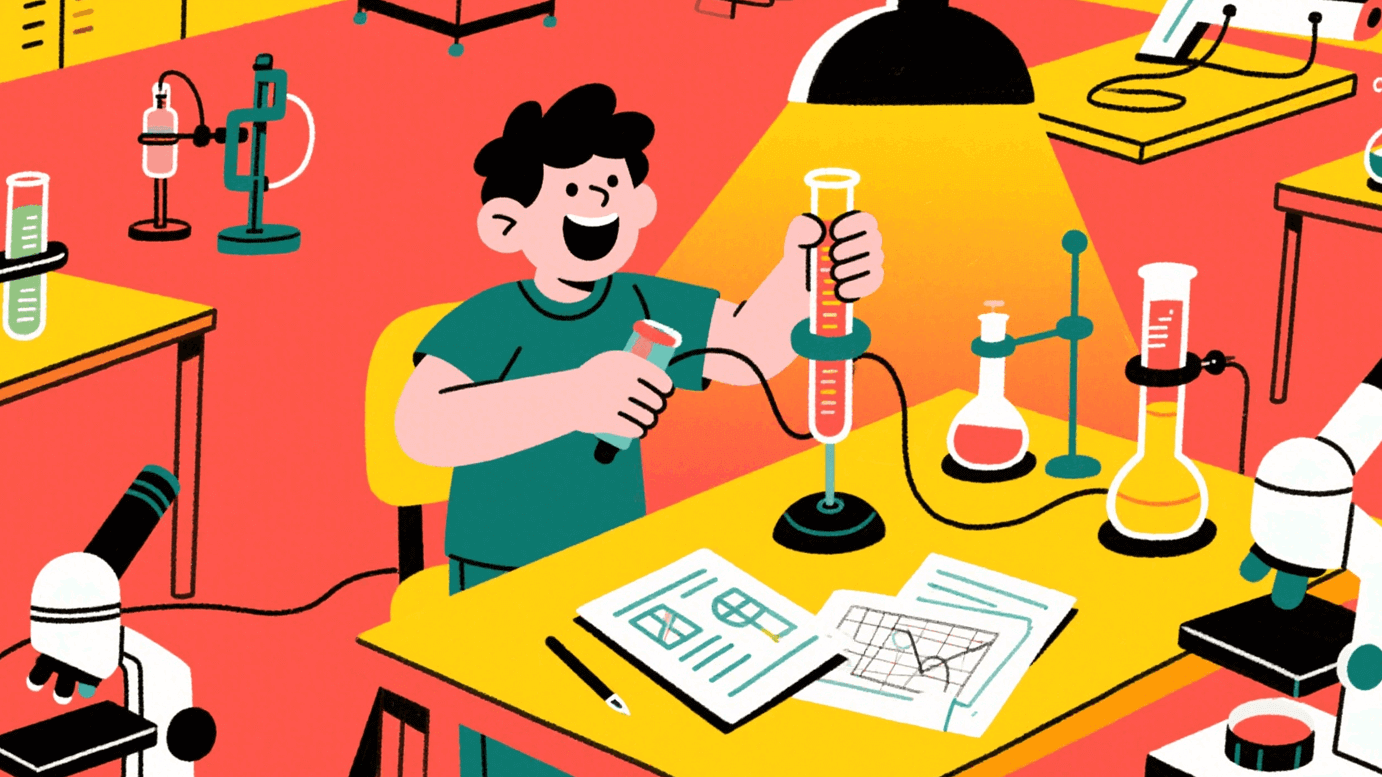
Presentation Design Strategies for Engaging Diverse Learning Styles
Visual Learning Style
👁️ Insert high-quality images, charts, and graphics.
👁️ Use flowcharts or mind maps to display logical relationships, making hierarchical content clear at a glance.
👁️ Highlight key information with color blocks.
👁️ Combine blackboard/whiteboard with slides: draw sketches on the whiteboard or let learners participate in drawing, such as inviting learners to fill in the blanks or connect items.
Auditory Learning Style
🔉 Use vivid tones, rhythmic variations, or pauses to emphasize key points during presentations, avoiding monotonous delivery.
🔉 Incorporate stories, case studies, or analogies to aid comprehension and memorization.
🔉 Reserve 1-2 minutes for group discussions or Q&A after each module.
🔉 Encourage learners to retell or reorganize the learned content in their own words.
Reading/Writing Learning Style
🖊️ Display clear headings, bullet points, and keywords on slide pages to facilitate note-taking.
🖊️ Keep each slide simple with ample white space, allowing time for the audience to jot down notes.
🖊️ Design questions for learners to write answers using pen and paper.
🖊️ Encourage the audience to record key points and personal reflections on provided note sheets.
Kinesthetic Learning Style
🧪 Use physical models to assist in presentation explanations.
🧪 Integrate hands-on practice sessions during the presentation.
🧪 Conduct role-playing or simulation activities for firsthand experience.
🧪 Use cards or clickers for real-time quizzes (e.g., pressing buttons to select answers), reinforcing memory through physical participation.
Considerations and Limitations
Accuracy of Model Assessment Tools
Analyze the reliability of assessment tools like the VARK questionnaire used to determine learners' preferred styles. Factors such as learners' inaccurate self-perception or misinterpretation of questions may lead to unreliable assessment results, thereby affecting the presenter's judgment of learners' preferences.
Avoiding Stereotypical Labels
Over-reliance on the VARK model for categorizing learners may inadvertently assign fixed labels (e.g., "visual learner" or "kinesthetic learner"), overlooking their individuality and cultural background differences.
Inability to Address All Styles
Attempting to cater to all four learning styles within limited time constraints may result in superficial content. Prioritize 1-2 styles based on the audience’s primary needs to ensure focused and effective delivery.
How Smallppt Helps You
✔️ Smallppt’s templates use vibrant colors, diverse shapes, and images to make presentations engaging and easy to understand.
When generating presentations, Smallppt automatically inserts appropriate charts into slides, which helps visual learners better absorb the information you convey.
✔️ Simply provide your topic to AI Slide—no need to worry about text outline planning or completing the entire presentation design. You can insert audio or videos into the generated slides to refine and enhance content delivery.
✔️ Smallppt’s templates are designed to accommodate logically structured and hierarchically clear text. By selecting the "concise" language output mode in the "More Settings" menu, your slides will avoid clutter, helping learners grasp key points and take notes more easily.
✔️ You can use AI Chat in Smallppt to design hands-on activities or Q&A sessions, engaging learners in your content delivery.
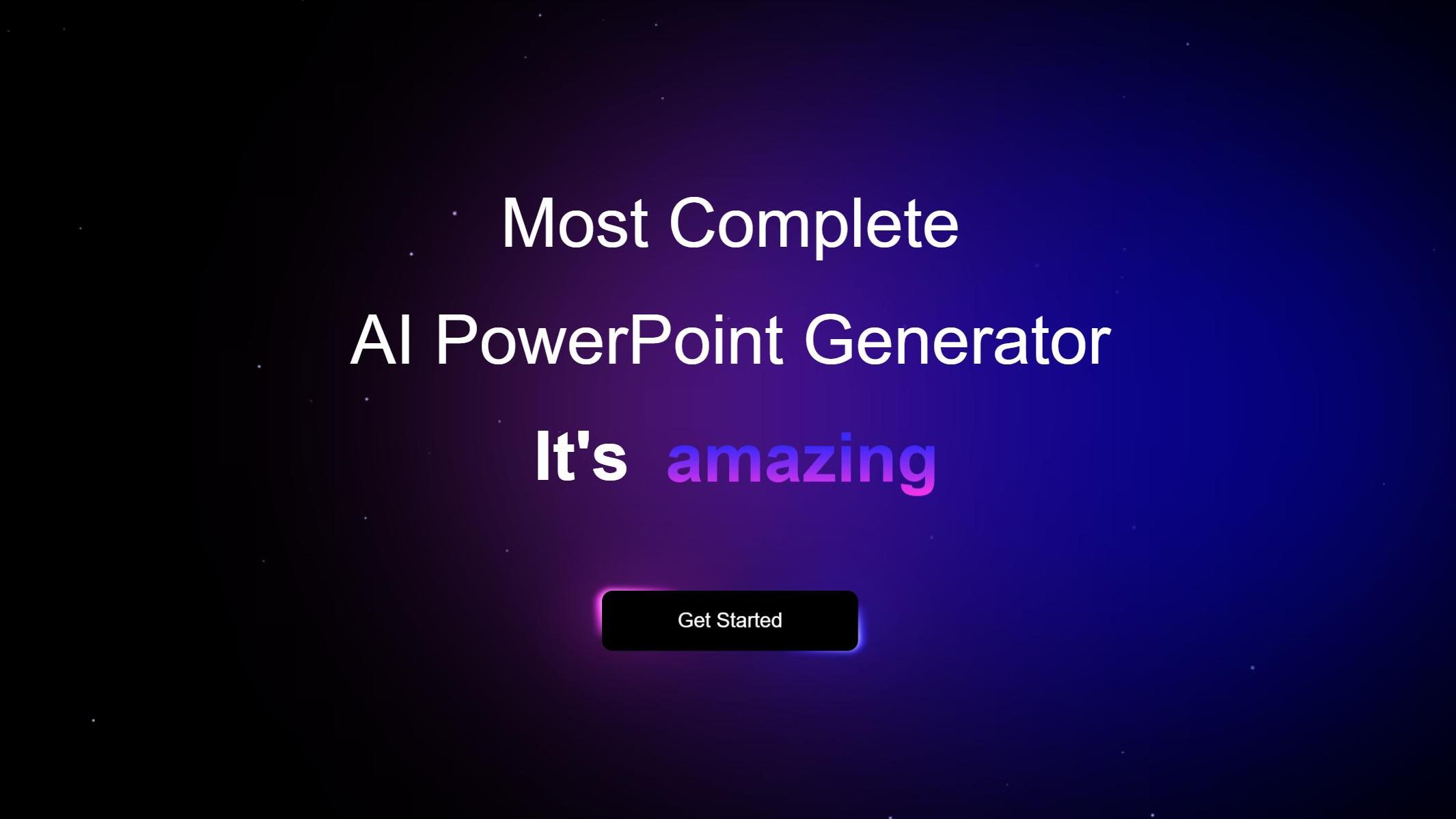
Before teaching, consider identifying your audience’s learning style (based on the VARK model) and incorporate suitable elements into your slide design to enhance your presentation and ensure your message is absorbed more efficiently.