
From Idea to Investor-Ready: Why Write Your Business Plan with AI PPT
Struggling to write a business plan? You’re not alone — most entrepreneurs spend weeks on it, only to end up with something that still looks “unfinished.” But with today’s AI PowerPoint generators, you can create an investor-ready business plan in hours — not weeks. It lays out your goals, market strategy, and operational plan in a clear and convincing way.
The problem? Writing a business plan the traditional way can be painfully time-consuming. You're wrestling with research, formatting headaches, and often struggling to find a professional template — and for startups, every hour and dollar count.
That's where an AI PowerPoint generator changes the game. With tools like Smallppt, you can create a complete, well-structured, and professionally designed business plan in minutes. It saves you hours of work, frees you to focus on growing your business, and ensures your plan looks investor-ready from the start. Whether you're figuring out how to write a business plan step by step or looking for a solid business plan example, an AI presentation maker can make the whole process faster, easier, and a lot less stressful.
How to Write a Business Plan Step by Step with AI PPT Generator
Writing a business plan doesn't have to feel overwhelming — or start from scratch. With an AI PowerPoint generator, you can build a well-structured, professional plan step by step, almost like snapping together building blocks.
Step 1: Set up your business plan framework
A solid business plan usually includes core sections like the executive summary, market analysis, financial plan, and operational strategy. With PPT AI, you can generate a ready-to-use outline just by entering your industry and business type — no risk of forgetting any critical sections.
Step 2: Gather and organize your data
Collect your key information: market research, financial projections, competitor insights. PPT AI can drop this data straight into structured slides and even auto-create simple charts (like market share graphs) so your insights are visual and easy to understand.
Step 3: Write each section with clarity
From your executive summary to your business model description, focus on being clear, logical, and engaging. An AI presentation maker can suggest professional phrasing for each section, keeping your tone consistent and your points persuasive.
Step 4: Design with impact
Looks matter. A professional layout, consistent branding, and polished visuals will instantly boost credibility. AI PowerPoint generator offers 50+ business plan templates — from startup pitch decks to investor-focused layouts — and automatically matches fonts, colors, and designs so your presentation is on-brand from the first slide.
Step 5: Review and refine
Make sure everything flows logically, the numbers are accurate, and the message is clear. An AI presentation maker can scan for redundant content, recommend readability tweaks, and even highlight what investors are most likely to care about — like your financial forecasts.
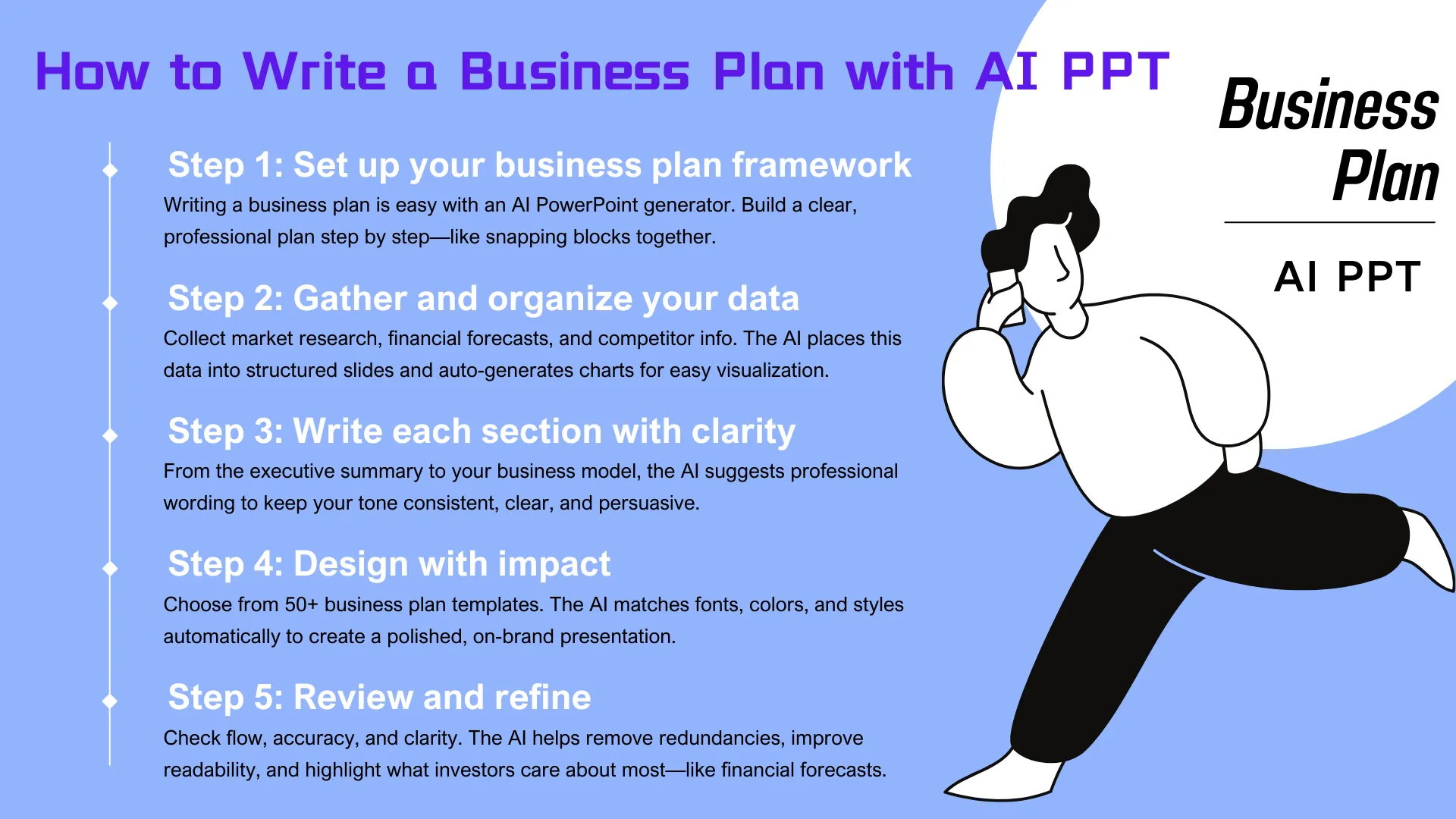
Follow these five steps, and you'll create a business plan that not only saves you time and money but also wows investors and guides your team. Now all that's left is to get out there and tell your business story.
Why Choose Smallppt as Your AI PowerPoint Generator for Business Plan
Among the many AI presentation makers out there, Smallppt stands out as the top choice for entrepreneurs and business professionals due to its efficient, professional, and user-friendly features tailored specifically for business plans.
1. Save Time on Writing
Business plans are often detailed and structured. Smallppt automatically generates outlines, formats your slides, and creates charts — helping you cut about 70% of the time usually spent, making the whole process faster and easier.
2. Professional Business Plan Templates
With a variety of templates designed for different business plan types — from startups to growing small businesses and investor-focused decks — Smallppt ensures your presentation looks polished and meets industry standards, making it more convincing.
3. Reduce Production Costs
No need to hire expensive designers or buy pricey software. Smallppt lets you create professional-quality business plans on a budget, so you can invest your resources where they matter most.
4. Zero Design Barriers
Complex content doesn't mean complicated design. Just input your core information, and Smallppt's AI PowerPoint generator will handle the layout and styling for you — perfect for busy professionals without design experience.
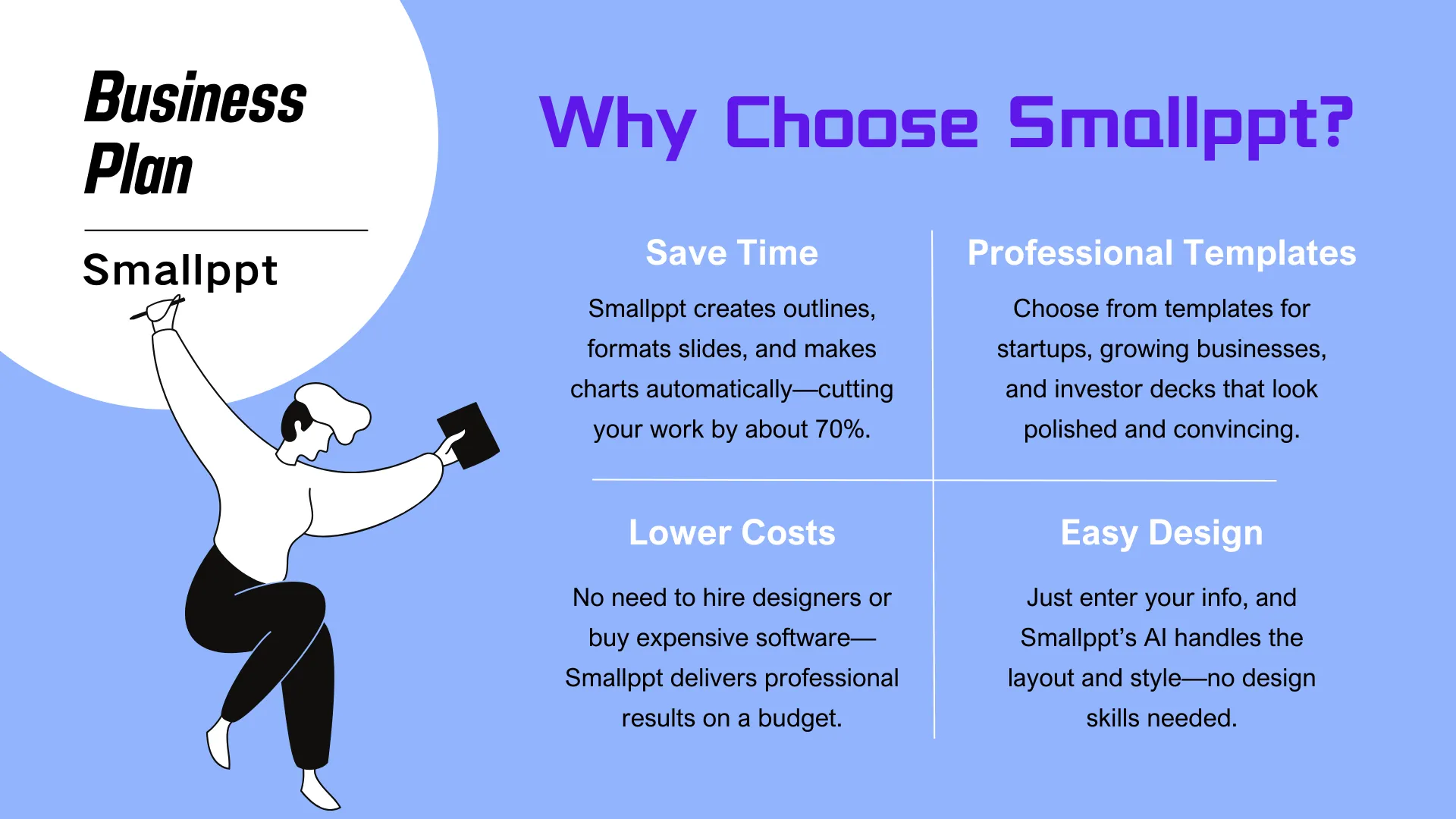
Choose Smallppt and let this AI presentation maker take the hassle out of building your business plan. Save time, cut costs, and get your business story ready to impress.
Business Plan Presentation Examples: Smallppt Templates to Get Started
Smallppt offers a wide range of templates specially designed for business plans, making it easy to get started and quickly create professional presentations.
1. Startup Funding Template: Perfect for startups, featuring a clear structure that highlights your funding needs and market opportunities.
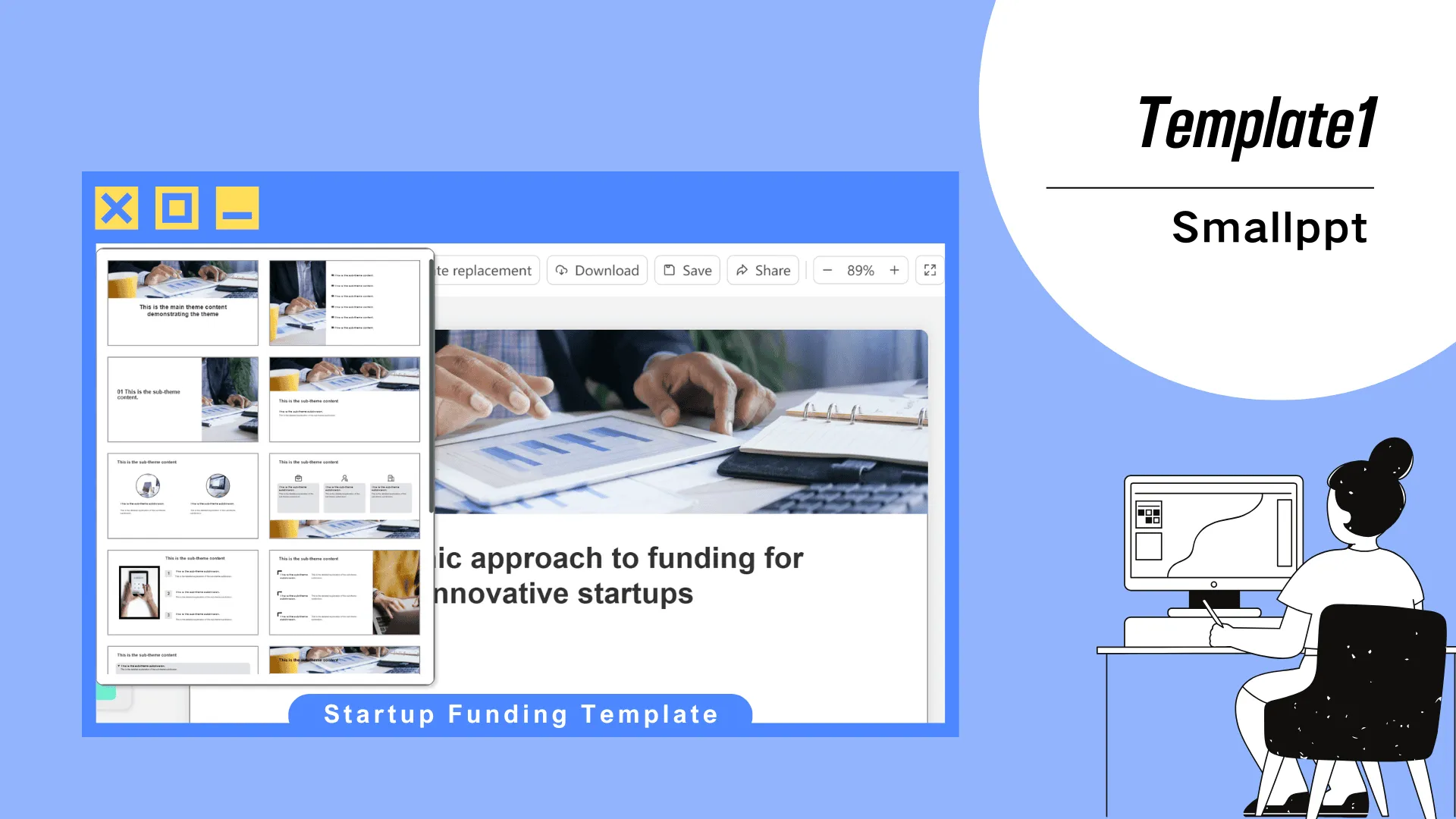
2. Business Development Template: Ideal for growing small businesses, showcasing your business strategies and financial forecasts in a comprehensive way.
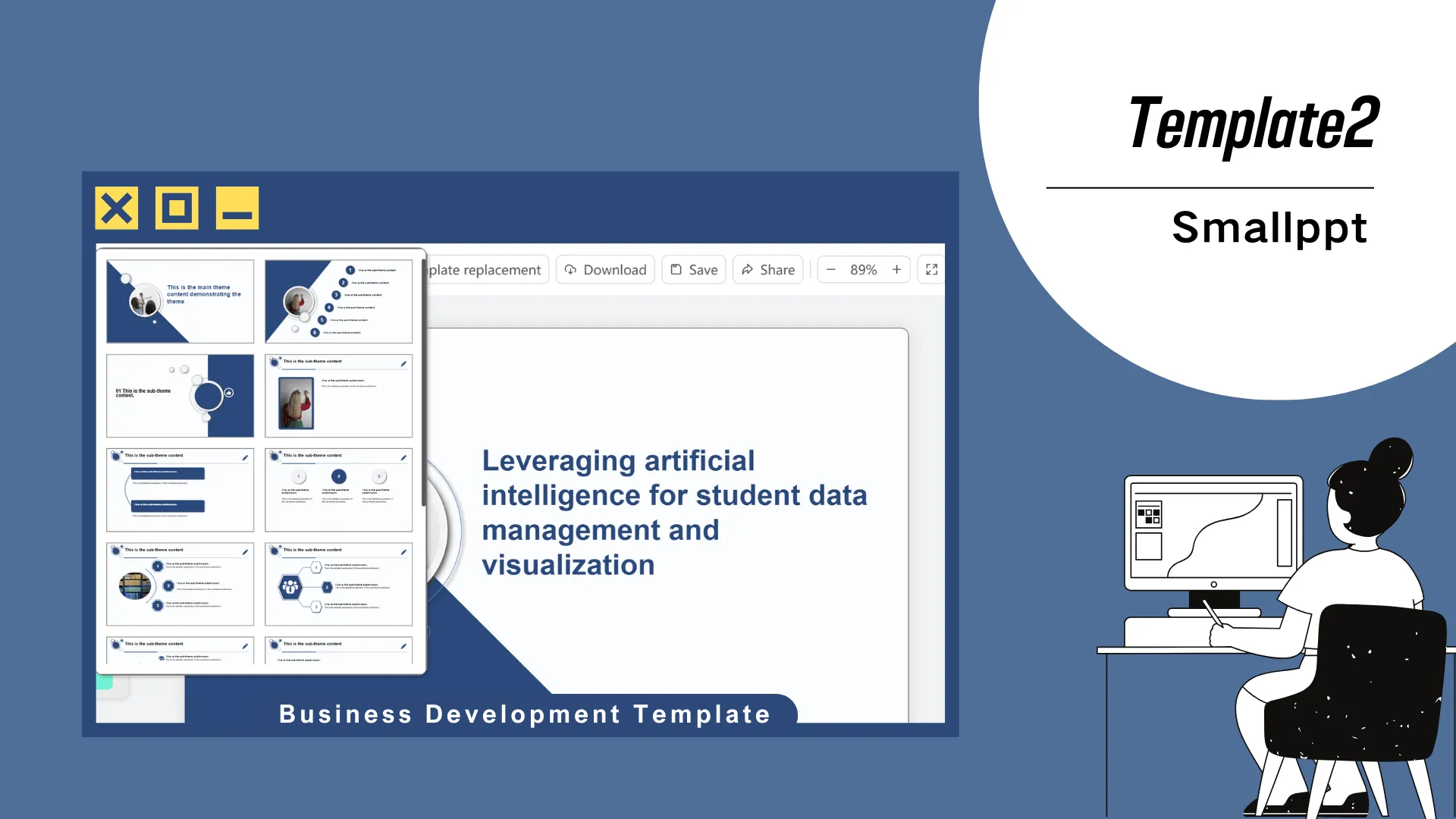
3. Investor-Specific Template: Focused on the key data and business models investors want to see, boosting your presentation's persuasive power.
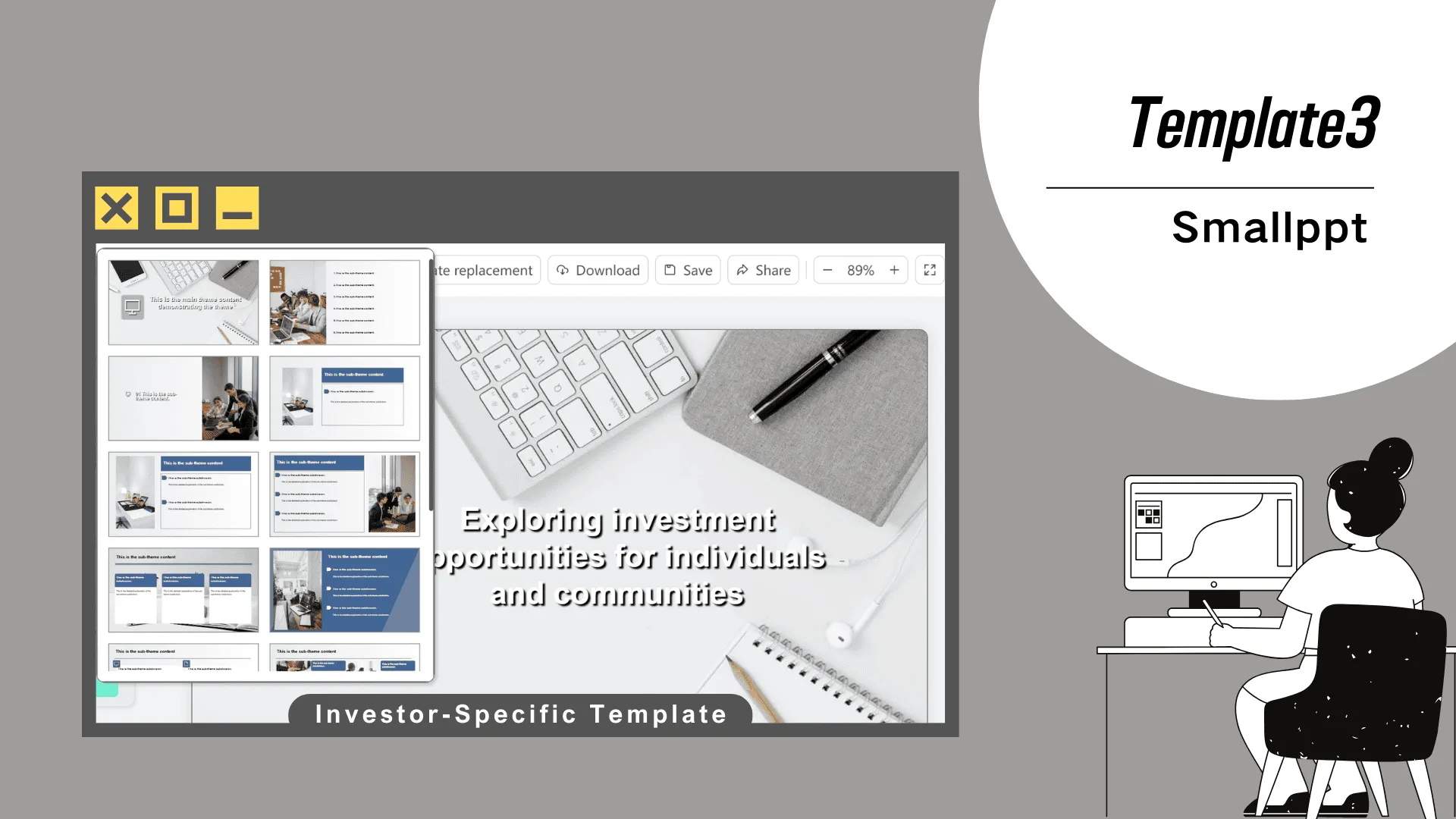
With Smallppt's AI-powered presentation tool, you can try it for free and instantly access these business plan templates, cutting your PPT creation time in half. With AI presentation maker, writing business plans becomes more efficient, professional, and budget-friendly — exactly what today's businesses need.
🎉 Ready to turn your idea into an investor-ready business plan today? Try Smallppt now!
FAQs: AI PowerPoint Generator, Business Plans, and Presentations
Q1: What is an AI-powered presentation tool?
AI-powered presentation tools help you create slides automatically based on your input, generate design suggestions, and structure content efficiently, making it easier to produce professional presentations.
Q2: How can AI PowerPoint generators help me save time when making slides?
AI assists by suggesting layouts, drafting text, and generating visuals automatically, reducing manual work and allowing you to focus on refining ideas rather than formatting slides.
Q3: How do I create a business plan step by step using AI PowerPoint generator?
AI tools like PowerPoint generators help you outline, organize data, draft content, design slides, and review your business plan quickly and professionally, saving you time and effort.
Q4: Can AI presentation makers provide business plan examples?
Yes, many AI tools offer ready-made business plan templates and examples for startups, small businesses, and investors to guide your content creation.
Q5: How can I start creating a business plan using Smallppt?
On Smallppt, select a business plan template, input your company information, and let the platform help with layout, design, and content suggestions to produce a polished, professional presentation.
Q6: Can AI create a complete investor-ready business plan?
Yes. AI tools like Smallppt can generate a complete investor-ready business plan with structured sections, visuals, and financial charts in minutes.


