
PowerPoint is one of the most widely used tools for creating presentations in education, business, and personal projects. However, producing a professional slide deck from scratch can be time-consuming. You often need to gather information, organize it into a logical flow, and spend hours polishing design details.
This is where modern solutions like an AI PowerPoint maker or an AI presentation tool come in. Instead of manually creating every slide, you can let AI handle the heavy lifting—generating outlines, choosing templates, and producing polished presentations in minutes.
Why Use an AI Presentation Tool
People often want to stand out and showcase their abilities, but doing so can be challenging and time-consuming. AI PowerPoint tools can make the process easier and faster.
- Data analysis capabilities: AI-powered presentations can filter and extract relevant information quickly, analyze it, and provide a clear structure or outline. Entering topics or keywords into AI Presentations generates relevant information and delivers an outline in the form of slide scripts.
- Personalized service: With powerful data analysis capabilities, AI presentation tools provide customized support. Based on user preferences, the AI recommends suitable templates. For example, you can provide a sample presentation, and the AI will suggest similar templates.
- Automation: The process of polishing slides involves tasks such as adjusting fonts, styles, and image placement. AI Slides handle repetitive tasks automatically, boosting efficiency and freeing up your time.
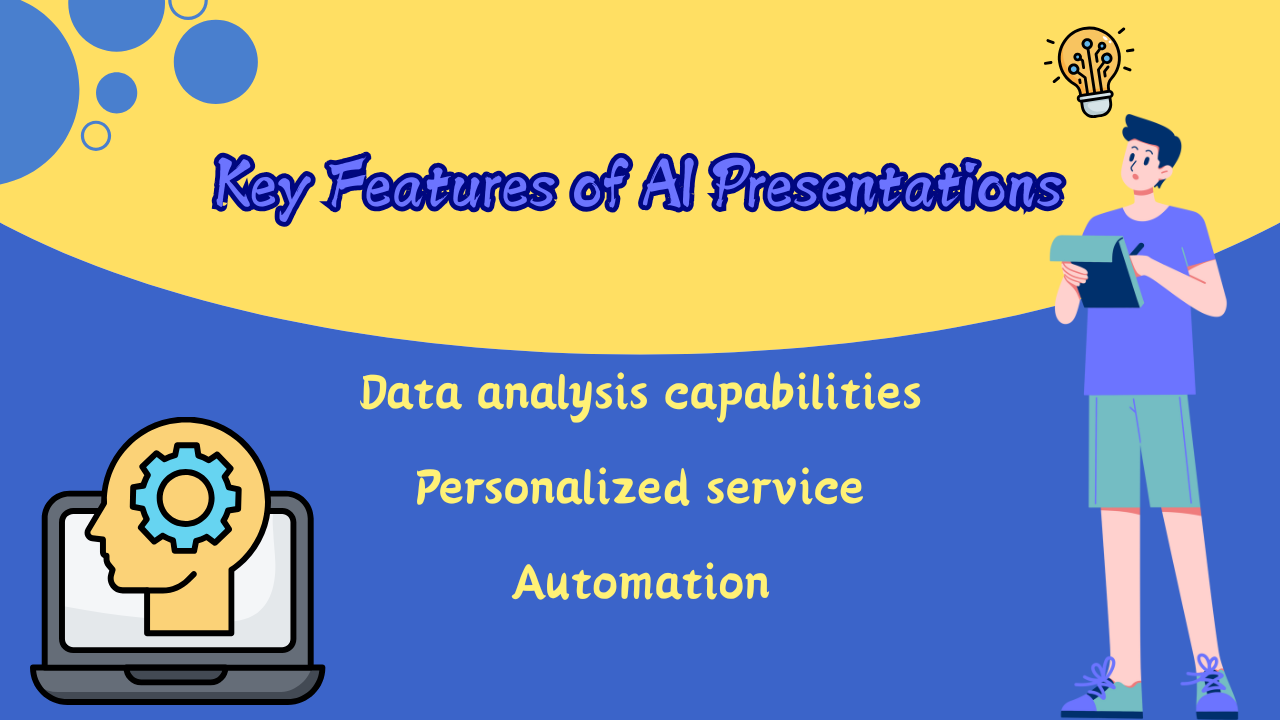
Manual slide creation is becoming a thing of the past. By taking advantage of the AI PowerPoint maker, you can create slides efficiently.
Why Choose Smallppt as Your AI Presentation Tool
No matter which type of PowerPoint you want to make, AI Presentations with Smallppt are powerful AI tools for generating slide decks that will meet your needs, creating polished, professional slides for you. Try Smallppt now and unlock its full power — your free trial will show you just how useful it can be.
- Easy to operate: The interface is simple and easy to use. Users don’t need professional design skills; with simple drag-and-drop actions, they can easily make adjustments.
- An extensive library of templates: It provides a large collection of templates that can be used in many scenarios, like education and business.
- Personalized customization: According to users’ requirements, deliver customized content. When you type a topic, Smallppt's AI PowerPoint maker will generate an outline intelligently, recommend related templates, and build the framework of the presentation.
- Teamwork: Team members can edit the same presentation online simultaneously. All changes are saved in real time. It enables effective teamwork and collaboration.
- Ready in minutes: Transforming an idea into a complete presentation takes only minutes. Smallppt handles most of the work, boosting efficiency and reducing stress.

With these key advantages, you can enjoy a stress-free presentation-making experience.
How to Make Slides with AI Slides in Minutes
AI Slides with Smallppt are easy to use. Here’s a simple step-by-step guide.
Step 1: Enter the topic, outline, or key information
You don’t need detailed input—just a simple idea is enough. The smart slides will be based on your idea, generate multiple outlines, and you can choose from them.
Step 2: Choose a template
You don’t need to worry about choosing a color scheme and layout. AI Slides offer a variety of styles and templates for you to choose from.
Step 3: One-click generation
With one click, the system will automatically compose and produce decks. The AI PowerPoint maker will insert the content into your chosen template and even add animations where they fit best to make the presentation more engaging and seamless.
Step 4: Online fine-tuning (optional)
If you want to change the position of images or adjust the font, or add or delete the animation, you can do so simply with AI assistance.
Step 5: Download and save
AI Slides created with Smallppt are saved in a “Created by You” folder for quick access. You can also download it to your device for offline use.
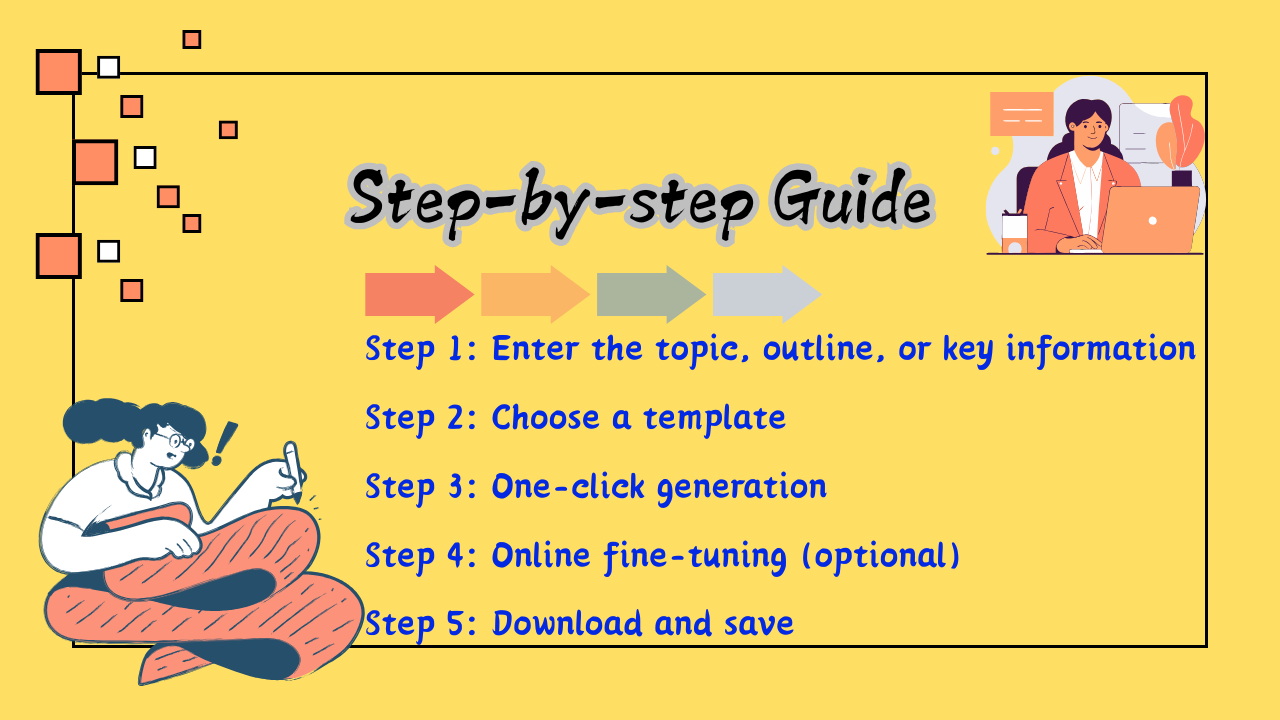
With these AI tools for generating slide decks, turning an idea into a professional presentation takes only minutes.
Ready to save hours of work? Try Smallppt today and experience the power of an AI PowerPoint maker.
FAQs: AI Tools for Generating Slide Decks
Q1: What are AI Slides, and how do they work?
AI Slides are smart tools that analyze your topic, generate an outline, and automatically design a complete presentation.
Q2: Do I need design skills to use an AI presentation tool?
Not at all. The interface is user-friendly—you just provide a topic, and the AI does the rest.
Q3: Can Smallppt’s AI PowerPoint maker create customized slides?
Yes. It tailors templates, layouts, and content suggestions to your preferences for a personalized result.
Q4: Are AI tools for generating slide decks suitable for business use?
Definitely. They help professionals create polished reports, proposals, and pitch decks in minutes.
Q5: How quickly can I create a presentation with AI Slides?
Most presentations are ready in just a few minutes, saving you hours of manual work.


