
Have you ever had this happen? You pour hours into crafting a PowerPoint presentation, only to see the audience start to zone out halfway through.
It's a common problem: piling on too much content, cluttered layouts, overwhelming text, or boring visuals. Let's be real—these are the things that kill engagement.
A great PowerPoint isn't just about cramming in information. It needs to have eye-catching visuals, a clean layout, and a structure that helps your audience catch the key points in an instant. Lucky for you, AI-powered slides tools like Smallpptcan simplify the design process, optimizing everything quickly so your presentation looks polished and professional.
5 Slide Hacks to Instantly Boost Your Presentations
When creating slides, we often get caught up in the details. But in reality, small and smart adjustments can completely transform your slides. Here are five effective yet often overlooked tips to help you create presentations that are unforgettable.
Hack 1 – Strategic Chart Alignment
For many, perfect alignment is a design must. However, perfect alignment isn't always necessary; sometimes, slight misalignment can actually enhance readability and add visual appeal.
- No need for perfect alignment:Small misalignments can break monotony and make your content feel more dynamic.
- Enhance readability: A subtle misalignment can guide the viewer's eyes, preventing visual fatigue.
- Smallppt Alignment Tools: Use Smallppt's alignment tools to easily adjust your content, ensuring it's both tidy and impactful.
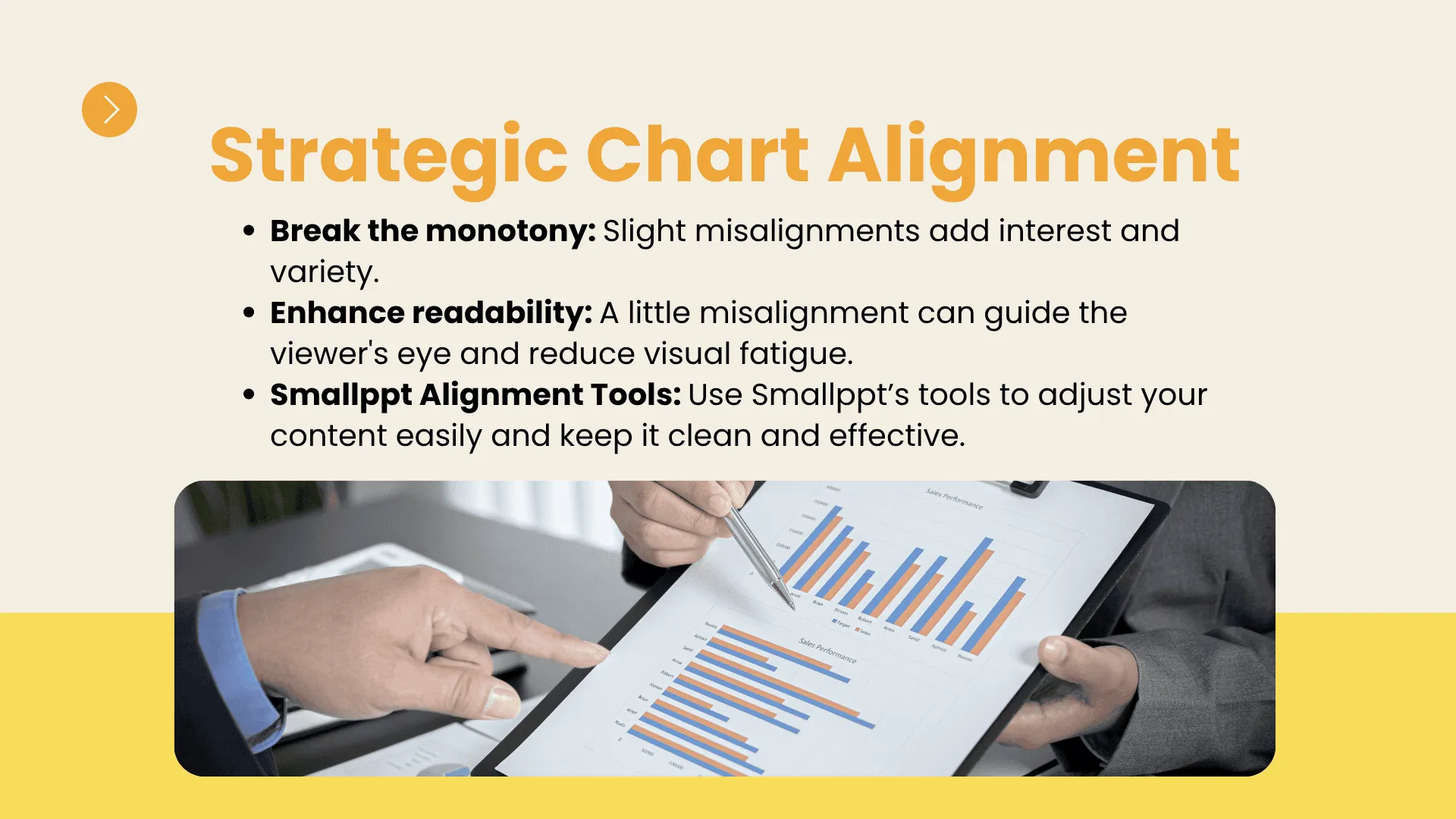
Hack 2 – Color Contrast Tricks
Color does more than just beautify; it helps convey meaning and create the right atmosphere. Choosing the right color contrasts can make it easier for your audience to spot key information.
- Choose high-contrast colors: Use contrasting colors to highlight important points and create visual impact.
- Color psychology: Red may evoke urgency, while blue communicates calm and trust. Understanding these emotional cues helps you communicate more effectively.
- Apply in Smallppt: Smallppt offers smart color pairing suggestions, helping you choose the best color combos to instantly elevate your slides.

Hack 3 – Micro Layout Adjustments
Even the smallest tweaks in layout can significantly improve your slide's effectiveness.
- Spacing adjustments:Proper white space keeps your slides clean, preventing content overload, and improving readability.
- Grid vs. freeform layout:A grid layout works well for organizing complex information, while freeform layouts are great for creative, flexible designs.
- Customize with Smallppt: Smallppt lets you fine-tune spacing and layout, ensuring every slide is perfectly balanced and easy to read.

Hack 4 – Minimalist Visuals with Maximum Impact
The "less is more" principle works wonders in slide design. By cutting down on unnecessary elements, you can make your slides look polished and professional.
- Reduce clutter: Eliminate excessive text, images, or decorations so your key message stands out without overwhelming the viewer.
- Use images, icons, and charts wisely:Choose visuals that enrich your content and communicate information clearly.
- Smallppt quick design templates: Smallppt offers minimalist templates that help you create sleek, professional slides effortlessly.
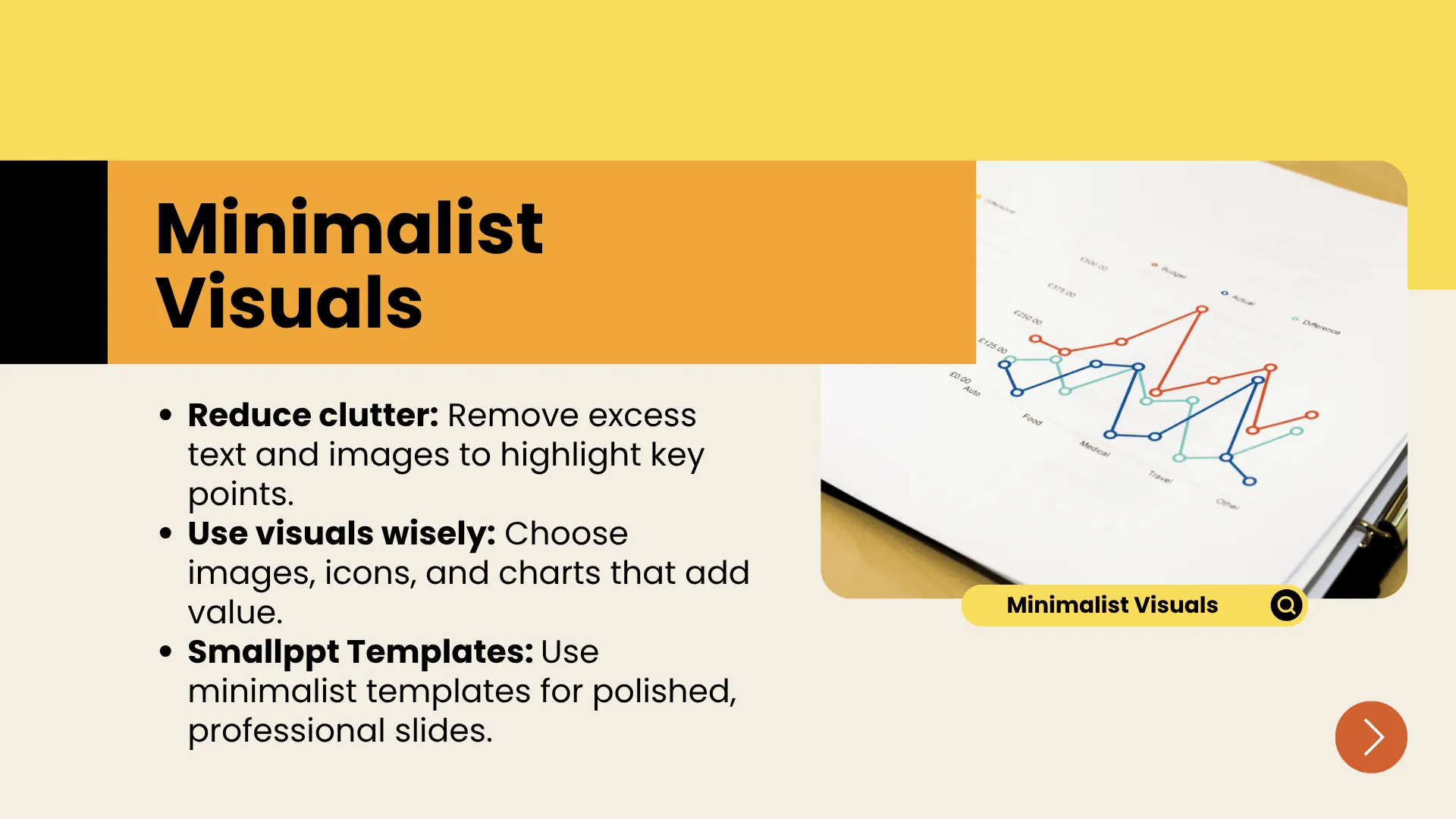
Hack 5 – AI-Powered Efficiency for Slides
With AI advancing so rapidly, creating slides no longer has to be a time-consuming task. AI PowerPoint makers can automate design processes, leaving you free to focus on the creative side.
- Automatic design suggestions: AI tool adjusts layouts and colors based on your content, saving you time on manual tweaks.
- Time-saving tips: AI slideshow maker helps generate design solutions quickly, boosting productivity.
- Smallppt AI features: Smallppt offers AI-powered features that not only optimize your designs automatically but also provide tailored suggestions, helping you create presentations faster and easier.

Now that you've mastered these five hacks, why not make your next presentation even more powerful? Smallppt is the perfect tool to help you create professional, eye-catching slides with less effort.
Try it out and see how its intelligent design features can save you time, enhance your presentation, and leave a lasting impact on your audience.
Final Thoughts on Slide Design and Key Presentation Tips
In this blog, we've shared five simple hacks to instantly boost your presentation game. With smart chart alignment, color contrast, layout tweaks, minimalist visuals, and AI-powered design, you can easily elevate your slides, capture your audience's attention, and communicate your message clearly.
If you want to apply these tips efficiently and make every presentation look professional and visually striking, Smallppt is the perfect tool for you. It not only saves you time on design but also automatically optimizes your slides, helping you create engaging and impressive presentations effortlessly.
👉 Try Smallppt now and transform your slide design today to elevate your presentations!
FAQs: Slide Design and Presentation Tips
Q1: How can AI enhance my slide design?
AI slideshow makers like Smallppt save time by automatically optimizing layouts, adjusting colors, and aligning elements. With AI-driven suggestions, you can create professional and visually appealing slides quickly.
Q2: What are some secret tips for designing effective slides?
Start with proper chart alignment and minor layout tweaks to increase visual impact. Use high-contrast colors to highlight key points and adopt a minimalist style to reduce clutter. AI PowerPoint makers help optimize your design for efficiency.
Q3: How can I make sure my slides are easy to read?
Ensure enough white space and proper spacing to avoid overcrowding. Organize text and images clearly, and use appropriate font sizes and strong color contrast to improve readability.
Q4: Why should I use a minimalist design style?
Minimalist design makes slides look professional and helps the audience focus on your key message. Removing unnecessary elements makes information stand out more effectively.
Q5: How can Smallppt help me create professional slides quickly?
Smallppt offers automatic layout, color, and alignment adjustments, helping you create high-quality slides in minutes. Its AI features provide personalized design suggestions to save you time.


