
Struggle to create impactful presentations? With the rise of AI technology, presentation creation is entering a new era. AI slide agents like Smallppt are helping professionals produce clearer, more engaging, and better-structured slides at unprecedented speeds.
In this blog, we'll explore five real-world examples demonstrating how AI presentation agents can indeed produce superior presentations, supporting users across education, sales, startups, and corporate environments.
Why Use AI Slide Agents for Creating Professional Presentations
Traditional slide creation requires manually organizing content, mastering design techniques, and possessing a sharp narrative vision. AI presentation agents revolutionize this process by:
- Automatically generating detailed outlines from topic inputs
- Summarizing complex documents automatically
- Selecting professional templates based on style
- Designing consistent and visually compelling slides
- Supporting real-time editing and collaboration
Smallppt integrates these capabilities into a unified solution, revolutionizing how users create presentations.
Case Study 1: Educators Streamline Lesson Preparation
A high school teacherused to spend hours converting dense PDF course materials into student-friendly slides. After adopting Smallppt:
- Teachers can directly upload course documents.
- Smallppt generates structured slides with embedded visuals and quiz questions.
- AI-generated speaker notes enhance classroom teaching effectiveness.
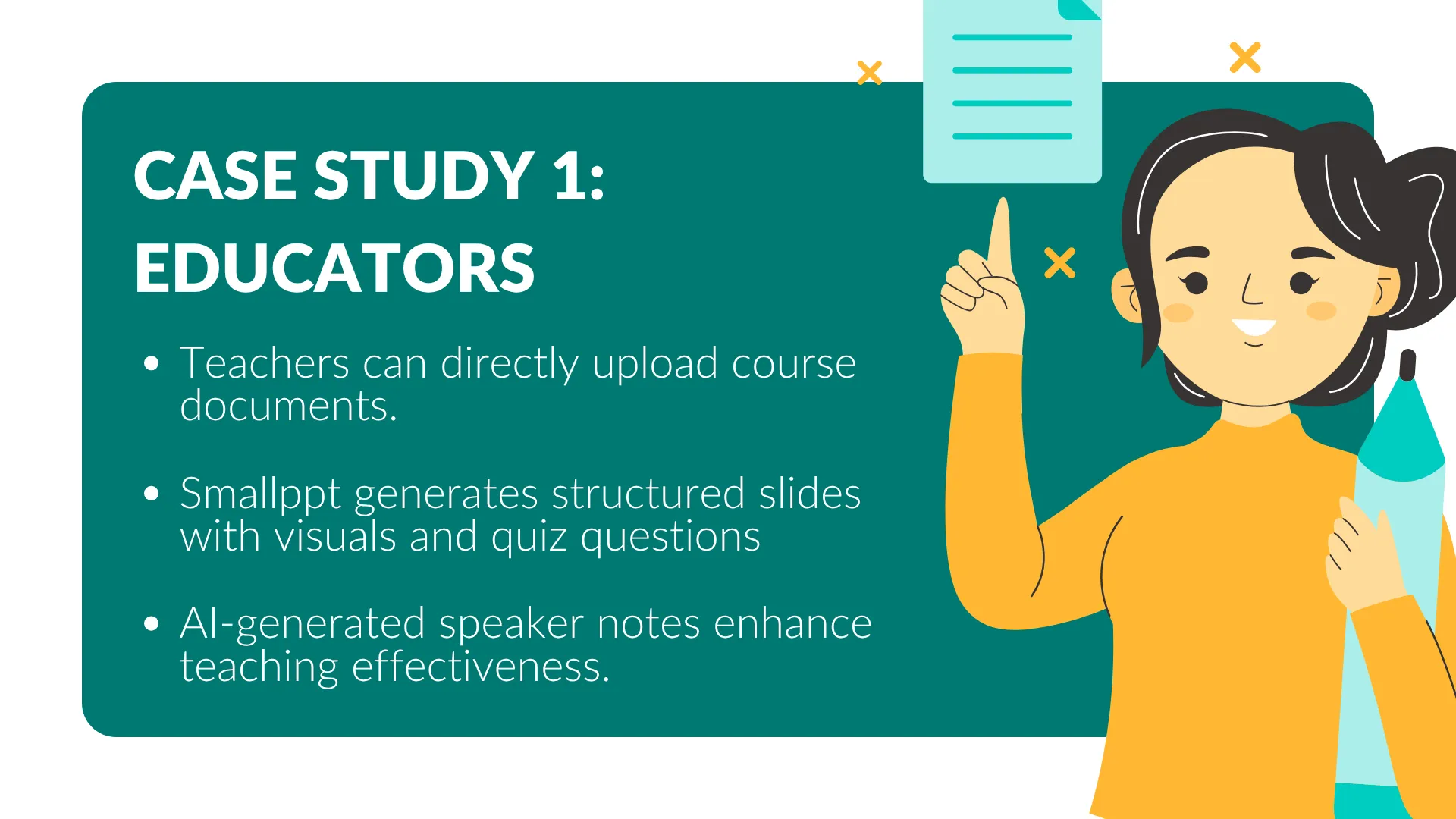
Results: Lesson preparation time reduced by 70%, while student engagement and comprehension improved.
Case Study 2: Sales Teams Personalize Client Presentations
A B2B sales team strives to create customized presentations tailored to each prospect's industry and pain points. Using Smallppt:
- Sales reps input customer profiles and objectives.
- Smallppt automatically generates branded, highly customized presentation slides, ensuring content precisely aligns with customer needs.
- Enhanced information consistency among team members, eliminating miscommunication.
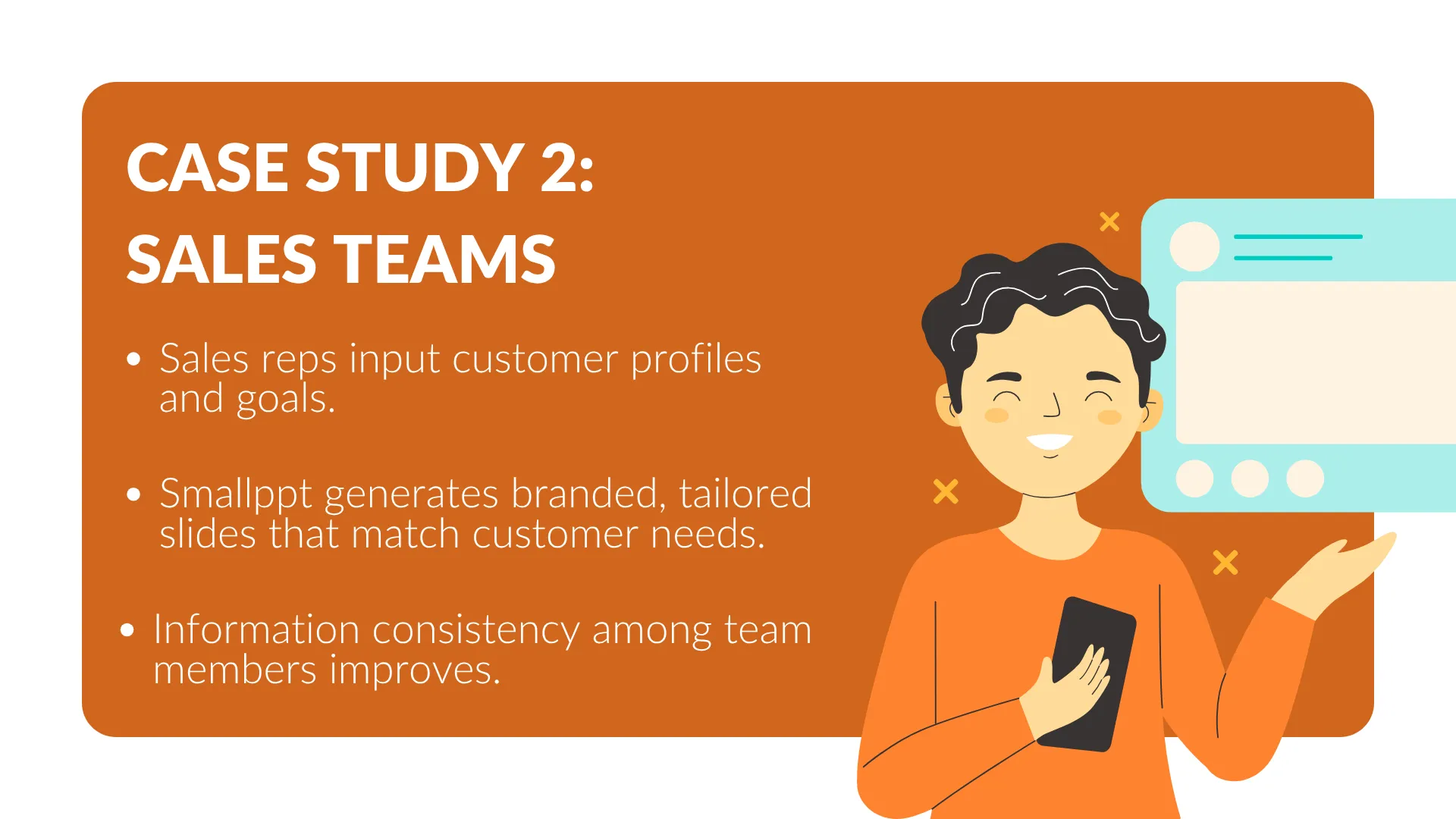
Results: Proposal turnaround time accelerated by 3x, with significant increases in conversion and deal closure rates.
Case Study 3: Startups Accelerate Fundraising with Polished Pitches
The founder of a fintech startup had only 24 hours to prepare an investor presentation. Smallppt helped them:
- Upload a business overview, key data points, and financial information.
- Smallppt rapidly generated a complete investor presentation deck featuring market analysis, financial status, and product highlights.
- Real-time refinement and enhancement of presentation content through Smallppt's AI chat support.
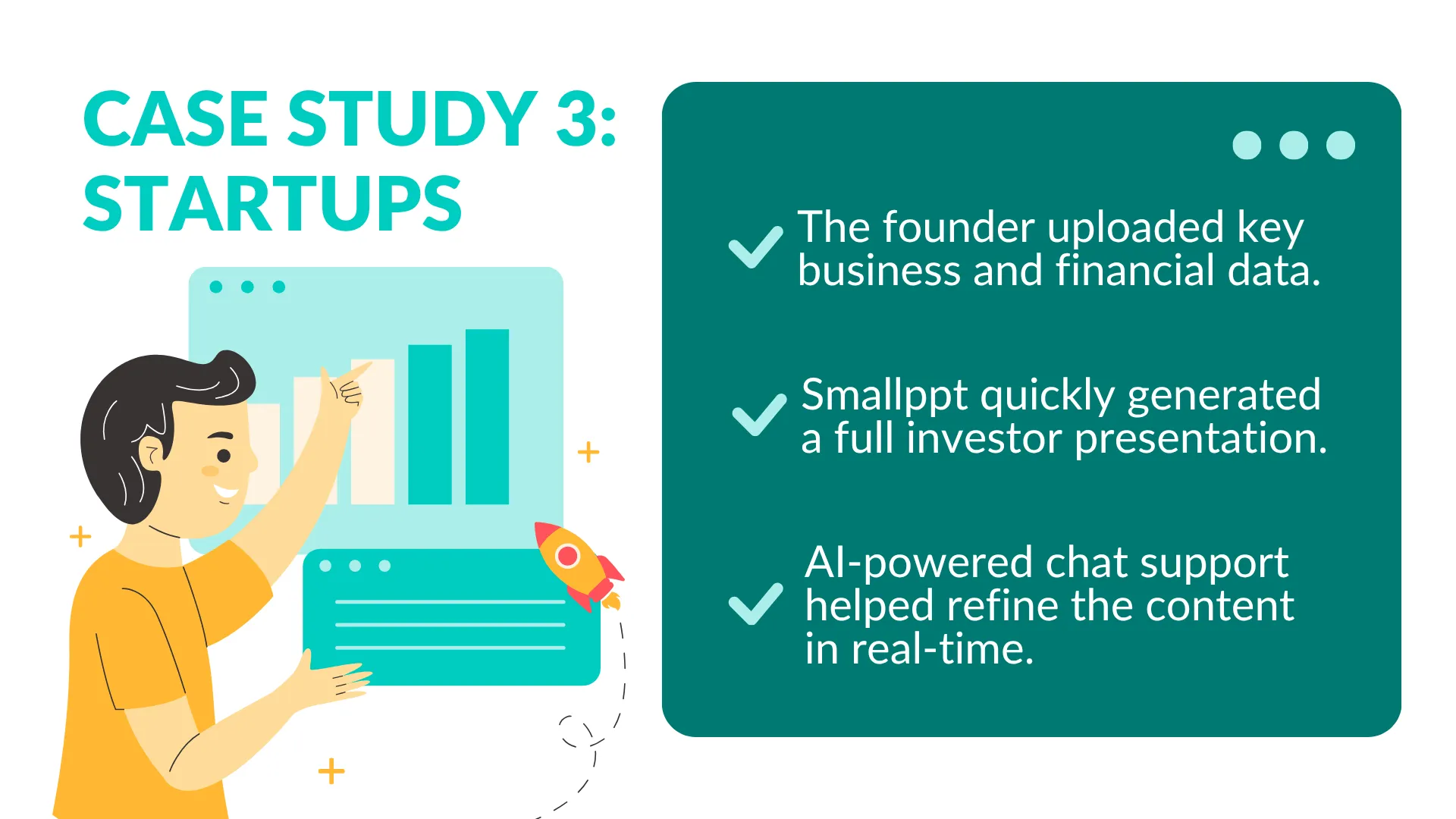
Result: The entire presentation was completed in just 30 minutes, impressing investors and securing follow-up meetings and negotiations.
Case Study 4: Marketing Teams Repurpose Reports into Visual Stories
The marketing department faces the challenge of transforming lengthy white papers into easily digestible presentations. By leveraging Smallppt:
- Upload lengthy white paper reports.
- Smallppt automatically summarizes and designs visual slides using AI.
- Slides feature clear and specific calls-to-action (CTAs), boosting conversion rates for marketing campaigns.
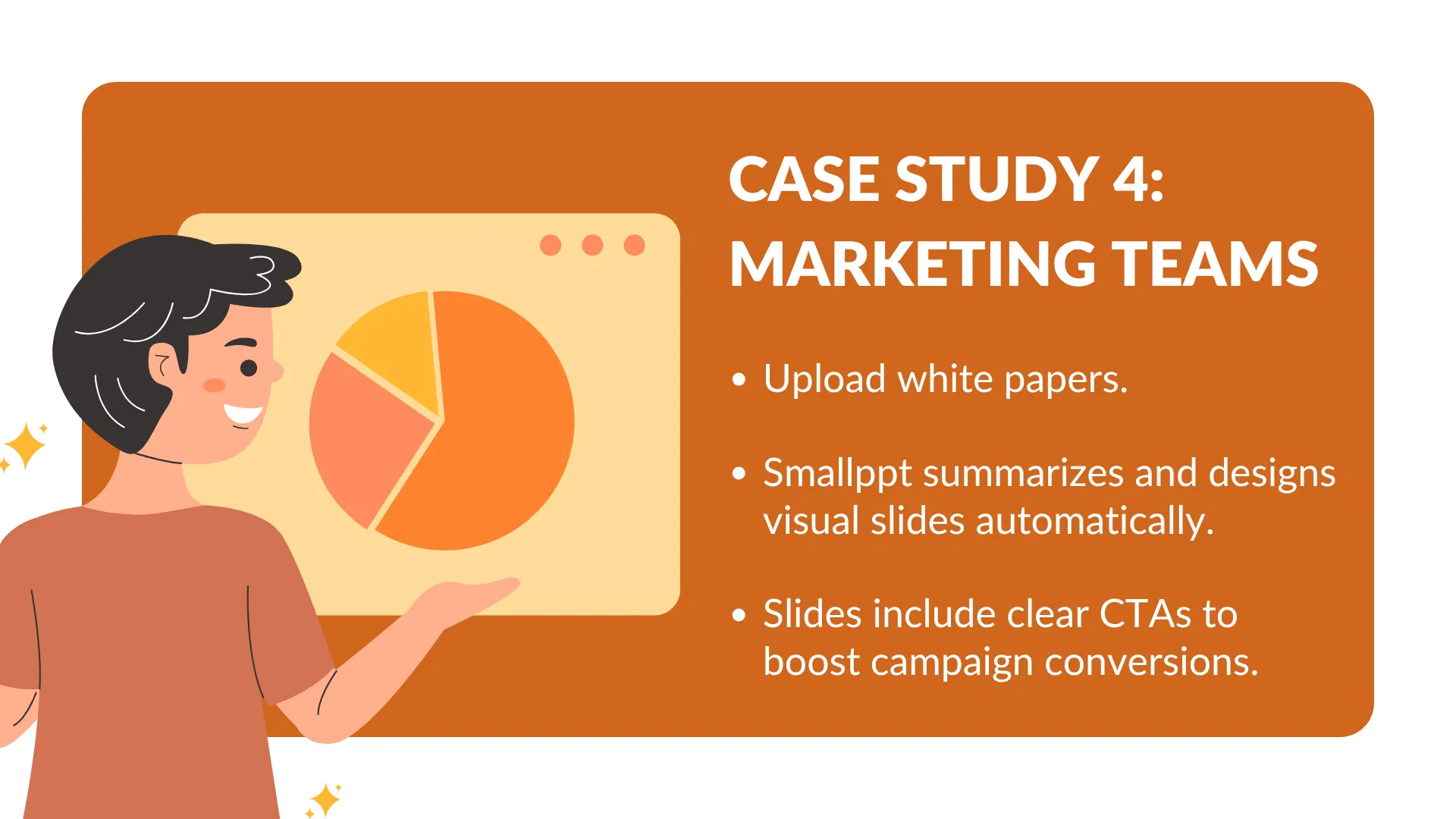
Result: Presentation creation time is significantly reduced, enabling marketing teams to respond to demands faster and enhance the efficiency and effectiveness of marketing campaigns.
Case Study 5: Corporate Teams Simplify Quarterly Updates
A product manager needs to prepare quarterly performance updates based on complex spreadsheets and meeting minutes. With Smallppt:
- Upload spreadsheet highlights and meeting notes
- Smallppt intelligently identifies and summarizes key information, quickly generating well-structured, professionally formatted slides.
- The system generates concise speaking notes for each slide, helping the product manager deliver presentations more fluently.
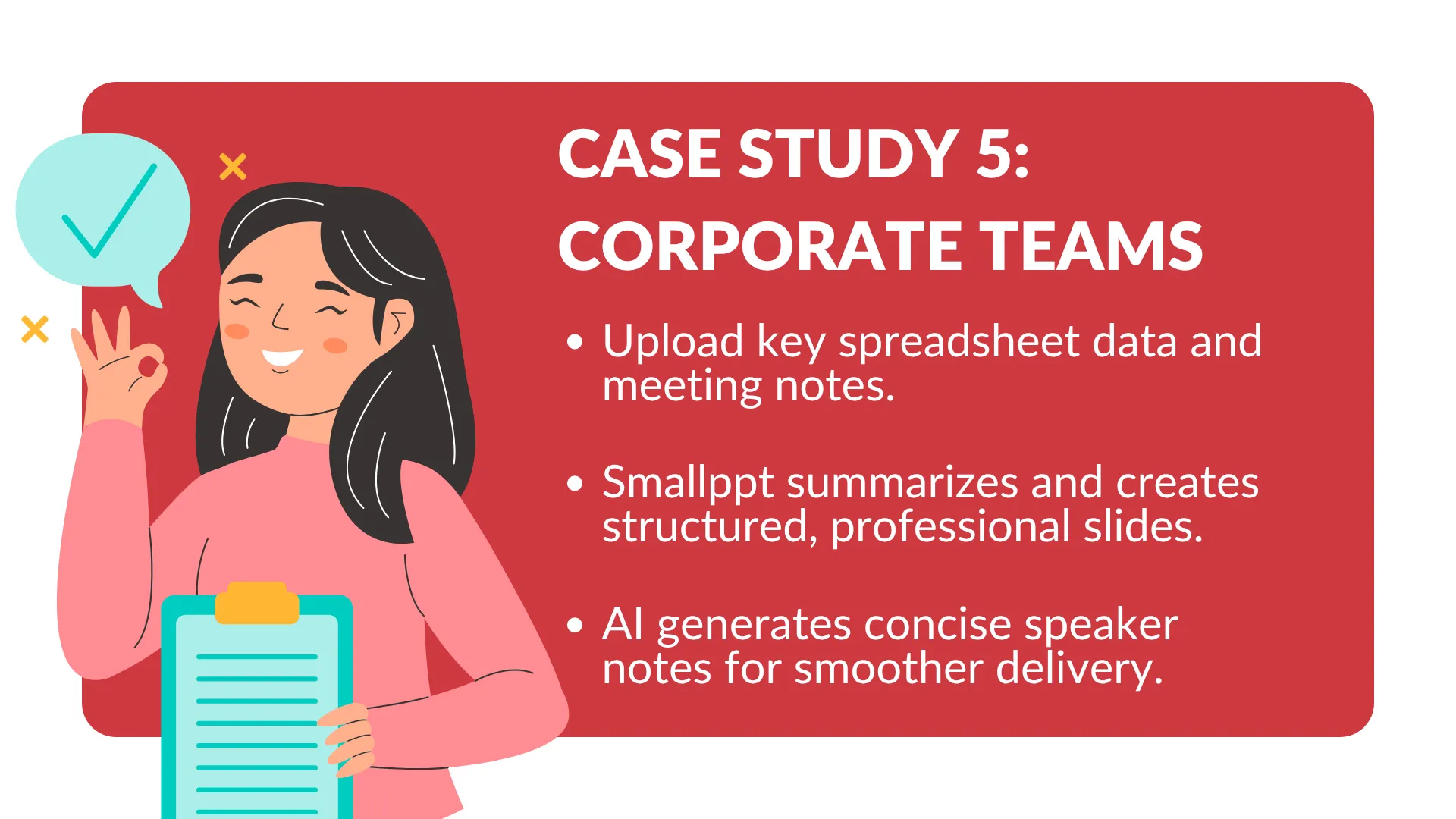
Result: Preparation time is significantly reduced, reports become clearer and easier to understand, and communication with team members and stakeholders flows more smoothly.
Why Smallppt Stands Out as Your AI Presentation Partner
Smallppt is designed not only for automation but to elevate the quality of your presentations. Key features include:
- Support for multiple input formats: PDF, DOC, XLS, PNG, and plain text.
- AI-assisted structured slide generation: Automatically distills key points to create logically organized slide frameworks.
- Smart speaker notes and content suggestions: Helps presenters better organize their delivery and narrative.
- Brand template consistency: Ensures all presentations maintain visual and stylistic unity aligned with brand identity.
- AI chat-style editing support: Enables real-time interaction with AI to refine content and layout.
Start using Smallppt today to efficiently organize content, optimize layouts, and effortlessly create clear, brand-consistent presentations.
Ready to Experience Better Presentations?
AI slide creation agents like Smallppt not only speed up your presentations but also make them more impactful. Whether you're an educator, salesperson, startup founder, or corporate professional, Smallppt enhances your presentation workflow and amplifies your influence.
Try Smallppt for free today and discover how artificial intelligence transforms compelling stories into slides.
FAQs About Using Smallppt for AI-Powered Presentations
Q1: What file formats does Smallppt support for importing?
Smallppt supports many file formats such as PDF, DOC, XLS, PNG, and text. You can integrate existing materials into a presentation quickly.
Q2: Can I customize templates and branding styles?
Yes. Smallppt has a rich templates library, and you can choose a suitable template based on your style and personal branding.
Q3: Can Smallppt help optimize my content?
Sure. Smallppt offers AI-powered chat-based editing support. Users can interact with AI slide creation agents in real-time to receive suggestions for content and layout optimization.
Q4: Who is Smallppt suitable for?
If you want to improve the efficiency of PowerPoint presentations, ensure clear content and visual consistency, Smallppt is a great choice for you.
Q5: Does Smallppt offer a free trial?
Yes! You can try Smallppt for free to experience how AI helps you rapidly create high-quality presentations.


