
AI for Presentations: Build Stunning Slides in Minutes
Tired of pulling all-nighters just to finish your PowerPoint? You're not alone—and luckily, you don't have to anymore. AI isn't just some high-tech toy for programmers or data scientists. It's becoming an everyday assistant for people like you and me.
From busy professionals and entrepreneurs to overwhelmed students, more people are turning to AI for PowerPoint presentations to streamline their workflow. These tools help you create visually stunning, well-structured AI-generated presentations—all in just a few clicks.
Whether you're working on a big client pitch, building class materials, or prepping for an academic talk, AI for PowerPoint presentations is quickly becoming the smarter, faster way to get it done. What used to take hours can now be wrapped up in minutes, and the results are honestly impressive.
AI for presentations isn't some futuristic fantasy. It's already here, and trust me—it might just outshine your best manual slide deck.
What Are AI-Generated Presentations
Put simply, AI-generated presentations are slide decks automatically created by AI based on your content. You just drop in a topic, a few bullet points, or even a rough outline, and the AI gets to work. It handles the layout, design, images, and structure, saving you hours of manual effort.
Let me paint a picture. Say you're an entrepreneur prepping a pitch. All you need to tell the AI is:
“We're a tech company focused on eco-friendly packaging. Our mission is to replace single-use plastics with biodegradable materials. We've just raised a $2 million seed round.”
In seconds, the AI slides turn that into a sleek presentation with:
•A clean, elegant cover slide that highlights your brand and mission
•A side-by-side visual comparing plastic vs. biodegradable packaging
•A bold highlight slide showcasing your funding round
•Supporting visuals—charts, diagrams, and icons—that help tell your story
And just like that, you've got a polished pitch deck without touching a single design tool.
I've tried these tools myself, and honestly, it's hard to go back. Not only are the slides ready in minutes, but they also look good. Really good. These AI slides often rival the quality of decks made by professional designers.
What do I love most? I get to focus on what I want to say—not on fiddling with fonts, spacing, or slide order.
Why More People Are Using AI for PowerPoint Presentations
Let's face it—creating a great slide deck the traditional way is tough.
You've probably asked yourself at least one of these:
1. How do I structure my ideas so the message flows logically?
2. How can I make the design look clean and professional?
3. How do I transition smoothly from one slide to the next?
4. And honestly, where do I even start?
On top of all that? It takes forever.
That's exactly why more and more people—myself included—are turning to AI for presentations. These tools tackle all the usual challenges and make the entire process way more efficient.
Here's how they help:
• Smart structure suggestions: AI slides help organize your thoughts into a logical flow.
• Auto design & layout: It applies polished templates and visuals that look like you hired a designer.
• Effortless slide flow: With just one click, you get a full presentation that feels cohesive and well-paced.

Whether you're a student, a busy professional, an entrepreneur pitching investors, or a teacher preparing lessons, AI for presentations saves you time and stress. And with AI slides doing most of the formatting, you can focus entirely on your message.
And no, it's not here to replace your creativity.
It's here to amplify your message—to make sure your ideas are seen, heard, and remembered.
Why not try it yourself? Let AI for presentations handle the boring stuff, so you can focus on what really matters: your story.
What Can AI for Presentations Actually Do When It Comes to Slide Design
AI for presentation tools aren't just about automation—they provide real design power:
1. Topic Breakdown
Drop in a topic or a rough outline, and the AI slides will automatically detect the structure and break it into clear, logical sections. It's like having someone organize your entire story before you even start designing.
2. Visual Suggestions
No more digging through stock photo sites. AI slides can instantly suggest relevant visuals—charts, illustrations, icons—that match your message and make your slides more engaging.
3. Theme Adaptation
Need a sleek business vibe? A tech-forward look? A clean, minimalist style? The AI for presentation adapts your presentation's theme based on the tone of your content, so your slides look sharp and consistent from start to finish.

At the end of the day, AI tools aren't about fancy effects or overdesigned slides. They're here to help you get your ideas across—clearly, quickly, and professionally.
For someone like me, who wants great slides without getting lost in design rabbit holes, these tools are a total game-changer. AI slides eliminate the manual grind while still letting your ideas shine through.
What Makes the Best AI PowerPoint Generator Stand Out
With so many AI for presentations on the market today, it's fair to ask:
What actually makes the best AI PowerPoint generator?
From my experience, the top tools all shine in a few key areas:
1. Speed that actually saves time
Whether it's breaking down your topic, generating content, or laying out the slides, a great tool works fast. The best ones can produce a clean, usable deck in just a few seconds—literally right after you hit "Enter."
2. Accurate understanding of your content
AI shouldn't just copy-paste your text—it should understand what you're trying to say. The best generators can interpret your input and turn it into a logical, well-structured presentation that makes sense from start to finish.
3. Easy to edit and personalize
Let's be real: no auto-generated slide deck is perfect on the first try. The best tools make it easy to tweak content, drag elements around, and make changes without lag or frustration.
4. Professional, modern design
Let's face it—design matters. A top-tier AI tool should apply a sleek, consistent visual style automatically: fonts, colors, icons, layouts—all in harmony. Even if you have zero design experience, your slides should still look like they were done by a pro.
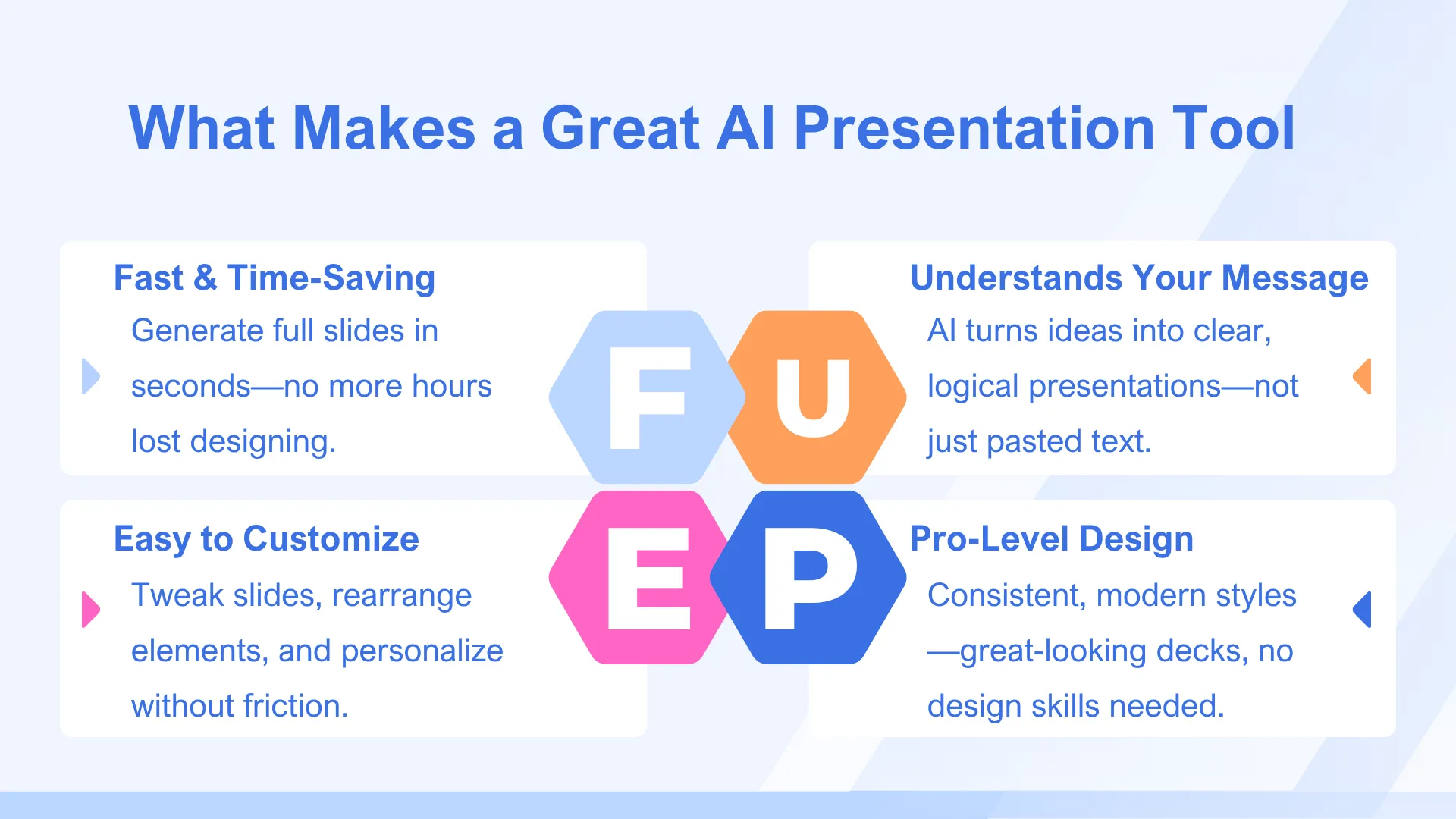
There are a few platforms out there that really get this right. Tools like Smallppt, for example, have quietly built a reputation for delivering speed, accuracy, and clean design—without overwhelming the user. It's no surprise they're becoming a go-to choice for more and more people.
Looking for your own go-to slide assistant? Find a tool that gets out of your way—and helps your message shine.
The Future of Presentations Is Already Here—And It's AI-Powered
AI for presentations isn't some distant, futuristic dream—it's already changing the way we communicate and express ideas.
These tools aren't just about saving time. They're about delivering smarter, sharper, more confident presentations.
Here's what makes them game-changing:
1. Clearer structure – AI for presentation helps organize your thoughts and build a logical flow that makes sense from the first slide to the last.
2. Stronger visual impact – It gives your slides a professional look, matching design with purpose, so your message lands harder.
3. More confidence – No more fiddling with fonts or layouts. You can focus on your delivery, knowing your deck has your back.
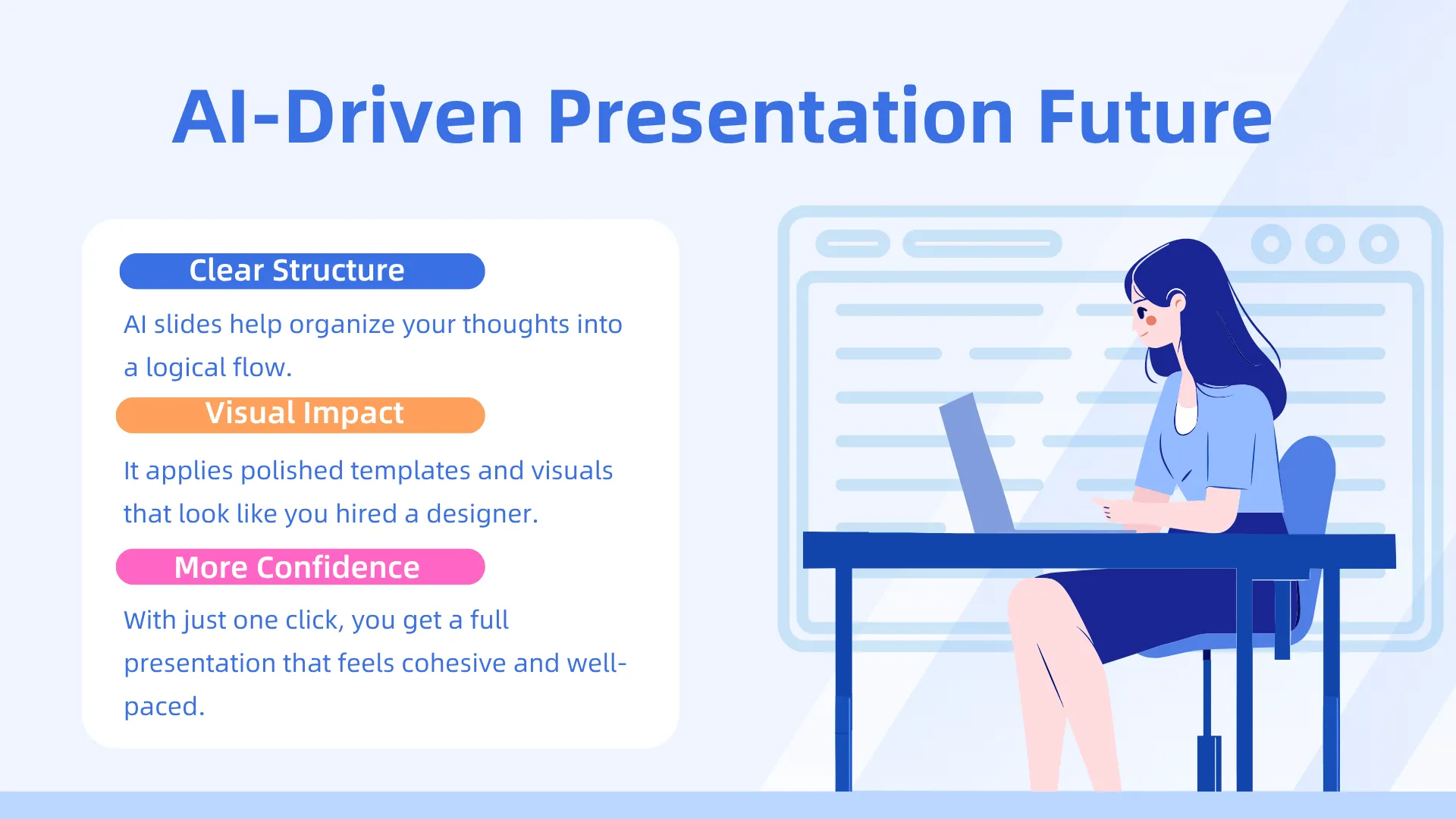
I used to spend an entire weekend polishing a presentation. Now? With AI slides tools, it's faster, smoother, and honestly, a lot more fun. The trend is crystal clear: more professionals, students, and entrepreneurs are embracing AI as part of their creative workflow.
If you're curious about how to use AI to create a PowerPoint presentation, the tools today make it easier than ever—even for beginners. Using AI to create a PowerPoint presentation may feel as natural as using Google to look something up.
⁉️ So why wait?
👉 Start now! Try it once. You might be surprised—this shift could transform more than just your slides. It might just change how you think about presenting altogether.


