
Transform Your Presentations with AI
Ever get slammed with “Can you make a quick deck?” mid-meeting? We've all been there — making slide decks from scratch can be a real headache. But with AI for PowerPoint presentation tools, things are changing.
Now, we can build polished slides in minutes. No more formatting nightmares. No more writer’s block. AI PowerPoint presentation generator is totally transforming how we create — and how fast we deliver.
What is an AI PowerPoint Generator
To me, an AI PowerPoint generator is like magic — you give it a topic or an outline, and it turns it into polished slides with solid structure, great content, smart formatting, and even design style. Unlike traditional PowerPoint tools, a PowerPoint AI generator feels more like having your own designer. What really stands out? Speed, results, and full-on automation.
These days, more and more pros are searching for a free AI PowerPoint generator — or better yet, a free AI PowerPoint presentation generator — to save time and stress. These tools take the pain out of creating presentations. What used to take hours — even days — can now be done in minutes. No stress, no all-nighters.
👉 Try one for your next deck — you'll be surprised at how easy and impressive your slides can be.
Who Benefits from PowerPoint AI Generators
You may be wondering — who are PowerPoint AI generators really for?
Honestly, if you ever need to make a presentation, AI can boost your productivity no matter what field you're in. Here are just a few groups already getting real value from it:
• Business Teams:
Juggling daily projects, proposals, and back-to-back meetings? A free AI PowerPoint generator can instantly create polished slides with a clear structure and clean formatting — no more wasting hours tweaking every detail.
• Teachers & Educators:
Running out of time and energy to prep your lessons? Just drop in your key points, and AI will turn them into professional, classroom-ready teaching slides — fast.
• Entrepreneurs & Startups:
When it comes to pitching ideas, impressing investors, or showcasing your product, a solid deck is everything. AI tools help you create a well-designed and professional presentation in minutes — smart, fast, and efficient.
Bottom line? PowerPoint AI generators are quickly becoming a must-have for busy professionals. No matter which group you're in, AI can help you work faster, present better, and focus on what really matters.
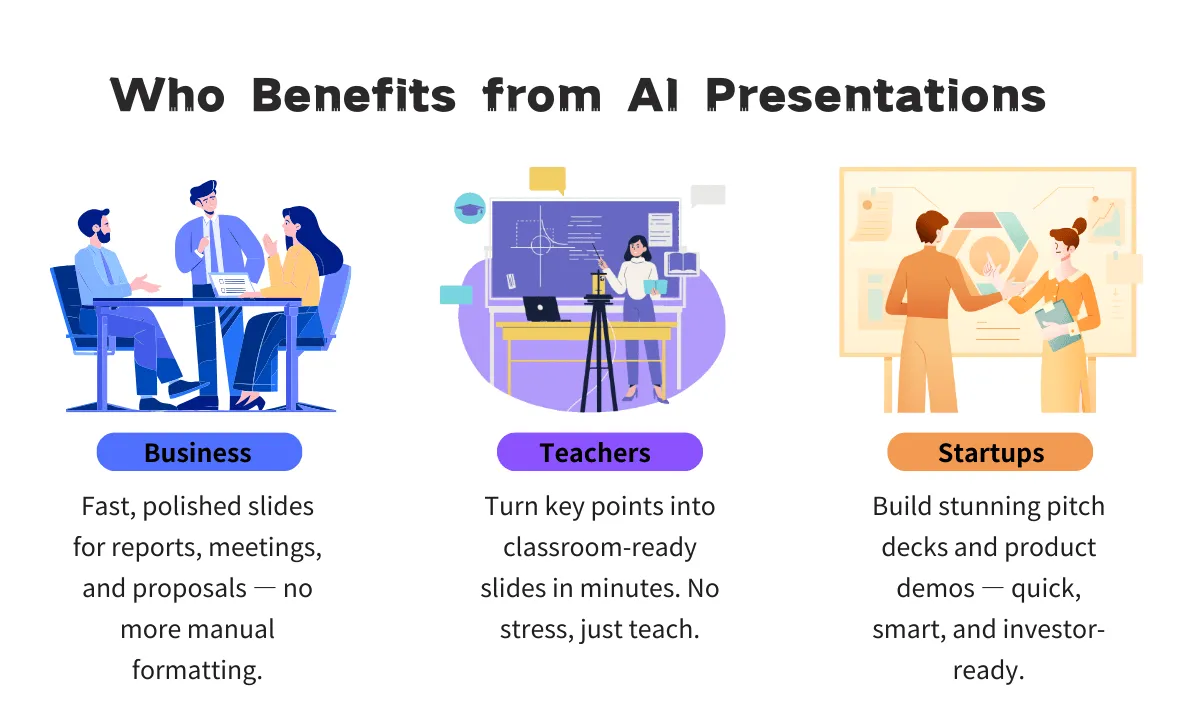
How to use AI to Create a PowerPoint Presentation
Spending hours on layout and formatting?With PowerPoint AI generators, you can get a clean, professional slide deck in just minutes.
Let me walk you through how easy it is to create a presentation using a PowerPoint AI generator:
1️⃣ Enter your topic or key points
Just tell the AI something like, “I need to make a report,” or “Here are three points I want to present.” It's like having a quick chat — no complicated steps required.
2️⃣ AI automatically builds the structure
The AI will instantly lay out a clear, logical flow — from the opening, to the body, to the closing. You don't need to worry about structure at all.
3️⃣ Visual design is applied instantly
No more boring slides. The AI applies visual themes with colors, layouts, and clean design — just like a pro designer would.
4️⃣ One click to add animations, charts, and icons
Want some motion? Need a chart? Want your slides to look more dynamic? The AI can handle it — instantly and effortlessly.
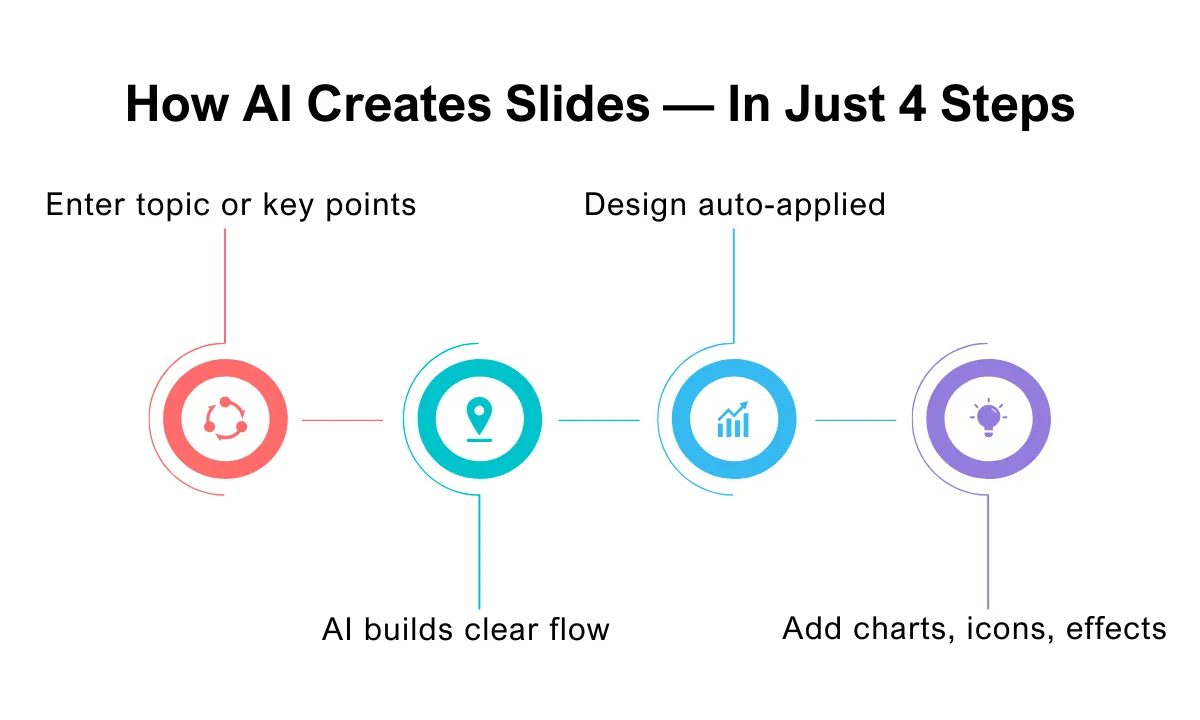
Once you try this process, you'll realize that what used to take hours can now be done in just ten minutes. Free AI PowerPoint presentation generators not only save time but also help you focus on what really matters — your content.
Say goodbye to the old way of making slides. Try creating your next deck with AI — you'll never look back.
Why Choose the Best AI PowerPoint Generator
You might be thinking: “Sure, using AI to make presentations sounds great — but with so many tools out there, how do I know which one is the best AI PowerPoint generator?”
✅ Here's why choosing the right tool makes all the difference:
• Saves you hours: Normally, creating a presentation can take two to three hours. With AI, it takes just 10 minutes — and say goodbye to late-night edits.
• No more design guesswork: AI picks your colors, layouts, and structure automatically. No more wasting time figuring out what looks good.
• Polished, professional, and consistent: From start to finish, your deck looks clean and on-brand — every single time.
🧩 So which AI tool should you pick? It depends on your needs:
• Professionals: Look for tools that are full-featured and support Chinese — perfect for day-to-day reports and meetings.
• Teachers & Content Creators: Choose one with education-focused templates and the ability to export to PDF.
• Entrepreneurs & Marketers: Go for tools with rich templates and strong visual output — ideal for pitches, product demos, or brand storytelling.
Choosing the best AI PowerPoint generator will completely change how you approach presentations. It won't feel like a chore anymore — it becomes a smart tool to help you tell your story and bring your ideas to life.
Real-World Success with AI PowerPoint Tools
Still not sure about AI PowerPoint tools?
It's normal to feel a little skeptical — can AI really deliver presentations that look good enough for clients or classrooms? The answer is yes. I have friends who now rely on PowerPoint AI generators daily, and they're not going back.
🧠 Marketer: A friend had to quickly prepare a new product launch deck. She used to pull all-nighters with designers — this time, she used AI, and in just 10 minutes, she had a fully structured, beautifully laid-out pitch deck. The client was impressed with how professional and on-point it felt.
👩🏫 Lecturer: A university teacher now uses AI to turn her course outlines into full teaching slides — structured, styled, and even with charts auto-inserted. No more late-night prep.
👔 Manager: A project manager shared that their weekly team reports used to take hours. Now, they drop in key data and let AI do the rest — clean, focused slides that execs actually love.

From marketers to educators to managers, people are turning to free AI PowerPoint generators for high-stakes moments that they can't afford to go wrong.
⚡ Skip the slide struggle. Let AI handle it.
Get Started—Create Your Free AI PowerPoint Presentation Today
Still tired of spending hours making slides? It's time to try an AI PowerPoint generator.No downloads. No design skills needed. Just open the site, type in your topic, and you'll get a clean, well-designed presentation — ready to go in minutes.
Whether you're prepping for a big meeting, planning a class, or reporting on a project, AI for PowerPoint presentations can save you serious time and help your content look more polished and persuasive.Even better? There are plenty of free AI PowerPoint presentation generator tools out there — no cost, just productivity.
💡 Start your next presentation with a free AI PowerPoint generator today!
You'll be surprised how easy it is — and you might never go back to doing slides the old way again.


