
Did You Know You Don't Have to Build PowerPoint Slides Manually Anymore?
Yep, it's true—AI can now create entire PowerPoint presentations for you. From structuring the flow to designing the layout and even filling in the content, PowerPoint AI generators can handle it all in seconds.
And no, this isn't some futuristic tech—it's happening right now. Every day, students are using free AI PowerPoint generators to ace their reports, marketers are building sleek proposals in minutes, teachers are prepping lesson slides effortlessly, and business teams are letting AI handle meeting decks with ease.
If you're still building slides one by one, manually—honestly, you're working way too hard. It's time to explore the power of the PowerPoint AI generator.
Because let's face it—AI for PowerPoint presentations is already changing how we work, communicate, and present ideas.
What Is a Free AI PowerPoint Generator?
Put simply, a free AI PowerPoint generator is a tool that turns your written content into polished presentation slides—automatically. Just type in what you want to say, and the AI takes care of the rest: it organizes your ideas, designs the layout, and creates an entire deck in seconds.
These tools are a huge time-saver. No more wrestling with fonts, formatting, or slide design. Especially if you're someone who builds presentations regularly, a free AI PowerPoint generator can make your workflow faster, smoother, and way more consistent.
Whether you're a student, a working professional, or a content creator—give it a try. You'll be surprised at how quickly and effortlessly you can build something that actually looks good.
More and more people are already switching to PowerPoint AI generators instead of doing everything manually. Once you try it, there's really no going back.
Why More People Are Searching for Free AI Presentation Tools
In recent years, search terms like “free AI PowerPoint presentation generator” and “free PowerPoint AI generator” have been trending. That's a clear sign that more and more people are starting to explore these tools—and for good reason. A free AI PowerPoint presentation generator is especially helpful for people who are working under tight deadlines or with limited resources.
Free AI PowerPoint generators are especially helpful for people who are working under tight deadlines or with limited resources. Let's break it down:
• Students: Between class reports, group projects, and presentations, students are constantly on the clock. Most don't have design skills or time to spare—so a free PowerPoint AI generator can really take the pressure off.
• Startups: New companies often can't afford a designer for every pitch deck or investor proposal. With AI for PowerPoint presentations, they can still create sleek, professional-looking slides that make an impact.
• Small Teams: When you're juggling too many tasks with too few people, speed matters. Free AI PowerPoint generators can help streamline the process, save time, and deliver quality slides without the manual hassle.
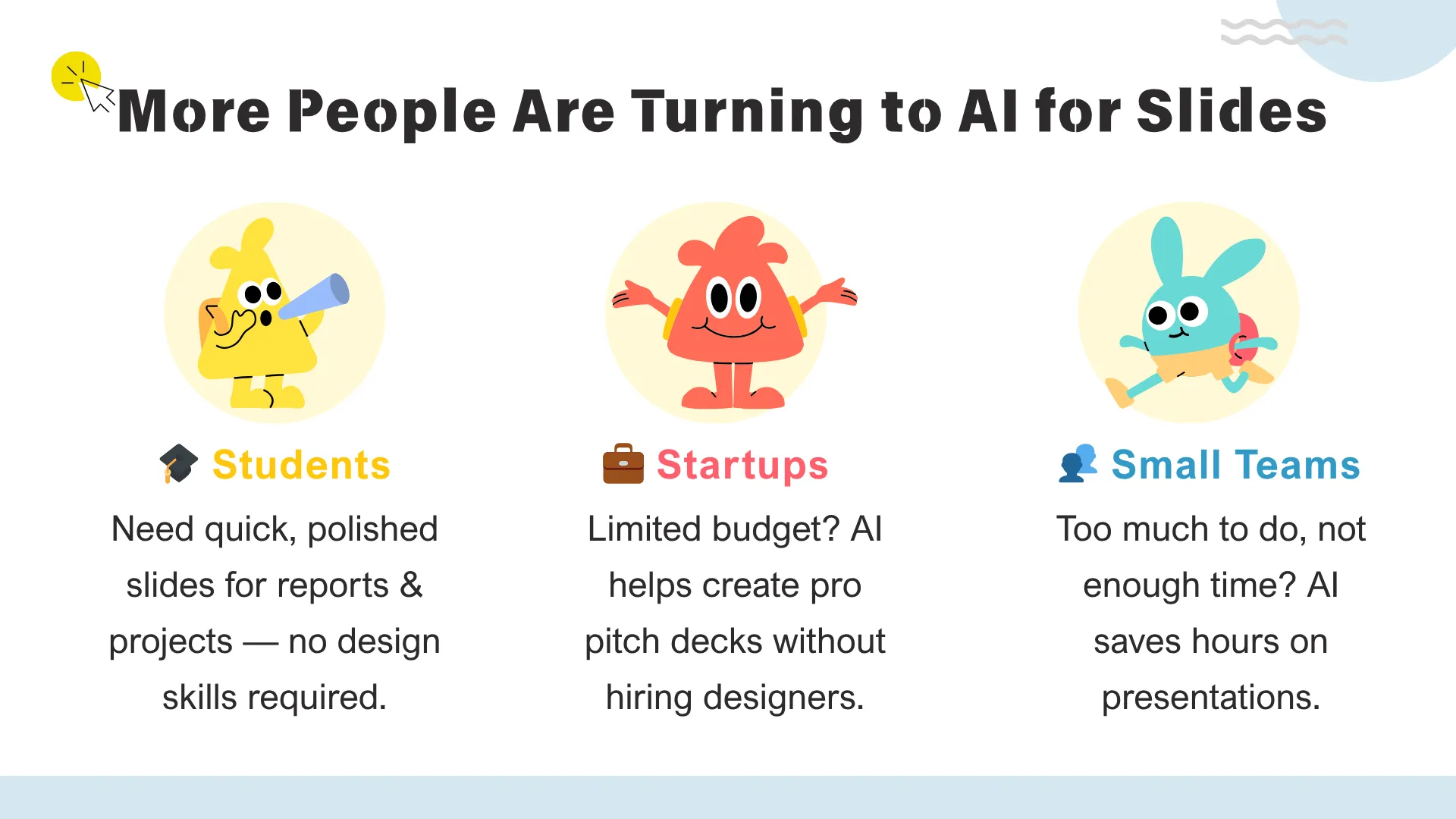
Of course, not all PowerPoint AI generators are created equal—some offer more features or better designs than others. And yes, you might still need to tweak things here and there. But overall, the pace of innovation is moving fast. Every new update is making these tools smarter, faster, and more intuitive.
So if you're on the hunt for a free AI PowerPoint generator, go ahead and give it a shot. The convenience it brings might just surprise you.
What Can AI Really Do When It Comes to Slide Creation?
You might think AI-generated slides are just a block of text dumped into a template—but that couldn't be further from the truth. Today's PowerPoint AI generators are surprisingly smart. They don't just copy and paste your words—they turn your content into well-structured, beautifully designed, presentation-ready slides.
Here's what AI can actually do:
• Break down your content into logical sections
AI can read through your input, understand the flow, and split it into clear, organized sections or chapters—making your presentation more structured and easy to follow.
• Choose the right template and color scheme
No need to scroll through endless template galleries. PowerPoint AI generators can automatically pick a design style and color palette that fits your topic—and even adjust based on your audience or the presentation setting.
• Add visuals like icons, charts, and illustrations
A good PowerPoint AI generator can recognize which parts of your content would benefit from visuals, and then insert relevant charts, diagrams, icons, or even illustrations—instantly making your slides more engaging and persuasive.
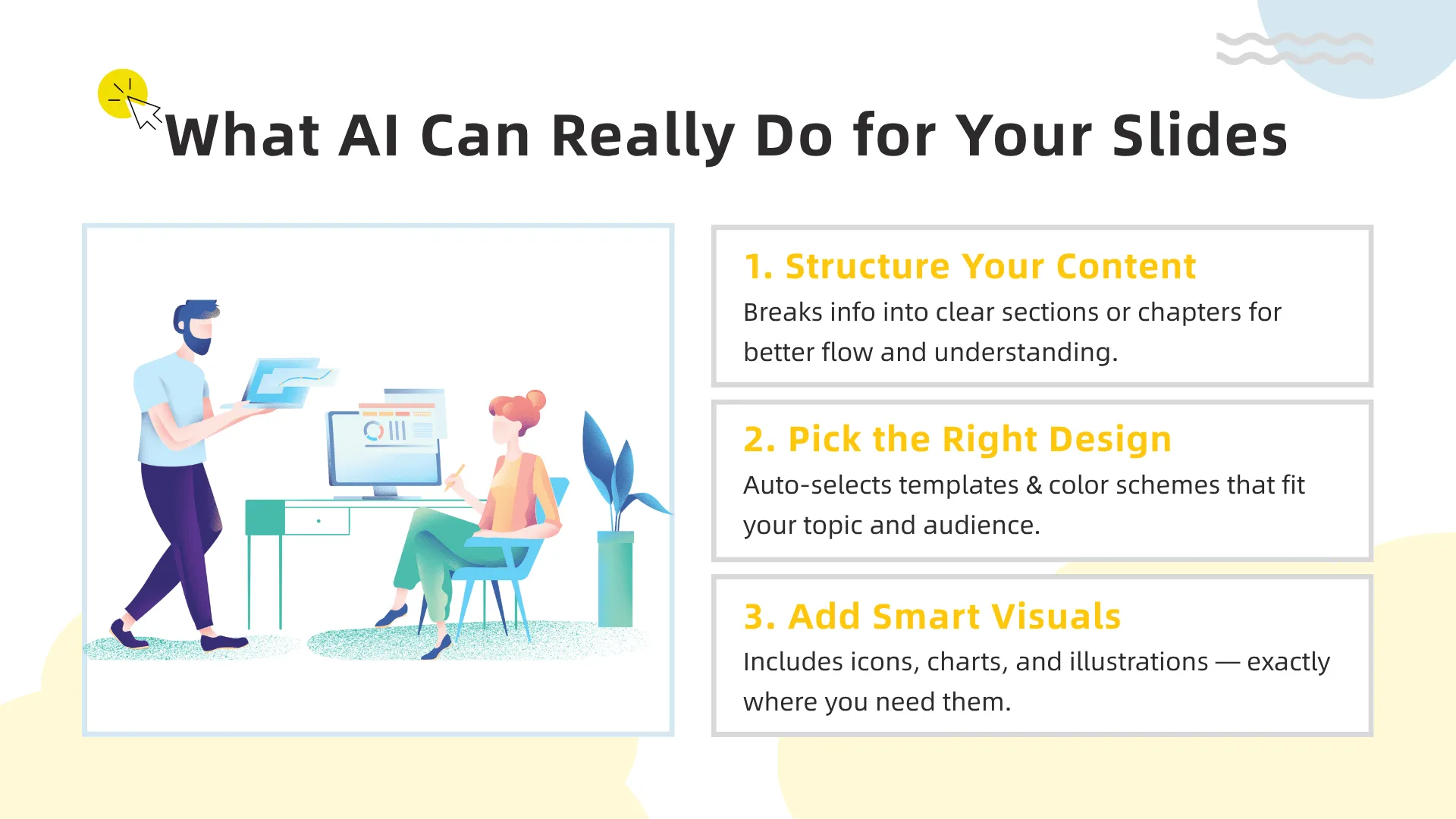
These aren't just basic slide drafts—they're real AI-generated presentations with actual structure and visual thinking behind them. For many people, the PowerPoint AI generator has gone from being “just a helper” to a full-on design partner.
What Makes a Great AI Presentation Tool Worth Exploring?
With so many free AI PowerPoint generators popping up these days, it can be hard to know which ones are actually worth your time. To find the best AI PowerPoint generator, look for tools that typically have a few key things in common:
1. Ease of use
You shouldn't need design skills or a user manual. Just drop in your topic or content, and the AI guides you through the rest—step by step. The simpler the tool, the more likely people are to use it regularly.
2. Speed that saves your day
A high-performing PowerPoint AI generator can generate a complete, well-designed deck in just a few minutes. It's a game-changer for anyone working under tight deadlines—whether it's daily work or last-minute projects.
3. Professional, polished design
The best AI PowerPoint generator doesn't just throw words on slides. It thinks about layout, colors, icons, and flow—so the result isn't just functional, but visually compelling and on-brand.
4. Seamless export options
Compatibility matters. A solid AI presentation tool should let you easily export your slides to PowerPoint, Google Slides, or other platforms—so you can tweak or present them however you like.
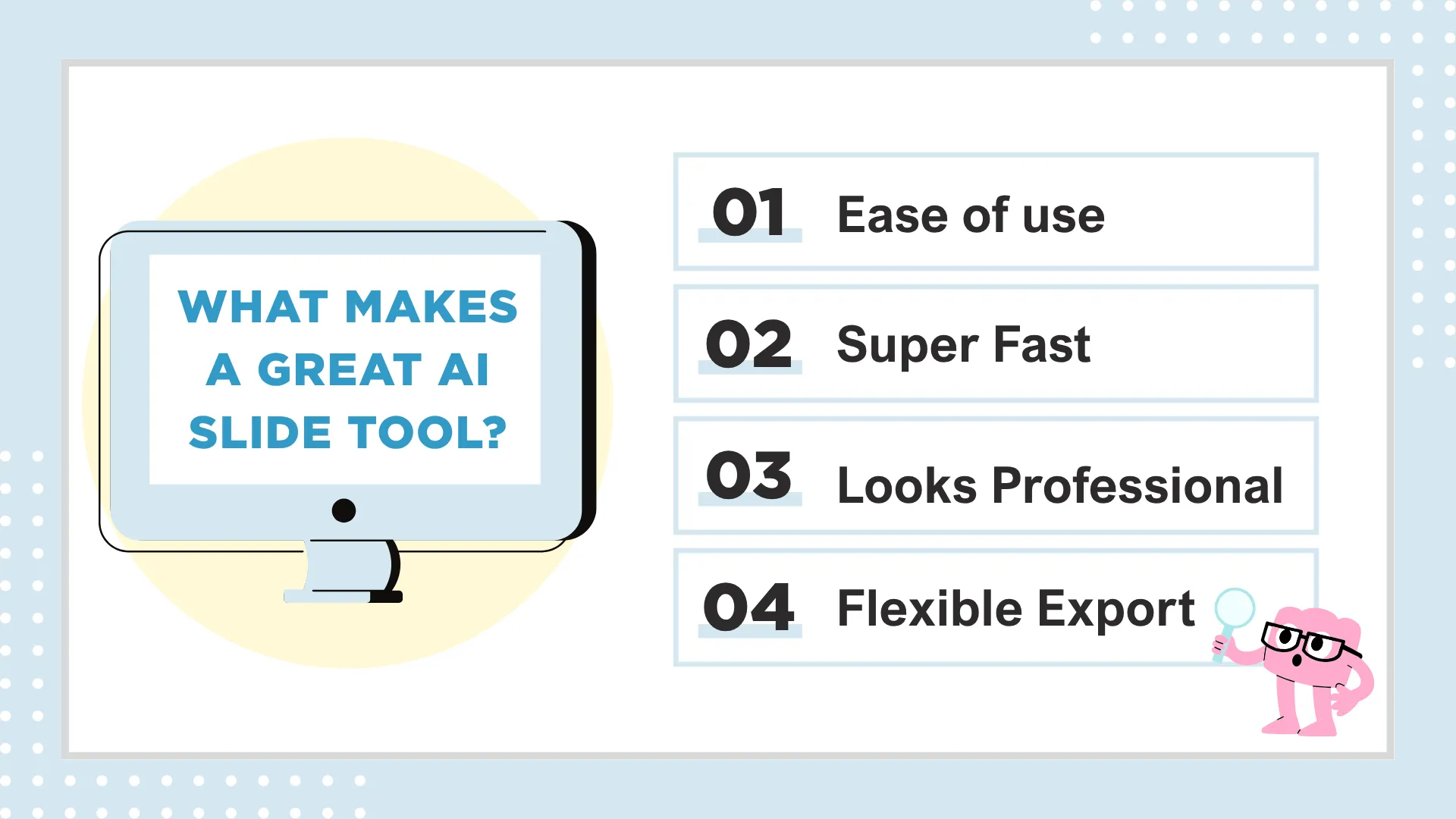
Bottom line?
The best AI PowerPoint generator isn't necessarily the one with the most bells and whistles. It's the one that actually helps you work smarter—saving time, improving quality, and fitting right into your workflow.
Want to Try One Out? Here's How It Works
If you've never used an AI presentation tool before, don't worry—it's way easier than you might think. A platform like Smallppt makes it super simple. You can go from idea to full slide deck in just three quick steps:
1. Enter your topic
Just type in a sentence like “The Future of Artificial Intelligence” or “Q3 Sales Summary.” The AI instantly understands your theme and gets to work.
2. Let the AI generate your outline and slides
Based on your input, the tool will create a clear outline for your presentation. Then it auto-builds slides with matched layouts, color schemes, and even relevant charts and visuals.
3. Export or edit
Once you're happy with the result, you can either export your slides to PowerPoint or Google Slides—or keep editing them directly online.
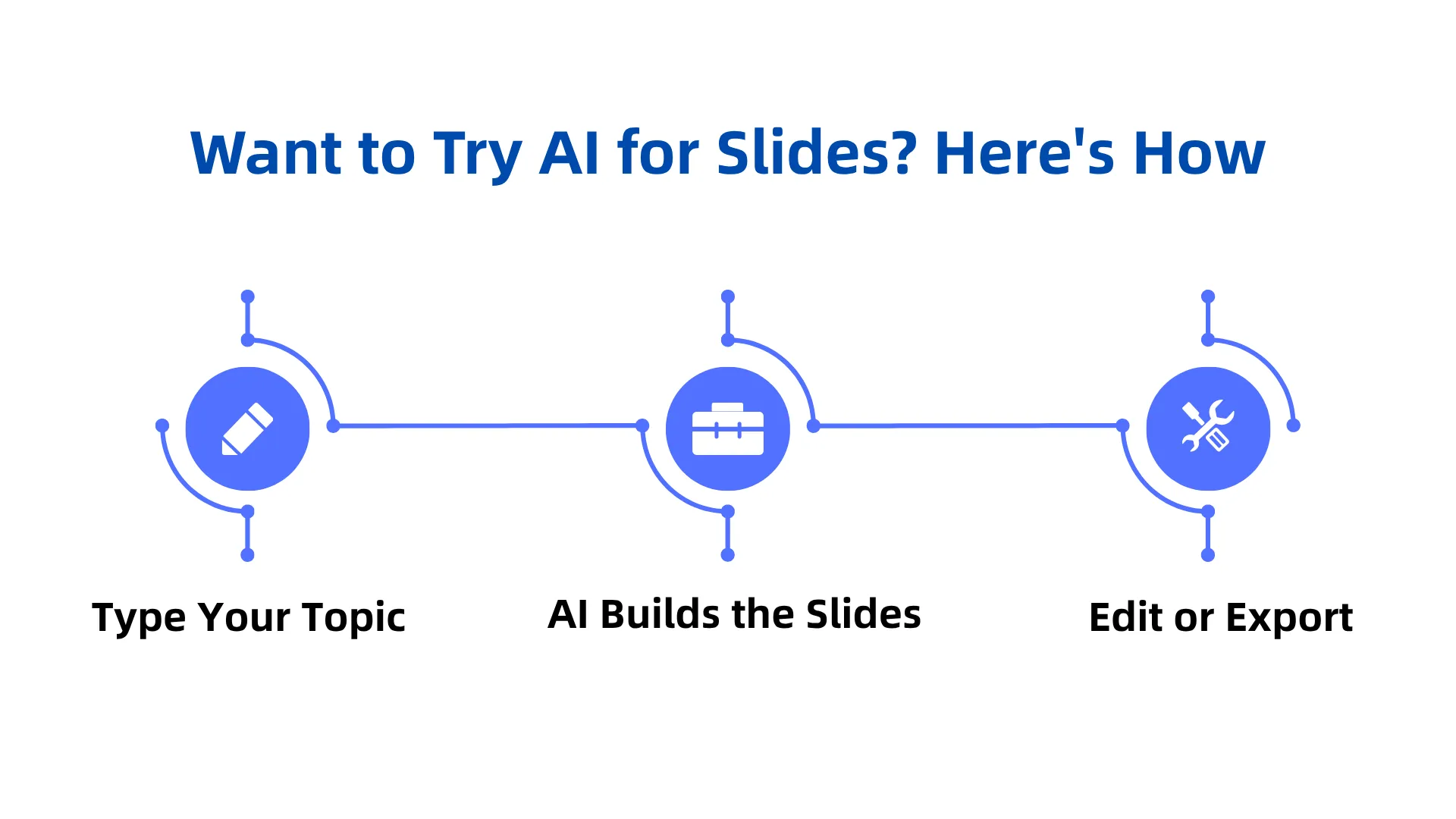
The whole process is quick, intuitive, and honestly kind of fun.
So if you've been wondering how to use AI to create a PowerPoint presentation, this is the perfect chance to see just how far the tech has come—give it a try!
The Future of Presentations Is Here—And It's AI-Driven
With rapid advances in technology, free AI PowerPoint generators are becoming part of our everyday lives. From students' classroom presentations to corporate strategic reports, AI is reshaping the traditional way we create and deliver slides.
Although these tools are still evolving and many features remain free, getting a head start by trying and mastering them now will give you a real advantage in both your studies and your career.
Whether you're searching for a free AI PowerPoint generator or want to explore smarter AI-powered presentation tools, there's no better time to dive in. Embracing AI isn't just following a trend—it's your key to making your presentations faster, clearer, and more persuasive.
👆 The future of presentations is here. Are you ready to join the AI revolution?


