
AI for Presentations: A Practical Solution for Busy Professionals
Imagine this: You’re a Silicon Valley startup founder racing to pitch to VCs, a Wall Street analyst preparing for a client meeting, or a Harvard professor designing a lecture. No matter your role, creating polished PowerPoint slides eats up hours of your day. With AI tools now automating 80% of the grunt work, is it time to rethink your presentation strategy?
Most of us are juggling endless emails, back-to-back meetings, and constant deadlines. Spending hours fine-tuning slides? Not happening. And using the same old templates or copy-pasting from last week's deck? That's not only boring—it's a time suck.
That's where AI generated presentations come in. Think of it as your smart, behind-the-scenes assistant. Today's AI slides can draft outlines, suggest design styles, even recommend images and charts that match your content—all in minutes. It's not just some futuristic trend—it's a real, practical upgrade to how we work.
How AI for PowerPoint Presentations Improves Workflow Efficiency
AI for presentations isn't just about saving time—it's changing the game when it comes to how we build slide decks. It's faster, smoother, and honestly, way less stressful.
1. Drafting slides? Way quicker.
Remember when you had to start every slide from scratch, staring at a blank screen? With AI, that's in the past. Just drop in a topic or outline, and boom—AI generates a structured, well-written draft complete with titles and content suggestions. It's like skipping the hardest part of the process.
2. Visually consistent, no design headaches.
Matching fonts, aligning elements, picking colors—it's a lot to handle. But AI takes care of that automatically, giving your deck a clean, professional look from start to finish. No more patchy, mismatched slides or endless tweaks.
3. Less mental load, more focus.
One of the best parts? AI takes over the repetitive stuff so your brain can focus on the big picture—what you want to say and how to say it. It's like handing off the busywork so you can concentrate on strategy, storytelling, and impact.
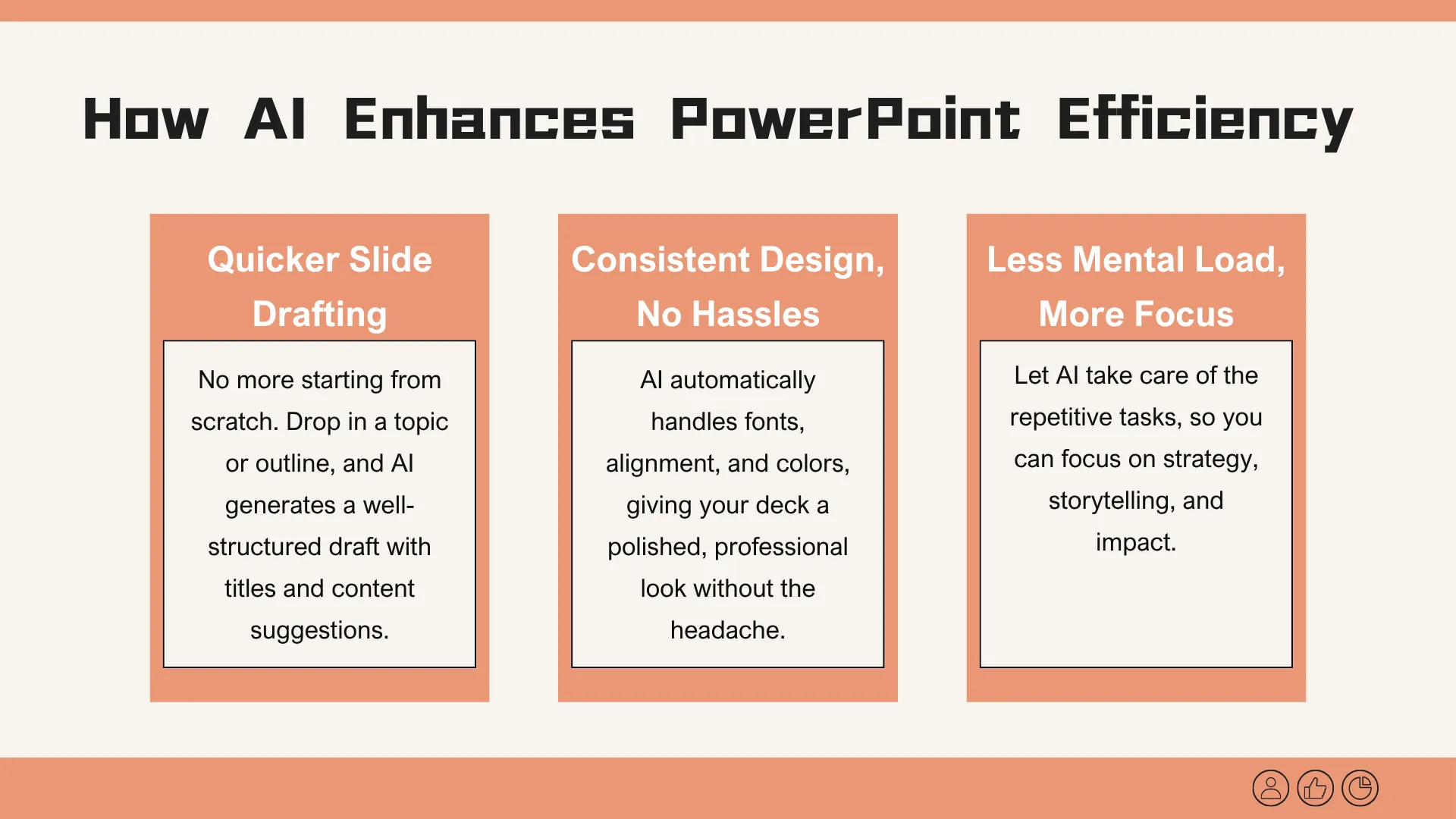
What to Expect from AI Tools for Creating PowerPoint Presentations
AI tools for creating PowerPoint presentations aren't magic solutions that do all the work for you, but they definitely bring some serious productivity boosts, especially in these key areas:
• Outline Creation: Drop in your topic or keywords, and AI will quickly generate a clear, logical structure for your presentation. It's a great way to hit the ground running and get your ideas organized in no time.
• Layout Suggestions: AI can analyze your content and recommend the best layout options—think title slides, image-heavy pages, data presentation layouts. No more wasting time figuring out which design fits best. It just does the hard work for you.
• Design Generation: AI doesn't just handle the content; it also matches colors, fonts, and layouts based on your text. Your slides will have a consistent, polished look with minimal effort on your part.
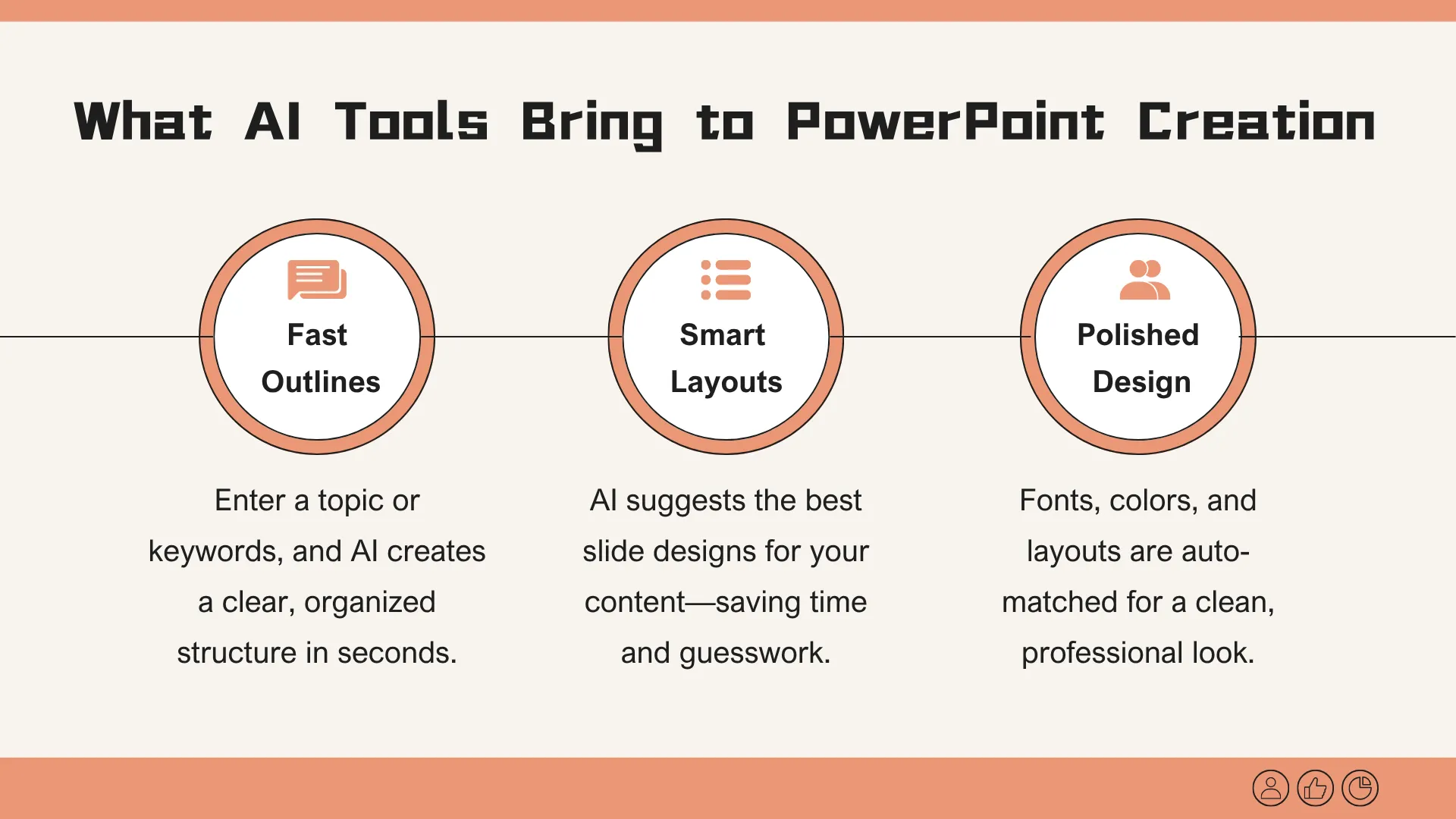
That said, human creativity and judgment are still essential. AI can take care of the heavy lifting, but you're the one who knows your message and audience best. You'll still need to fine-tune the content, add your personal touch, and polish the slides to perfection.
In short, AI tools for creating PowerPoint presentations are like having a super-efficient assistant—they help speed things up, but the final presentation is still your creative masterpiece.
AI-Generated Presentations vs. Manual Slides: A Side-by-Side Look
To help you better understand the differences between AI-generated presentations and traditional manual slides, here’s a quick comparison across several key factors:
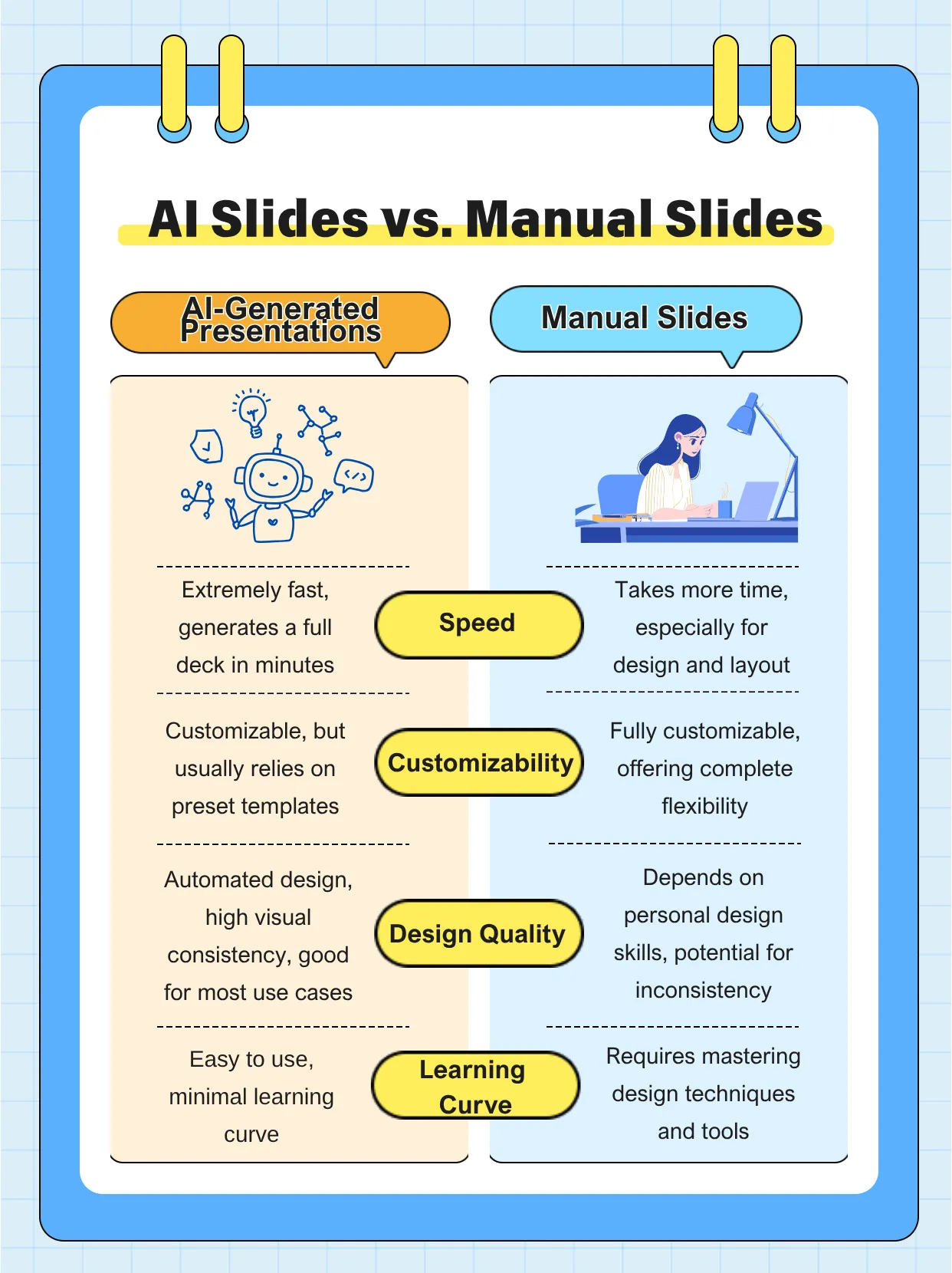
AI-generated presentations save a lot of time, especially in the initial creation phase, making them a huge advantage for busy professionals. While manual slides offer greater flexibility in customization, they also come with a steeper learning curve and require more time.
Choosing the Best AI PowerPoint Generator: What Really Matters
Choosing the best AI PowerPoint generator is crucial—but how do you pick the right one?
• User-friendly Interface: You want something that's easy to navigate, so you can quickly find and use all the features. A complex interface just adds unnecessary time and stress.
• Editable Output: The slides AI generates should be fully editable, allowing you to tweak and adjust them as needed—not just locked templates with fixed content.
• Export Options (PPT, Google Slides, PDF): It's essential to have multiple export formats, ensuring your slides can be used across different platforms and meet your various needs.
For a powerful and efficient experience, consider trying Smallppt, a leading AI PowerPoint generator. It boasts a user-friendly interface, flexible export options, and fully editable features, helping you create professional slides in minutes.
AI for PowerPoint Presentation Tools: Are They Worth It?
In specific scenarios, AI for presentation tools has already made a significant difference for professionals. While AI slides aren't meant to fully replace traditional slide creation methods, they act as an accessible tool that makes the process more efficient and convenient.
• Sales Decks: AI for presentations can help sales teams generate engaging slide decks quickly. From structuring the framework to selecting design styles, everything is automated to create superior results, saving tons of time.
• Training Sessions: Trainers often spend a lot of time preparing lessons and slides. With AI slides, they can quickly generate well-structured and visually consistent slides, allowing them to focus more on the content and teaching.
• Webinars: Webinars demand professional, easy-to-follow slides. AI for presentations enable presenters to quickly create visually appealing slides that ensure clear, effective communication of their message.

In a word, AI for presentation tools is an upgrade, not a full replacement. They can help you create slides more efficiently, but the creative input, personalization, and final content still need your touch.
How to Use AI to Create a PowerPoint Presentation with Confidence
Wondering how to use AI to create a PowerPoint presentation? It's actually simple! Follow these easy steps, and you'll be able to create professional slides in no time. Here's the step-by-step process:
1. Input a Topic: Start by providing a topic or outline. AI slides will then generate a draft based on your information.
2. AI Drafts the Slides: AI for presentations automatically creates a well-structured, polished deck, including text, titles, and design styles.
3. Manual Tweaks: While AI slides create an initial draft for you, you can still make adjustments to align with your content, ensuring it meets your needs and goals.
4. Add Branding, Notes, and Animations: Once the content and design are ready, you can easily add branding elements, notes, and animations to enhance professionalism and engagement.
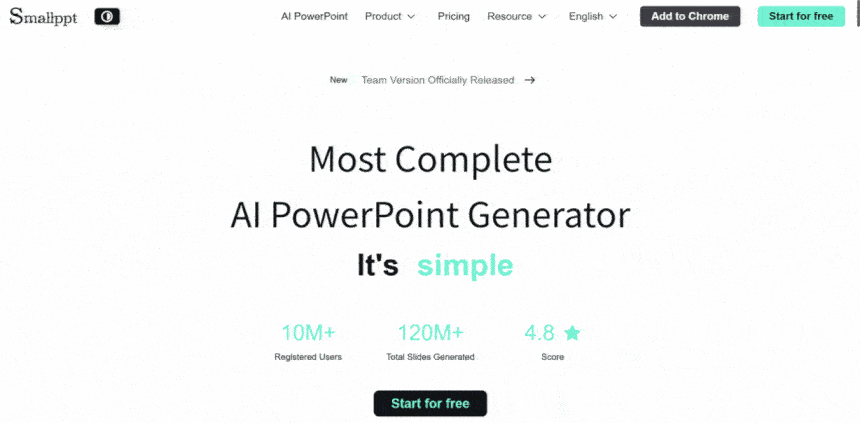
By following this workflow, you can create high-quality PowerPoint slides quickly and confidently.
Are AI Slides the Right Fit for Your Next Project?
Before you start using AI for presentations, ask yourself these questions to help you decide if it's the right tool for your next project:
1. Do you need your slides done quickly?
If you're short on time, AI slides can generate a first draft in no time, saving you a ton of time on design and layout.
2. Are you struggling with design?
If you're spending too much time choosing color schemes, typography, or styles, AI can solve this for you by automatically applying professional design styles that match your content.
3. Do you want to focus more on content than formatting?
If you're more focused on the quality of your content and don't want to spend too much time on the slide design, AI slide tools can take care of the formatting, letting you concentrate on what really matters.
Ready to transform your workflow with AI for PowerPoint presentations and save valuable time? It's time to explore how the right AI tool for creating PowerPoint presentations can elevate your next project!


