
Why AI Prompts Are Key for Resumes and Presentations
With AI tools becoming increasingly essential for crafting resumes and designing presentations, getting the hang of AI technology can give you a real edge at work. AI PPT Tools like Smallppt, an AI PowerPoint generator, make creating resumes and presentations not only faster but also way more polished and professional.
The trick to getting the most out of an AI presentation maker lies in writing strong, clear AI prompts. A well-crafted prompt helps the AI presentation makers understand exactly what you want, so it can generate resumes or presentations that hit the mark every time.
In this article, I'll walk you through how to create effective AI prompts for both resumes and AI-powered presentations—so your work truly stands out and impresses.
Why Writing Strong AI Prompts Matters in Resumes and Presentations
The quality of AI-generated content really comes down to the prompts you give it. Clear, specific prompts let the PPT AI understand exactly what you need, which means your resumes and presentations come out looking sharper and more polished. That's why strong prompts matter—they directly shape the final results.
Strong prompts also save you a ton of time. When your instructions are precise, there's no need to constantly revise or tweak the output. The AI PowerPoint generator's results are closer to what you envision right from the start, which makes your workflow much smoother.
This is especially important for resumes and presentations. Whether you're crafting a standout resume or building a dynamic PPT, clear, well-thought-out prompts are the secret sauce. Using an AI PowerPoint generator like Smallppt and feeding it carefully designed prompts makes your work look professional, engaging, and exactly how you imagined—while helping the AI presentation maker bring your ideas to life effortlessly.
What Makes a Strong AI Prompt?
1.Specificity: Clear instructions are everything!
The more precise and detailed you are, the better your AI-generated results will be.
Weak example:Generate a presentation about my resume.
Strong example:Prepare a resume presentation for a Senior Marketing Manager position, including career history, key skills, and project achievements, all presented in clear, concise bullet points.
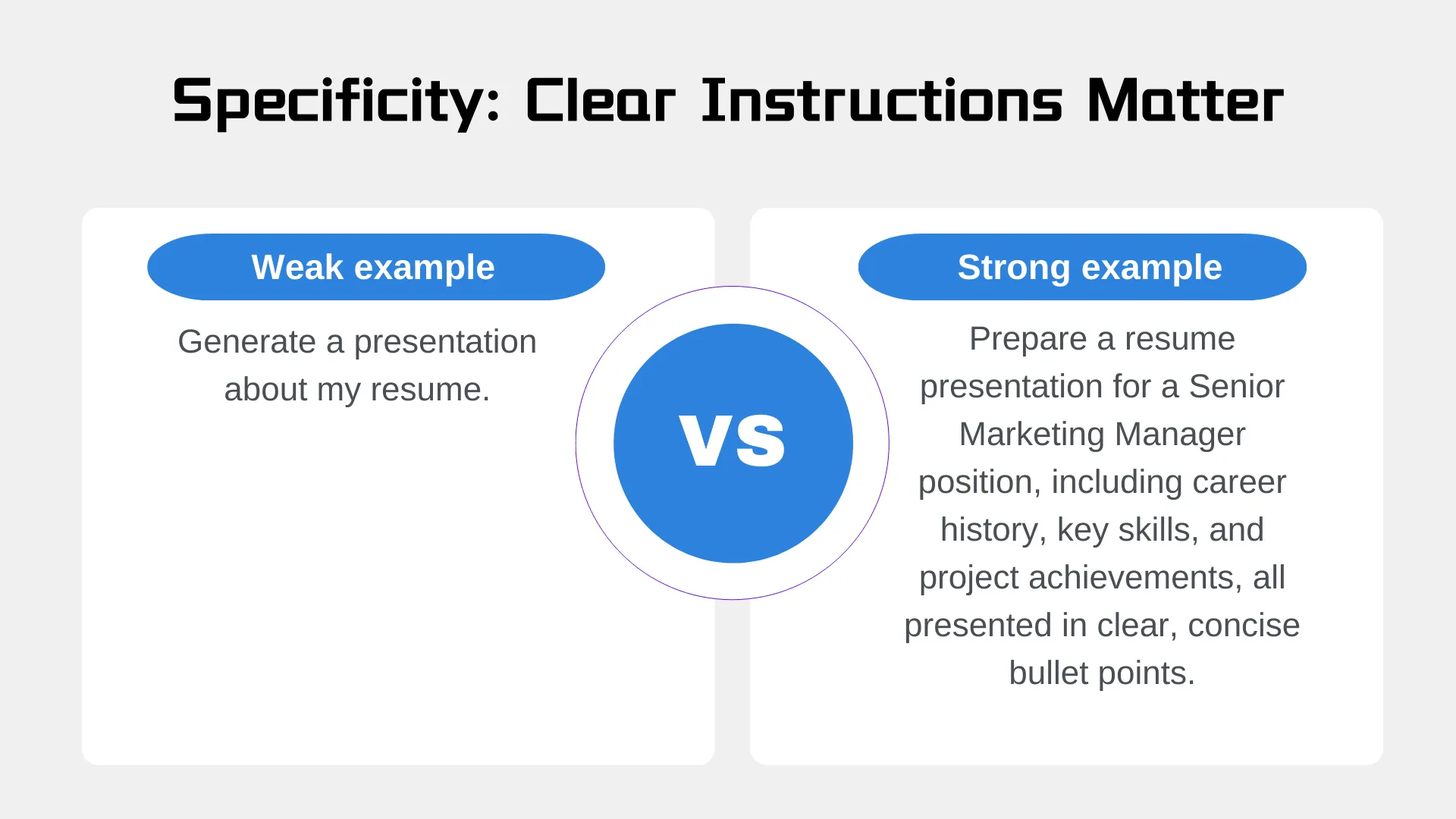
2.Structure and Format: Spell out your preferred layout.
If you want the output in a certain format, let the AI PPT know upfront.
Examples:Bullet points, step-by-step instructions, timelines, Q&A, pros and cons, or a keyword list.
3.Relevant Context: Tell the PPT AI who you are.
Share background like your professional role, industry experience, or target audience. This helps the AI PowerPoint generate content that's truly relevant.
4.Constraints and Limitations: Set boundaries.
Include things like word count limits, content to focus on, or topics to avoid—this keeps the output precise and on target.
5.Tone and Style: Specify the voice you want.
Different scenarios need different tones:
- Professional & Formal: Write a recommendation letter for a senior role, highlighting leadership and achievements.
- Friendly & Conversational: Explain a presentation as if you're talking to a friend.
- Persuasive: Create a presentation to convince investors, emphasizing market analysis and business value.
Tip:You rarely get a perfect output on the first try. Fine-tune your prompts or experiment with different combinations to get it just right.
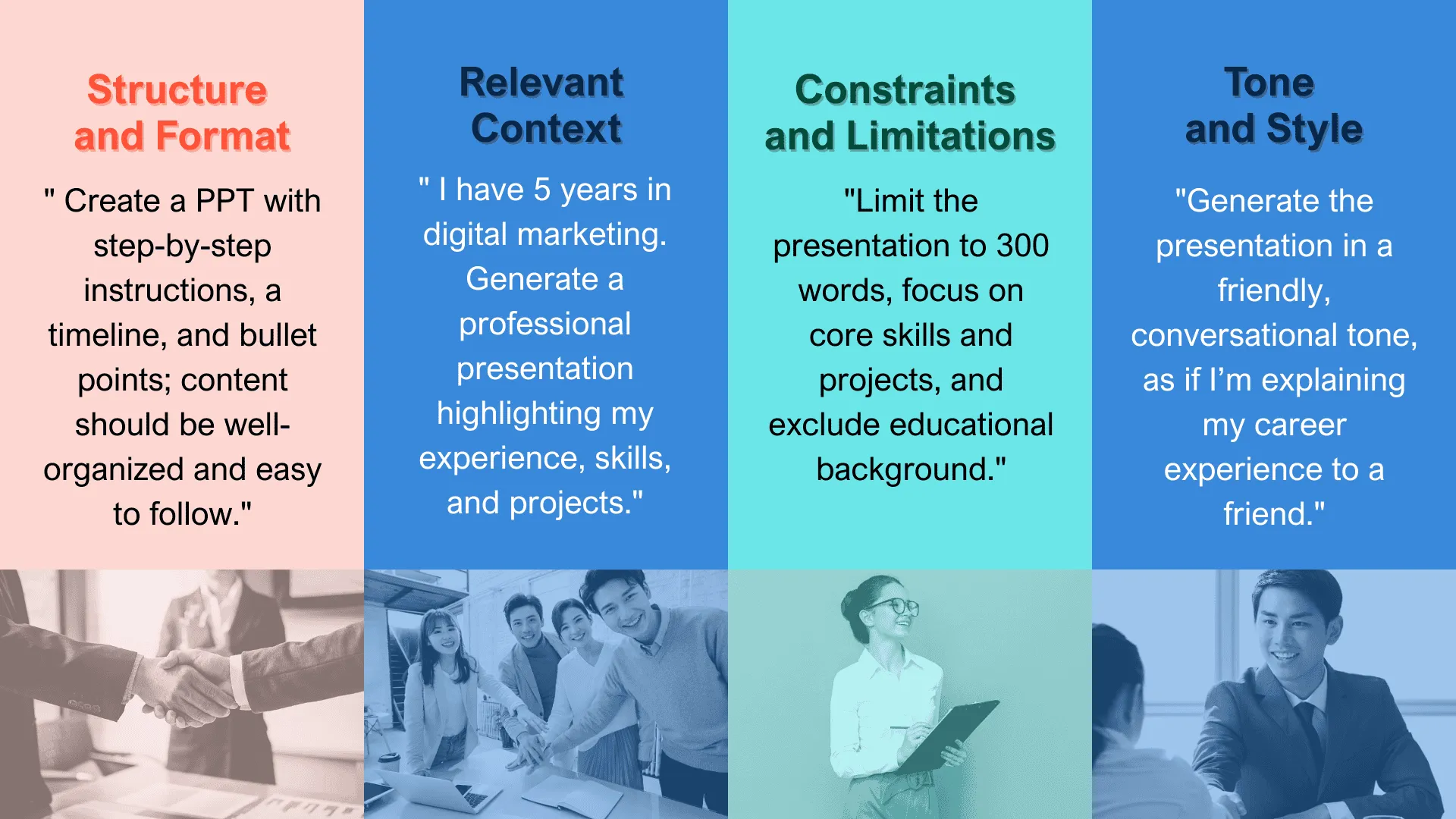
Using an AI PowerPoint generator like Smallppt, paired with these strong prompts, you can create professional, high-quality slides in no time—and save yourself a ton of editing work.
Overview of Smallppt – Your AI PowerPoint Generator for Resumes
In today's fast-paced workplace, creating professional resumes and presentations efficiently has never been more important. Smallppt, an advanced AI PowerPoint generator, makes this process easier and more effective than ever.
1. Quickly Generate Professional Content
With Smallppt, you can effortlessly produce high-quality AI-powered presentations and resumes. It saves you time while making your work look polished, professional, and engaging.
2. Intuitive Interface and Customization Options
Even if you don't have design experience, Smallppt's user-friendly interface makes it easy to get started. You can fully customize layouts, color schemes, and content structures to match your personal style or brand.
3. Smart AI-Driven Design
By simply entering clear prompts, Smallppt's AI presentation maker transforms your text into beautifully designed slides or resume layouts. The AI PowerPoint generator ensures that your ideas are presented clearly and professionally without extra effort.
4. Versatile and Practical Applications
Whether you're crafting a presentation or refining a resume, Smallppt delivers high-quality results that help you stand out. Leveraging AI for presentations, you can simplify the creation process while producing work that looks impressive and polished.
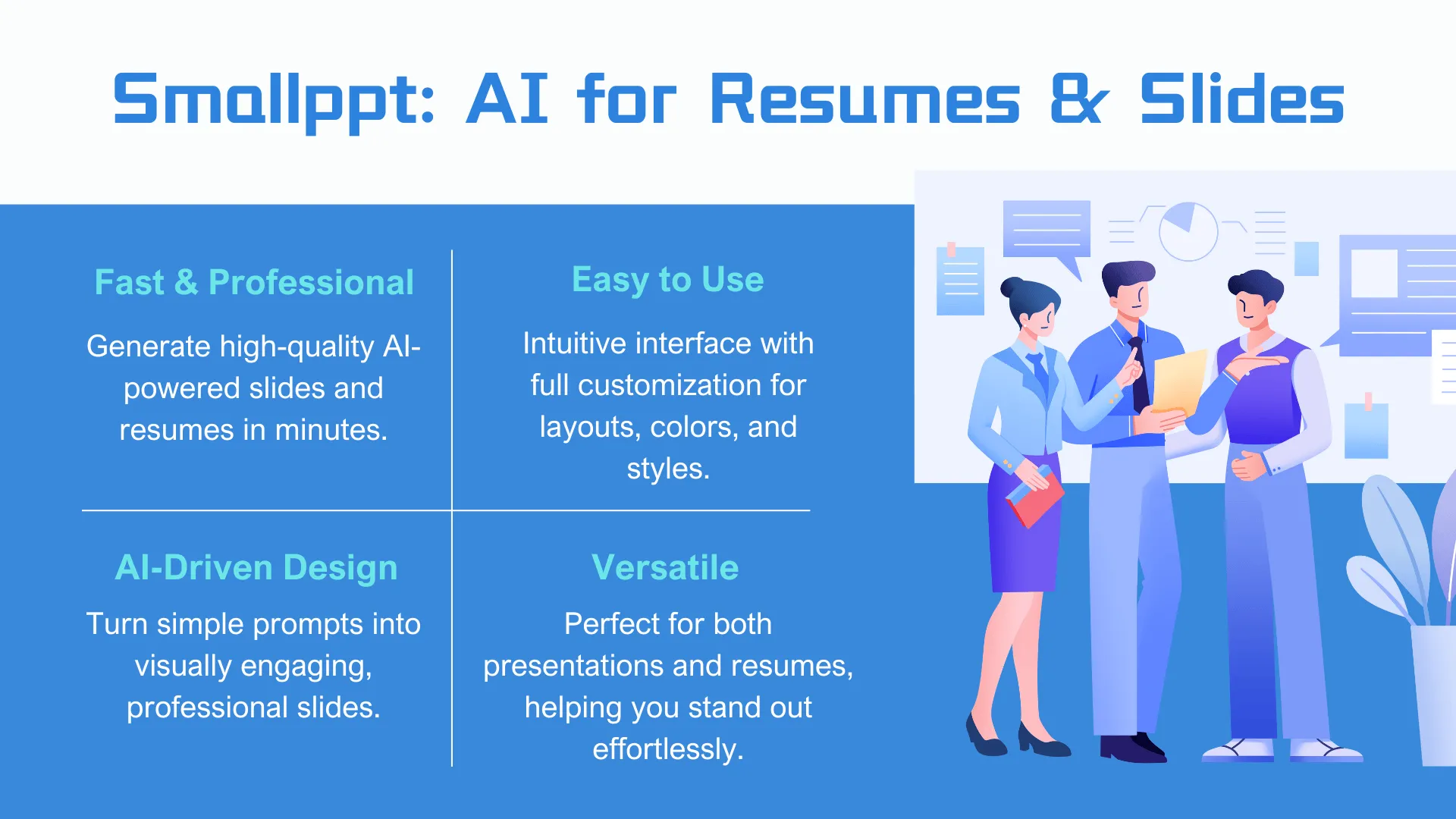
With Smallppt, you can unlock the full potential of the PowerPoint AI generator to streamline your resume and presentation workflow, save time, and make a strong professional impression.
Scenario: Writing a Resume Using Smallppt AI Presentation Maker
Let's look at a real-world example to see how Smallppt's AI presentation maker can help you quickly create a professional resume.
User Need: A user applying for a software engineer position wants a clean, modern resume presentation that highlights expertise in Python, machine learning, and cloud computing.
Initial Prompt: The user enters the following into Smallppt: "Generate a clean, modern 6-slide resume presentation for a software engineer showcasing expertise in Python, machine learning, and cloud computing."
AI Output:Using its AI PowerPoint generator, Smallppt quickly transforms this prompt into a visually appealing, well-structured presentation. Each slide focuses on different key aspects: career experience, skill highlights, project accomplishments, and educational background.
Optimization and Refinement:After the initial output, you can tweak the prompt to perfect the presentation:
- Highlight specific project achievements
- Adjust slide layouts or color schemes
- Add a personalized career objective
With these small refinements, the final AI-powered resume presentation is professional, engaging, and ready to impress—all while saving hours compared to manual creation.
Smallppt turns clear prompts into polished resume slides—refine in minutes.
Maximizing Your Results with AI Presentation Maker
When creating resumes and presentations with Smallppt, crafting strong AI prompts is absolutely key. Clear, specific prompts help the AI presentation maker understand exactly what you need, producing higher-quality, more professional results every time.
By practicing precise prompting, you can make the most of PowerPoint AI generator and AI PowerPoint generator tools—saving time while making your work look polished and engaging.
If you're preparing your next resume or presentation, try Smallppt.Just provide clear prompts, and you'll quickly get professional, polished slides and resumes.


