
Why Slide Templates and AI Slides Matter in 2025
By 2025, whether you're pitching a business idea, teaching in the classroom, or showcasing something creative, slide templates will be a must-have. Let’s be real—the struggle is the same every year. Slides take too long to build, the designs feel flat, and the flow often misses the mark.
That's exactly where AI steps in. With an AI PowerPoint generator or AI slideshow maker, you can turn any idea into a polished presentation in minutes—no design skills needed.
One tool to try is Smallppt—an AI PowerPoint generator that handles layouts, templates, and even team collaboration for you. The result? Your slides look sharp and professional, and you save a ton of time.
Tired of struggling with PowerPoint? Smallppt might just be the shortcut you've been waiting for.
How Smallppt Enhances Your Slides Experience
Looking for a faster, smarter way to create slides? Smallppt is a solid choice. It's not just an AI slides generator—it's designed to take away the biggest headaches of making presentations:
• Ready-to-use templates
No more staring at a blank slide. Smallppt gives you access to a huge library of professional templates across business, education, and more—so you'll always have the right design for the occasion.
• AI fast creation
Just drop in a topic, text, link, or even audio, and watch as Smallppt's PowerPoint AI generator builds a polished, well-structured presentation in seconds.
• Seamless team collaboration
Work on slides with your teammates in real time—edit, comment, and sync instantly. Perfect for teams that need to stay aligned.
• Export anywhere you need
With one click, export your work to PowerPoint, Google Slides, or PDF. Switching platforms has never been this effortless.
• Smart upload & convert
Already have a draft? Upload your PPTX, PDF, or DOCX file, and Smallppt will pull out the key points and turn them into slides automatically.

All in all, Smallppt is more than just a PowerPoint AI generator or an AI slideshow maker. It's a tool that blends design, speed, and collaboration to actually make your workflow easier. And if you're hunting for a free AI PowerPoint generator, the basic plan gives you plenty to get started.
Top 5 Slides Templates of 2025
Smallppt’s template library is full of modern, practical designs built for every industry and scenario.What makes it stand out is not just the beautiful templates, but also the power of PowerPoint AI generator instant generation, team collaboration, and seamless export to Google Slides, PowerPoint, or PDF. Here are five of the most popular templates you should try in 2025:
1. Modern Business Pitch Deck Template

Style: Clean, professional, and minimal—just what you need to make a sharp impression.
Best for: Startup fundraising, investor pitches, and business meetings.
Why it works: With Smallppt's AI PowerPoint generator, you can generate a full pitch deck in seconds. Your team can edit and refine slides together, then export directly to Google Slides to share with investors or colleagues.
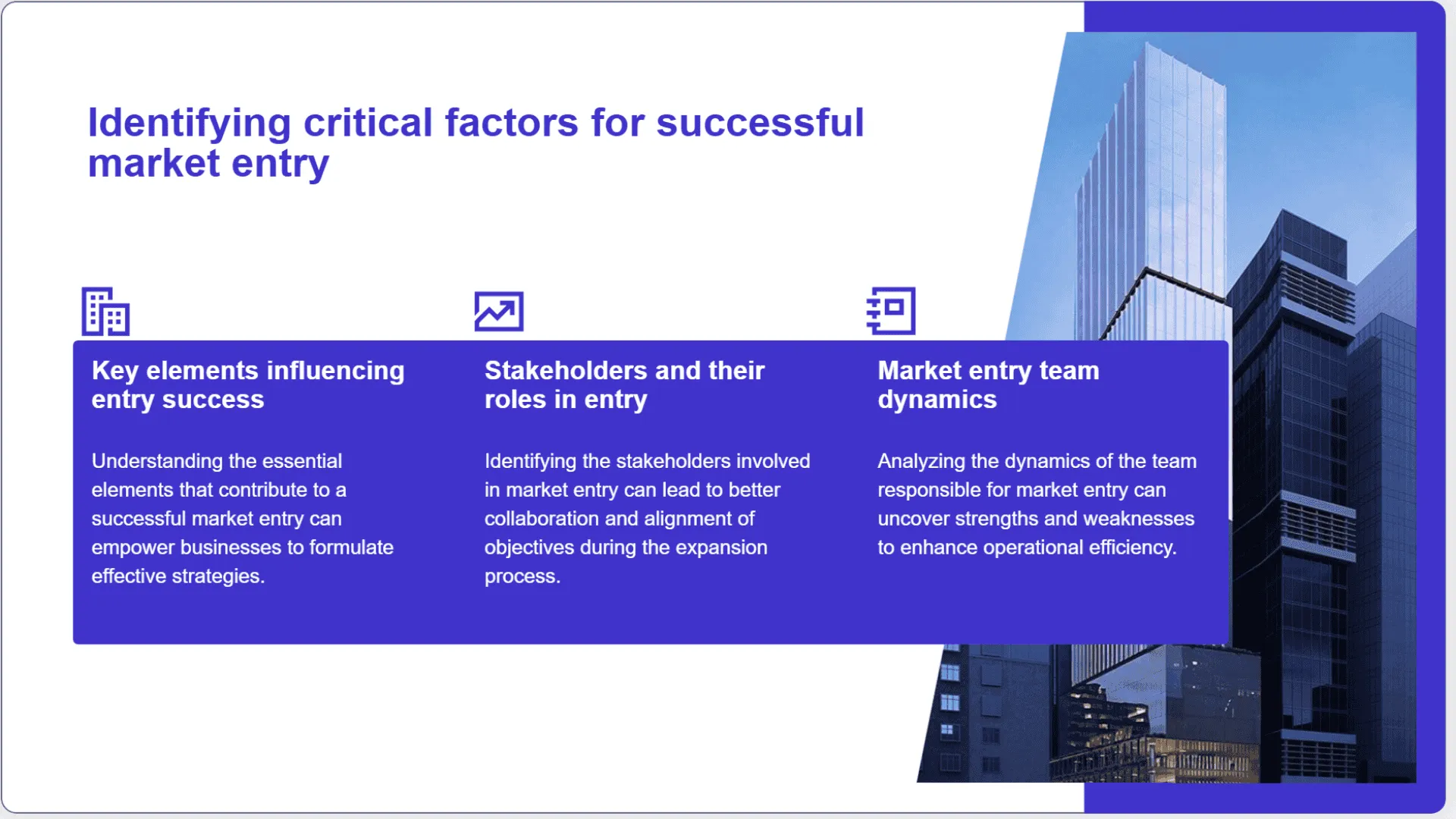
2. Creative Portfolio Template
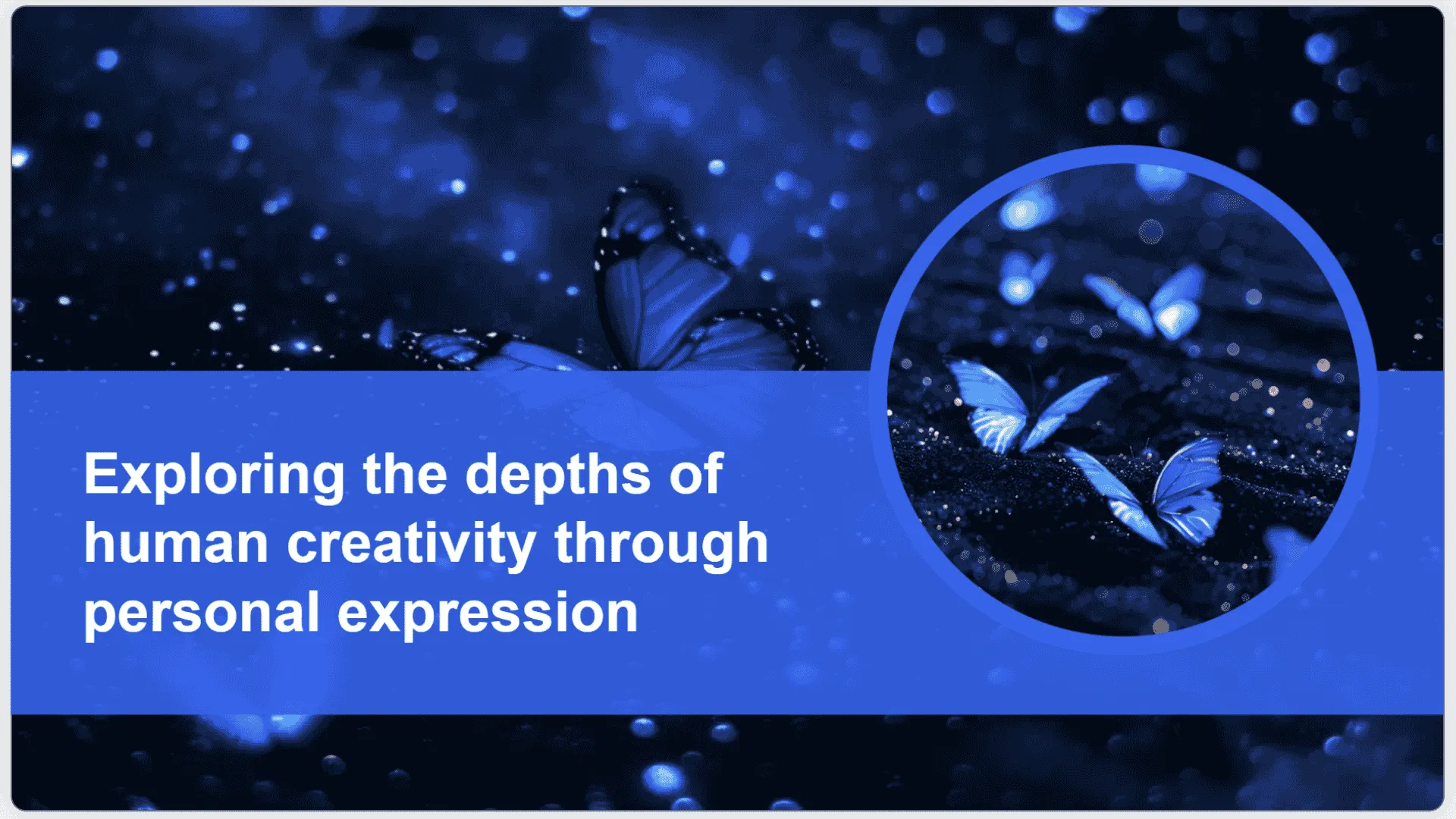
Style: Bold, trendy, and highly visual, putting your work front and center.
Best for: Designers, photographers, and creatives showcasing projects.
Why it works: Smallppt's AI slides generator adapts layouts based on your content, saving you hours of formatting. Once polished, export to Google Slides and share instantly with clients.
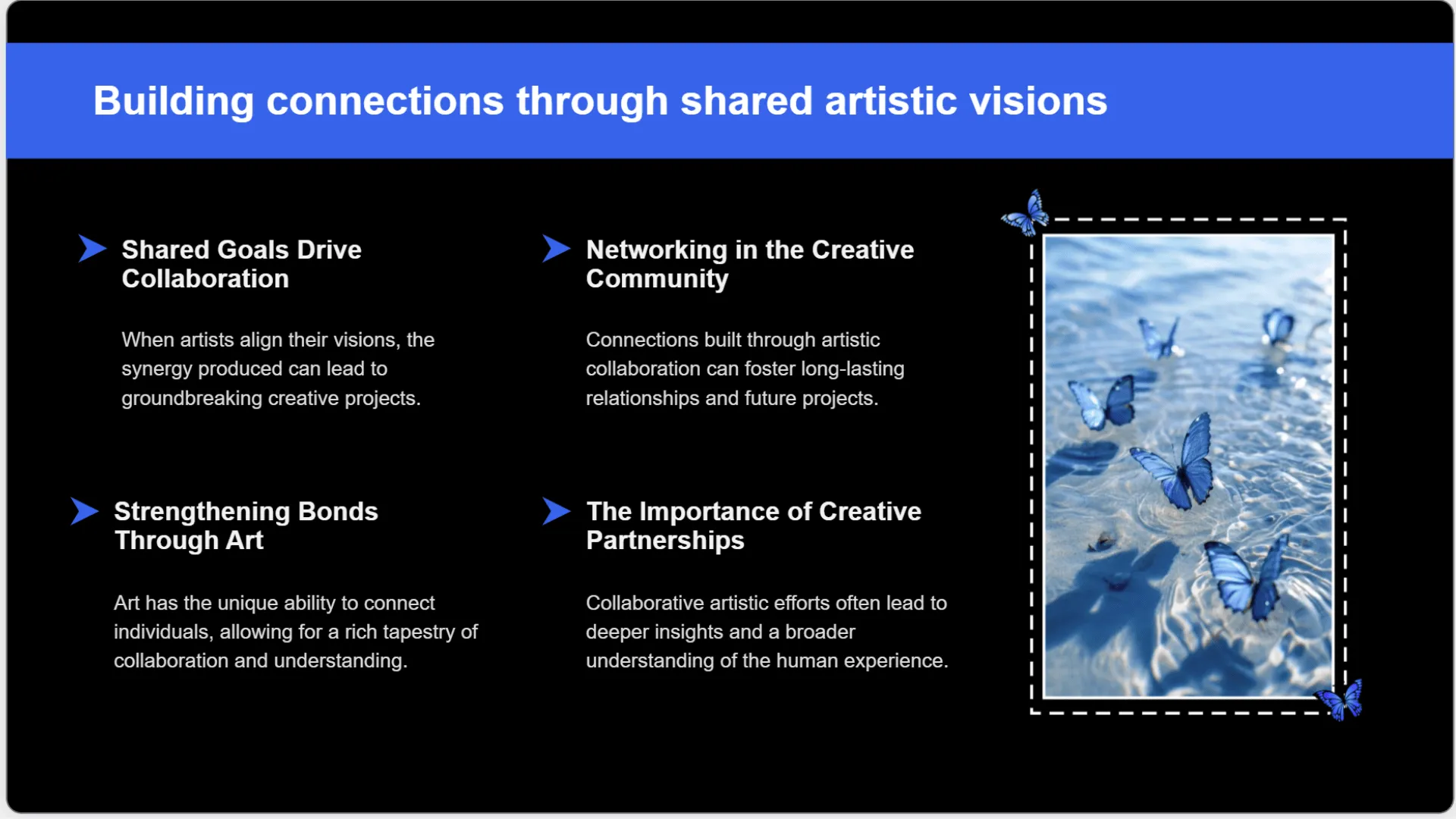
3. Education & E-Learning Template
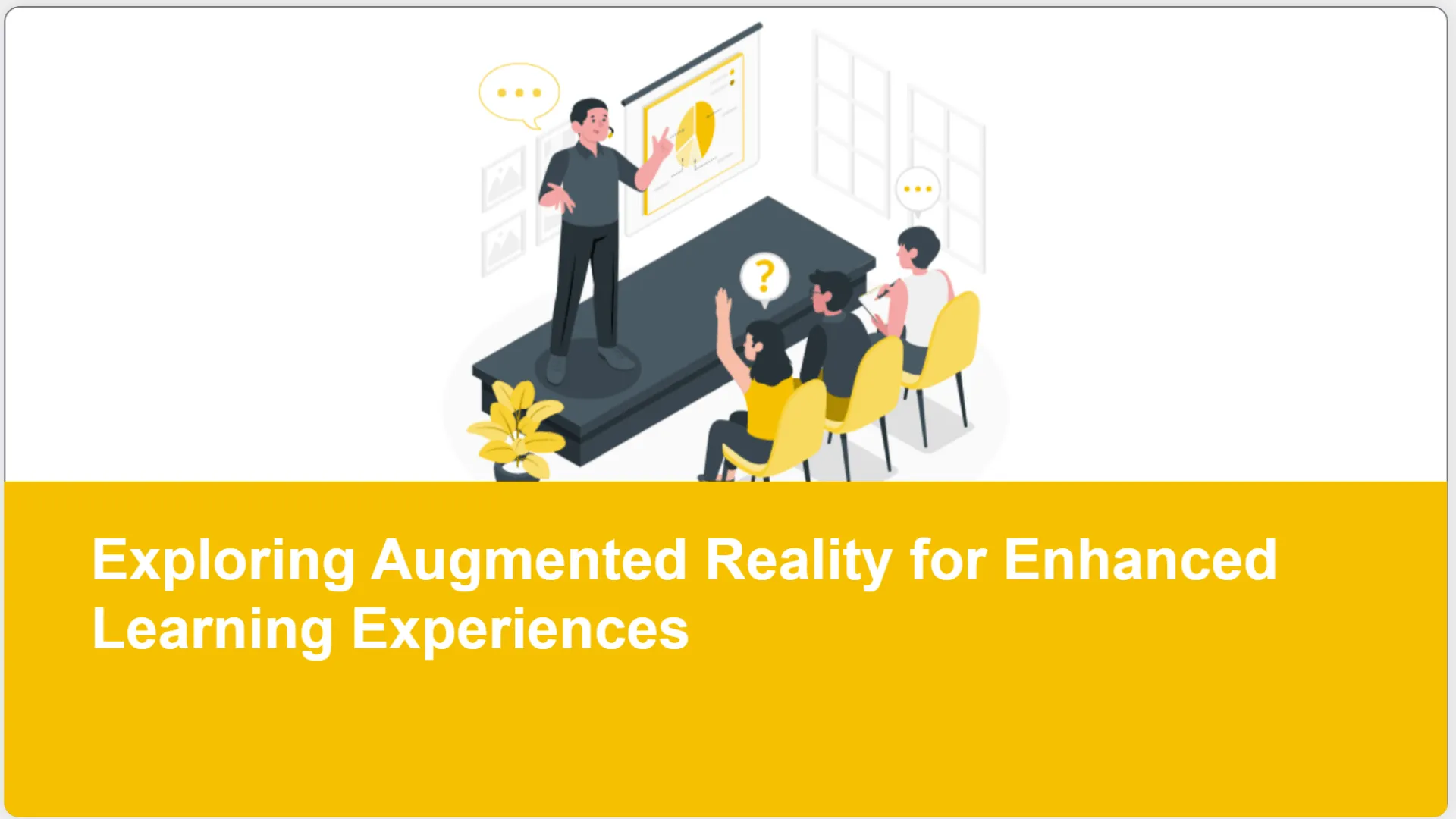
Style: Engaging layouts with diagrams, lesson flows, and interactive visuals.
Best for: Teachers, online courses, and webinars.
Why it works: With real-time collaboration, teaching teams can co-create presentations seamlessly. The final deck can be exported to Google Slides for easy classroom or online delivery.
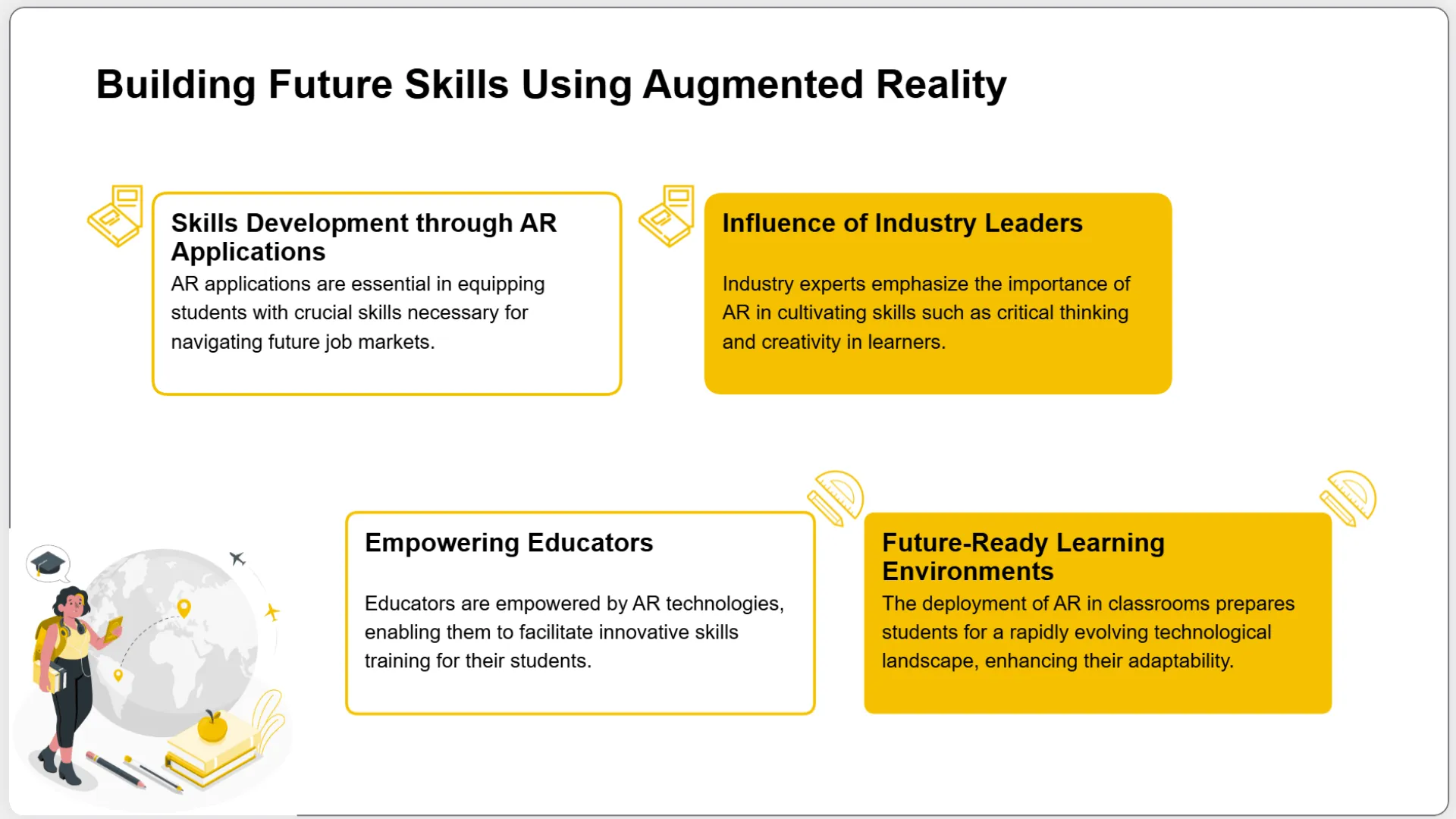
4. Marketing & Social Media Strategy Template

Style: Data-driven design with charts, analytics visuals, and campaign insights.
Best for: Marketing agencies and corporate marketing teams.
Why it works: Smallppt's AI slideshow maker helps you auto-generate campaign reports in minutes. Your team can fine-tune the slides together, then export to Google Slides to present strategies across departments.
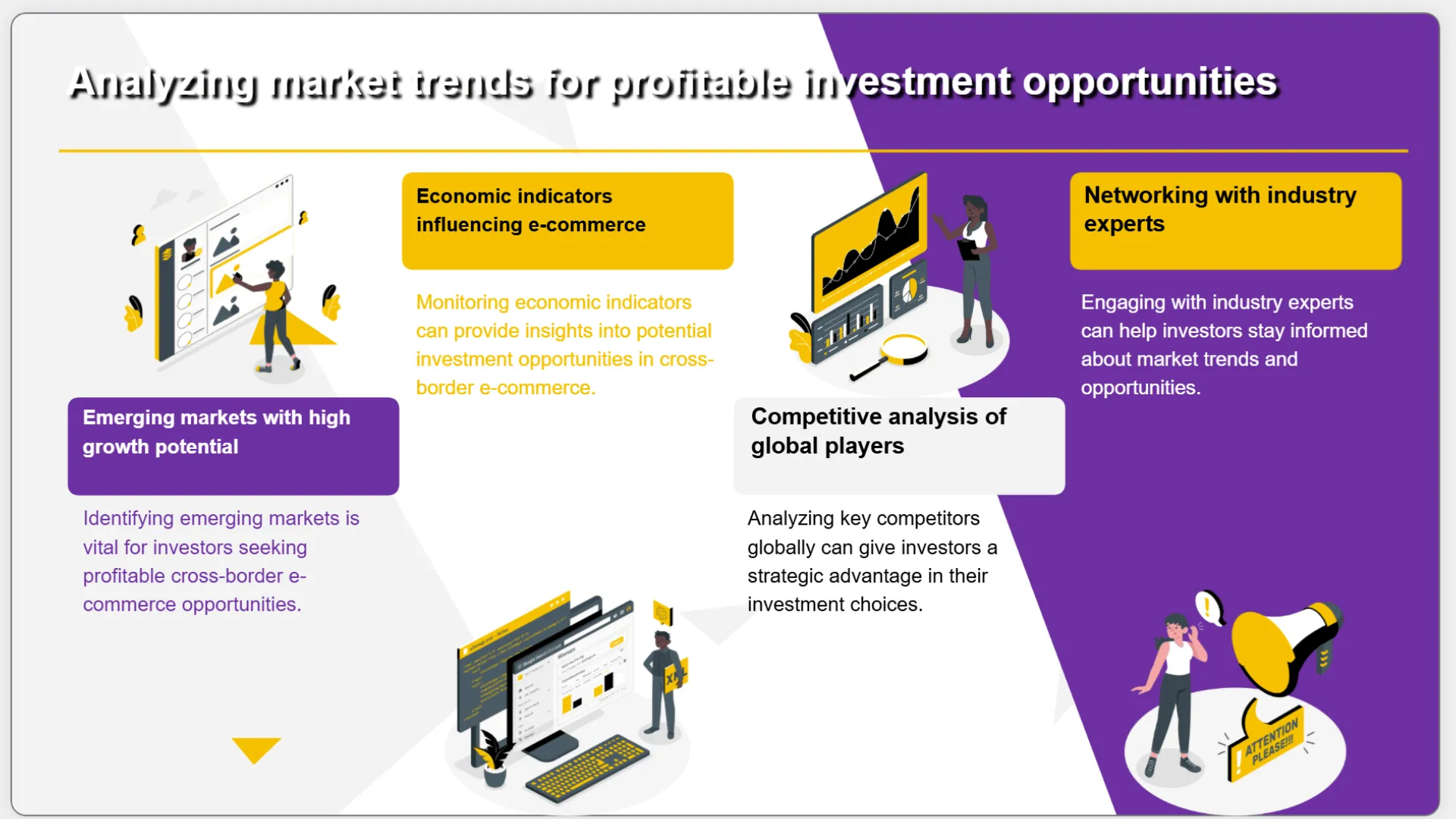
5. Minimal Elegant Template
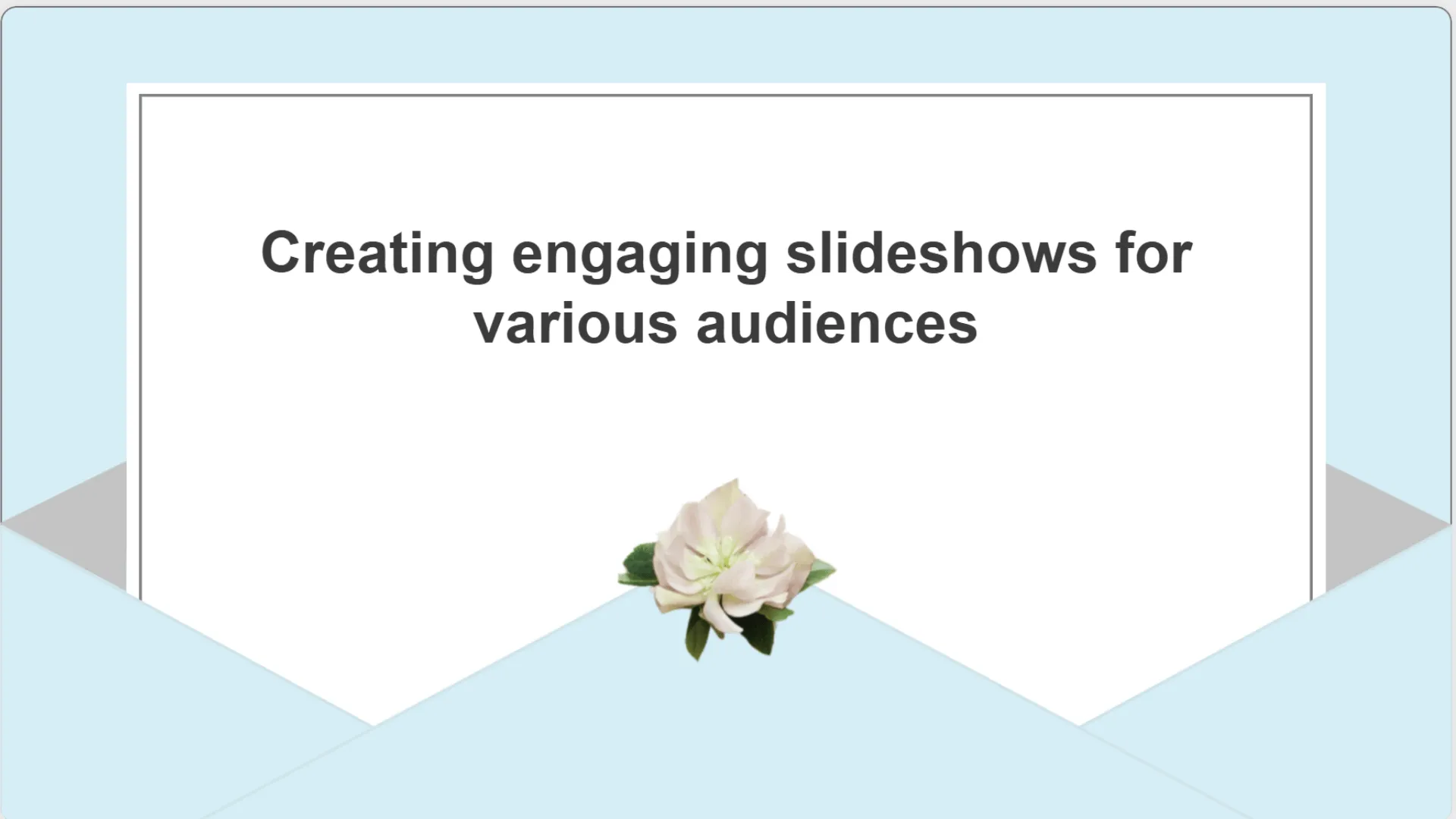
Style: Stylish yet simple, focused on clarity and impact.
Best for: Professional reports, academic presentations, or polished keynotes.
Why it works: Optimized for Smallppt's fast AI generation, this template is perfect when you need professional slides quickly. Once finalized, export to Google Slides or PDF for a seamless presentation experience.
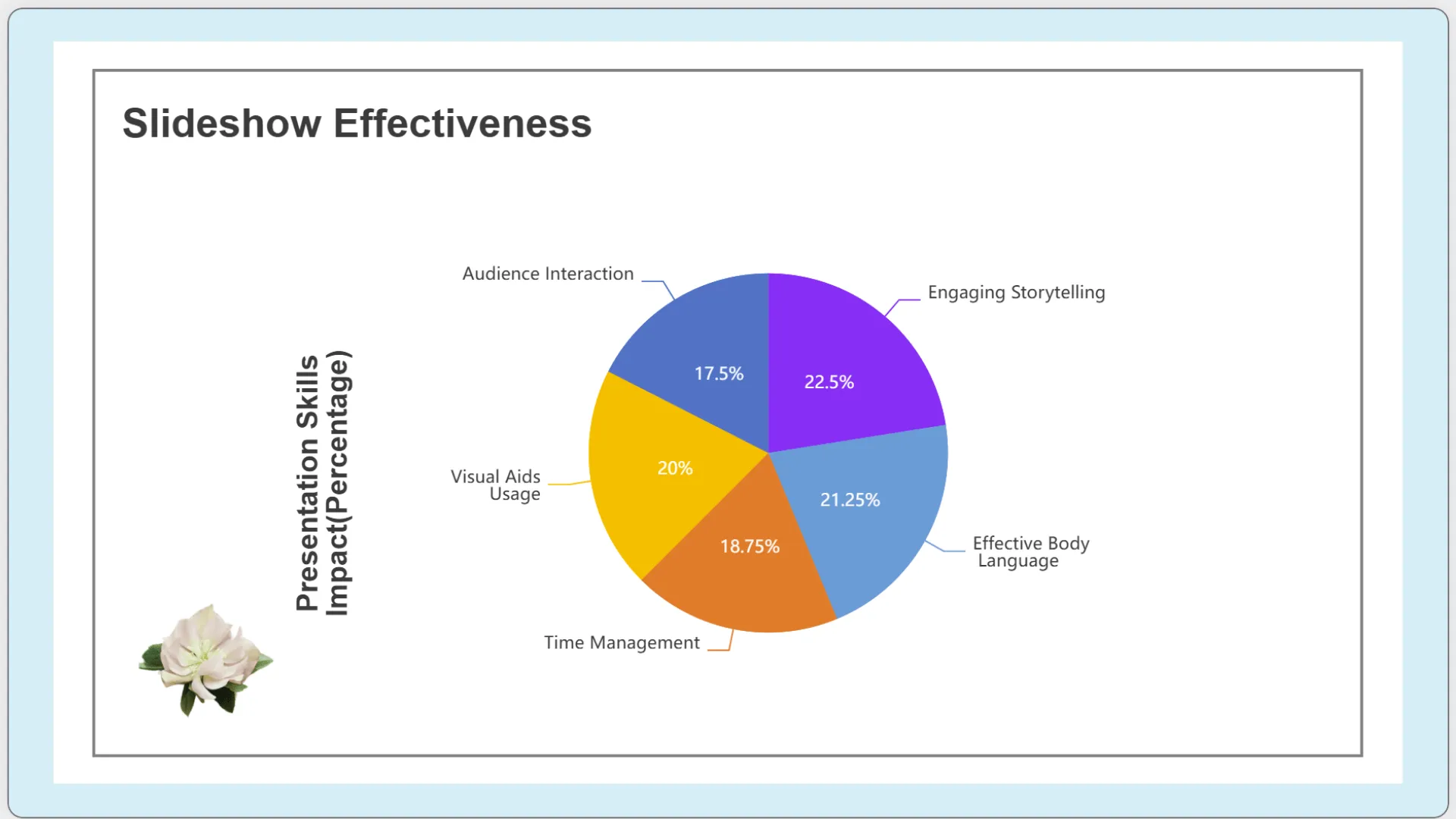
Ready to upgrade your presentations? Explore Smallppt's AI-powered template library today and create stunning slides in minutes.
FAQs: About Slides Templates, AI Slides, and Smallppt
Q1: What makes slide templates so important in 2025?
Slide templates save time, ensure consistent design, and help presenters communicate ideas more clearly—whether in business, education, or creative industries.
Q2: Why should I consider using AI for my presentations?
AI PowerPoint generator simplifies the entire process. Instead of spending hours designing, you get professional, well-structured slides in just a few clicks, letting you focus on your content and delivery.
Q3: How are AI-generated slides different from traditional ones?
AI-generated slides come pre-structured with layouts, charts, and visuals that match your theme. Traditional slides often require manual formatting, while AI PowerPoint generators are ready in seconds.
Q4: What is Smallppt best known for?
Smallppt is a versatile AI PowerPoint generator with a wide template library, fast AI slide creation, and smooth export options to PowerPoint, Google Slides, or PDF.
Q5: How does Smallppt support teamwork?
With real-time collaboration, multiple users can edit, comment, and sync slides together—perfect for classrooms, project teams, or marketing departments.
Q6: Why should I try Smallppt over other tools?
Because it combines speed, design quality, and collaboration in one place. Plus, you can start for free—making it one of the most accessible free AI PowerPoint generators available.


