
Efficiency matters. PowerPoint presentations remain essential for education, business, and personal projects—but designing professional slides can be time-consuming.
Recently, Slides AI has emerged to transform the traditionally time-consuming and labor-intensive presentation process. It streamlines and simplifies presentation creation.
Challenges of Manual Presentation Design and How AI Simplifies It
Think about the last time you created a presentation manually. From choosing a topic to finishing the final slides, how many revisions did you make? How many repetitive tasks did you perform? How much time did you spend deciding on text layout, style, and color scheme? The traditional presentation design process faces several challenges:
- Planning: You usually start with just a topic or a brief outline. You must research, organize your ideas, and structure the slides in a logical flow.
- Design: After outlining your content, you decide on the overall style. Without a ready template, you have to build everything manually—arranging elements, picking colors, and choosing fonts until it looks right.
- Layout: Adding text and visuals to each slide often means endless adjustments to spacing, alignment, and size.
- Data Visualization: Turning complex data into clear, accurate charts takes time and attention to detail.
- Multimedia: Text-only slides look dull, so you need images, videos, or audio. Finding or creating high-quality media can be time-consuming, especially with complex design tools.
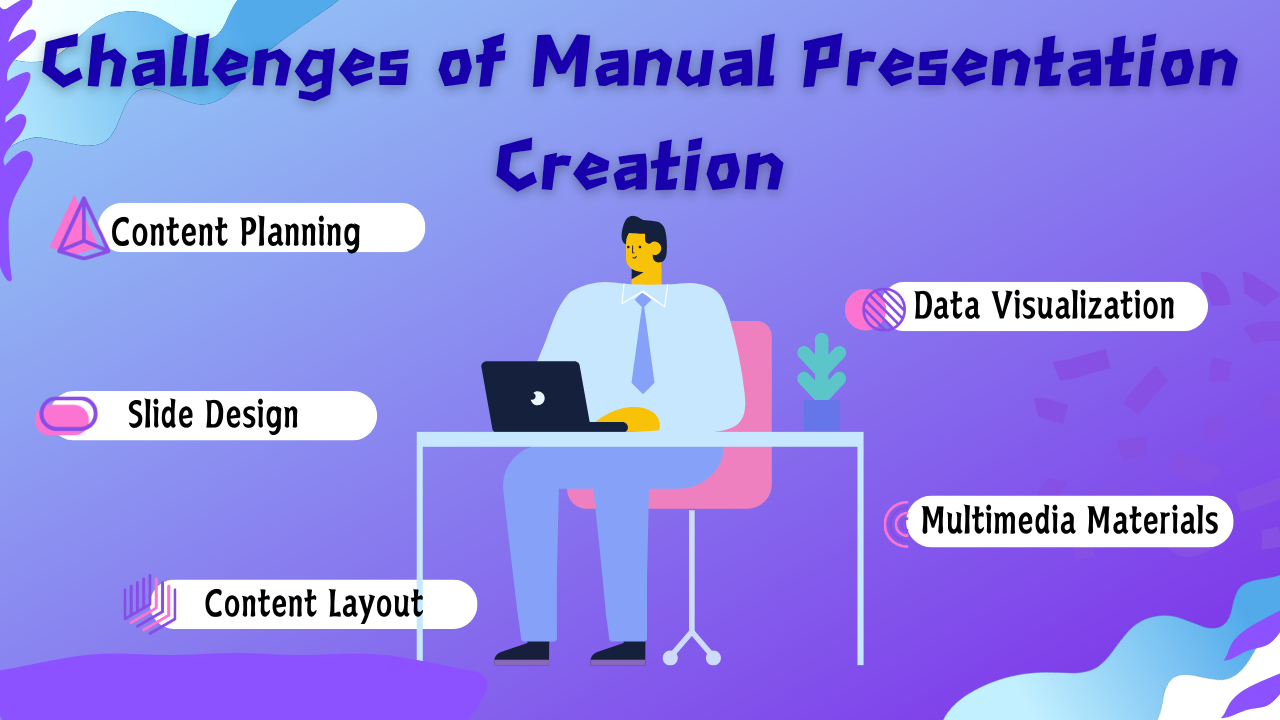
AI slide generators automate research, layout, and design. Enter your topic, and the tool collects relevant content, applies templates, and creates slides instantly—all customizable to your style.
For example, when you input a presentation topic, Slides AI can quickly search the database for information related to the presentation topic, help you collect and organize it, and generate structured text. You can choose a template or have the AI apply your preferred style and personalize the content. With an AI slide generator, you can tweak your presentation anytime while the AI handles the tedious design work for you.
Take Smallppt as an example. It is an AI-driven tool that integrates slide creation, AI assistance, and PDF processing into one platform. It can quickly help you generate accurate, complete, and visually appealing PowerPoint presentations.
Why AI is the Future of Presentation Design
Designing high-quality slides requires creativity and design skills. AI presentation makers simplify the process, saving time and effort. AI presentation tools have eased this burden. Why AI is a game-changer for presentations:
- Time Efficiency: Create full presentations in minutes.
- Effortless Design: Access hundreds of professional templates and color themes.
- Automatic Data Visualization: Instantly turn raw data into clean, readable charts.
- Intelligent Slide Generation: AI writes and designs slides from your input.
- Personalization: Adjust style, tone, and layout to match your brand.
- Creativity Boost: Get fresh ideas and inspiration for any topic.
- Dynamic Engagement: Add animations and transitions automatically.
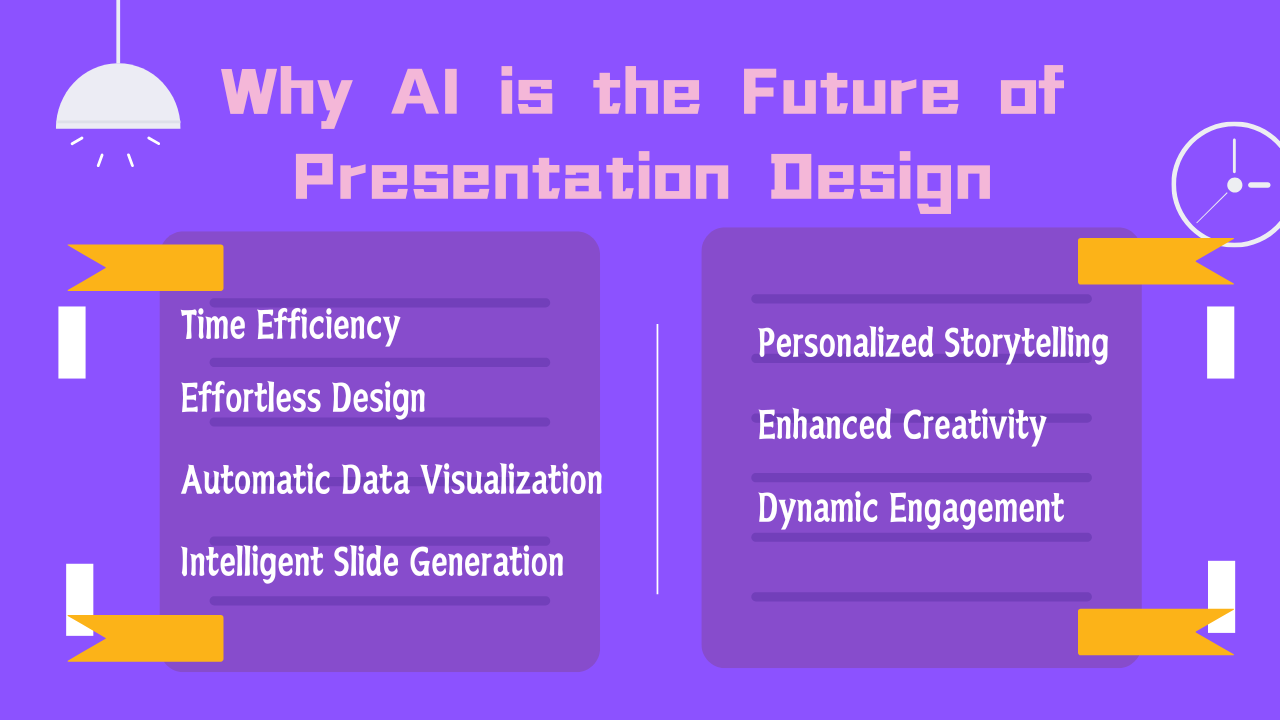
Using an AI presentation generator makes creating presentations much easier, less stressful, and faster.
How to Choose the Right AI Presentation Tool
When choosing an AI presentation generator, consider:
- Ease of use: Simple, beginner-friendly interface.
- Design quality: Visually polished and professional results.
- Use Case: Different tools excel in business presentations, academic presentations, or creative product launches.
- Pricing: Payment model (subscription or one-time purchase) and cost-effectiveness, platform accessibility, and compatibility.
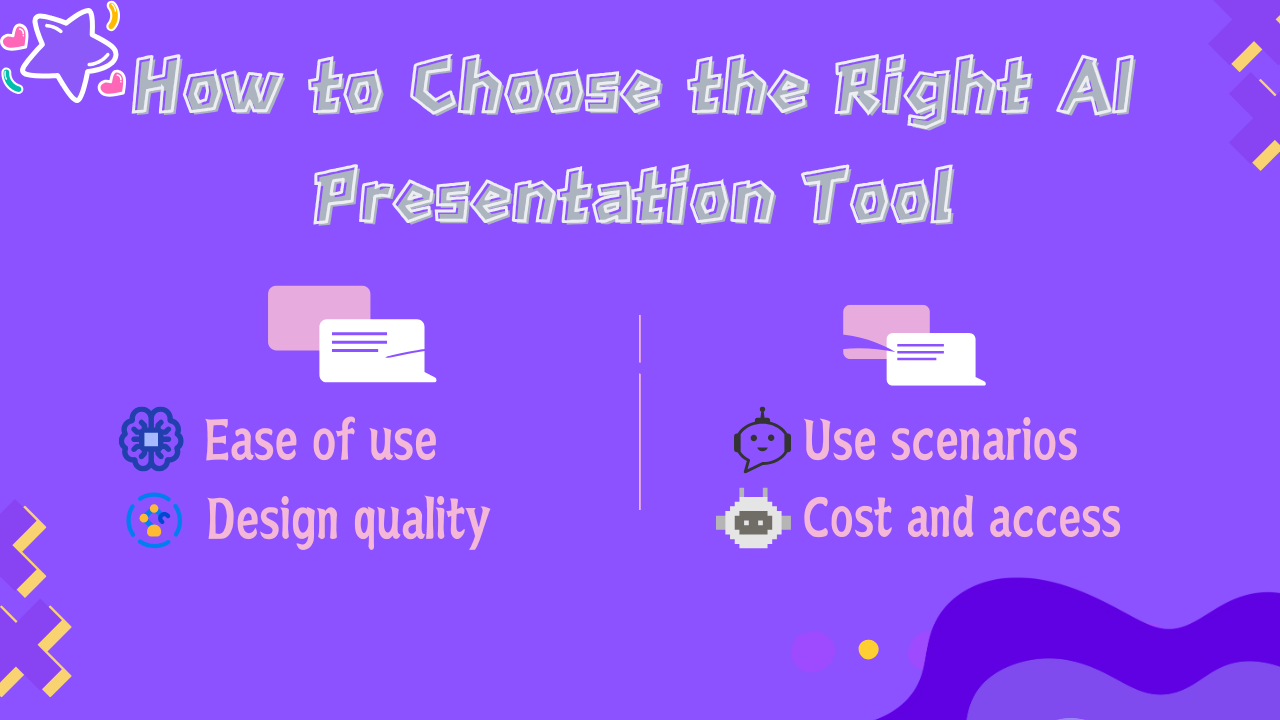
Consider these factors when choosing the right tool for your presentations.
Why Smallppt Is the Powerful AI Presentation Maker
Smallppt is a complete AI presentation platform that combines slide creation, AI writing, and PDF tools. It builds polished, structured, and shareable presentations in minutes. It quickly converts images into presentations and emphasizes slide structure, content optimization, and format export.
- Extensive templates: A rich library of styles suitable for work reports, teaching materials, or marketing plans.
- Image-to-slide: Upload images (JPEG, PNG, GIF) and auto-convert them into slides.
- Flexible export and sharing: Presentations can be easily exported as PPTX, PDF, or image files, making them convenient to use and share.
- Team collaboration: Every team member can contribute his or her expertise and collaborate effectively on the presentation.
- Custom Layouts: AI presentation maker suggests color schemes and professional layouts.

In short, AI tools like Smallppt revolutionize presentation design by automating layout, style, and content. Try Smallppt’s free AI presentation generator to create professional slides in minutes.
FAQs About Slides AI and Smallppt
Q1. Will Slides AI replace creating presentations in PowerPoint?
No. AI tools like Slides AI or Smallppt speed up slide creation but still work with PowerPoint. You can edit or customize the generated slides anytime.
Q2. Is AI-generated content reliable?
Yes, most AI presentation content is accurate, but reviewing for tone and accuracy ensures the best results.
Q3. Which tool is recommended for creating a professional and high-quality presentation?
We recommend Smallppt. Smallppt stands out for its fast generation, professional templates, and team features.
Q4. Is Smallppt free?
Smallppt offers a free trial, with premium options for advanced features.


