
As AI continues to shape how we work, creating slides with AI is quickly becoming a game-changer for anyone who needs to present ideas fast — and look good doing it. Two tools that stand out in this space for making AI slides are Gamma and Smallppt. Both specialize in AI slides, helping users whip up clean, professional-looking presentations in minutes with just a few prompts. While PowerPoint online remains a legacy option, more users are now looking to create slides with AI for speed and creativity.
But if you're in Brazil, which one should you choose? That's what we're diving into today — a head-to-head look at both platforms, especially through the lens of what really matters for Brazilian users.
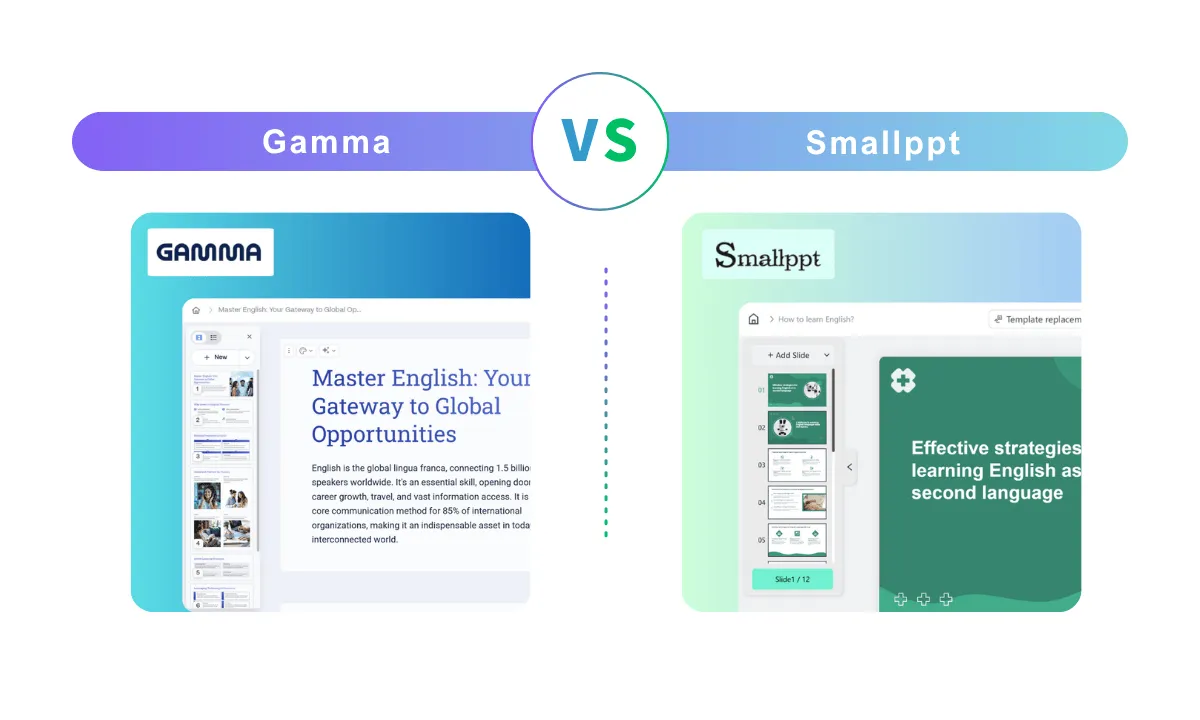
1. What is Gamma?
Gamma is a sleek, AI-powered presentation tool that quickly transforms a simple prompt into polished, professional AI slides. Unlike traditional tools like PowerPoint online, Gamma integrates design and content seamlessly, making it ideal for busy professionals.
I've personally used Gamma for quick client decks, and the clean layout always impresses. If you're all about speed and a modern look, Gamma is definitely worth a try.
2. What is Smallppt?
If you're tired of PowerPoint online limitations, Smallppt offers a modern way to create AI slides in your native language. Now, here's where things get interesting for folks in Brazil. Smallppt was built with the Latin American market in mind — especially Brazil. It supports a full Portuguese interface, offers regionally relevant templates, and lets you pay using local methods like PIX and boleto.
Compared to Gamma or PowerPoint online, Smallppt feels more local and user-friendly if you're based in Brazil. You can create slides with AI quickly while keeping your content aligned with Brazilian culture, holidays, or business norms. That's a huge plus for educators, entrepreneurs, and anyone needing a more personal touch in their presentations.
3. Bottom Line
Which one's better? It depends on your needs.
If you want sleek, globally appealing slides with smart automation, Gamma is great—especially for international presentations. But if you're in Brazil and need a tool that speaks your language, fits local culture, and offers easy payment options, Smallppt is the clear winner.
PowerPoint Online feels heavy and outdated, while Smallppt provides a fast, simple AI slide-making experience tailored for Brazilian users. Whether you're a teacher, student, or small business owner in Brazil, Smallppt is definitely worth trying—it could be your new favorite AI presentation tool.
Platform Overview and Social Proof
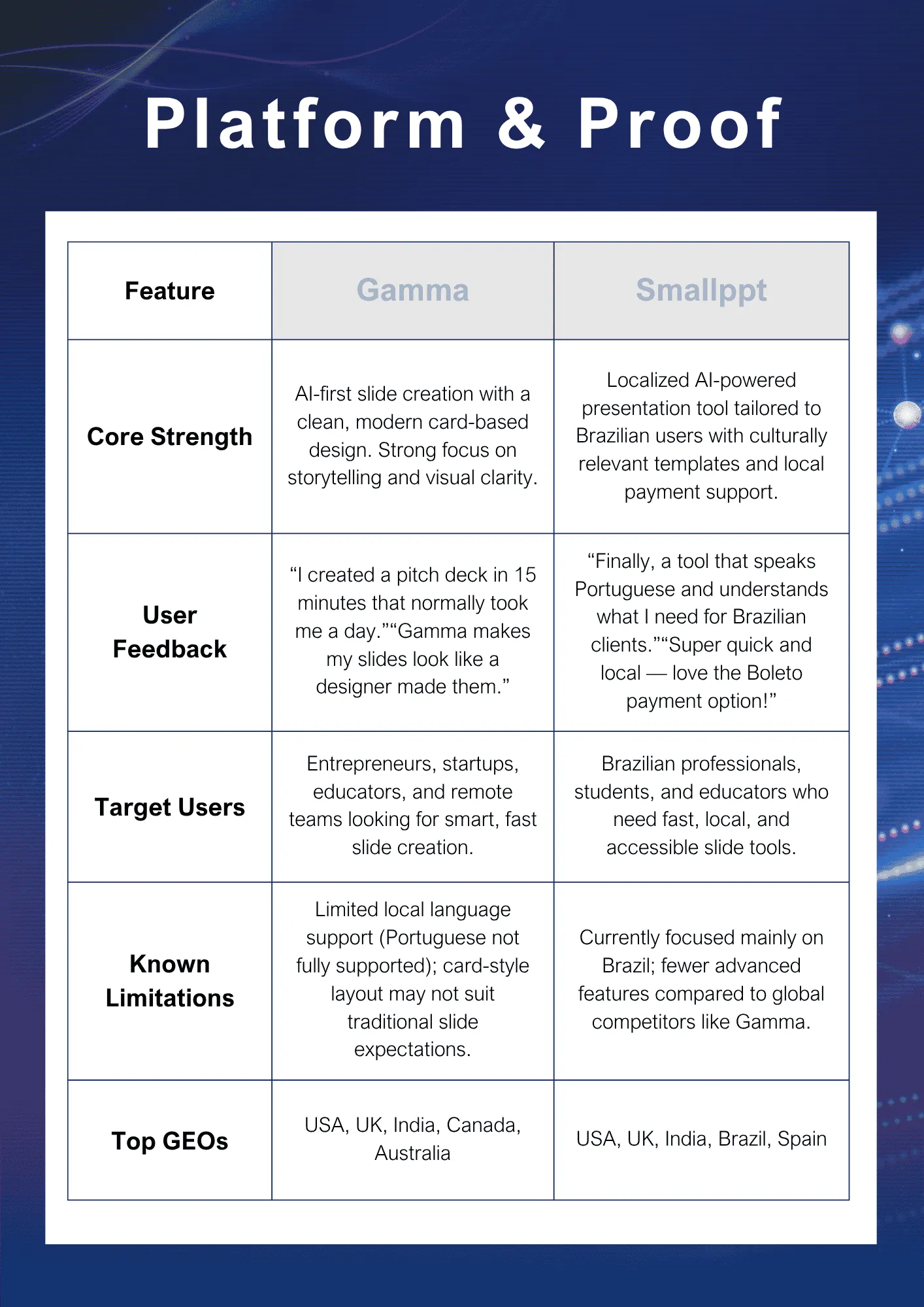
Core Features Compared
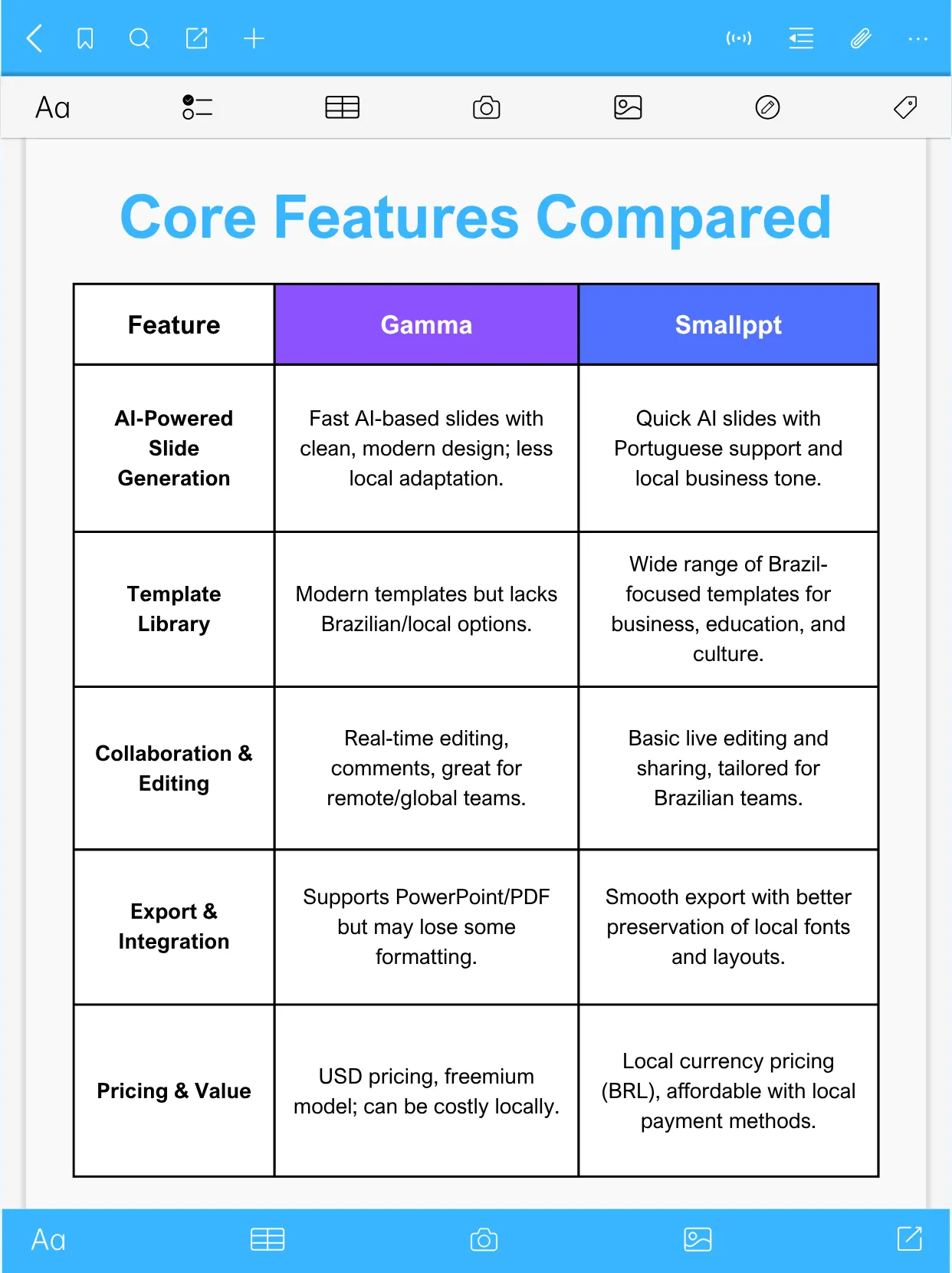
User Experience & Professional Results
1. Intelligence and Narrative Quality
Although Gamma markets itself as “AI-native,” its slides often feel more like stylish templates rather than deeply tailored business stories. It's great at quickly producing uniformly designed presentations, but the content sometimes lacks the relevance and persuasive power you'd want for serious business use.
On the other hand, Smallppt really shines when it comes to fitting the local Brazilian business context and culture. Its AI doesn't just create pretty slides — it focuses on logical flow and making your message compelling and professional. That local touch makes Smallppt especially effective for users looking to impress clients in Brazil.
2. Customization and Editing Burden
With Gamma, you'll often spend extra time manually tweaking your slides — organizing the content flow, fixing design details — which can be a hassle if you're not a design pro.
Smallppt, however, cuts down on that effort thanks to its localized templates and smart defaults. The slides it generates are almost presentation-ready, so you just need to make a few small tweaks before you're good to go. This really boosts your productivity and reduces headaches.
Summary Table
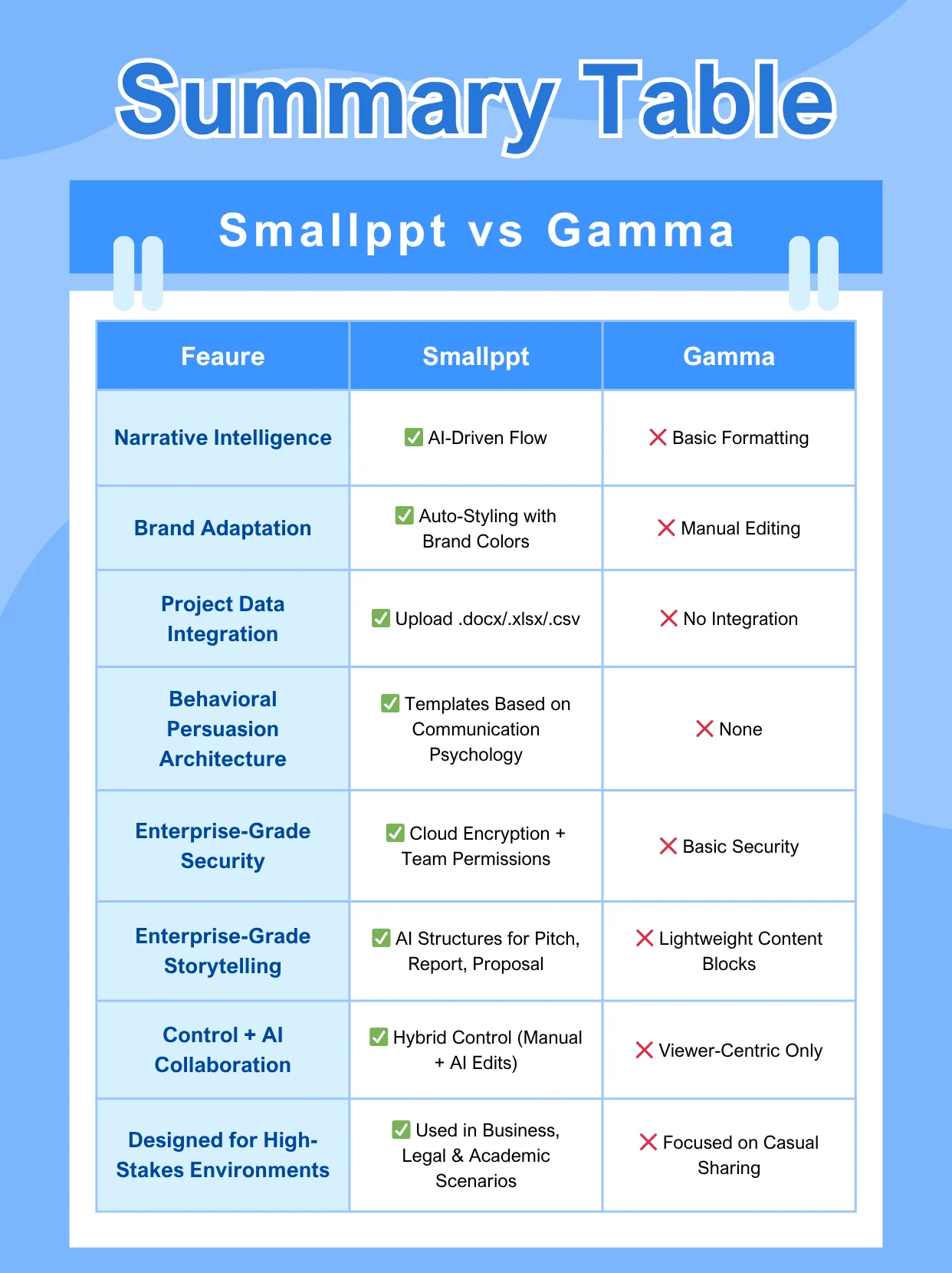
Practical Steps: How to Use Gamma and Smallppt
How to Use Gamma (7 Steps, Manual-Intensive)
1.Create a Gamma Account
• Sign up via email or Google account
• Verify your email to access the workspace
2. Create a New Document
• Choose from blank, import text, or “Create new (AI)”
• Supports multiple formats: presentation, website, document
3. Choose Building Method
• Paste existing text or notes
• Generate slides from a one-line prompt
• Import files to transform content
4. Describe Your Presentation
• Enter prompt and click “Generate Outline”
• Customization options are limited at this stage
5. Edit and Refine
• Manually adjust the outline and slide content
• Change tone, language, and card size manually
• Significant editing needed for relevance and polish
6. Choose a Theme
• Select from a small set of preset themes
• No option for brand customization
• Preview themes with basic shuffle feature
7. Edit Your Presentation
• Refine slides manually in the Gamma editor
• Frequent survey popups may interrupt workflow
• Export available but may have formatting glitches

Even though it exports to PowerPoint online formats, Gamma’s AI slides are more visually engaging and modern.
How to Use Smallppt (5 Steps, Streamlined & Localized)
1. Create a Smallppt Account
• Register using email or social login
• Choose Portuguese language for the best local experience
2. Select a Template
• Browse a wide variety of Brazil-focused templates
• Pick templates tailored to business, education, or culture
3. Input Content & Generate Slides
• Use AI to create slides by entering key ideas or uploading content
• Slides automatically reflect local business style and language
4. Customize & Edit
• Edit text, layout, and design with user-friendly tools
• Minimal manual tweaking needed thanks to smart defaults
5. Export or Present
• Export slides in PowerPoint or PDF formats with good formatting retention
• Present directly within Smallppt's platform
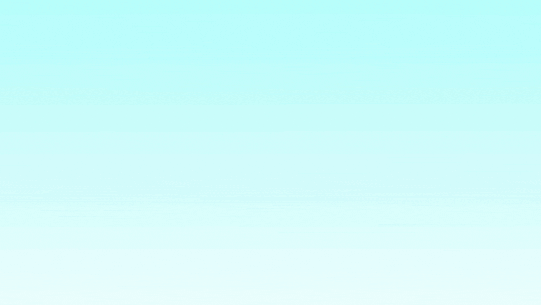
The platform outperforms PowerPoint online in both language support and speed, especially when you want to create slides with AI for Brazilian audiences.
Why Smallppt is Better for Brazilian Users?
Smallppt's strong focus on the unique needs of the Brazilian market gives it a clear edge for local users.
1. Localized Template Library
Smallppt offers a wide range of templates designed specifically for Brazilian businesses, education, and other scenarios. These templates fit Brazilian culture and design styles perfectly, so users don't have to start their slides from scratch.
2. Fast, Professional Slide Generation
Just type in your topic or outline, and Smallppt's AI quickly creates well-structured, visually appealing slides — saving you a ton of time.
3. Full Portuguese Interface
With a fully Portuguese interface, Smallppt ensures Brazilian users have a smooth, hassle-free experience.
4. Local Payment Options
Smallppt supports popular Brazilian payment methods like PIX and boleto, making subscription and payment simple and convenient.
5. Aligned with Brazilian Education Standards
Smallppt integrates question banks from ENEM and MEC, helping teachers prepare exams, design exercises, and create lesson plans tailored to Brazil's education system.

In short, Smallppt not only matches the habits and needs of Brazilian users better than most competitors, but also leverages strong localization to help users create presentations with AI more efficiently. That's why it's the go-to AI slideshow tool for Brazil.
Quick Answers to Your Questions
Q1: What is the main difference between Gamma and Smallppt?
Gamma offers a versatile AI-powered slideshow platform focused on fast design and content generation with some manual editing needed. Smallppt, however, is tailored specifically for the Brazilian market, with localized templates, language support, and payment options.
Q2: Can I use Gamma and Smallppt for free?
Both platforms offer free trials or limited free versions, but advanced features and exports may require a paid subscription.
Q3: Which tool is better for business presentations in Brazil?
Smallppt is generally preferred for business users in Brazil due to its local focus, while Gamma is more suited for users needing broader template variety and manual control.
Q4: Can I export presentations to PowerPoint format?
Yes, both platforms support exporting to PowerPoint online-compatible formats, as well as PDF and others, though quality may vary slightly depending on the AI slides structure.


