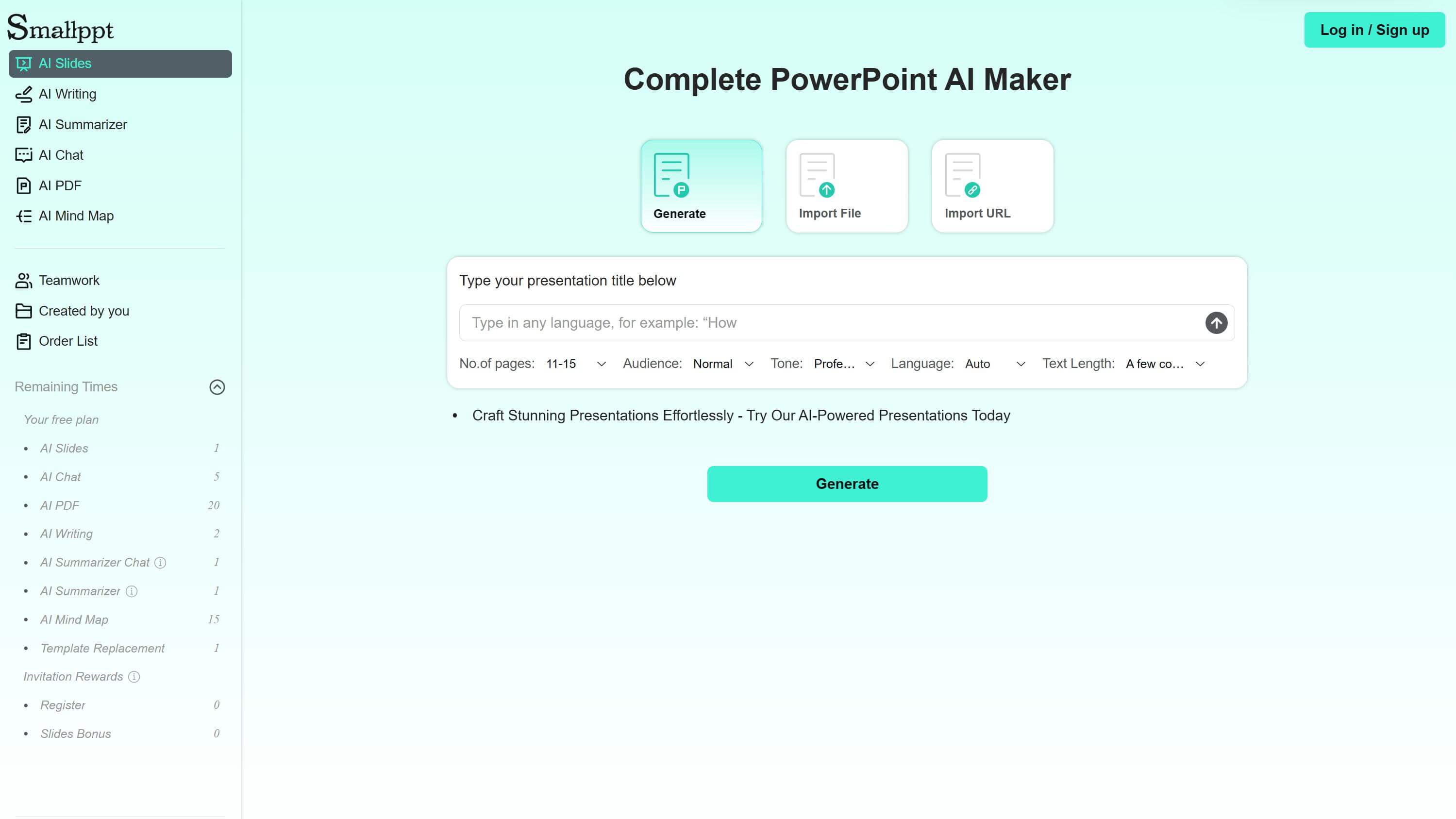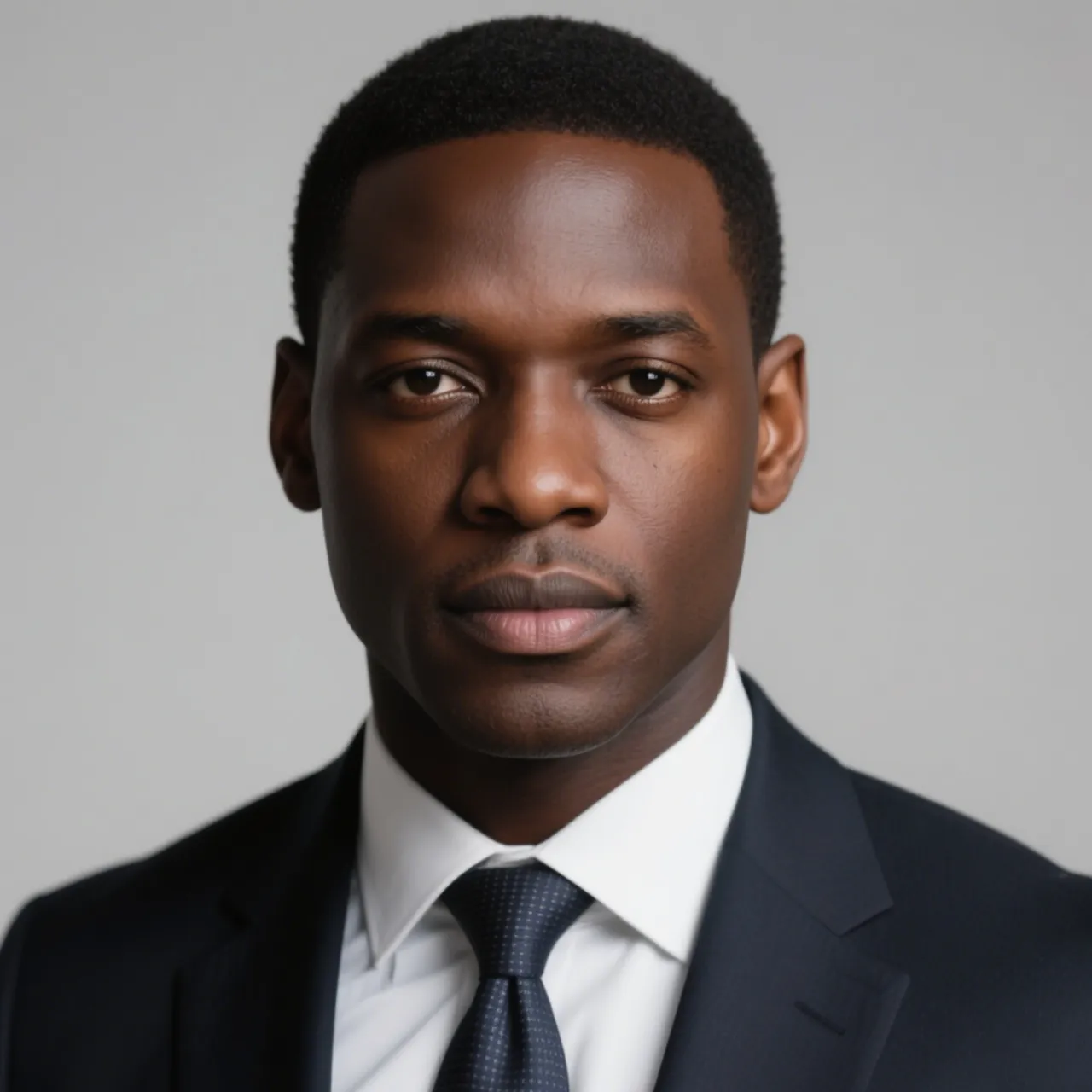Nowadays, multimedia presentations have become ubiquitous across industries, offering more dynamic and engaging experiences than traditional verbal speeches to better capture the audience attention.
In this blog post, we will explore what multimedia presentation is, how to make it, and what to pay attention to during the production process.
What Is a Multimedia Presentation?
A multimedia presentation is a communication method that integrates multiple media formats to deliver information, express ideas, or tell stories. By combining text, images, audio, video, animations, and interactive elements, it's designed to captivate audiences and communicate complex ideas in a vivid, intuitive, and effective manner.
The Benefits of Using Multimedia in Presentations
1. Multi-dimensional Information
Multiple media formats complement each other, avoiding the dullness of plain text and providing a multi-sensory experience for the audience, catering to different cognitive styles.
2. Enhanced Memory Retention
Information combined with images and sound is more likely to be retained in long-term memory.
We often experience this in daily life: instructional videos with narration are easier to understand than dry manuals; when learning new knowledge, we might quickly forget the plain text, but if there’s a teacher’s explanation (sound) and visual aids (images), the content sticks better.
The same applies to presentations—delivering information through multiple senses leaves a deeper impression on the audience.
3. Dynamic Expression
Multimedia presentations excel at dynamic visualization, turning abstract or complex concepts into intuitive, animated processes, making it easier for the audience to grasp the message.
4. Increased Engagement and Interaction
Digital multimedia tools add interactivity to content, boosting audience participation.
For example, you can embed live polls in your slides to collect real-time feedback during your talk, helping you gauge the audience’s response instantly.

Tools for Creating Multimedia Presentations
● PowerPoint: A presentation software developed by Microsoft, featuring a wide range of templates and functions. Widely used in various presentation scenarios, it helps users easily create professional slides.
● Google Slides: An online slide creation tool launched by Google, free to use and supporting real-time collaborative editing. Ideal for remote teamwork in presentation development.
● Slidesgo: An online tool specializing in presentation design, offering a large collection of free and paid templates covering various styles and themes. Outputs can be exported to Google Slides and PowerPoint formats.
● Smallppt: An intelligent presentation creation platform that simplifies the design process using AI technology. It enables users to produce high-quality presentations without professional design skills.
● Prezi: A unique zoomable presentation software that breaks away from the linear sequence of traditional presentations. It presents content in an integrated, systematic, and structural manner, delivering a strong visual impact.
● Gamma: An AI-driven content creation tool capable of quickly generating presentations. Users simply input a brief topic or description, and it automatically generates images and matches suitable design templates using AI.
● Canva: An online collaborative design platform providing abundant design templates and resources. It not only supports presentation creation but also various graphic design projects, with simple and user-friendly operations.
Key Considerations for Creating a Multimedia Presentation
Define the Theme and Purpose
Before you start creating your presentation, clearly define its theme and objectives. This will help you filter and organize content effectively, ensuring all elements align with your main topic and prevent your presentation from appearing disorganized.
Visual Design
When designing your slides, maintain color consistency. Start by selecting a primary color scheme, then complement it with harmonious secondary colors. Additionally, ensure text and images are neatly arranged, and use high-quality images that match your theme.
For more detailed guidance, you can refer to this article.
Effective Use of Video & Audio
Depending on your topic, incorporate appropriate audio or video clips to enhance your presentation. However, avoid overusing them—your audience should focus more on your speech rather than watching extended media content.
Cross-Platform Testing
Your presentation file may encounter compatibility issues, such as missing fonts or distorted layouts.
If possible, test it on the actual presentation device beforehand to avoid last-minute technical difficulties.
You can also convert your PPTX file to PDF or embed text as images. However, keep in mind that PDFs won’t support animations, audio, or video on your slide page.
Engagement & Feedback
Incorporate interactive elements to boost audience participation. For example, include Q&A sessions, live polls, or QR code surveys to collect real-time feedback.
Rehearse in Advance
Since you shouldn’t cram all your speech content onto slides, rehearse beforehand.
This will help you become more familiar with the material and perfect your timing, ensuring smooth transitions between slides and spoken content.
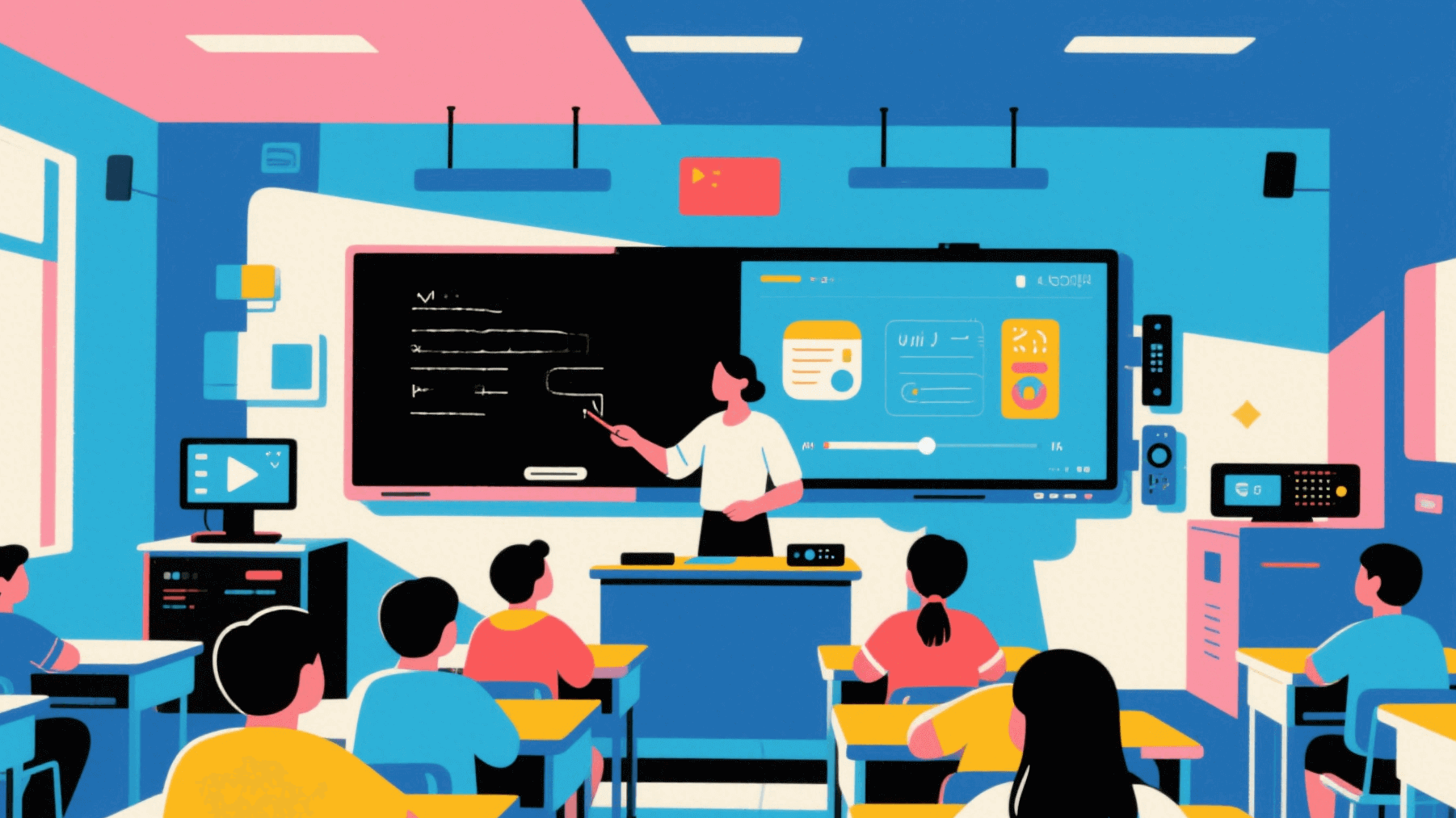
Smallppt: Making Multimedia Presentation Creation Easier Than Ever
Simply enter your topic in the text box, and it will intelligently generate an outline and presentation content for you.
You can also upload files, audio, or URLs—or even use voice input—and Smallppt will smartly analyze your content to create a structured outline and text.
In the "More Settings" section, you can customize your profession, slide count, and language, and even choose the AI model for content generation to craft a truly personalized presentation.
Smallppt offers a vast library of beautifully designed templates. Preview them before finalizing your choice, and you can always switch templates even after generating your presentation.
With features like AI Writing, AI Summarizer, AI Mind Map, and AI PDF, Smallppt provides comprehensive support to meet all your needs in one place.
Make your speech more engaging and dynamic with a multimedia presentation—Smallppt delivers professional design solutions to eliminate your worries. Embrace both, and let your presentations shine! ✨