
Introduction
"Ever spend hours tweaking your PowerPoint slides, only for your boss to ask for ‘something more modern'?" Yeah, we've all been there, right? You put in all that effort, and then it feels like you're back at square one.
In Brazil, a lot of pros are still stuck using outdated templates — and let's be real, it eats up a ton of time. In fact, 82% of people are still using old templates, and outsourcing those slides can cost you an average of R$500 per project. That's money and time down the drain!
But here's the game-changer: with an AI PowerPoint generator, you can create sleek, modern slides in just a few minutes. No more stress, no more endless tweaking. Trust me, try AI now and see how it transforms your presentations — quick, professional, and modern!
Why Do Professionals Waste So Much Time on Presentations
Have you ever found that making a simple PowerPoint presentation takes forever? From formatting, choosing templates, to making sure every slide looks perfect, it feels like you're stuck in an endless loop. And with the constant pressure to innovate, creating a “professional” looking presentation can seem like a never-ending task.
When it comes to creating slides, many professionals face these common struggles:
1. Time-consuming formatting: Adjusting fonts, colors, and layouts—especially to meet company or brand standards—often feels like an endless formatting battle.
2. Outdated templates: Too many people are still using outdated templates. Not only do they look old, but tweaking these designs also eats up precious time.
3. Creative pressure: We all want our slides to be creative and fresh. But when the inspiration's low, we end up wasting time and still don't have a solution.
If you've been thinking about how to make slides fast or searching for free professional PPT templates, here's the solution: AI! With AI, you can create professional slides quickly while avoiding these common problems and saving time.
Unlocking the Power of AI for Presentations
AI is completely transforming the way we create presentations, turning what was once a tedious task into something easy and efficient. With AI for presentations, you not only save time and improve quality, but also say goodbye to outdated templates and repetitive adjustments.
Here are three powerful features of creating slides with AI:
1. Create slides with AI: AI can take your simple keywords or outline and turn them into a polished slide deck, saving you tons of time that would otherwise go into brainstorming and designing.
2. Free professional PPT templates: Based on your needs, AI will recommend or generate templates that fit local culture and language. This ensures your slides are more relatable to the audience while giving them a more natural and appealing design.
3. How to make slides fast: AI supports one-click export options, allowing you to save your presentation in the format you need without wasting time on template selection or formatting. This dramatically boosts your productivity.
Imagine this: before, you might have spent hours just picking templates and adjusting layouts. Now, with AI, you can create a fully professional presentation in just a few minutes. For example, let's say you're preparing for an important meeting.
In the past, you might have spent an entire day organizing your content and designing your slides. But with AI, you can complete a professional and compliant slide deck in minutes, and the quality will be just as impressive.
Step-by-Step Guide — How to Create Slides with AI in 5 Minutes
Tired of spending forever creating slides? Don't worry — with an AI PowerPoint generator, you can build a full slide deck in just five minutes. Here's how it works, step by step:
1. Paste your topic or outline: Just drop in your content, outline, or notes. The AI for presentations tool will instantly turn them into a polished slide deck. No more manual editing — AI does the heavy lifting and saves you tons of time.
2. Choose a free professional PPT template: Pick a template that fits your topic. The AI will even suggest free professional PPT templates with local flair and modern design, so your slides look sharp and feel relatable. You can always tweak the style to match your taste.
3. Export in one click: Once everything looks good, just hit export. The tool will save your file in PPT format instantly — no more messing with layouts or file settings. That's how to make slides fast.
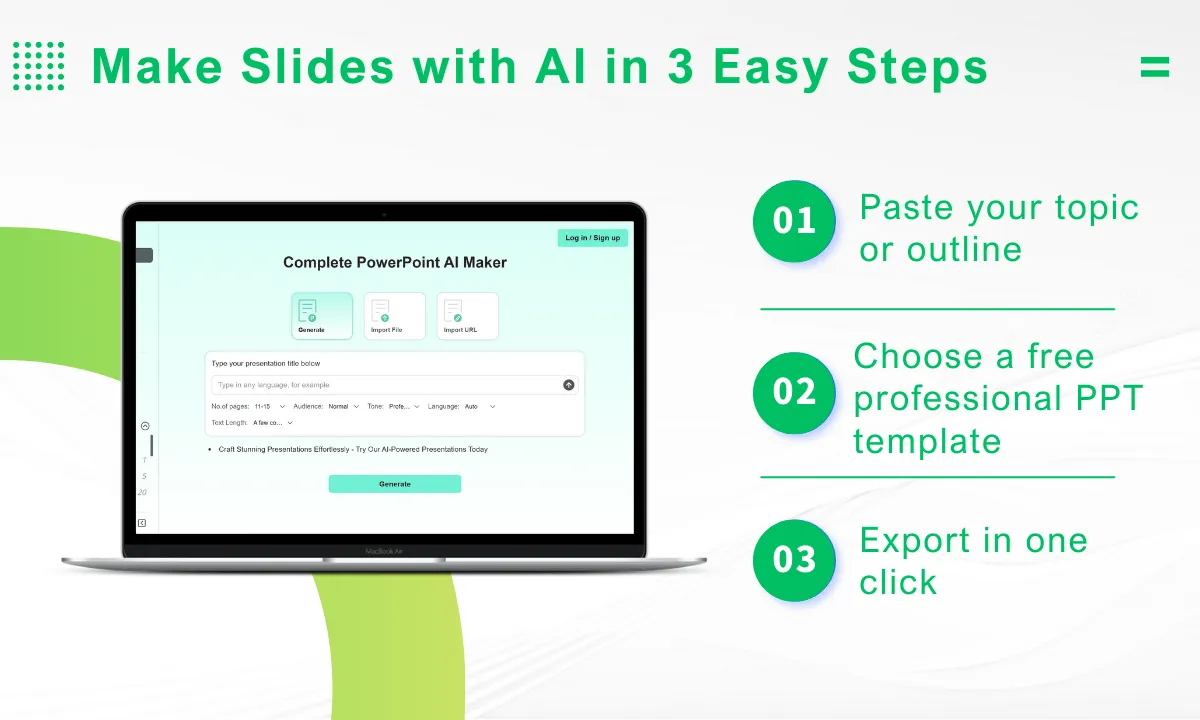
That's it! With just a few clicks, you can create slides with AI that are clean, professional, and presentation-ready. It saves time, boosts productivity, and honestly just makes life easier. Give it a try — let AI handle the busywork, so you can focus on what really matters.
Real Success Stories from Brazil
Many people are still skeptical about using AI to create slides. But once you actually try it, you'll be surprised at how easy and powerful it is. I've gathered some real feedback from local users in Brazil — including a sales manager, business consultant, and university lecturer — who shared how creating slides with AI has completely changed the game for them.
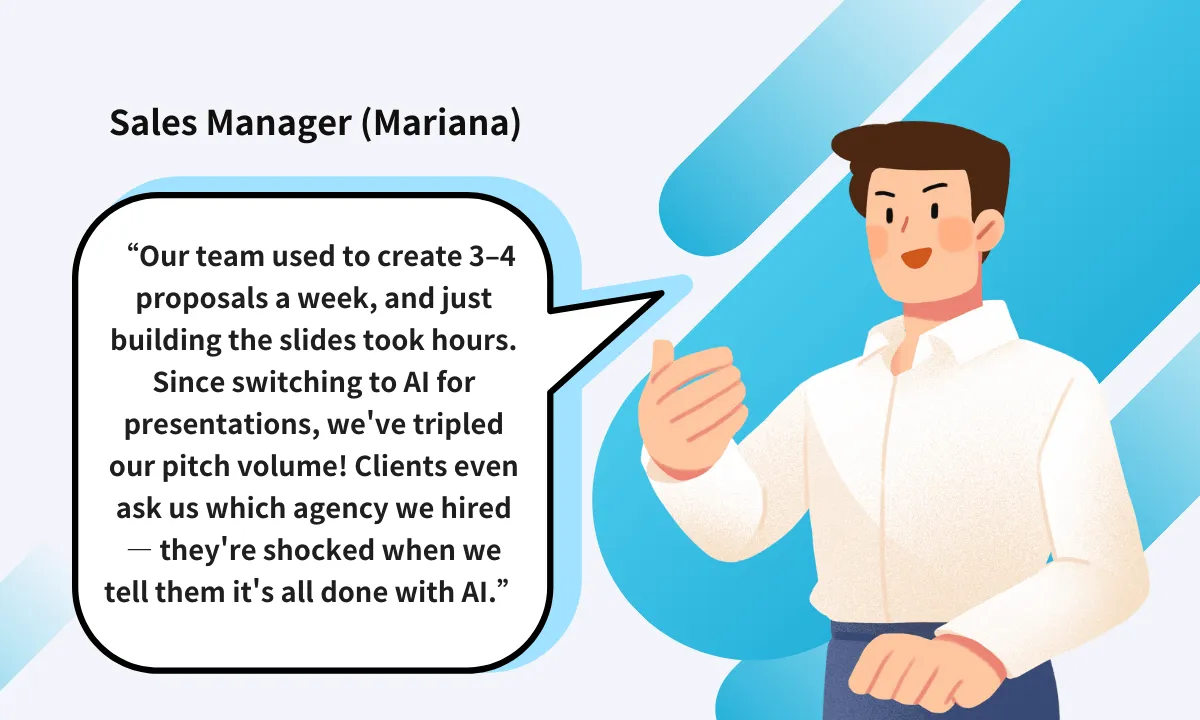
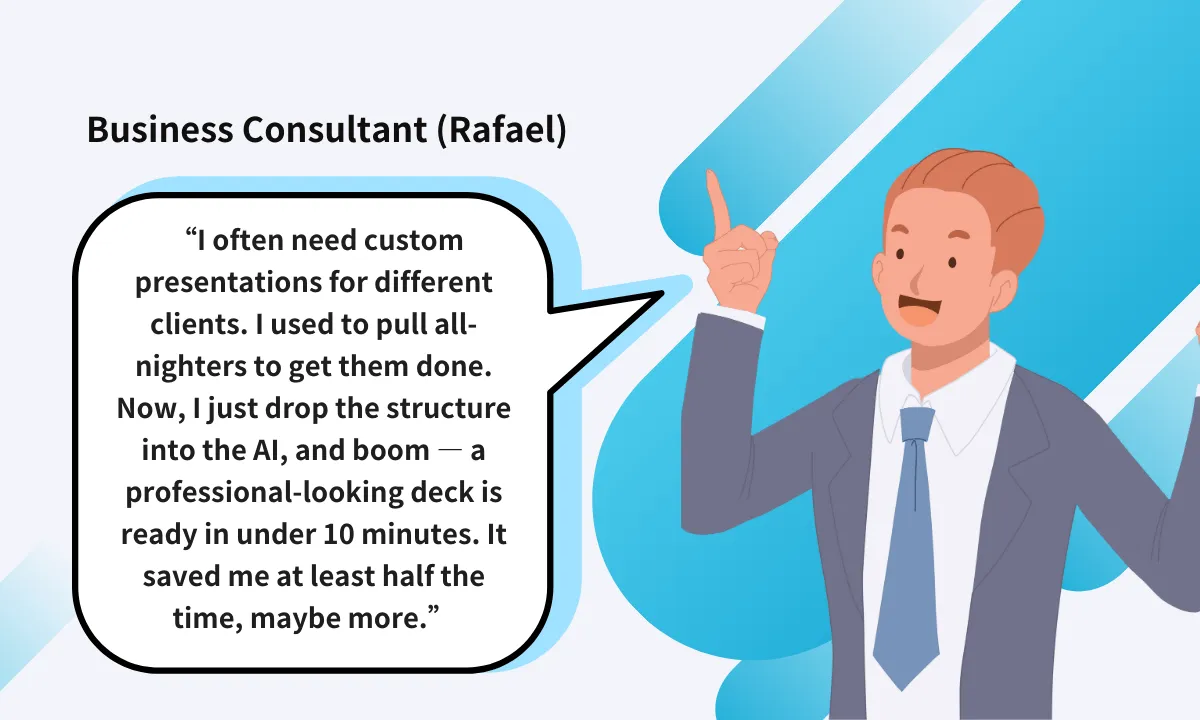
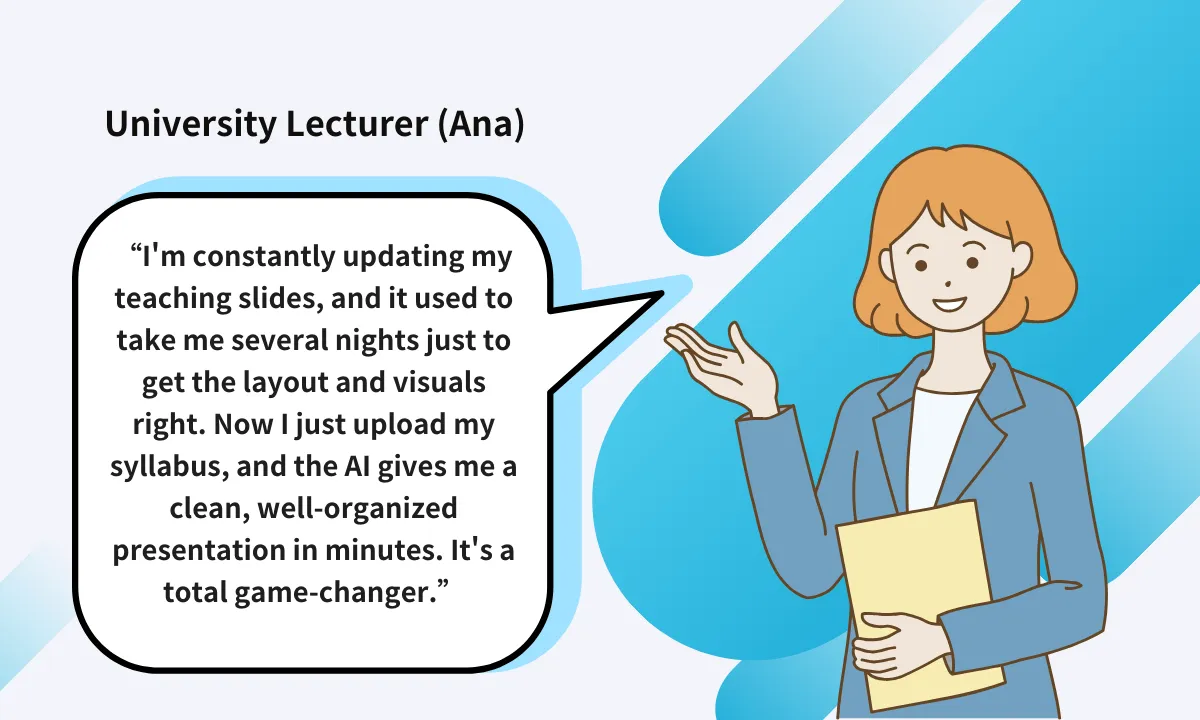
These real stories show just how impactful an AI PowerPoint generator can be — not just in saving time, but in completely transforming the way people work. From manually building every slide to letting AI do the heavy lifting, these users prove that creating slides with AI and AI for presentations aren't just buzzwords — they're real, and they work.
AI vs. Traditional Methods — A Side-by-Side Comparison
From efficiency to design, the benefits of making slides with AI are crystal clear. Whether you want to create slides with AI, find a free professional PPT template, or are just tired of wondering how to make slides fast, AI's got you covered.
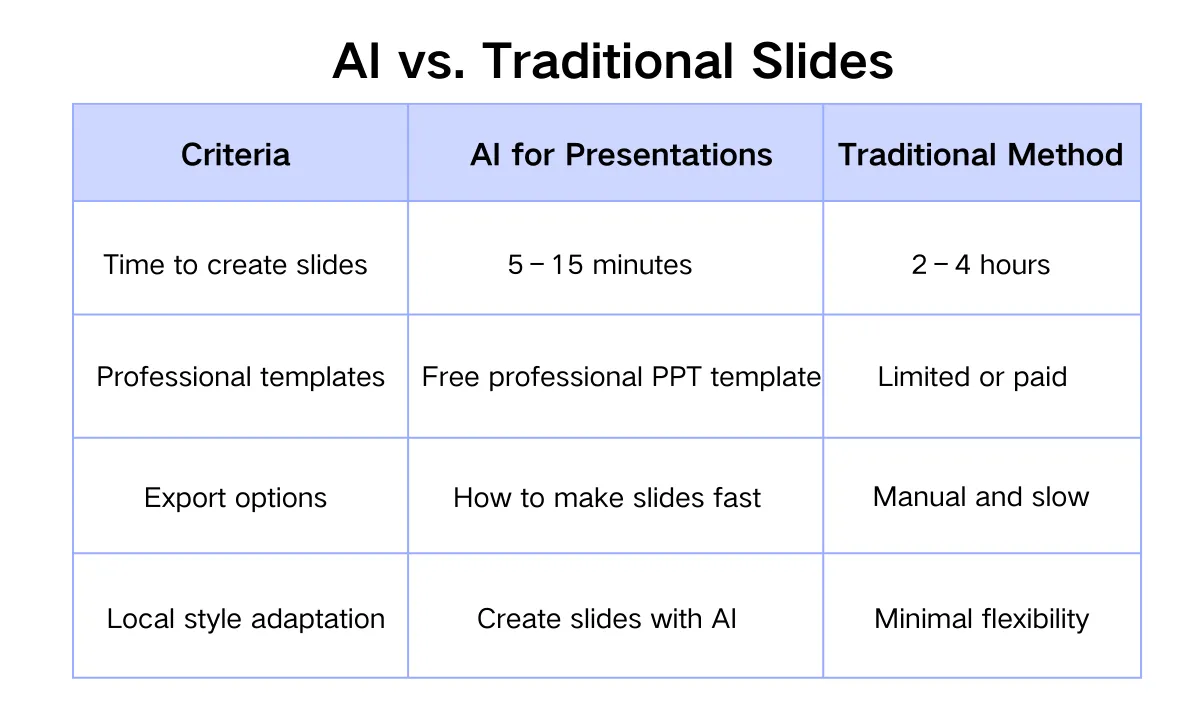
The traditional way? It's slow, tedious, and full of trial-and-error.
To sum it up in one line: AI for presentations is the faster, smarter, and more professional choice.
So, be honest — do you really want to keep building slides the hard way?
Conclusions
In a word, whether you’re a student, a newcomer, or a professional consultant — we all face the same struggle: not enough time, too much content, and presentation fatigue. But now, with AI for presentations, things just got a whole lot easier.
Creating slides with AI is not only fast, it’s also incredibly simple. Even without design skills, you can build a polished, professional slide deck in just minutes. It saves time, reduces stress, and honestly, the results speak for themselves.
So why not give it a try? Use an AI PowerPoint presentation generator today and see what it’s like to create a stunning slide in just five minutes — no hassle, all results.
Try it free — create your next presentation with AI in minutes!
FAQ (Frequently Asked Questions)
Q1: How can I create slides with AI?
A1: It’s super simple. Just drop in your topic, outline, or content, and the AI will automatically generate a polished structure and slide deck for you. No design experience needed — you can create slides with AI in just minutes.
Q2: Where can I find a free professional PPT template?
A2: Most AI PowerPoint presentation tools come with built-in free professional PPT templates. Just pick a style you like, and the AI will apply it and adjust everything automatically — no need to manually tweak formatting or colors.
Q3: How to make slides fast for my next presentation?
A3: The fastest way is to use an AI tool. Just enter your content, choose a free PPT template, and hit export — the whole process takes about five minutes. That’s how to make slides fast, whether you're prepping last minute or handling a quick meeting.
Q4: Does AI for presentations support Portuguese?
A4: Absolutely! Most major AI for presentations tools support Portuguese and even adjust formatting and language style automatically to fit the local culture. Perfect for users in Brazil.


