
Transform the Way You Write and Present with AI Speech Writing Tools
Preparing for a presentation can feel overwhelming and time-consuming. The process typically involves researching, designing slides, and writing the speech—each requiring focus and effort.
Researching your topic means searching for information, evaluating what’s relevant, and organizing it logically. Designing slides can be tedious, with endless formatting tweaks that still need a good sense of design. Writing your speech is another challenge—starting from a blank page can feel daunting.
In today’s fast-paced, efficiency-driven world, AI tools have emerged to solve many of these challenges. Smallppt specializes in generating and optimizing presentations. Its built-in AI slides and AI writer can efficiently complete presentation tasks.
What Is an AI Writer? Powerful AI Text Generation and Slide Optimization
The AI speech writing tool focuses on automated text generation and optimization. It aims to liberate users from tedious presentation-related writing tasks.
Core Features of the AI speech writer :
One-Click Full Outline and Content Generation
- This is where the AI speech writing tool truly shines. Simply input a topic or core idea, and the AI speech writer automatically generates a structured, detailed slide outline and draft.
Single-Slide Content Creation and Expansion
- When you need to add content to a specific slide, the AI speech-writing tool can create in-depth content based on a slide’s title.
Text Content Optimization and Polishing
For existing content, AI speech writers can refine and improve it.
- Simplification: Makes long, complex sentences shorter and easier to understand.
- Rewriting: Rewrites existing text without altering the core meaning, enhancing expression.
- Polishing: Optimizes language expression to make it more professional, formal, or persuasive.
Intelligent Layout Planning for Presentations
- AI speech-writing tools organize your text according to your requirements, pre-designing slide layouts to boost efficiency.
Multi-Language Support
- The AI speech assistant supports multiple languages and automatically generates content in the same language as your input.
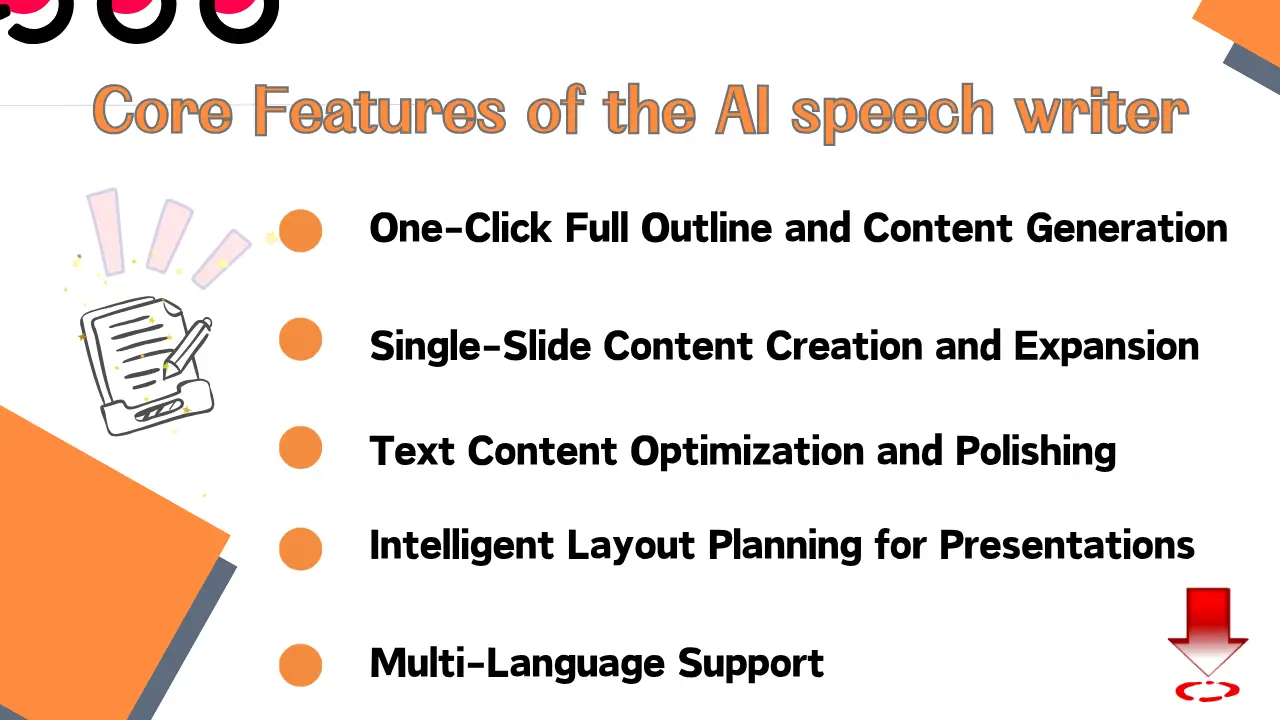
Benefits of Using AI Speech Writing Tools for Better Presentations
Compared to manual writing, the AI speech assistant offers clear advantages in quality and efficiency.
- High Efficiency:
Reduces hours or even days of material gathering, outline planning, and content writing to just a few minutes. You only need to make minor adjustments and confirmations.
- Multiple Creativity:
When you’re stuck with a blank slide, AI speech-writing tools quickly suggest various content ideas and structural approaches, effectively sparking inspiration.
- Improved Content Quality:
Powered by vast datasets, the AI speech writer produces content that’s logical, well-structured, and highly professional, avoiding flaws caused by knowledge gaps or poor expression habits.
- Content Consistency:
Automatically generated content maintains a consistent style and tone throughout the entire presentation, making the final product more professional.
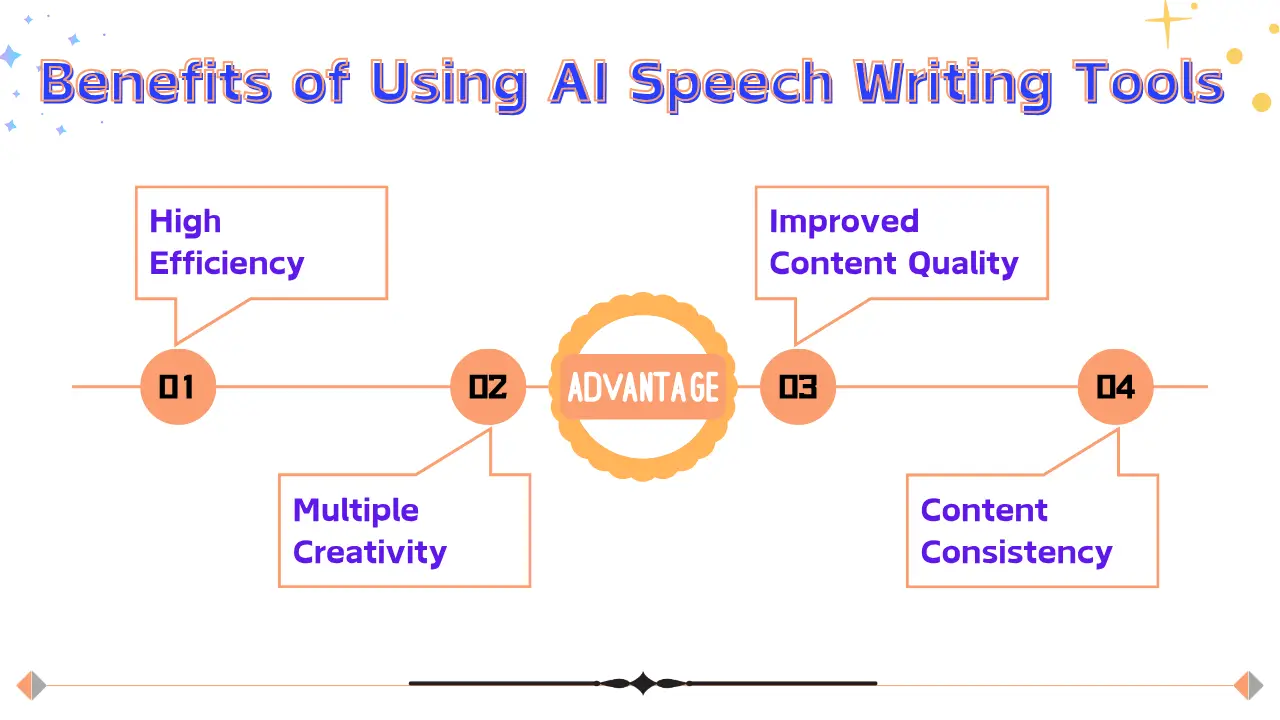
The AI speech-writing tool can greatly enhance your presentation creation process—give it a try!
Why Combining AI Speech Writer and AI Slides Generator Boosts Productivity
Using an AI speech writer or AI slides generator alone can deliver impressive results, but combining these AI presentation tools creates a powerful synergy—producing presentations that are smarter, faster, and more impactful than ever before.
Ensure Logical Coherence
The traditional method often involves finding a template first and then filling in key points, which can lead to fragmented logic. By using the AI speech-writing tool to refine a well-structured and clear speech first, the subsequently generated slides will faithfully reflect the structure and key points of the script.
Remarkable Time Savings
All you need to do is focus on the core creative task—writing your speech with the assistance of the AI speech writer. The AI presentation generator automatically analyzes, refines, and distributes the text into corresponding slides, saving significant time compared to the traditional process.
Automatic Key Point Extraction
The AI presentation generator doesn't simply paste the entire script onto slides. Instead, it intelligently extracts the core ideas of each paragraph into concise titles and key points.
Unified Narrative Flow and Style
Since the slides are directly derived from the script, the tone, style, and pacing of the entire presentation are highly consistent. This creates a smooth, professional feel, greatly enhancing the story's impact.
Significantly Reduces the Presenter’s Mental Burden
The speaker has a complete script that perfectly matches the slides. This provides a great sense of security and confidence, allowing them to focus more on audience interaction, body language, and delivery skills.
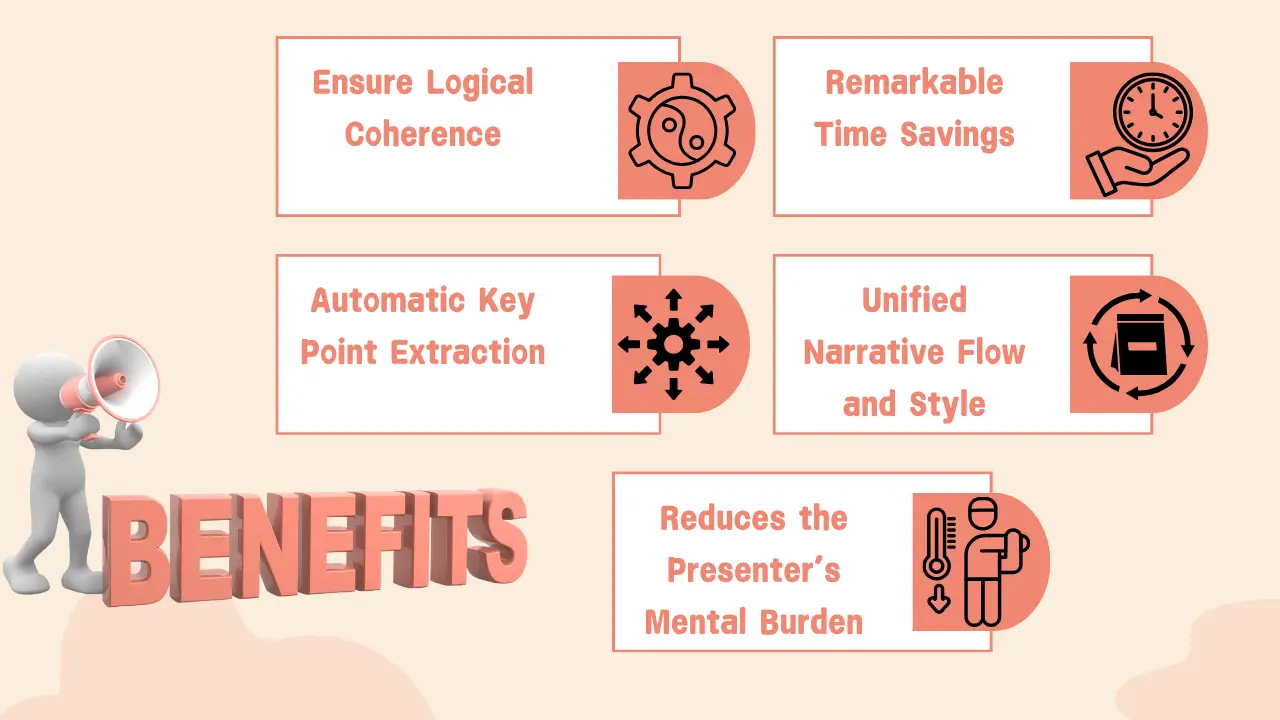
How to Create Stunning Presentations with AI Writer and AI Slides Generator (Step-by-Step Guide)
Creating a presentation takes time, creativity, and a good sense of design. However, Smallppt can handle most of the work for you, greatly improving efficiency.
Step 1: Generate Your Presentation Script
Enter the AI writer interface, input the presentation topic, and request a presentation script. Fine-tune and finalize the generated content. The clearer and more specific your instructions to the AI speech-writing tool, the higher the output quality.
Step 2: Input the Script into AI Slides
Enter the AI Slides interface, click Paste in Text, paste the generated script, and the AI presentation generator will automatically analyze, refine, and distribute the content into slides.
Step 3: Choose a Template
Smallppt offers a vast library of templates in different styles to choose from.
Step 4: One-Click Generation
Click Generate, and the AI presentation generator will fit the content into your chosen template, intelligently format it, and add appropriate animation effects and page transitions to make the presentation more dynamic and fluid. Finally, you’ll get fully editable slides ready for fine-tuning.
Step 5: Online Fine-tuning (Optional)
If you wish to adjust slide details, you can easily do so with simple drag-and-drop operations, assisted by AI.
Step 6: Download and Save
Smallppt saves the generated presentation in the Created by you section. You can also download and save it to your own cloud drive for easy access.
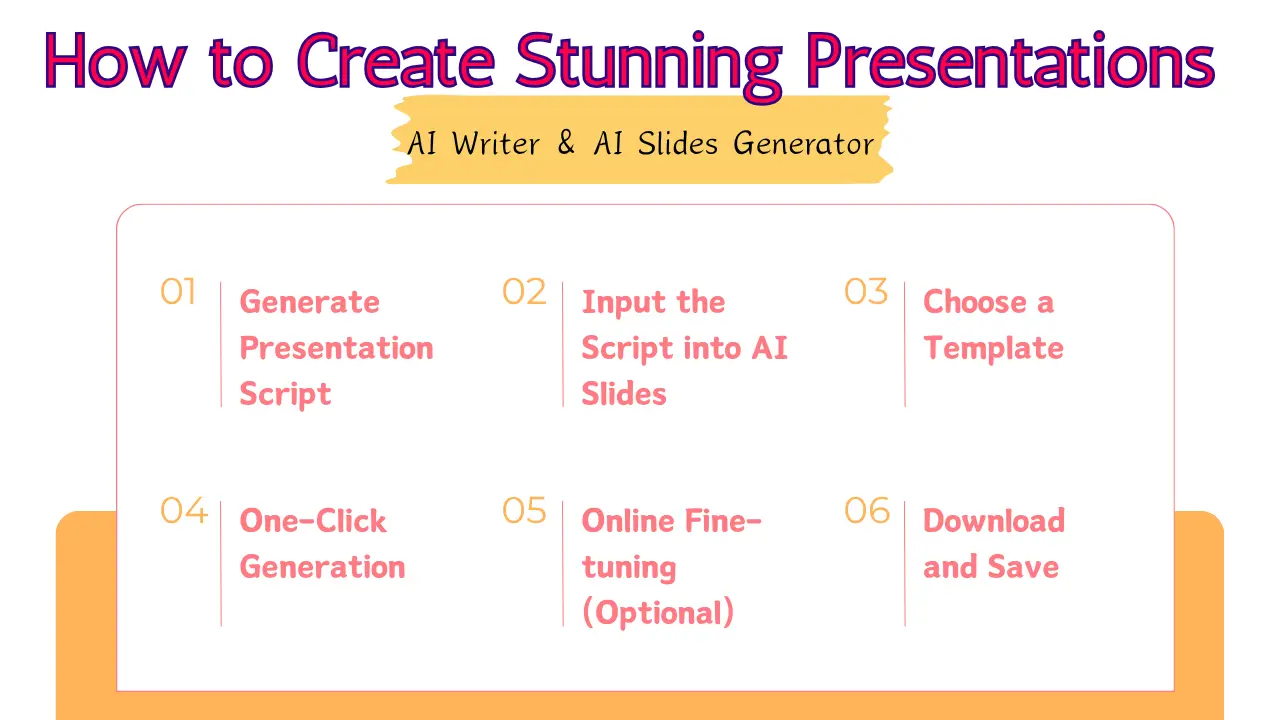
Ready to experience the unmatched efficiency of AI writer + AI slides? Start creating your next presentation with the AI writer today—save time and impress your audience.
FAQs About AI Speech Writing and Presentation Tools
Q1: Is the AI speech writer reliable?
AI-generated content is based on patterns and probabilities and may not be entirely accurate. Expert judgment, verification of key data, and final decision-making must be confirmed by you.
Q2: Is the AI writer free to try?
The AI speech writer is a premium feature and requires payment.
Q3: How long does it take to generate a presentation script with AI?
Very fast. From inputting content to finalizing, confirming, and saving, it only takes a few minutes.
Q4: What are the key advantages of the AI speech-writing tool?
The core advantages of AI speech-writing tools are that they provide multiple creative ideas, improve efficiency, enhance content quality, and ensure content consistency.


