
PowerPoint is one of the most popular and widely used tools for creating presentations. Whether you need to present your research findings, pitch your business idea, or teach a lesson, PowerPoint can help you create engaging and professional slides. However, creating a PowerPoint presentation can also be time-consuming and challenging, especially if you lack design skills or inspiration. That’s where a PowerPoint generator can come in handy. A PowerPoint generator is a tool that can help you create slides for your presentations automatically. It can save you time and effort by generating slides based on your input, such as a topic, a text, or an image. Some PowerPoint generators use artificial intelligence (AI) to create slides that are relevant, coherent, and visually appealing. But is there a free AI PowerPoint generator that you can use to create stunning presentations without spending a dime? The answer is yes! In this article, we will explore some of the benefits and challenges of using AI to generate PowerPoint slides and provide some examples of free AI PowerPoint generators that you can try today.
Benefits of Using AI to Generate PowerPoint Slides
Using AI to generate PowerPoint slides can offer several advantages, such as:
·Speed: You can create entire presentations in minutes or even seconds by using AI. You don’t have to worry about finding images, choosing fonts, or arranging layouts. The AI will do all the work for you.
·Creativity: You can get inspired by the AI-generated slides and discover new ideas or perspectives for your presentation. The AI can also suggest different themes, styles, or formats for your slides that you may not have thought of before.
·Customization: You can still edit or modify the AI-generated slides to suit your preferences and needs. You can add, delete, or change elements as you wish. You can also adjust the level of AI assistance, from generating entire presentations to generating individual slides or components.
·Accessibility: You can access free AI PowerPoint generators online without downloading any software or registering any account. You can also use them on any device or browser that supports internet connection.
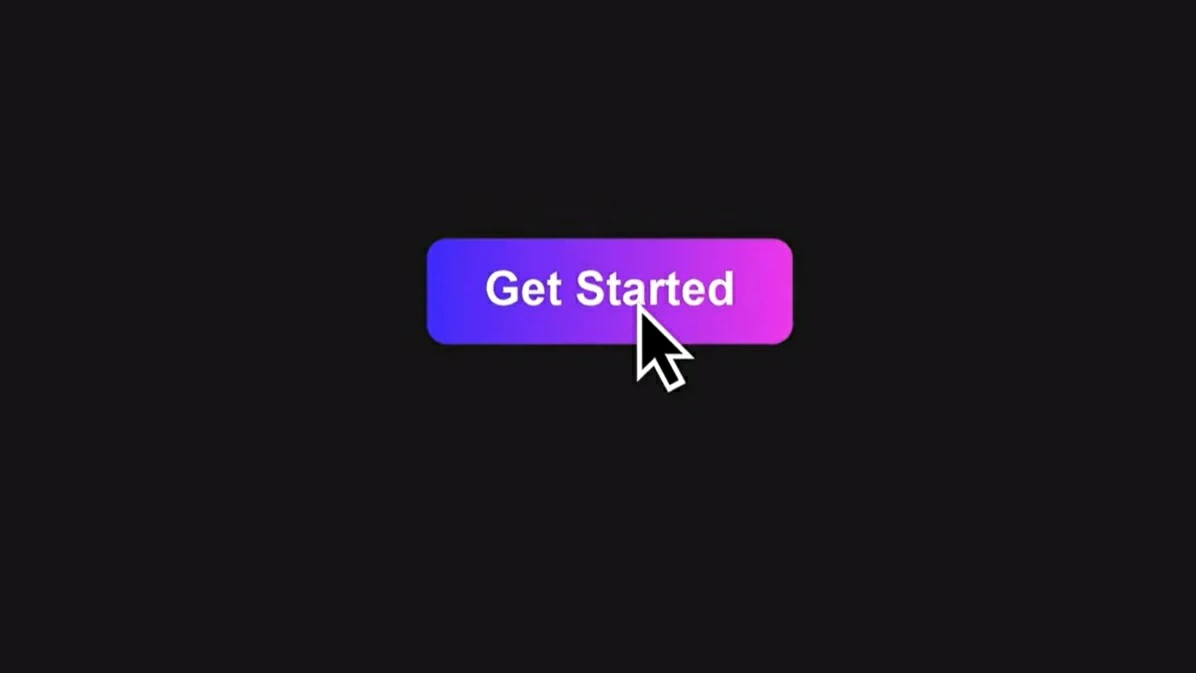
Challenges of Using AI to Generate PowerPoint Slides
However, using AI to generate PowerPoint slides also has some drawbacks, such as:
·Accuracy: The AI may not always produce accurate or relevant content for your topic or input. It may generate slides that are off-topic, misleading, or inappropriate. It may also make grammatical or spelling errors that can affect the quality and credibility of your presentation.
·Originality: The AI may not always produce original or unique content for your presentation. It may generate slides that are similar or identical to other existing presentations. It may also use images or graphics that are copyrighted or licensed.
·Humanity: The AI may not always capture the tone, style, or voice that you want to convey in your presentation. It may generate slides that are too formal or informal, too boring or flashy, or too generic or specific. It may also lack emotion, humor, or personality that can make your presentation more engaging and memorable.

Examples of Free AI PowerPoint Generators
There are many free AI PowerPoint generators available online that you can use to create amazing presentations. Here are some examples:
·Smallppt: Their AI technology takes the hassle out of creating mind maps and PowerPoints. Simply register and enter your topic, and their intelligent system will do the rest. It will generate relevant answers, select appropriate expression logic and layout, and even match beautiful images from their massive commercial library to bring your ideas to life.With Smallppt, you can create stunning presentations in minutes, not hours.
··Slidesgo: Slidesgo is a free online platform that offers hundreds of templates and resources for creating presentations. It also has an AI Presentation Maker feature that allows you to generate slides based on your topic or text input. You can choose from different categories, such as education, business, marketing, health, technology, and more. You can also customize the generated slides with your content, images, icons, colors, fonts, and animations.
·Presentations.AI: Presentations.AI is a free online app that uses ChatGPT to create presentations using natural language processing (NLP). You can type in a prompt and generate entire PPT presentations from scratch within seconds using AI. You can also edit or refine the generated slides with your content or images. You can download the generated presentations as PPT or PDF files, or share them online with a link.
·Appy Pie: Appy Pie is a free online platform that allows you to create various types of apps, such as websites, games, chatbots, and more. It also has a Free AI Presentation Maker feature that lets you create your presentation design within minutes. You can generate your customized presentation design with its AI-powered presentation generator software along with 200+ AI-generated presentation templates to design a custom presentation.
Conclusion
In conclusion, using AI to generate PowerPoint slides can be a useful and convenient way to create presentations. It can save you time, inspire you, and help you customize your slides. However, it can also have some limitations, such as accuracy, originality, and humanity. Therefore, you should always review and edit the AI-generated slides to ensure their quality and suitability. There are many free AI PowerPoint generators that you can use to create stunning presentations without spending a dime. Some of the examples are Smallppt, Slidesgo, Presentations.AI, and Appy Pie. You can try them out and see which one works best for you. We hope this article was informative and helpful for you.


