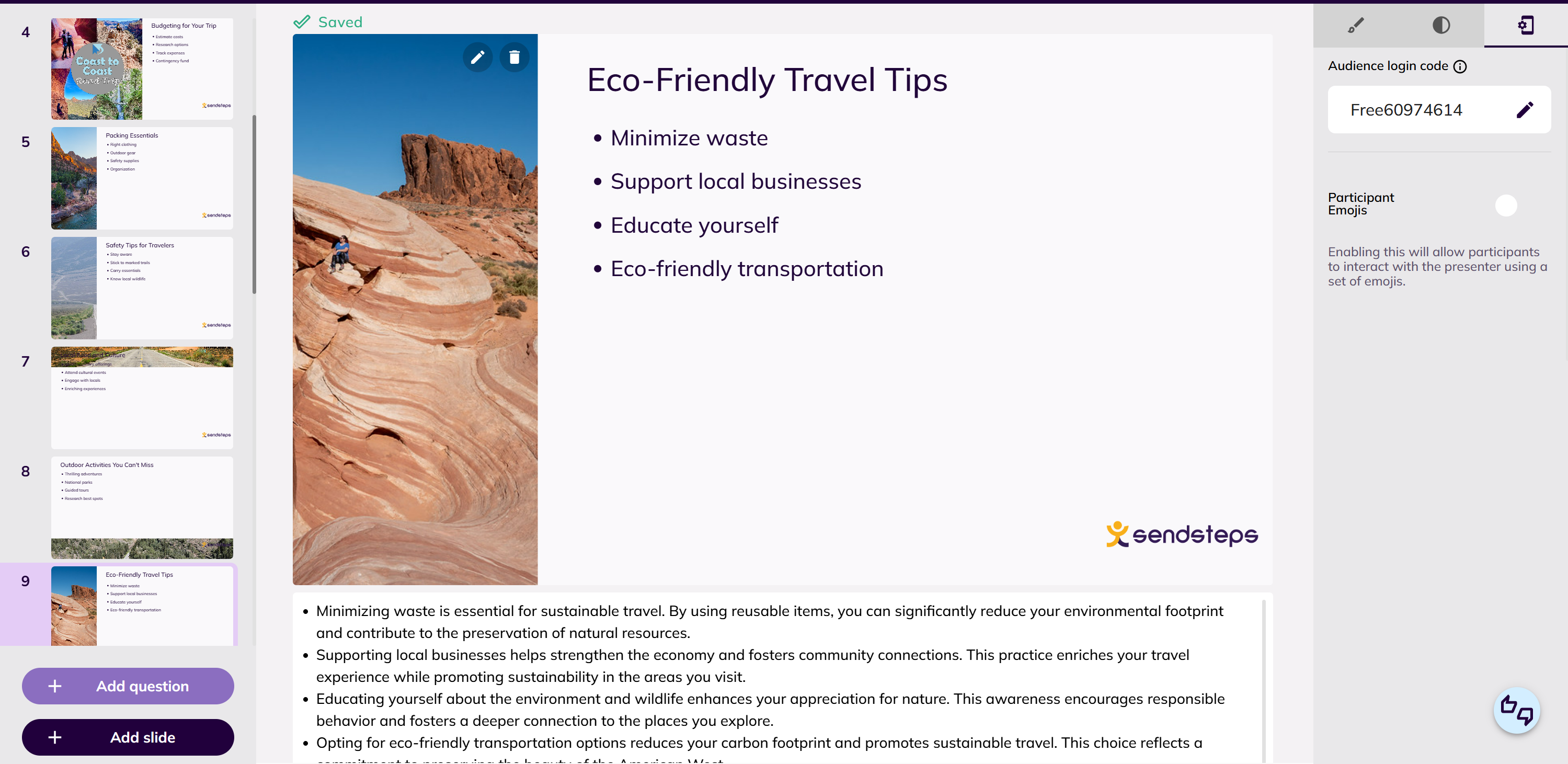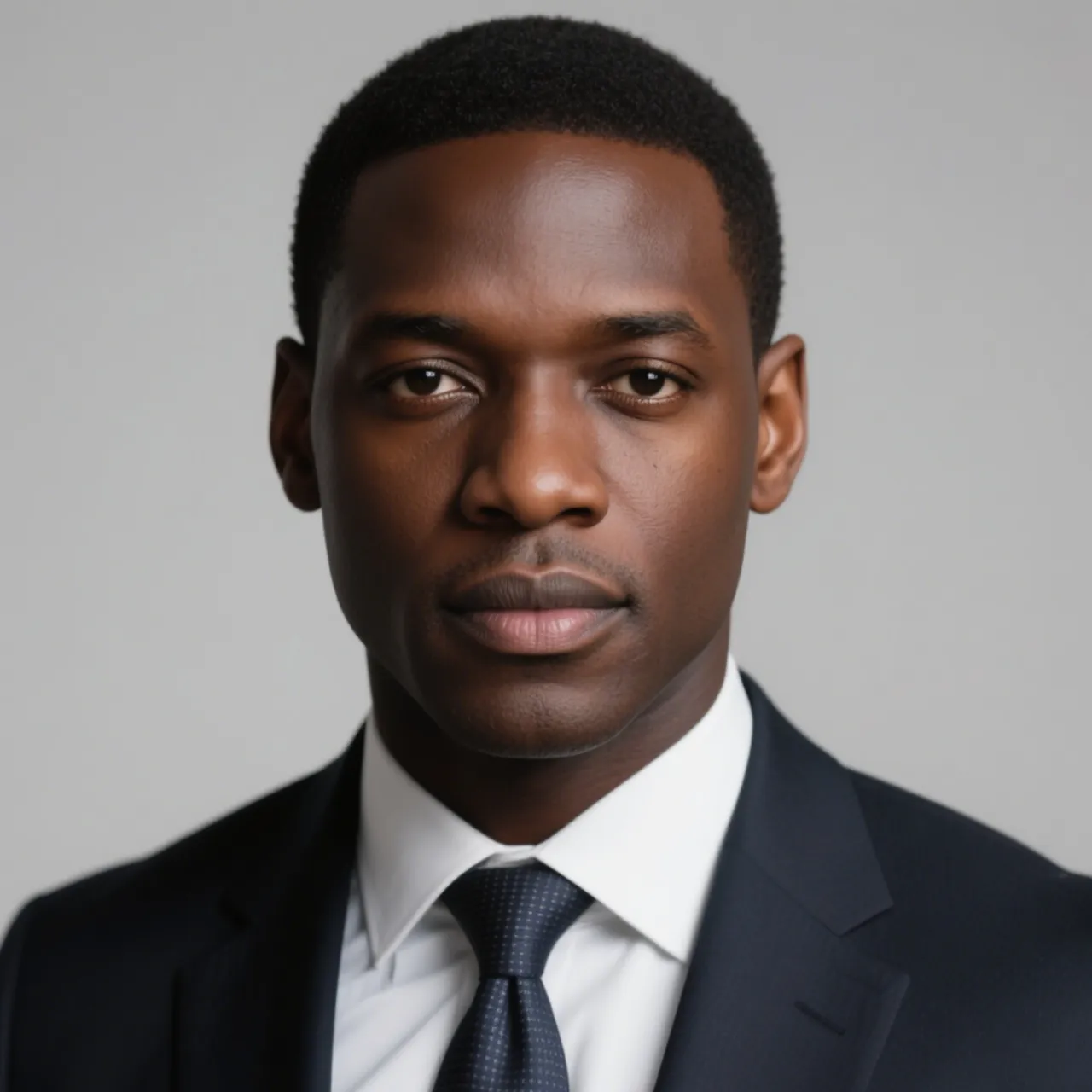Do you often spend several hours or even a whole day creating presentations? AI presentation tools can help you.
You just need to give them some key prompt text, and they can generate a well-designed presentation for you in a short time.
There are many AI presentation generators on the market—how do you choose? I selected some AI tools for testing, compiled relevant information about them, and you can check them out.
Advantages of Using AI Presentation Tools to Generate Slides
1. Increased Efficiency, Say Goodbye to Tedious Tasks
By simply inputting a topic or key text, the AI can automatically generate an outline and page logic for you, saving the time you’d spend manually planning.
2. Enhanced Visual Appeal
Most AI presentation makers come with a vast collection of stylish templates. Based on your selections, they automatically match the style to your document’s content.
3. Content Optimization
They can also refine details like language simplicity, professionalism, and other specifics based on your selected settings. Using the generated text outline, they produce intelligent copy that better aligns with your needs.
4.No Design Skills Required
Even if you have zero experience in creating presentations, the AI handles complex operations for you — not only generating text but also formatting and beautifying your slides.
Best AI Presentation Makers
1. Smallppt
✔️ Smart Outline Generation & Multi-Source Input. It not only intelligently generates an outline from your input text but also allows you to upload files/URLs/audio. The AI then parses and summarizes key content for you.
✔️ Customizable Settings. Before generating the outline, you can set the language style, adjust the number of slides, and choose the large language model that provides content tailored to your needs.
✔️ Vast Template Library with Previews. After finalizing the outline, you can browse and preview nearly a thousand professionally designed templates before making your final selection.
✔️ Visualized Generation Process. The slide creation process is displayed in real-time, making the waiting experience engaging and transparent.
✔️ Real-Time Edits & Template Swapping. Modify slides directly online after generation. If unsatisfied with the template style, you can easily replace it with another option.
✔️ Multiple Export Formats. Download your presentation as PPTX, PDF, or Image files for flexible use.
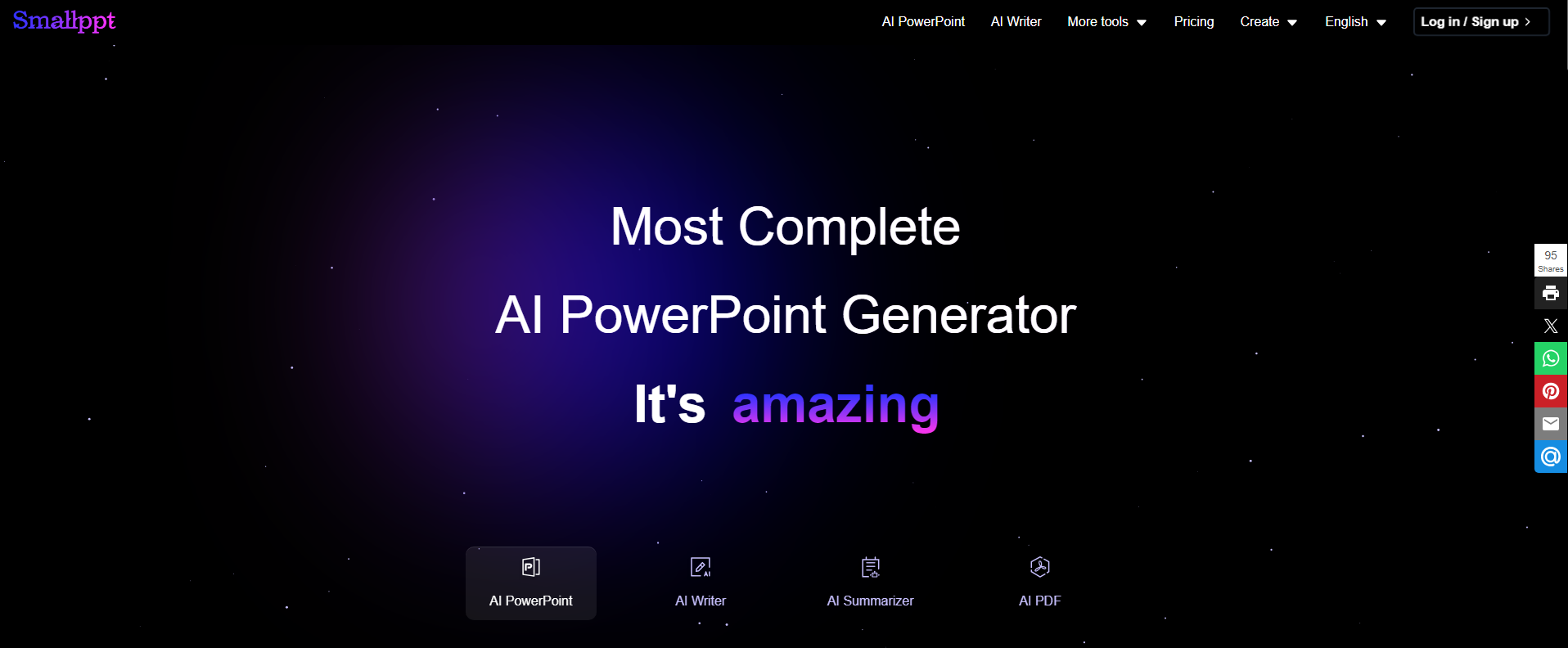
2. Slidesgo
🧨 Keyword-Based Text Outline Generation. Generates a text outline based on your input keywords, detailed down to the content of each slide page.
🧨 Massive Template Library. Offers a vast collection of templates to choose from.
🧨 No Template Previews or Online Editing. It does not support template previews or online editing—once a template is selected, it is directly downloaded to your folder. You can choose to edit it in PowerPoint.
🧨 DIY Slideshow Maker. In its slideshow maker, you can create slides yourself using the templates it provides.
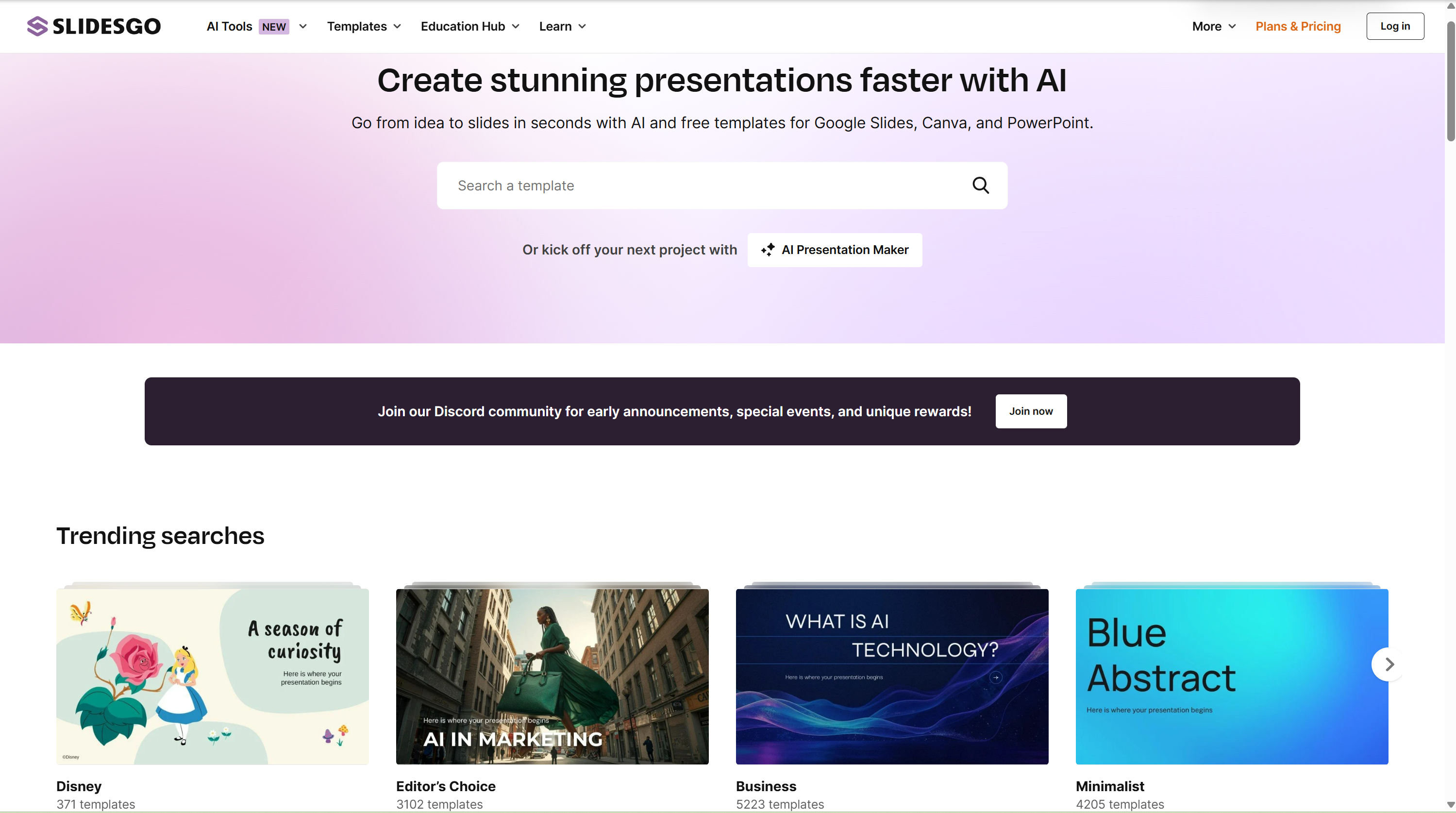
3. Gamma
🔶 Page-by-Page Outline Generation. Input text, and it generates a page-by-page detailed outline for you.
🔶 Select a theme template, and it automatically generates slides for you.
🔶 AI-Generated Image Customization. Slides are populated with AI-generated images. Click on images to modify prompts and regenerate them with AI.
🔶 Online Editing & Limited Templates.It supports online editing and export in multiple formats, but only theme templates are provided for selection.
🔶 In the template section, more templates are available, but you need to manually fill in the content.
🔶 You can share your slides and collaborate with others on editing.
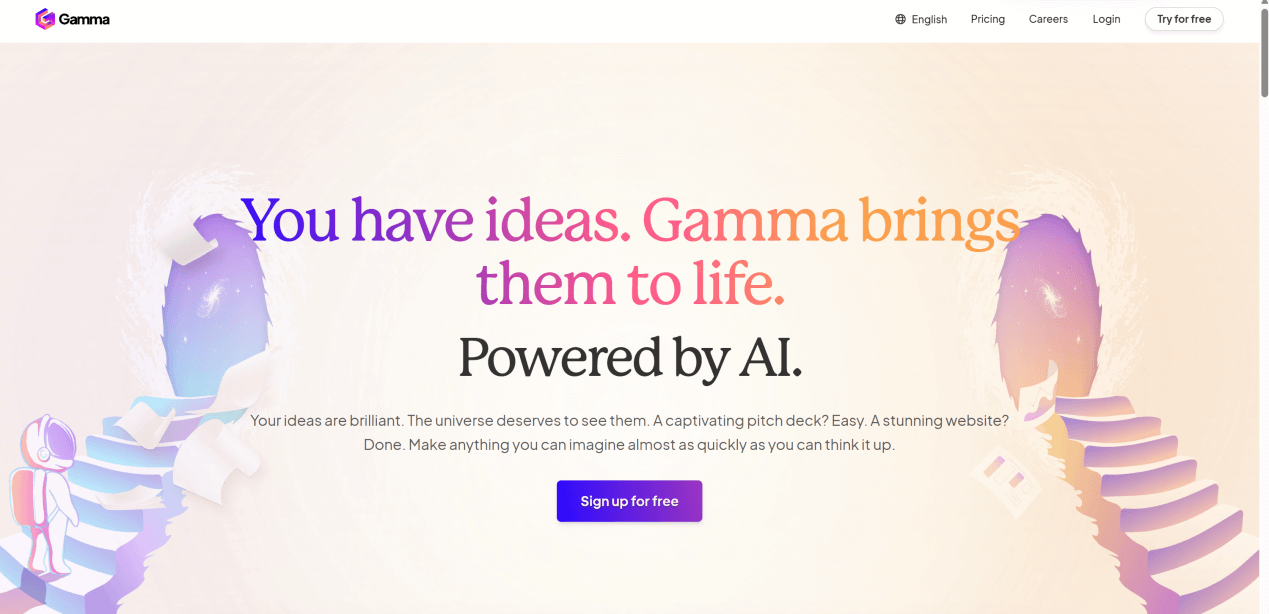
4. Prezi
💎 Input keywords to automatically generate an outline for your presentation.
💎 After generating the slides, you can modify themes and adjust design styles.
💎 Innovative dynamic presentation format.
Content from each chapter/section module is embedded within the theme page.
Double-click any section to amplify and modify content while browsing.
During presentations, enjoy seamless transitions between chapters to enhance visual impact.

5. Presntaions.AI
🪢 Brand-Aligned Slide Customization. Input your company’s website link to automatically align slides with your brand identity.
🪢 Generate slides from text/websites/documents, and customize the number of slides and language of the output.
🪢 Tailor the text outline based on your company, industry, department, goals, and customers. The outline includes titles and detailed content per page, but editing is disabled on the outline page.
🪢 After generating slides, adjust design styles and enhance visuals with a library of stylish stickers.

6. Canva
🎨 Rich Template and Design Element Library. Canva provides a vast library of templates and slide design elements, including but not limited to stickers, shapes, graphics, and tables, which you can search and use freely.
🎨 Its Magic Write feature intelligently generates text based on keywords/sentences to help populate specific content for each slide.
🎨 Advanced Image Editing Tools. Process images directly within Canva, such as removing backgrounds, adjusting colors, and extending backgrounds for enhanced visuals.
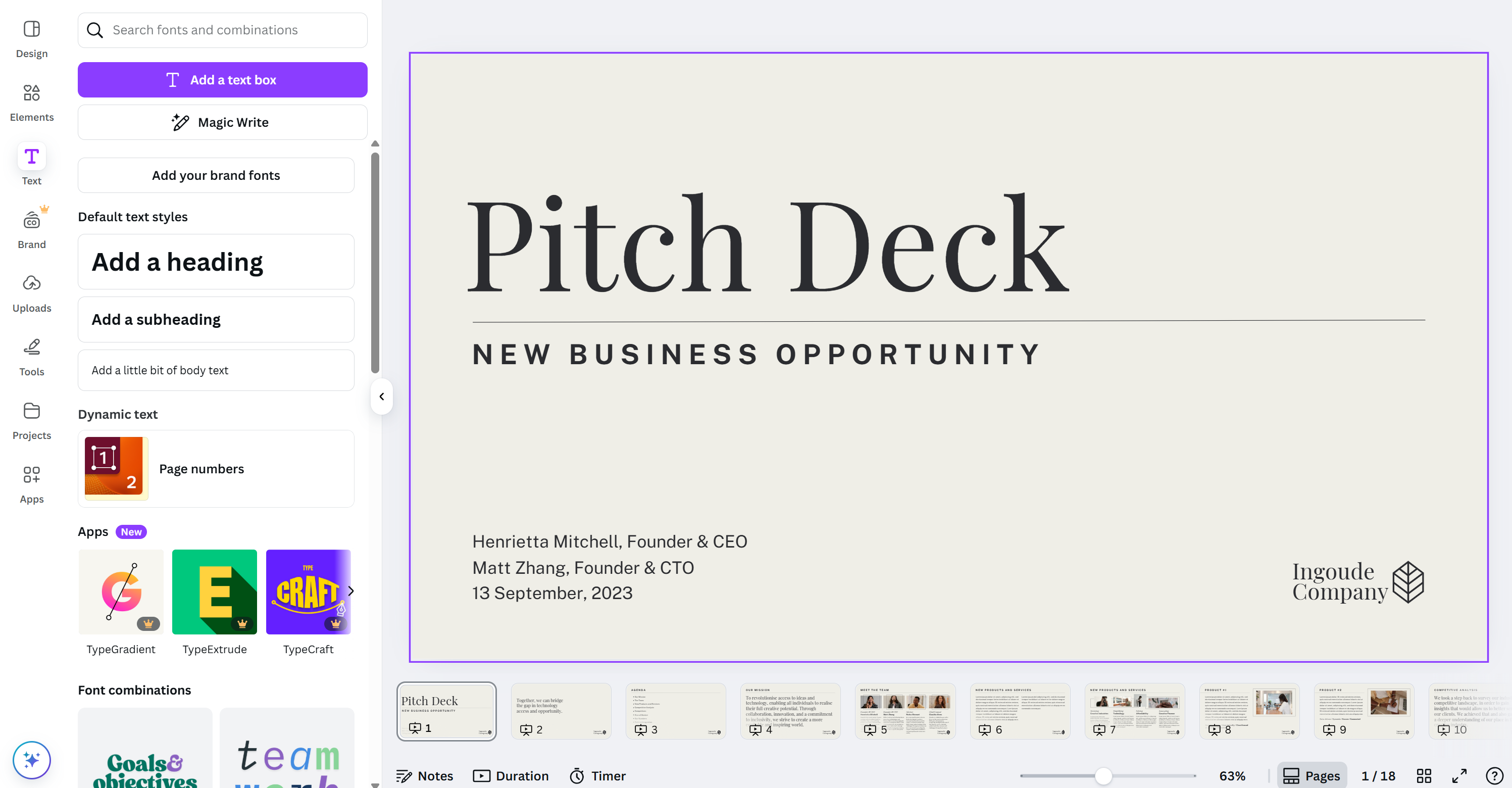
7. Popai.pro
🎯 After inputting keywords, you can adjust slide and text content details and select templates within the same interface.
🎯 The tool then generates a text outline for each slide page.
🎯 Supports online editing of outlines and slides.
🎯 The editing interface includes an AI Writing feature, which provides real-time support for refining slides content online.
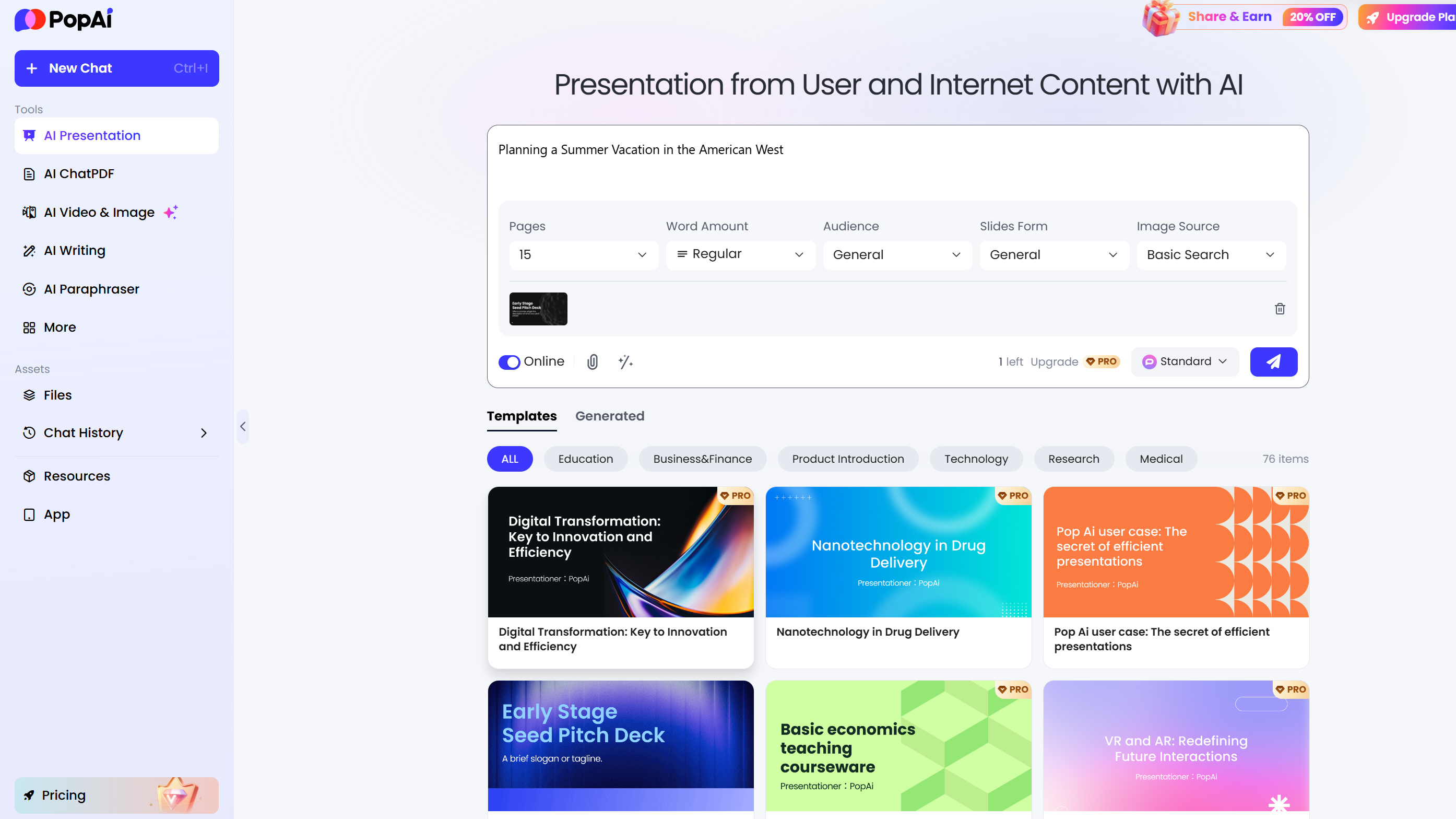
8. Visme
👁️ Select your desired function (e.g., Presentations), then click "Create with AI" to start building.
👁️ Chat-Based AI Collaboration. Finalize the details of your presentation by chatting with Visme AI to refine content, structure, and design.
👁️ Supports four image formats: photos, GIFs, mockups, and cutout graphics.
👁️ Drag adjustment blocks to fine-tune the display timing of page animations and other elements.
👁️ You can change templates at any time, but note that slide count varies between templates, and switching may overwrite your existing content.
👁️ Or, select any template and edit/populate content directly for quick customization.
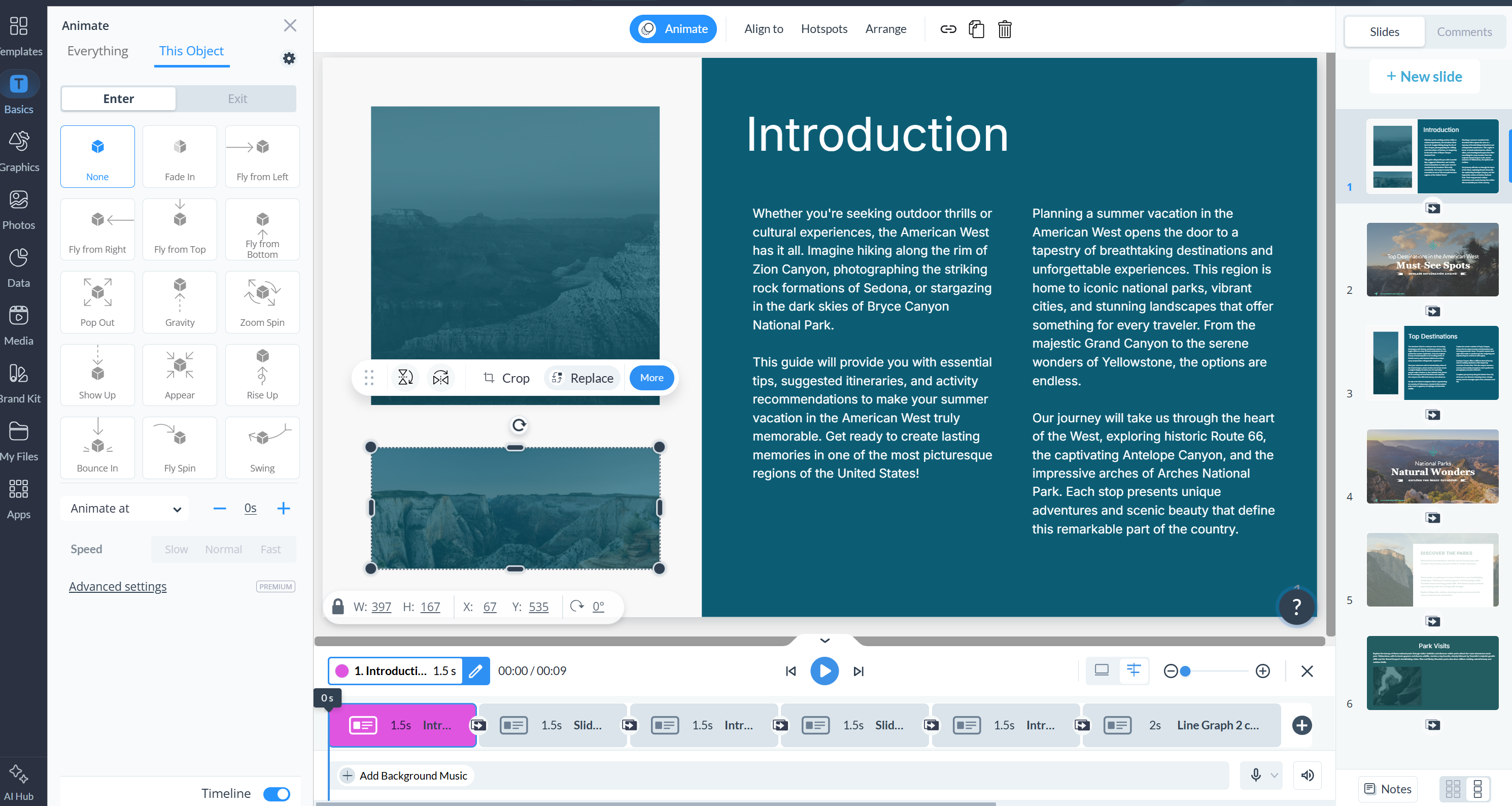
9. Sendsteps
✨ Follow step-by-step prompts to input the presentation topic, select language, set the number of slides, choose whether to add interactive questions, define the audience type, refine the content tone, and optimize title suggestions.
✨Intelligently generates interactive questions to boost audience engagement during your presentation.
✨Built-In Image Library. Replace or customize images by selecting from its curated stock photo gallery.
✨Keeps speech content separate from slide visuals to maintain a clean, professional design while ensuring slides remain visually focused.