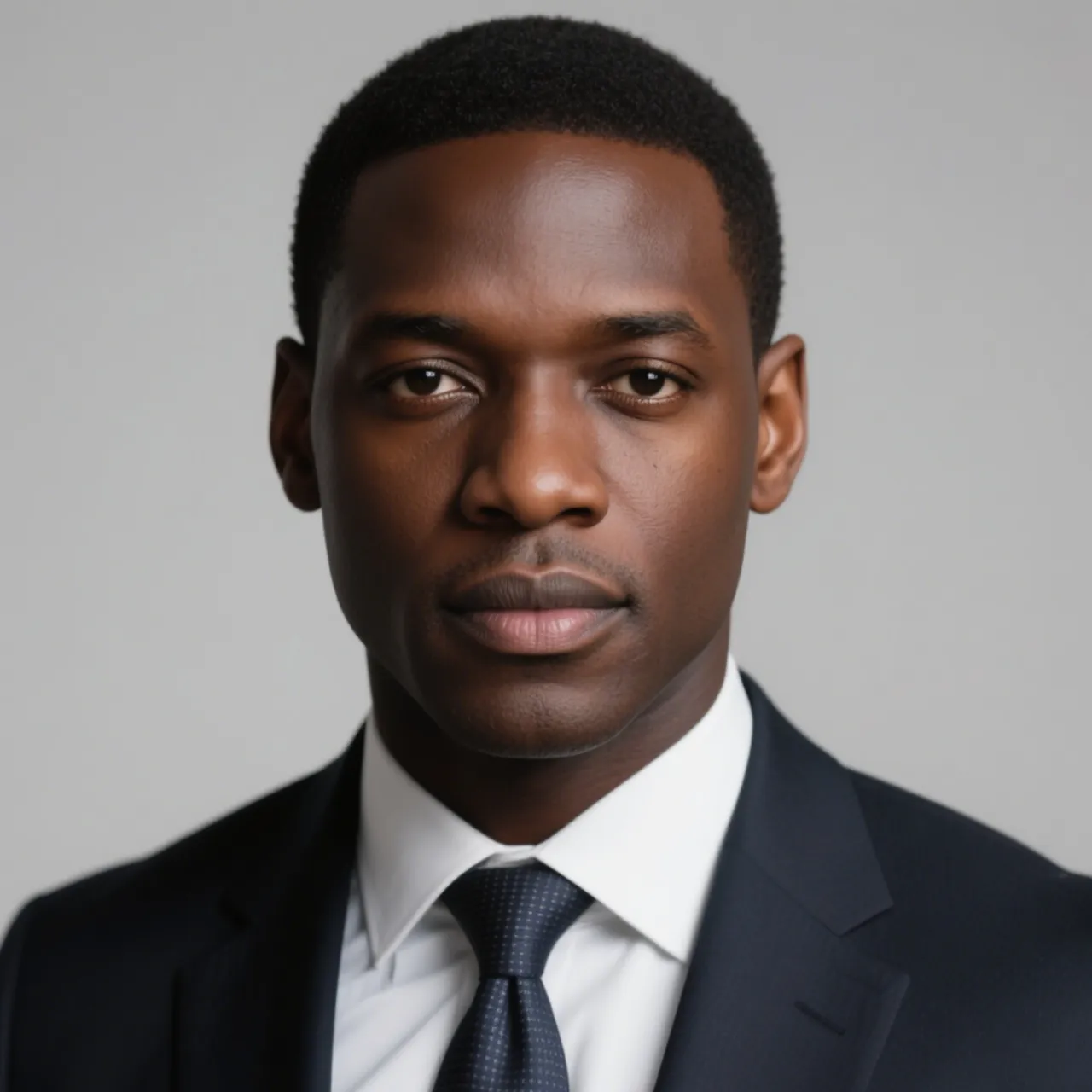When you open Google Slides and suddenly find that your layout and default styles are messed up, don't panic. Follow the steps below to teach you how to get normal Google Slide templates back.
Why Do You Need to Get Normal Google Slide Templates Back?
1.Simplified Design Needs
When designing slides, if layouts become overly complex and visually unappealing, restoring default styles ensures cleaner, more professional slides.
2.Collaboration Compatibility
During multi-user editing, using a unified, simple format minimizes conflicts and maintains consistent slide design across collaborators.
3.Cross-Platform Presentation Safety
Default templates offer higher compatibility. When opening slides on different devices, they reduce risks like missing fonts, layout distortions, or failed animations.
4.Cross-Platform Presentation Safety
Default templates offer higher compatibility. When opening slides on different devices, they reduce risks like missing fonts, layout distortions, or failed animations.
5.AI Tools or Plugins Overwrite Existing Templates
When using AI plugins to generate new slides, they may automatically apply built-in templates, causing loss of original designs.
6.Template Visibility Issues
Default templates might disappear from the template library due to accidental settings or account switching, requiring restoration.
Steps to Get Normal Google Slides Templates Back in Google Slides
Step 1: Open your presentation in Google Slides.
Step 2: In the toolbar, locate and click “Change theme” (under the “Slide” menu).
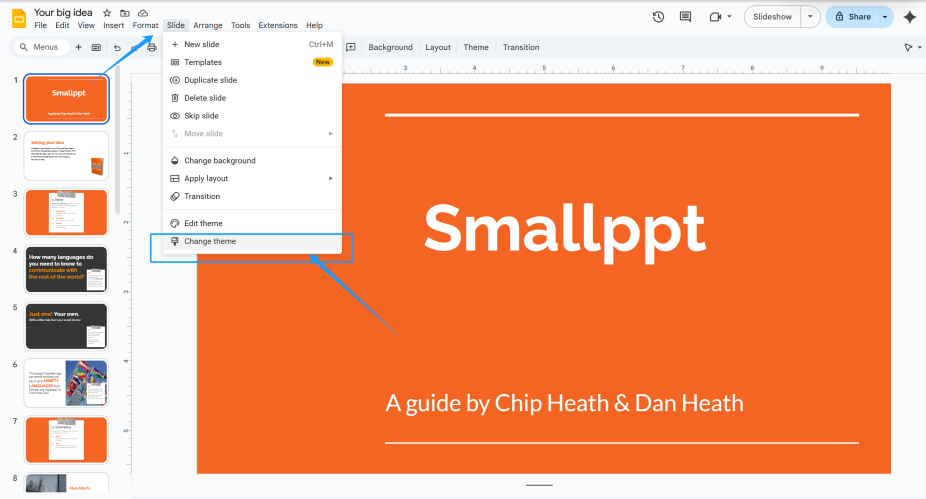
Step 3: Select a default template from the Themes gallery—it will automatically apply to all slides.
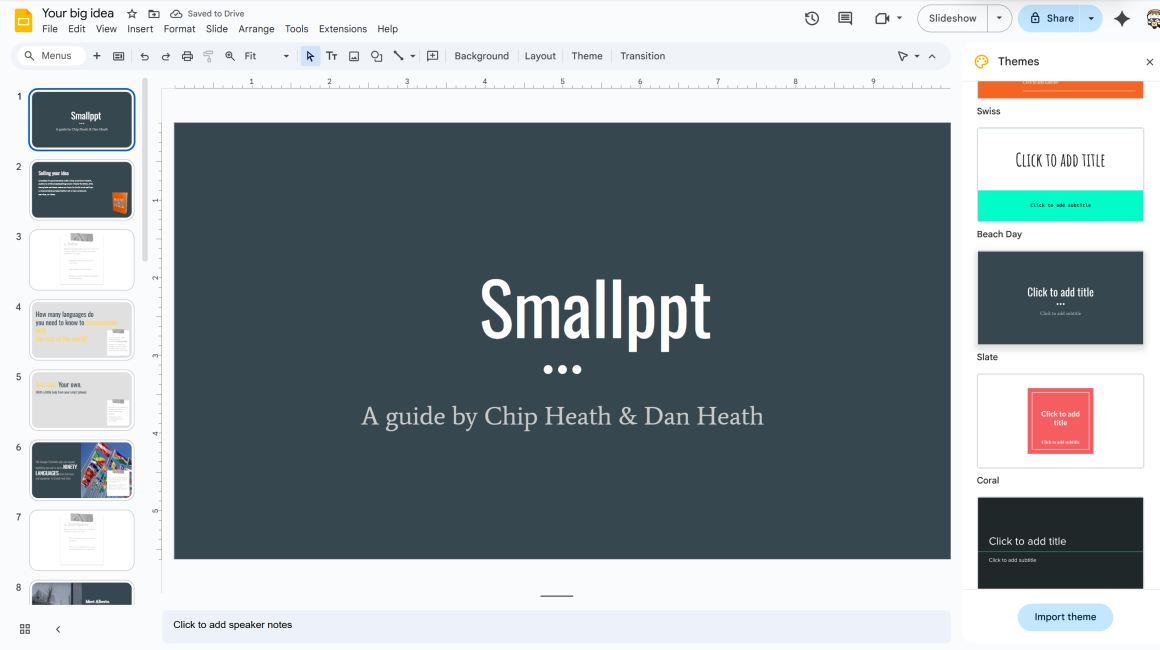
Step 4: If layouts remain misaligned, reset individual slide layouts: Click “Slide” → “Apply layout” in the menu, and select the layout you want to use.
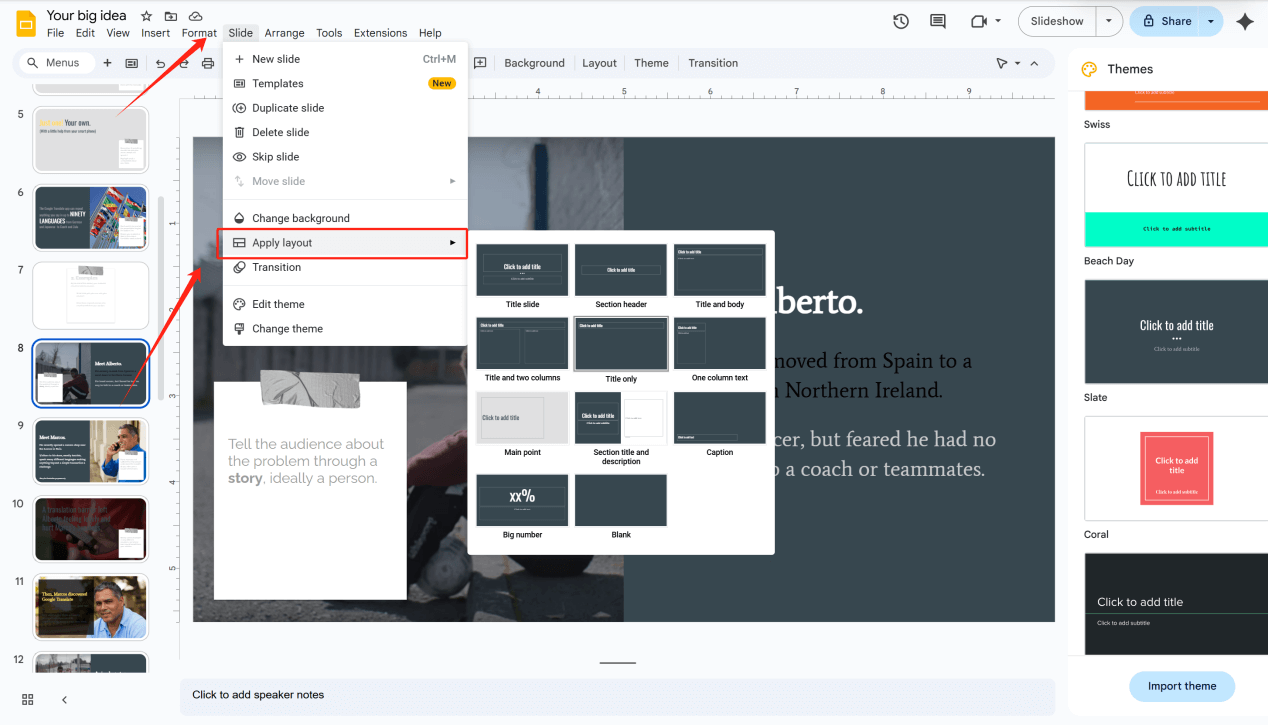
When to Use Default Templates vs. Custom Designs
Default templates are ideal for:
Tight deadlines, last-minute presentations, or brainstorming drafts.
Presenting on unfamiliar devices (conference rooms, client laptops).
Multi-editor projects.
Suitable for presentations with a minimalist style. For example, investor pitches, technical reports.
Users unfamiliar with design tools or principles.
Industries with strict formatting rules.
Custom templates are better for:
Projects requiring specialized layouts, interactive elements, or industry-specific workflows.
Creative differentiation. Standing out in competitive markets where generic templates are overused (e.g., portfolios, pitch decks).
Tailor templates to the tone, visuals, or terminology of your field, making content more relevant and credible.
Creative storytelling and visual narratives. Such as, marketing stories, portfolio showcases, or event recaps.
Default Templates in Google Slides No Longer Meet Your Needs? Discover New Template Designs.
1.A swimming fish divides the visual space, moving through a black backdrop as if leaping out of the screen. This template delivers an intensified visual impact.
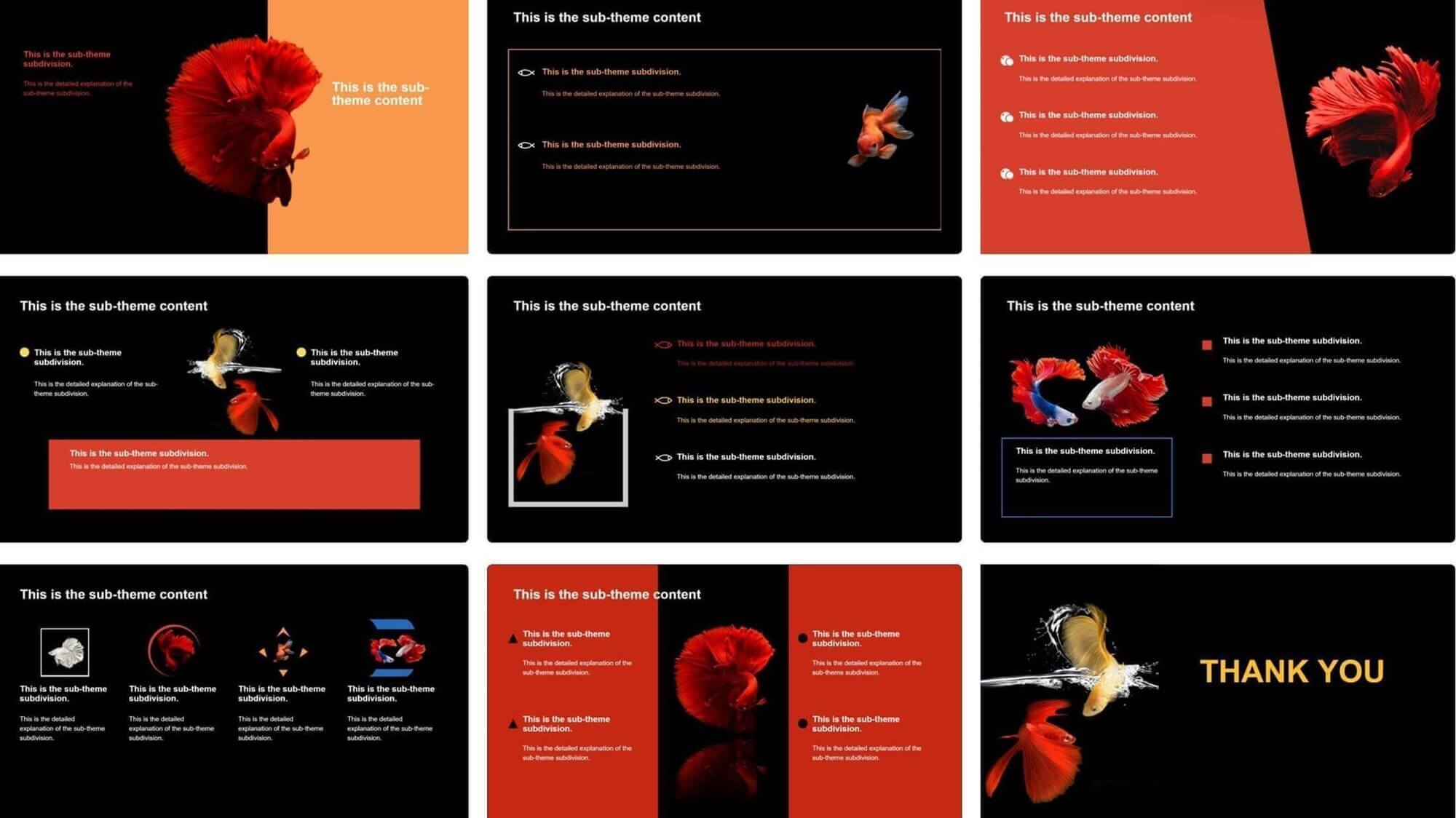
2.Ideal for U.S. Independence Day themes, this template features red page borders that frame slides like cards. Blue-red-white stickers align perfectly with the theme, while distinctive text layouts break away from Google’s default templates, ensuring professional coherence and enhanced visual appeal.
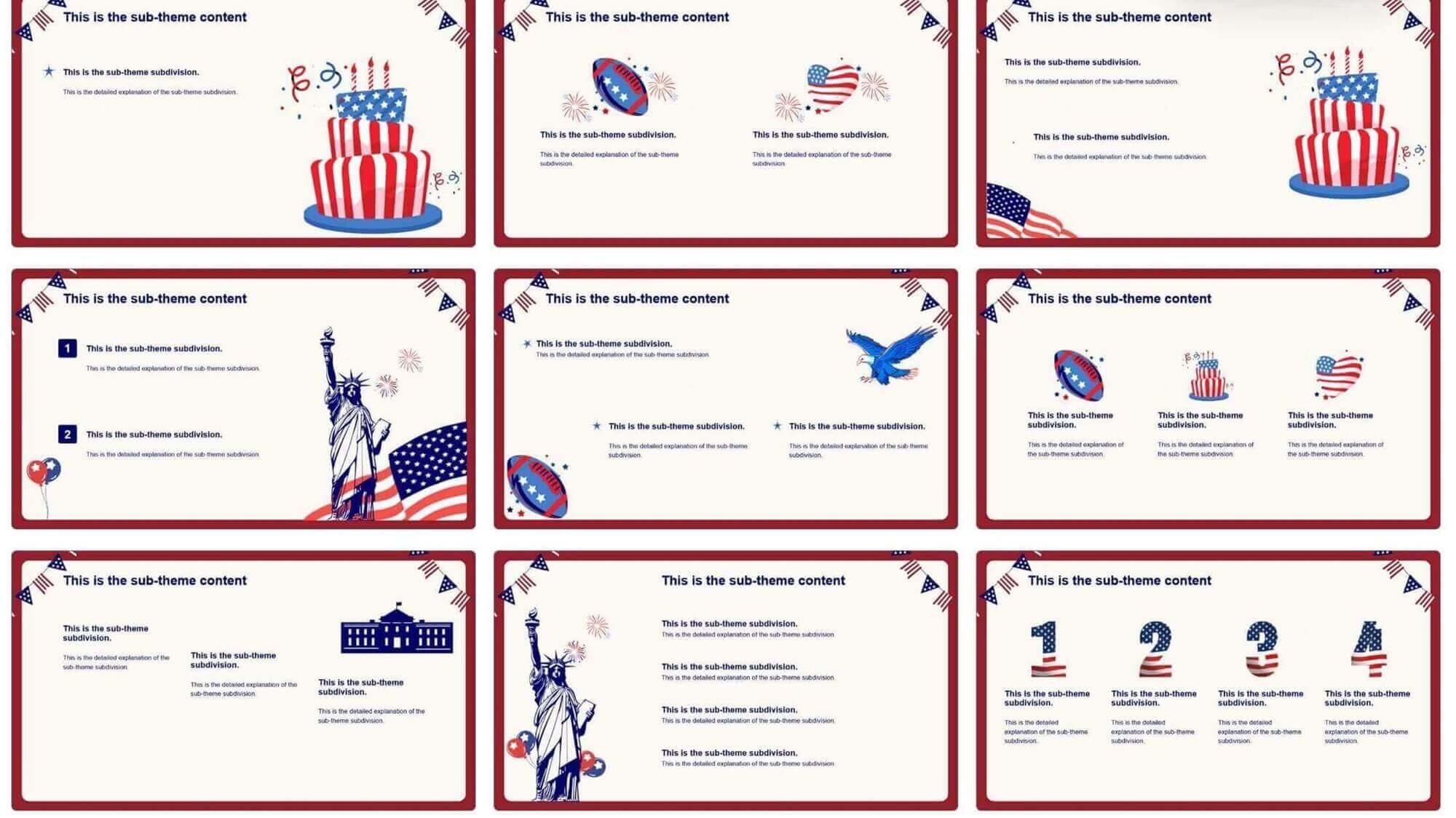
3.A blue oceanic atmosphere overwhelms the senses. Using images as backgrounds, text overlays are amplified through added borders and colored shapes, intensifying textual visual impact.
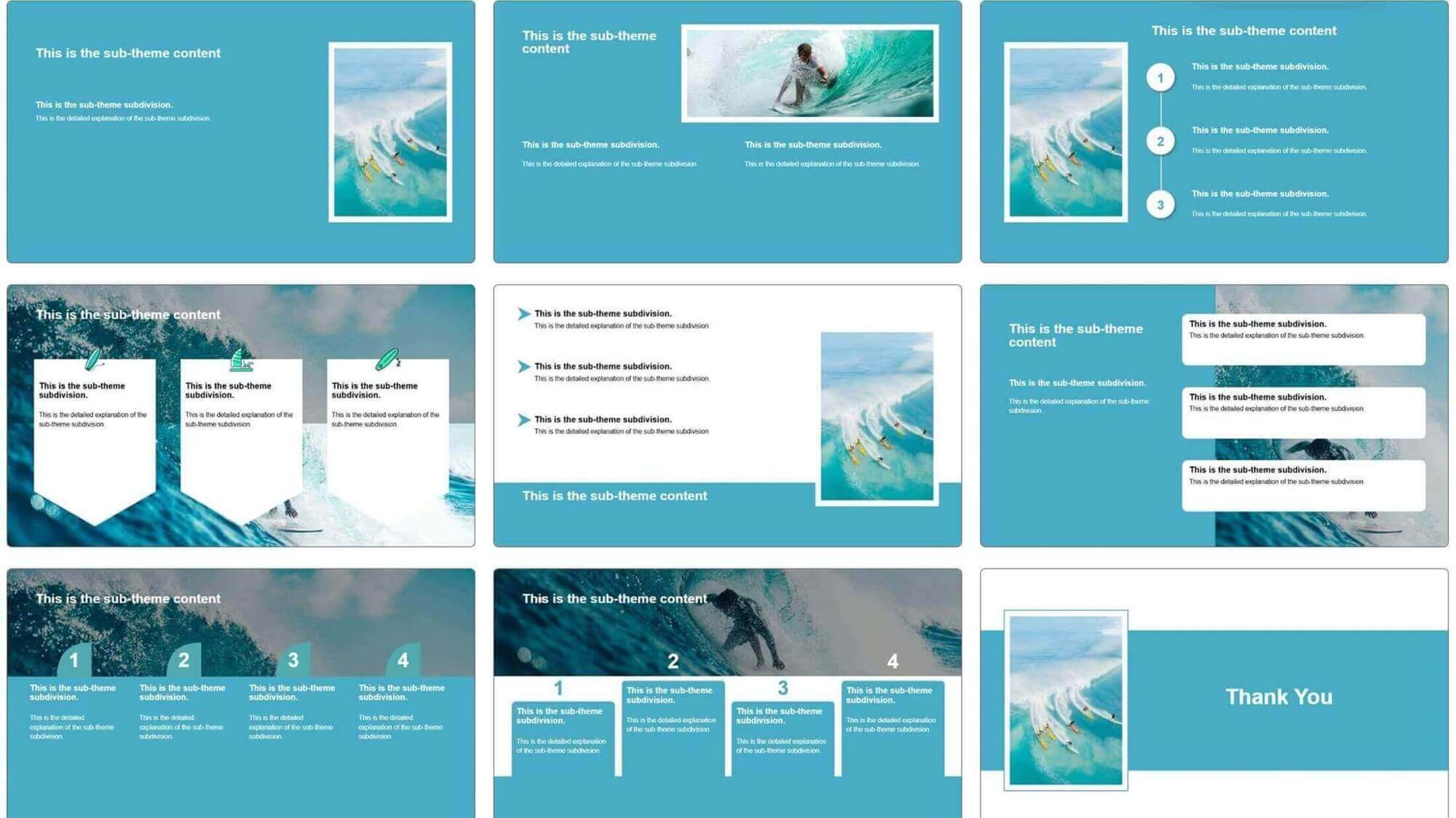
4.Centered on black-and-white chess aesthetics, this design integrates the strategic wisdom of chess with minimalist monochrome contrast. Balanced yet dynamic text-image layouts ensure slides appear neither cluttered nor monotonous.
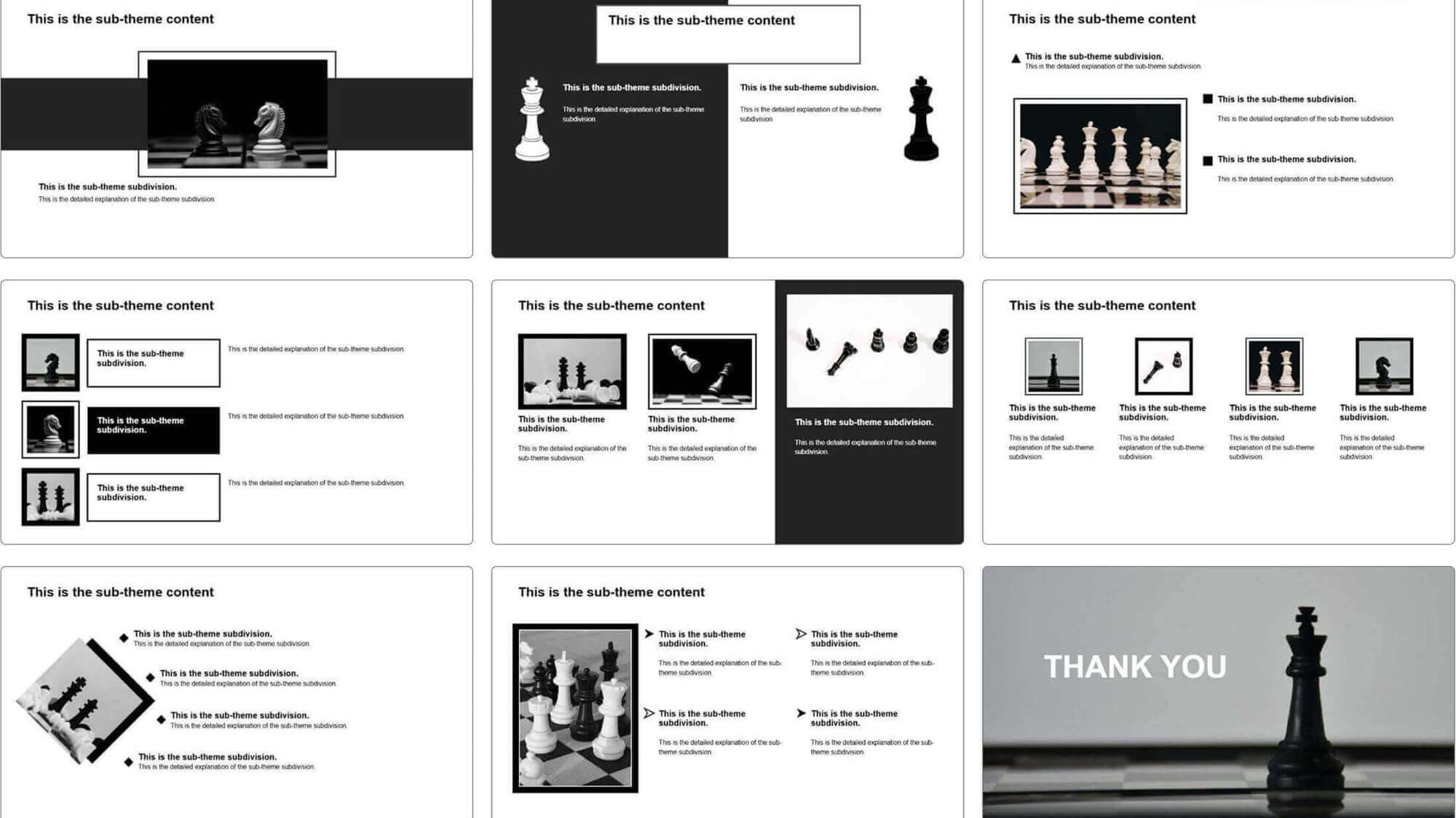
5.Mental health issues are a type of problem that we are paying more and more attention to. We encourage everyone not to suppress negative emotions in their hearts, and to seek help from professionals as much as possible. It is also very important to master some ways to relieve and soothe emotions. If you want to call on everyone to pay attention to mental health issues or convey some methods of dealing with emotions, this template can perfectly adapt to your needs. The simple illustrations and warm small decorations give people a warm and trustworthy feeling.
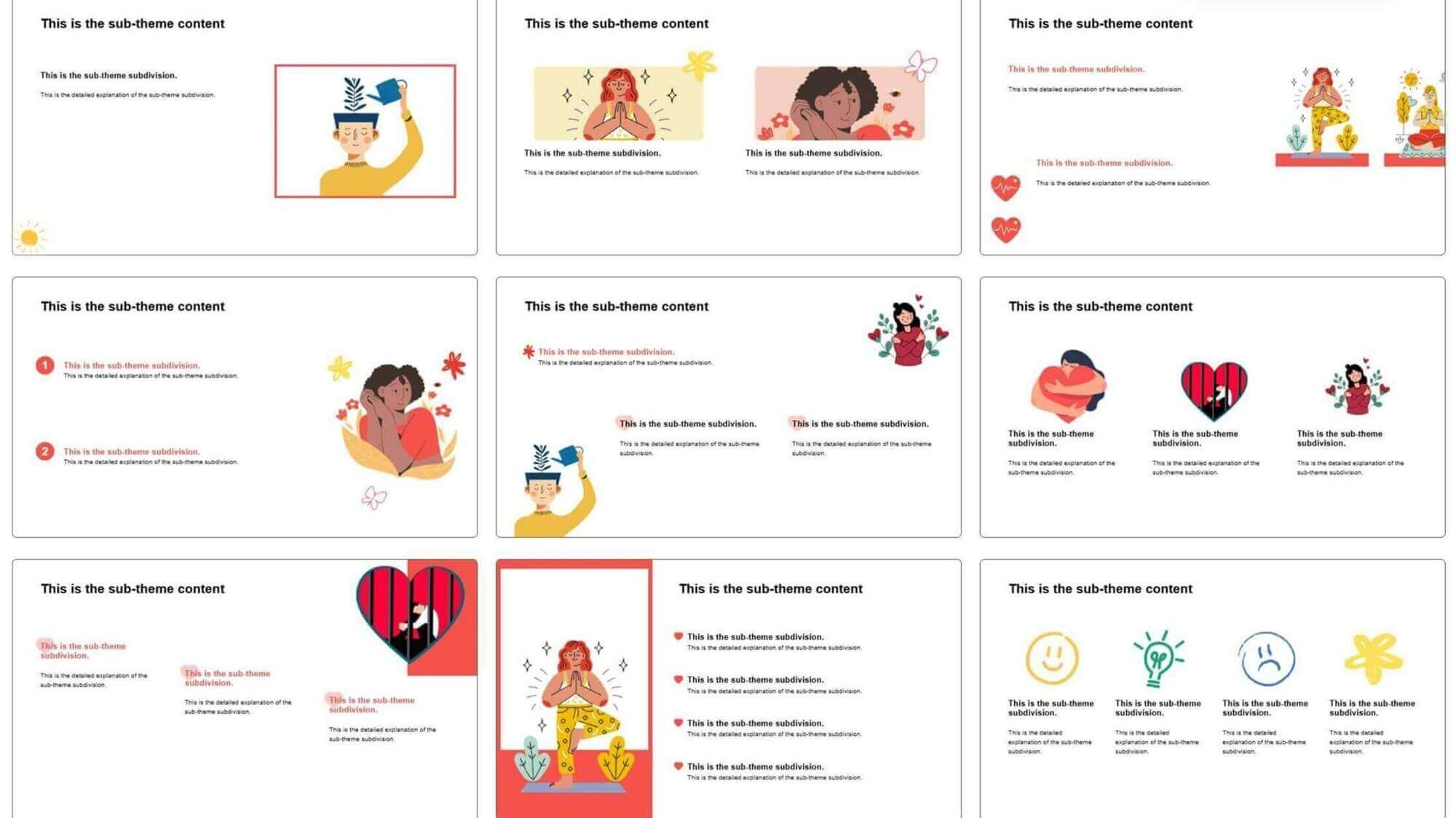
6. As the Internet becomes more and more developed, more and more network problems arise. This is a set of templates with the theme of network security. It uses a dark background and cyber blue light to create a sense of futurism, and is matched with pictures of locks, shields, chips, etc. to enhance the relevance of the theme. It is especially suitable for the demonstration needs of high-information-load scenarios such as network security attack and defense simulations.
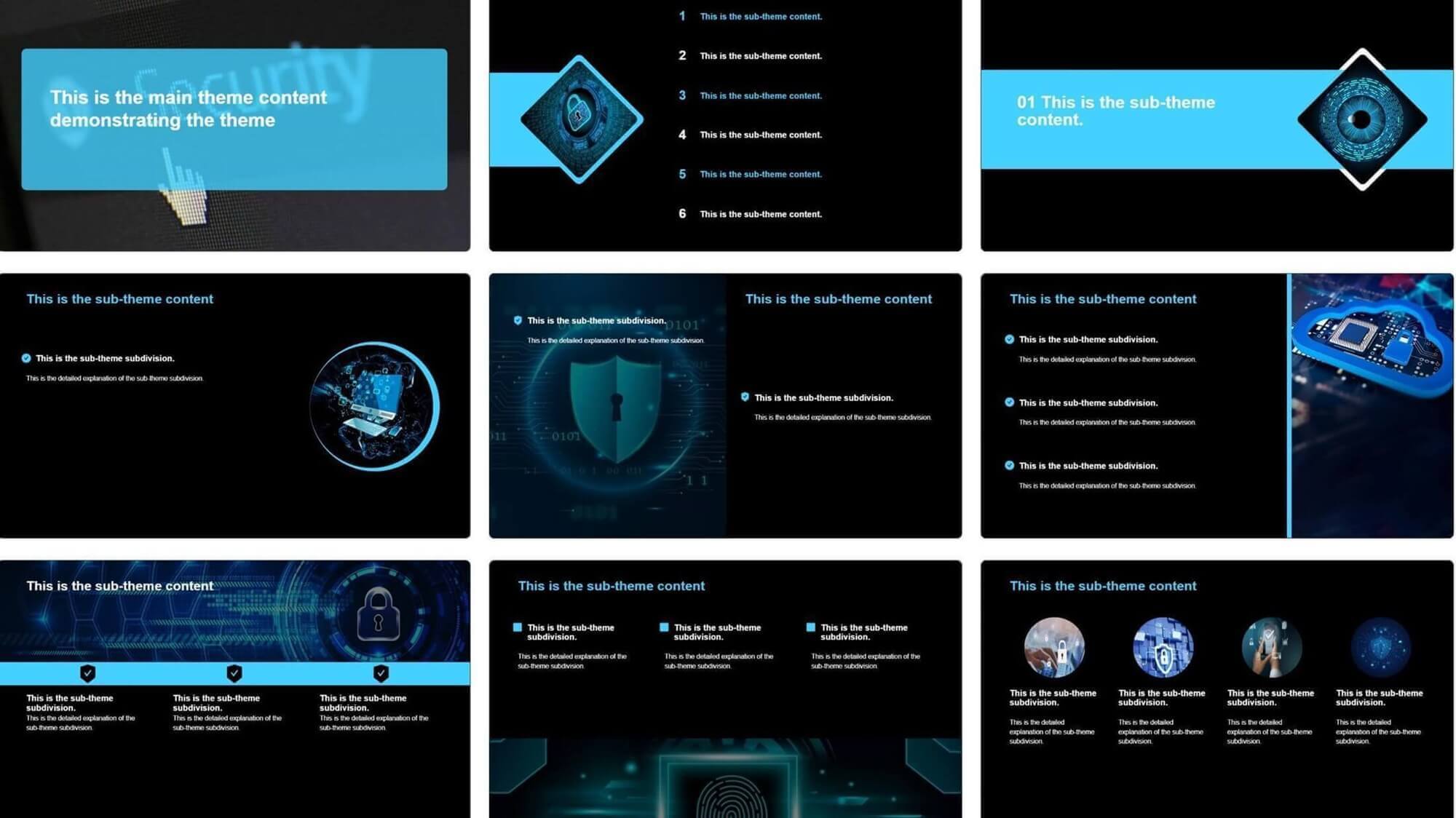
7.This business-themed template combines blue-white color schemes with geometric graphic elements for modern simplicity. Enhanced visual hierarchy through text-image pairings and diverse layouts (parallel/sequential structures) breaks conventional monotony, elevating professionalism and design sophistication to boost presentation quality and information delivery efficiency.

8.This texture-themed template adopts a beige-brown color palette with flowing textured backgrounds, prioritizing harmonious text-image integration. Through varied layouts like lists, split sections, and more, it adds layered visual depth. Compared to traditional default templates, it breaks free from flat layouts, infusing artistic flair and soft ambiance to deliver unique visual magnetism, enhancing both aesthetic appeal and audience engagement for your presentations.
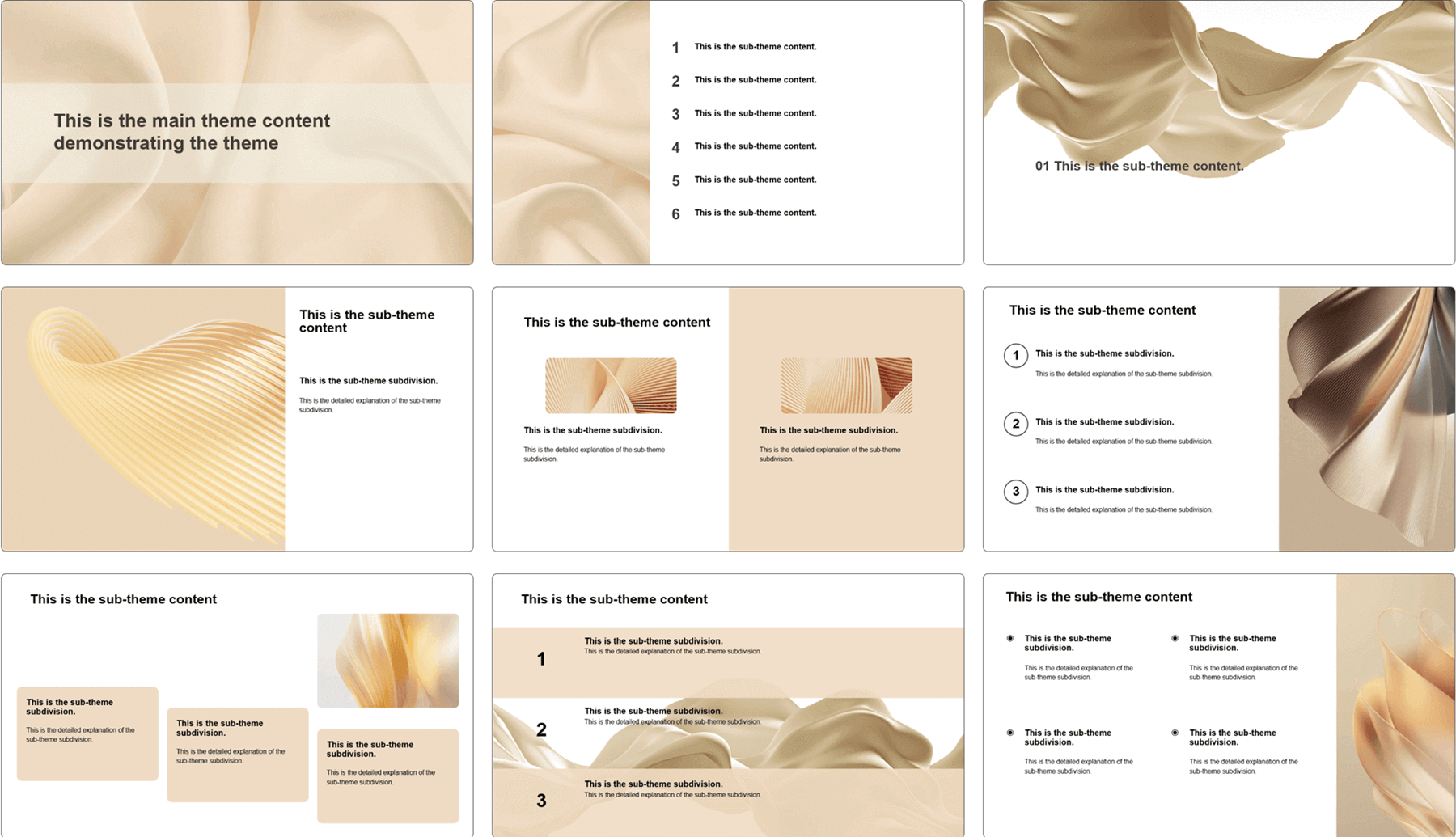
You can find all these exquisite templates in smallppt, and more surprising templates are waiting for you to explore.
Explore AI Presentation Maker to Empower Your Presentations
Smallppt is an AI presentation tool that automatically generates polished presentations, turning your ideas into reality faster.
Struggling with Content Creation?
Chat with its AI Assistant to brainstorm ideas and spark inspiration. The AI Writer crafts content effortlessly, saving you hours.
Already Have Raw Text?
Let the AI Summarizer extract key points and organize information into a clear, concise structure.
Design Worries? Not Anymore.
Choose from a library of professionally designed templates to ensure your slides stay visually cohesive and avoid layout chaos.
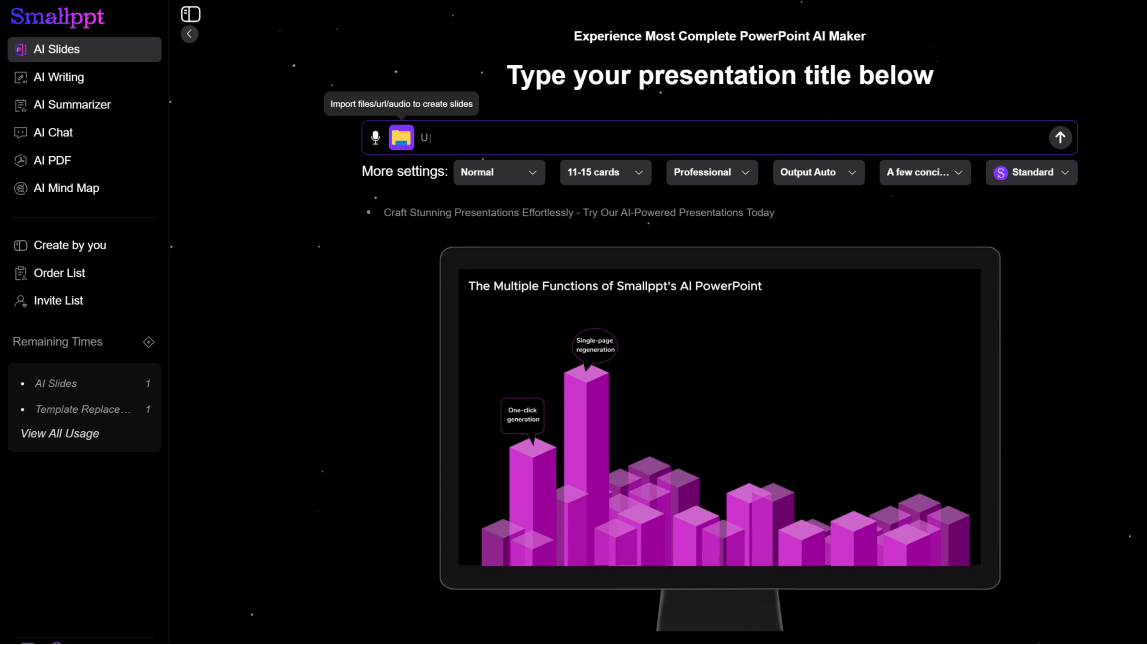
It is not difficult to restore the default settings. If you need richer, more professional designs, visit Smallppt—it can generate a stunning presentation in minutes, freeing you from slide-making hassles.