
What is AI Presentation Software and Why It Matters
AI presentation software is a tool that enables artificial intelligence to automatically generate slides. Compared to traditional manual PowerPoint creation, automated PowerPoint tools deliver greater professionalism and save significant time. No prior experience is required to get started, making the entire process exceptionally fast and effortless.
These tools not only help you save substantial design time but also free you from worrying about layouts, colors, and fonts, allowing you to focus more on the content itself.
Take Smallppt AI presentation software as an example. It intelligently creates templates and content based on your topic, allowing you to produce professional, visually appealing slides with ease. If you've ever wished that making a great presentation could be effortless, Smallppt shows that it actually can be.
Essential Features of AI Presentation Software
1. Core Features Across AI PowerPoint Tools
Most AI presentation software shares a few powerful core features — including AI content generation, design automation, collaborative sharing, and PDF editing.
These capabilities are what make automated PowerPoint tools so efficient.
- AI content generation can instantly draft text, headlines, and bullet points based on your topic.
- Design automation handles layouts, color palettes, and image placement, giving your slides a professional look without manual tweaking.
- Collaboration tools let teams edit and comment in real time, streamlining teamwork.
- PDF editing makes it easy to adjust, annotate, or export your slides, giving you more flexibility when handling files.
Together, these features take the hassle out of presentation design and make the entire creation process faster, smarter, and more enjoyable.
2. Standout Features of Smallppt
Among all the AI presentation tools out there, Smallppt AI presentation software truly stands out with a few innovative and practical additions.
- Its AI Chat can answer your questions instantly and even refine your content as you work.
- The AI Summarizer helps you quickly grasp key points and summarize long documents.
- And with its AI PDF Editing feature, you can easily update, convert, or polish your presentation files without switching between apps.
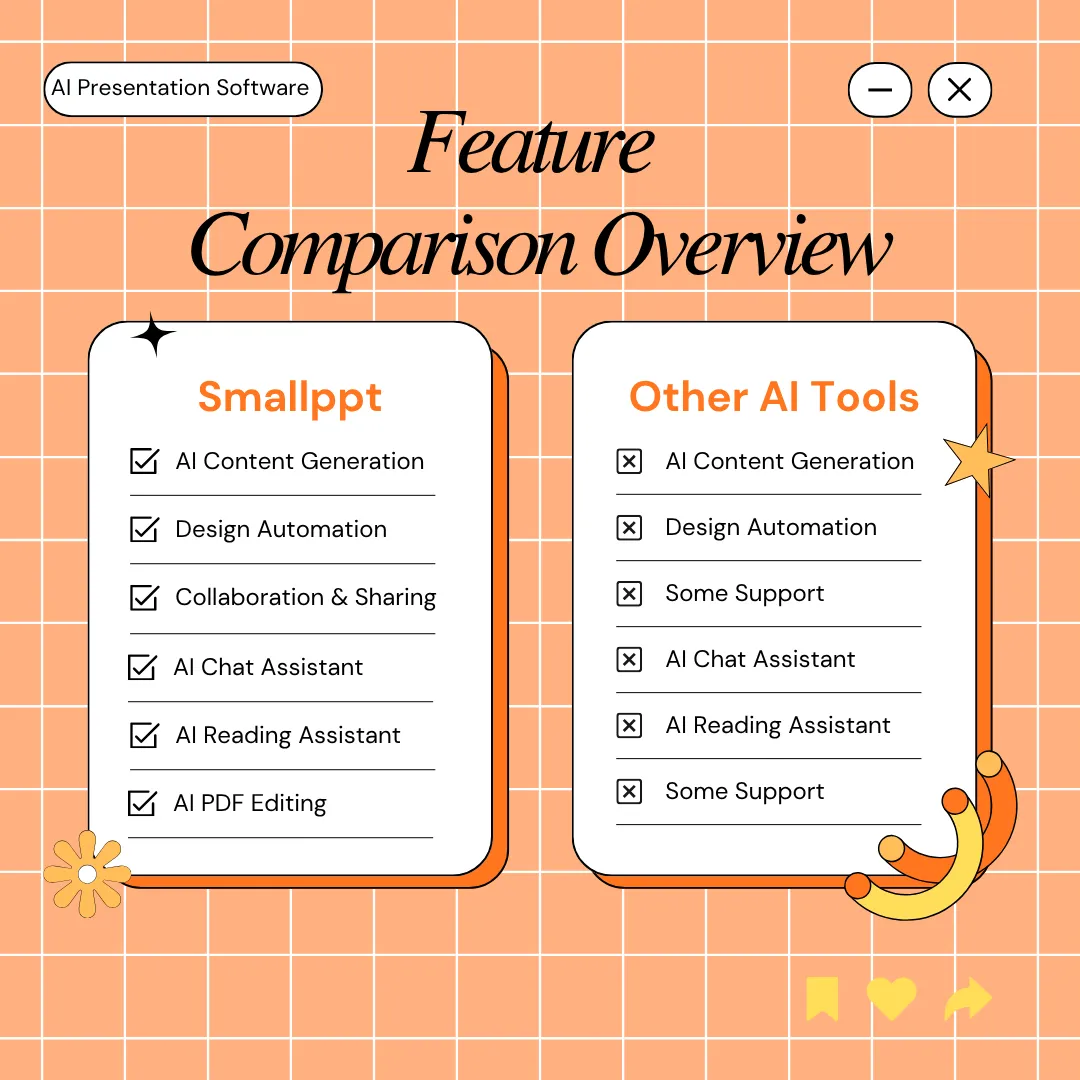
These Smallppt features for AI presentation software make it more than just a slide generator — it's an intelligent, all-in-one platform for creating, learning, and collaborating with ease.
Comparing the Best AI PowerPoint Tools: Smallppt, Beautiful.ai, Plus AI, and Gamma
There are plenty of great AI presentation software options available today, each bringing something unique to the table:
- Smallppt stands out for its speed and all-in-one functionality. It supports intelligent content generation, AI-powered design, collaboration, and PDF editing — making it a versatile platform that combines creation, customization, and sharing in one place.
- Beautiful.ai focuses on automated design and polished visuals, perfect for users who prioritize aesthetics and brand consistency.
- SlidesGo integrates seamlessly with platforms like Google Slides and PowerPoint, ideal for teams looking to enhance their existing workflows with AI.
- Gamma takes a more interactive approach, offering tools for storytelling and dynamic online presentations that go beyond traditional slides.
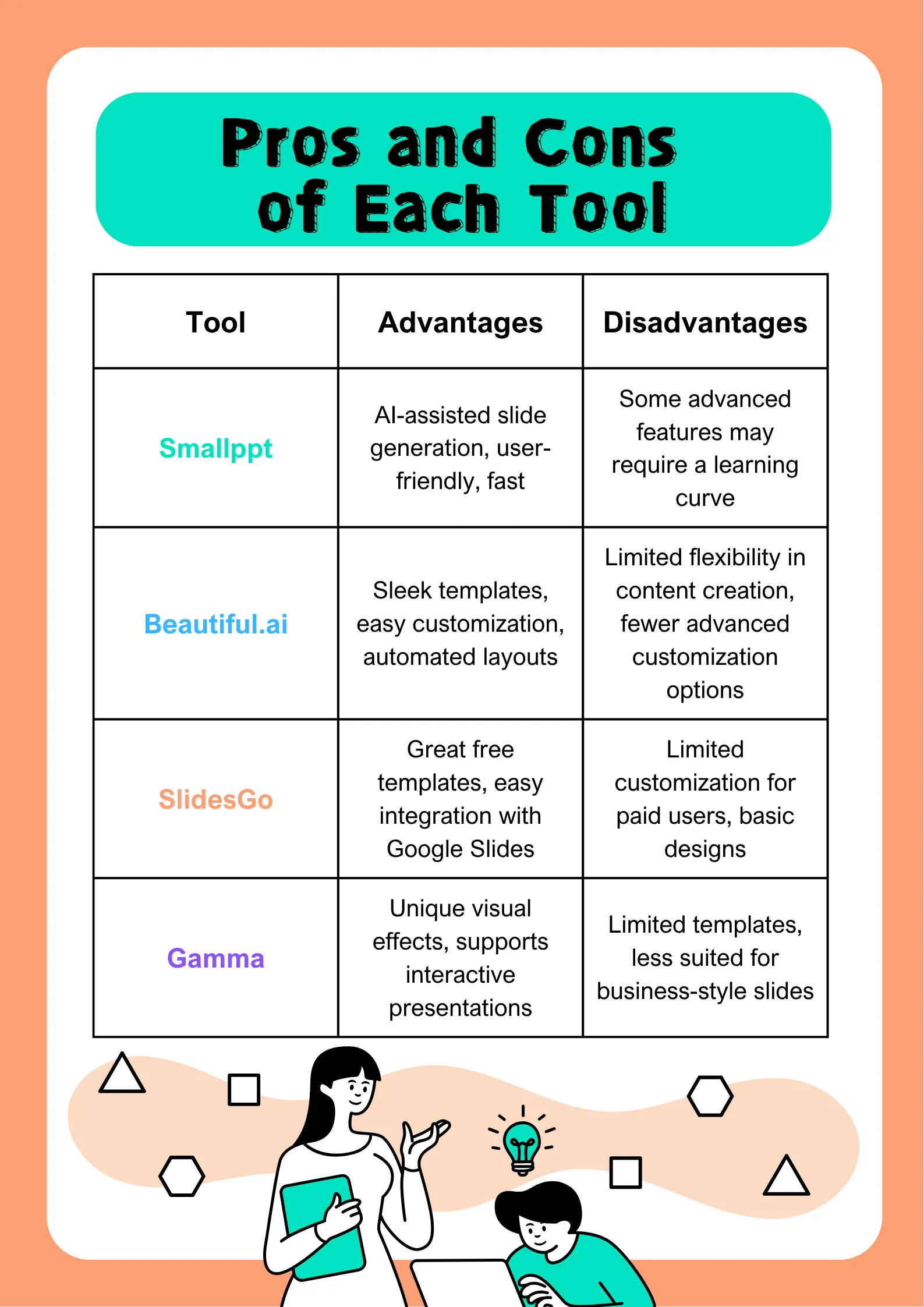
Whether you prioritize polished visuals, automation, or team collaboration, there's always a tool to meet your diverse needs. Smallppt offers a complete one-stop solution that balances speed, functionality, and ease of use—it's definitely worth a try!
How to Choose the Best AI PowerPoint Software for Your Needs
Key Factors in Choosing an AI Presentation Tool
When picking the right AI presentation software, there are a few key factors to keep in mind:
- User Type: Business professionals, educators, creatives—different scenarios have different needs.
- Budget: Does the pricing fit your expectations?
- Ease of Use: Is the interface intuitive? Can beginners get up and running quickly?
- Design Quality:Are the AI-generated slides visually appealing and professional?
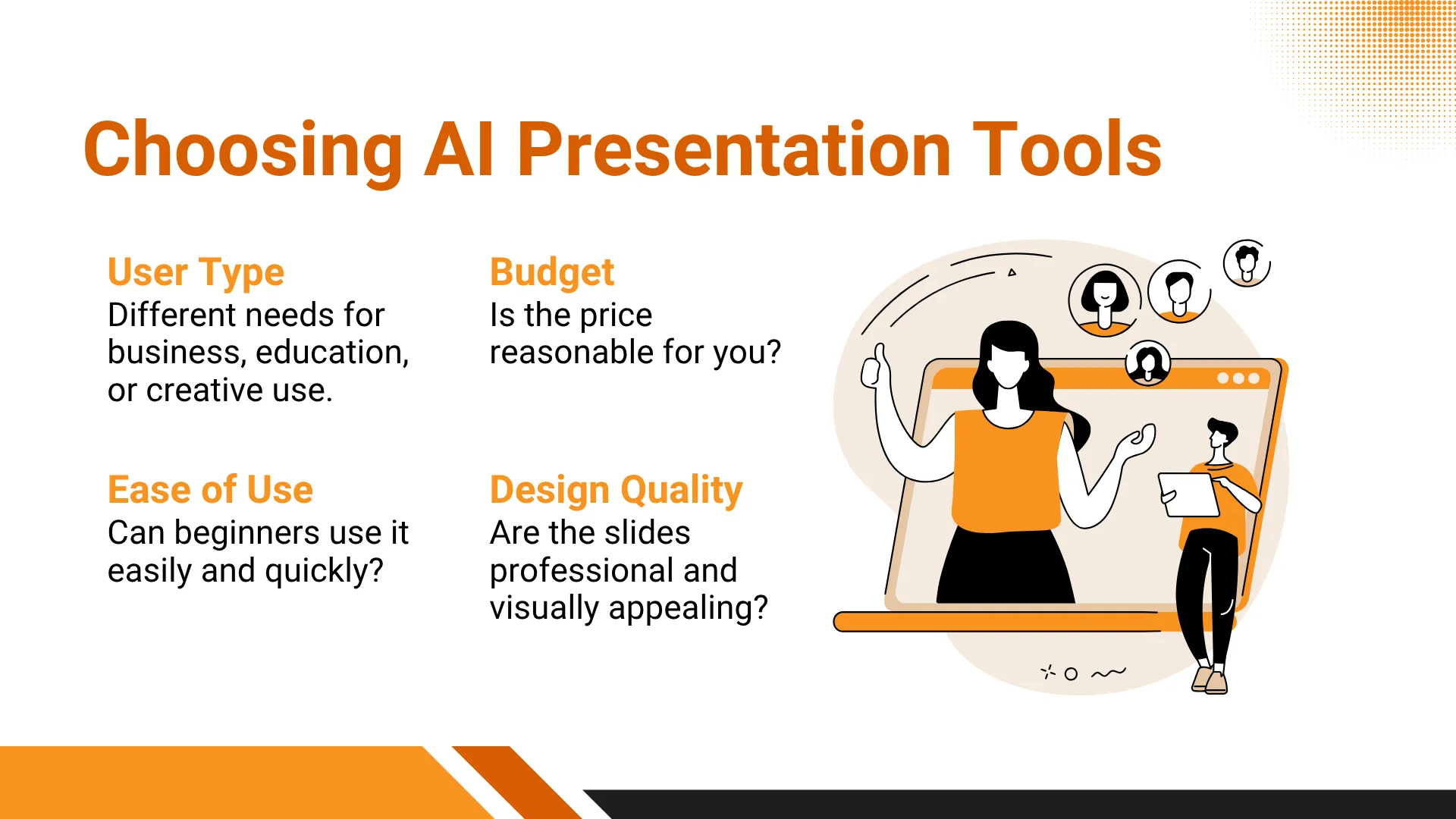
Why Smallppt is a Top Choice
Choosing Smallppt AI presentation software comes with clear advantages:
1. AI-Powered Content Brainstorming
Smallppt can quickly generate and refine slide content—from text to bullet points to layout—making the creation process fast, efficient, and surprisingly effortless.
2. Quick Editing and Seamless Sharing
Whether it's team collaboration, online teaching, or business presentations, Smallppt allows instant editing and sharing, helping you get more done in less time.
3. Rich Template Library & Intuitive Interface
With a wide selection of templates and a simple, user-friendly interface, Smallppt solves common content creation pain points. Its combination of powerful features and ease of use is exactly what makes Smallppt a pro in AI presentation software so noticeable.
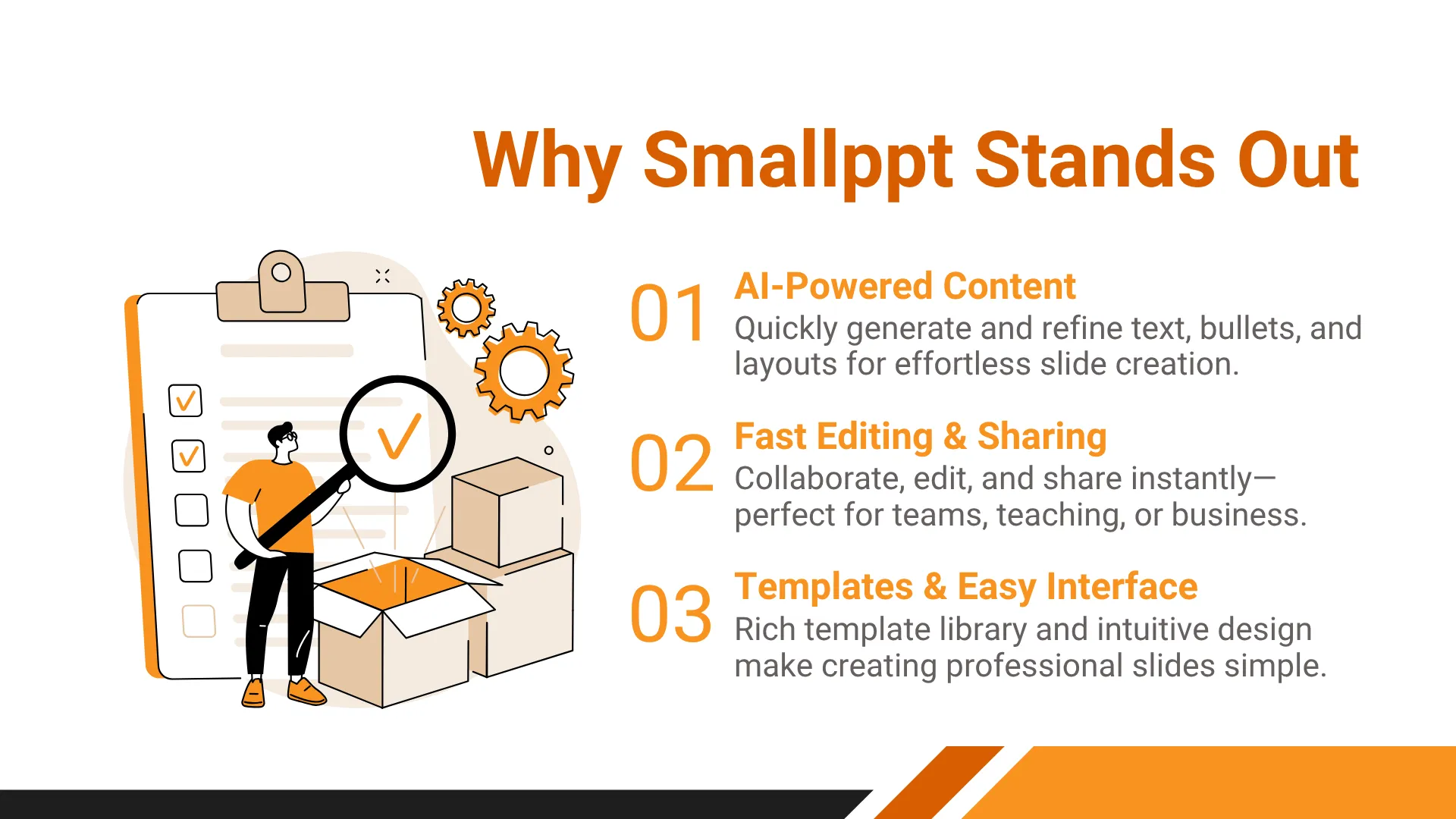
Ready to make slide creation faster and smarter? Try Smallppt todayand see how quickly your ideas can turn into polished, professional presentations!
FAQs About Smallppt AI Presentation Software
Q1: What is Smallppt?
Smallppt is an intelligent tool that automatically creates PowerPoint presentations for you. Simply provide a topic or outline, and it generates a complete PowerPoint deck in minutes.
Q2: How long does it take to create a presentation with Smallppt?
Super fast! Leveraging AI capabilities, Smallppt typically completes a full presentation within minutes, saving you significant design time.
Q3: Is Smallppt suitable for team collaboration?
Absolutely. Smallppt supports real-time team collaboration, allowing multiple members to edit the same presentation simultaneously. This ensures smooth communication and significantly boosts project efficiency.
Q4: What kind of templates does Smallppt offer?
Smallppt boasts an extensive template library with professionally designed templates covering various scenarios like business, education, and marketing.
Q5: Can presentations created in Smallppt be exported directly?
Yes. Smallppt supports exporting presentations to PowerPoint (.pptx) and PDF formats, allowing you to share, further edit, or print them anytime.


