
What You Need to Know About Back to School 2025
Every late August, the back-to-school season in the U.S. kicks into high gear. And back to school 2025? It's shaping up to be just as exciting. From elementary kids to college seniors, students across the country will be streaming back to campus between late August and early September, breathing fresh energy into classrooms, dorms, and quads.
But let's be real — it's not just “first day of school” vibes. It's the start of an entirely new semester, packed with fresh courses, a mountain of assignments, and a full calendar of club events. Everything hits at once. When your schedule's jammed like that, every minute counts. Between prepping reports, making class presentations, juggling extracurriculars, and maybe even trying to have a social life, time is tight. That’s why being able to whip up clean, professional slides in five minutes is a total game-changer.
Master this skill, and you're not just saving time — you're giving yourself the space to focus on what matters most, whether that's nailing your grades or chasing your passions. So, let's dive in and make your next semester a whole lot easier and way less stressful.
The Student Group and Their Needs
During back to school season, every type of student has their own slide-making battles to fight:
- Science majors are building lab slides to present data and conclusions.
- Liberal arts students are crafting book reports or research project presentations.
- Club leaders are putting together decks to pitch and plan events.
- And anyone in academic competitions or group projects is giving progress updates—over and over again.
No matter the situation, one thing's the same: you've got a ticking clock and the pressure to deliver a clean, professional-looking presentation. That's where a solid slides template earns its keep. Instead of wasting hours fiddling with layouts and colors, you can just drop in your content and focus on making your ideas shine.
Common Struggles Students Face When Making Slides
Let's be honest—every student wants to crank out high-quality slides fast, but the reality? It's usually a grind. These struggles become even more intense during the back to school crunch, when deadlines pile up and every minute counts.
1. Formatting eats time. You tweak the title, move the image, nudge the text… and somehow it still looks off. Before you know it, you've lost an hour just chasing perfect alignment.
2. Finding the right slides template is its own nightmare. You need something professional, on-theme, and academic-friendly—but those unicorn templates are hard to come by. Half the time, you spend longer searching than actually building your slides.
3. Design skills? Not everyone's got 'em. Without a designer's eye, keeping colors, fonts, and layouts consistent can feel impossible. The result? A presentation that looks more “patchwork” than polished.
4. The journey from idea to final deck is slow. Even with your content mapped out, the technical stuff—formatting, styling, fine-tuning—slows you down.
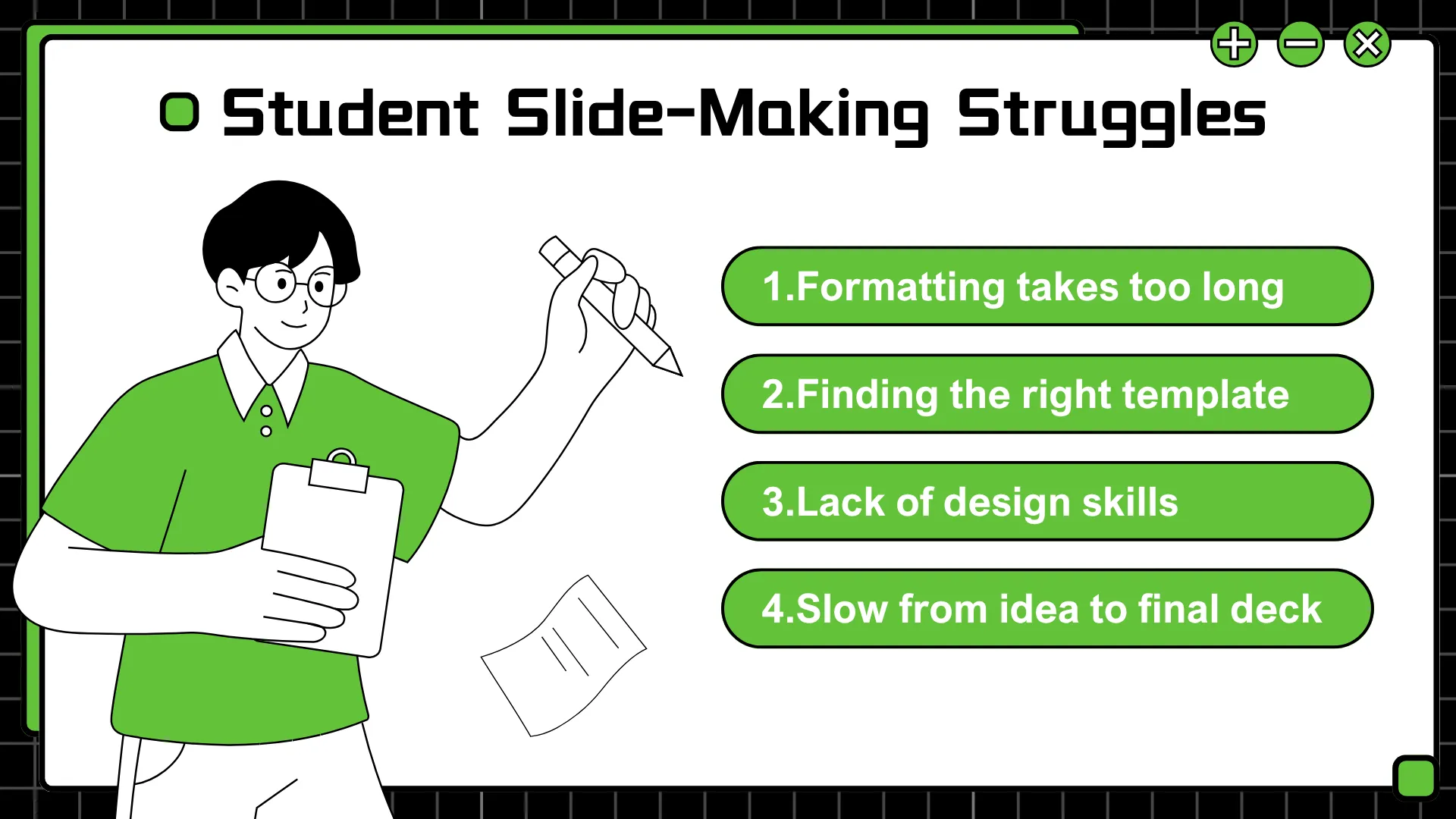
That's why more students are turning to automated design tools like an AI slides generator or PowerPoint AI generator. These tools do the heavy lifting—instantly formatting, styling, and polishing—so you can go from “rough draft” to “ready to present” in minutes. If you're still building slides the old way, maybe it's time to let AI slides handle the boring parts while you focus on the ideas that actually matter.
Desired Scenario: Fast, Clear, and Attractive Slides
Imagine it's the hectic back to school season, and your teacher just dropped a last-minute presentation assignment on you. The clock's ticking, and you only have a few minutes to pull it together. You need to quickly organize your thoughts and create a slideshow that's not just clear and easy to follow, but also looks polished enough to impress your teacher and classmates.
Or maybe you're prepping for a big club event presentation. The content is complex, and you want your slides to pack a punch with eye-catching design—but your design skills are limited, and fiddling with every detail manually just takes too long.
In these moments, the old-school way of making slides can feel clunky and slow, often leaving you stressed and behind schedule. That's where an AI slides generator comes in handy. It helps you quickly pick or generate the perfect slides template, automatically arrange your content, and polish the visuals—all with just a few clicks. In minutes, you go from blank page to a professional, engaging presentation that saves you time without skimping on quality.
This kind of fast, efficient help is exactly what students need during the hectic back to school season, when deadlines are tight and every minute counts.
How Smallppt Fixes These Issues in Minutes
Faced with tight deadlines and diverse demands, Smallppt stands out as an excellent and free AI PowerPoint generator that helps students create slides effortlessly. Its key advantages include:
• Fast production: Smallppt can generate complete slides in minutes, significantly cutting down your work time.
• Rich template selection: It offers a wide variety of free AI PowerPoint generator templates tailored for different student needs, from classroom reports and book reviews to project presentations.
• Simple and easy to use: With a user-friendly interface and straightforward operation, even students with no design experience can get started quickly.
• Professional design: Smallppt automatically optimizes layouts and color schemes to ensure your slides look polished and clearly structured.
• Efficient and reliable: As a powerful PowerPoint AI generator, Smallppt supports students in handling reports and presentations smoothly, especially during the hectic back to school season.
By using Smallppt, students not only save precious time and effort but also boost the quality and impact of their presentations—achieving both efficiency and professionalism.
Template Showcase: Attractive Options for Students
Choosing the right slide template is key to creating standout presentations. Here are several styles tailored to meet students' diverse needs, combined with the power of AI to help you customize quickly and easily:
1. Academic Template
Perfect for class reports, lab summaries, and research presentations. Its clean, structured design helps highlight important data and key arguments. With the AI slides generator, you can swiftly adjust charts and text to ensure your message is clear and accurate.
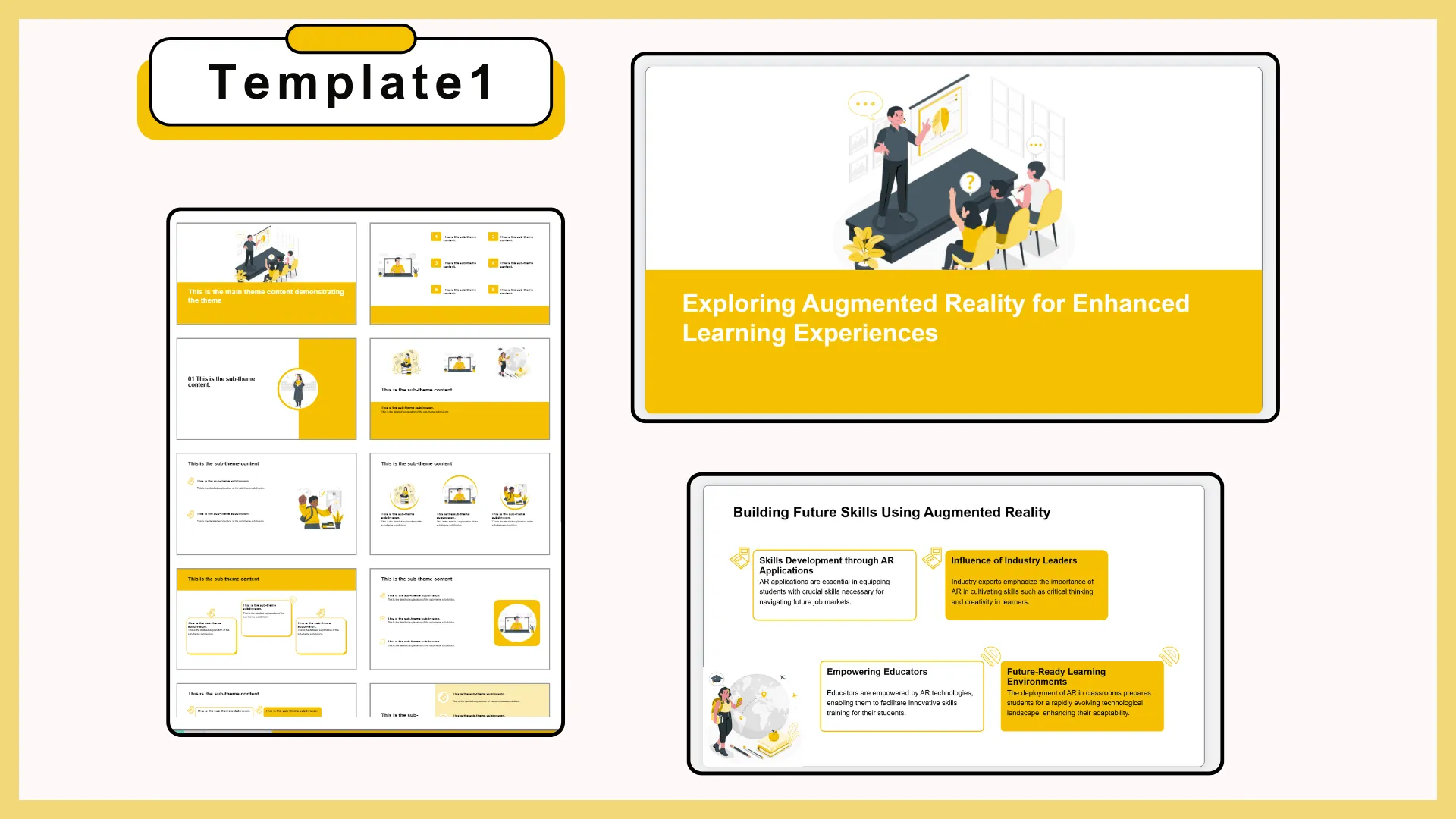
2. Creative Template
Ideal for club event planning, art showcases, or keynote speeches. This template features vibrant colors and dynamic layouts to capture your audience's attention and boost your persuasiveness. AI tools make swapping images and tweaking color schemes a breeze, letting you craft a truly unique visual style.

3. Minimalist Template
Best for presentations with tight deadlines or limited content, such as book reports or quick updates. Its simple, clean design helps viewers grasp the essentials fast, while AI-powered layout adjustments ensure your slides look polished and consistent.
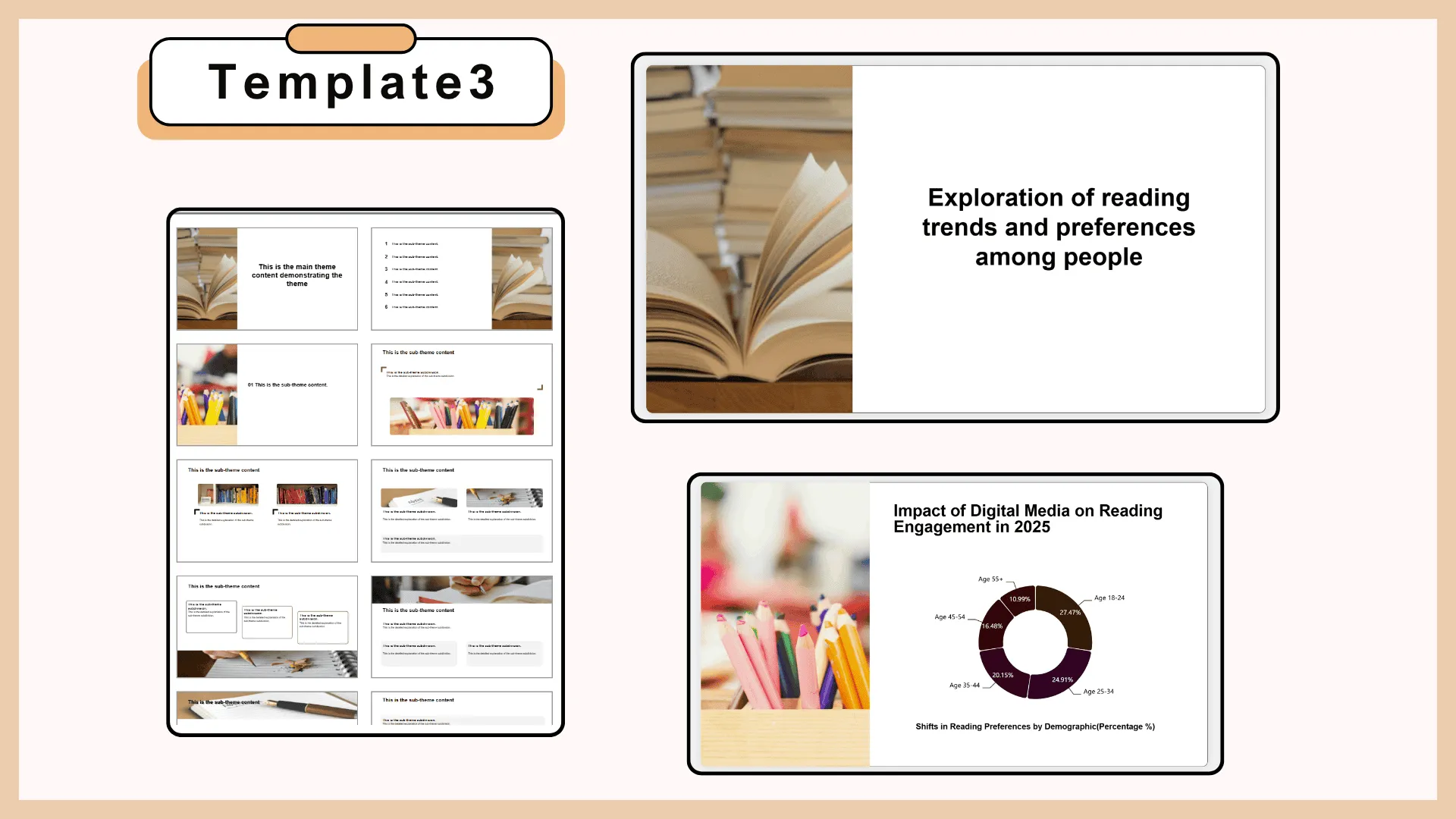
4. Data-Driven Template
Perfect for students handling large datasets, like in statistics or market research. It comes with a variety of built-in chart styles and smart layouts that make complex data easy to understand. The AI assistant can also help you import data and generate charts quickly, saving you time and effort.

No matter what kind of student you are, Smallppt's AI slides generator, combined with a diverse range of slides templates, empowers you to create beautiful, professional presentations effortlessly.
Give Smallppt a try today, and make your back to school presentations truly shine!


