
Introduction
These days, whether you're pitching a startup, giving a lecture, or presenting a business plan, your slides can make or break the message. And let's be honest—designing a good deck used to be a time-consuming grind.
Now, AI-powered presentation makers can turn your ideas into polished, professional slides in minutes. In this guide, I'll break down three top tools—Beautiful AI, Smallppt, and Google Slides—and show how pairing them with an AI Slides Generator can transform your presentations from plain to polished in just a few clicks.

1. What is Beautiful AI?
Beautiful AI is an AI-powered tool that helps users quickly create professional, visually appealing slides. Its automated design applies clean layouts and consistent styles based on your content, delivering polished results without manual effort. It also offers theme-like designs and integrates with other platforms, perfect for those who prioritize aesthetics and efficiency.
2. What is Smallppt?
Smallppt is an online AI slideshow generator that combines speed and flexibility. It provides a variety of free Google Slides templates and themes, allowing users to create professional-looking slides with minimal effort. Powered by Slides AI, it can automatically generate complete slide structures and content from just a topic or outline. For those wondering how to create Google Slides presentation with AI, Smallppt offers a simple and efficient solution.
3. What is Google Slides?
Google Slides is a free, cloud-based presentation tool by Google, popular for personal and professional use. It supports real-time collaboration, letting multiple users edit simultaneously. Though it lacks built-in AI, it integrates smoothly with third-party AI tools like Smallppt and Beautiful AI. With various themes available, it’s a reliable choice for creating and sharing presentations.
Beautiful AI vs Smallppt vs Google Slides
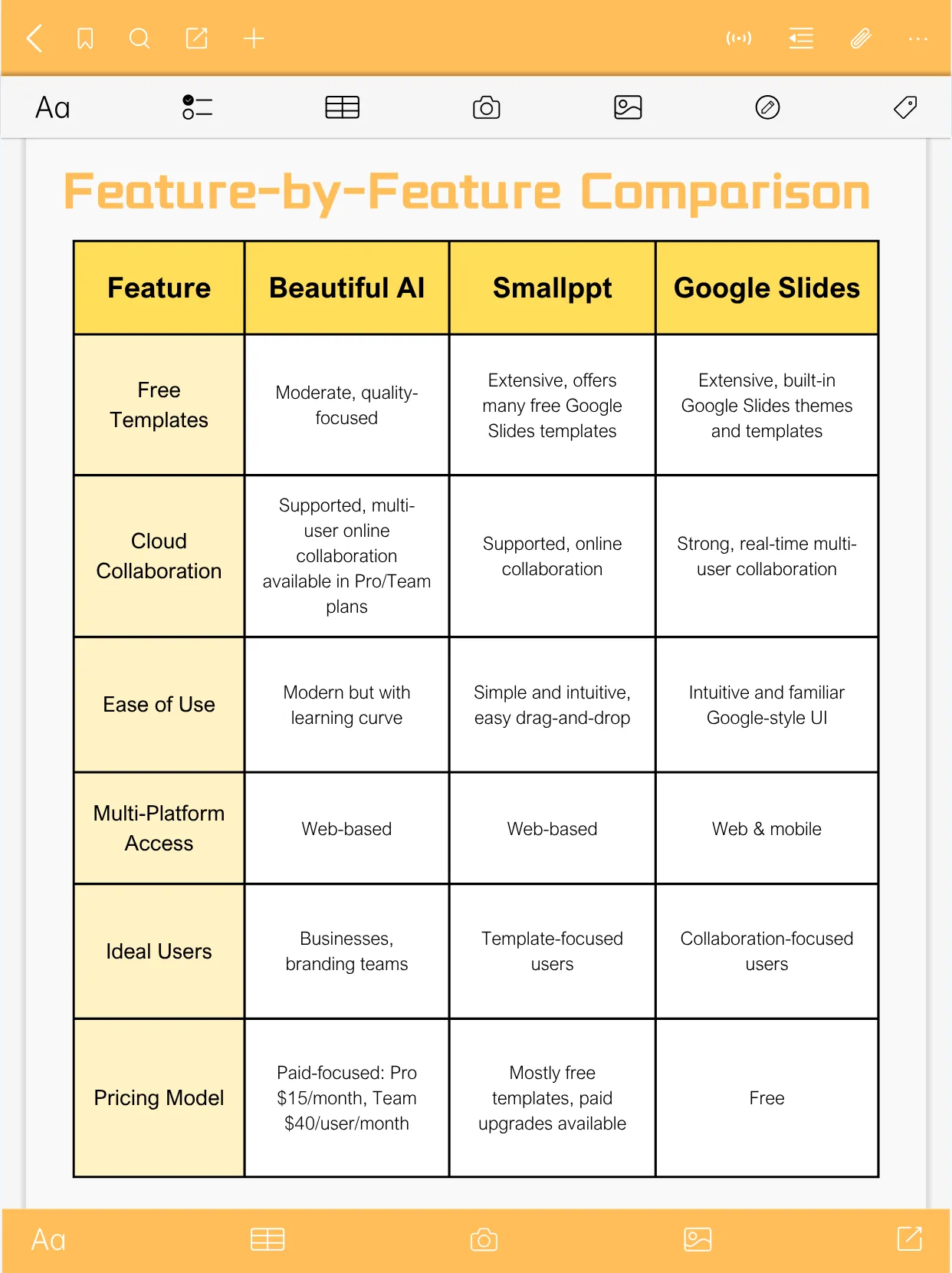
Practical Steps: How to Use Beautiful AI, Smallppt, and Google Slides?
1. How to Use Beautiful AI?
Getting started with Beautiful AI is super simple:
Step 1: Sign up and log in.
Step 2: Pick or start a new presentation project.
Step 3: Add your text or paste your existing content, and the smart system will automatically craft beautifully formatted slides for you.
Step 4: Tweak colors, fonts, or layouts if you want—or just export and you're good to go.
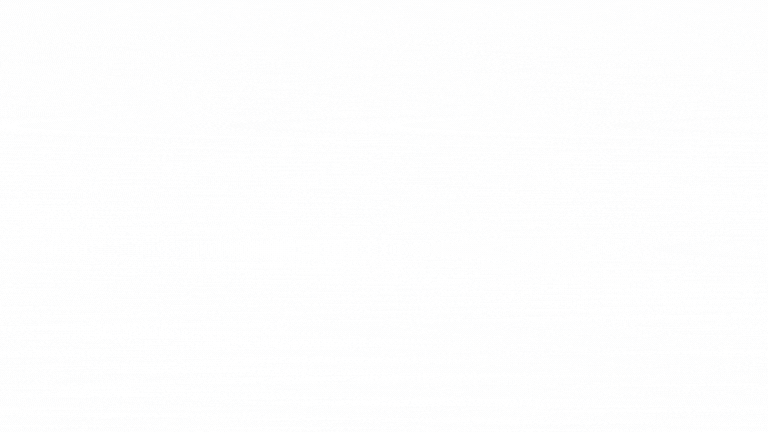
Thanks to its automatic beautification, you'll get polished, professional slides that look like premium Themes for Google Slides—without spending hours on design. Perfect if you care about style but want to save time.
2. How to Use Smallppt?
Smallppt shines when you need speed and variety:
Step 1: Head to the Smallppt website and choose the “Generate in One Click” option.
Step 2: Enter your topic or outline, and its built-in Slides AI will create a full presentation structure and content automatically.
Step 3: Browse through tons of free Google Slides templates and pick the perfect theme to apply instantly.
Step 4: Fine-tune your slides online or download them as a Google Slides file to polish further.
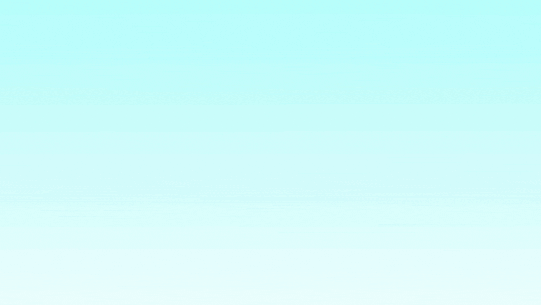
If you're wondering how to create Google Slides presentation with AI, Smallppt is a fast, reliable tool to get it done hassle-free.
3. How to Use Google Slides?
Using Google Slides is straightforward and familiar:
Step 1: Log into your Google account and open Google Slides.
Step 2: Start with a blank deck or pick from a wide selection of themes for Google Slides.
Step 3: Add your text, images, charts, and more—and invite your team to collaborate live with real-time editing.
Step 4: For a boost in creativity and speed, link Google Slides with AI-powered tools like Beautiful AI or Smallppt to automatically generate or enhance your content.

Google Slides doesn’t have built-in AI, but when paired with a third-party AI Slides Generator, you get the best of both worlds—full creative freedom and smart automation.
Why Pros Choose Smallppt for Impact
Beautiful AI, Smallppt, and Google Slides are all solid presentation tools, each bringing its own strengths to the table. But when it really counts—like during investor roadshows, client pitches, or make-or-break work presentations—looking good isn't everything. The impact of your content and how well you control the message matter just as much.
🧠 Where Intelligence Meets Aesthetics
- Smallppt: Offers a vast library of free Google Slides templates and smart slide suggestions, helping you quickly create presentations tailored to your topic. Its flexible designs balance eye-catching visuals with clear, logical flow.
- Beautiful AI: Known for automated beautification, it crafts polished, professional layouts effortlessly—ideal for stunning slides without detailed tweaking.
- Google Slides: Provides a wide range of templates and themes with an intuitive editor, perfect for hands-on creators and real-time team collaboration.
“Smallppt's smart templates help me whip up persuasive presentations faster than ever.” — Marketing Director
🎯 Templates Designed for Results
- Smallppt: Smallppt's templates don't just look good—they're optimized to boost persuasion and communication efficiency.
- Beautiful AI: Beautiful AI focuses on generating beautiful typography and consistent style automatically. While it's less about fresh content ideas, the visual polish really stands out.
- Google Slides: Google Slides gives you flexible, editable templates that are easy to customize for storytelling and presentations that need a personal touch.
“Using Smallppt doubled my closing rate—not just because it looked professional, but because it truly moved people.” — Sales Manager
🎥 Collaboration & Real-Time Flexibility
- Smallppt: Smallppt supports online editing and cloud syncing, so you can make instant tweaks based on live feedback during your presentations.
- Beautiful AI: Beautiful AI has a simple creation flow—once you're done, export and share your slides quickly, perfect for fast drafts.
- Google Slides: Google Slides leads the pack with real-time collaboration, allowing multiple users to edit and update slides simultaneously, making teamwork seamless.
“With Smallppt, I can edit slides live during meetings. Total game-changer.” — Product Manager
🎤 Built Around Presenters
- Smallppt: Smallppt sports a user-friendly interface with AI tools built in to boost your confidence and presentation skills.
- Beautiful AI: Beautiful AI offers a clean, distraction-free viewing experience, great for those who prioritize consistent visuals.
- Google Slides: Google Slides excels with collaborative features that help teams polish their content together.
“Smallppt feels like having a design assistant, speechwriter, and strategist all rolled into one.” — Strategy Consultant
🛠 Adaptable for Every Scenario
- Smallppt: Smallppt strikes the perfect balance between design and communication, making it a standout for investor pitches, client proposals, and crucial reports.
- Beautiful AI: Beautiful AI is great for internal updates or any situation where you need quick, high-quality visuals.
- Google Slides: Google Slides is a trusty go-to for teaching, project presentations, and everyday office use.
“Smallppt gave me the edge when it mattered most.” — Entrepreneur

Bottom line: Smallppt blends smart design, diverse templates, and collaboration to help you deliver stunning, persuasive presentations when it matters most. Whether a beginner or pro, Smallppt lets you create impressive slides—fast.
Give Smallppt a try today and take your presentation game to the next level!
FAQs: Beautiful AI, Smallppt, and Google Slides
Q1: What are free Google Slides templates?
Free Google Slides templates are pre-designed slide styles that users can use directly or customize slightly to quickly create professional presentations. Smallppt offers a large collection of free Google Slides templates and various themes for Google Slides, helping users save design time and improve efficiency.
Q2: Which is better for quickly creating presentations, Smallppt or Beautiful AI?
Smallppt excels at quickly generating complete slide structures and content, making it ideal for users who prioritize efficiency. Beautiful AI focuses more on automatic visual enhancement and is suitable for users who value design aesthetics.
Q3: What are the differences between the collaboration features of Smallppt and Google Slides?
Google Slides supports real-time online collaboration, allowing multiple team members to edit the document simultaneously, making it perfect for teamwork. Smallppt also supports cloud-based editing but emphasizes fast creation and intelligent design optimization.
Q4: Who are these tools suitable for?
• Smallppt is perfect for professionals and students who need to create presentations quickly and efficiently.
• Beautiful AI is more suited for users who have high design requirements and prefer automated beautification.
• Google Slides is ideal for those who enjoy self-editing and team collaboration.


