
Background of Back to School in the U.S.
In the U.S., the back to school season usually runs from August to September. It's a crucial time when students gear up for the new semester and get ready to hit the books. This time marks the end of summer and the start of a fresh semester, when students head back to class and plan their next steps.
During back to school, students have a lot on their plates—buying school supplies, organizing their schedules, and prepping for upcoming assignments. At the same time, teachers assign various reports and projects, which means students often need to create study reports, class presentations, and project updates.
Whether you're sharing your semester plans in class or presenting your project progress to teachers and classmates, putting together a content-rich, professionally designed slides template has become a key task. That's where mastering an efficient AI slides generator or PowerPoint AI generator really comes in handy—it helps you confidently showcase your work and makes the entire back to school season way easier.
Student Segments for Back-to-School Presentations
During the back to school season, college students are the group with the highest demand for PowerPoint presentations. They use these presentations to showcase academic achievements, project progress, and research reports. Depending on their major and stage of study, college students have different needs for PowerPoint presentations, which can be broadly categorized as follows:
- Undergraduates:Typically create course reports and classroom presentations covering foundational knowledge and project demonstrations, with an emphasis on clarity and logical structure.
- Graduate Students: In addition to course presentations, they prepare academic thesis defenses and research project reports. Their PowerPoint content is more specialized, focusing heavily on data presentation and analysis.
- Internship Students: Often tasked with career-related project reports and work summaries, their presentations tend to adopt a professional style, prioritizing brevity and persuasiveness.
- Entrepreneurial Students: Responsible for team project presentations and business plans, their slides highlight innovation and commercial value, featuring personalized and eye-catching designs.
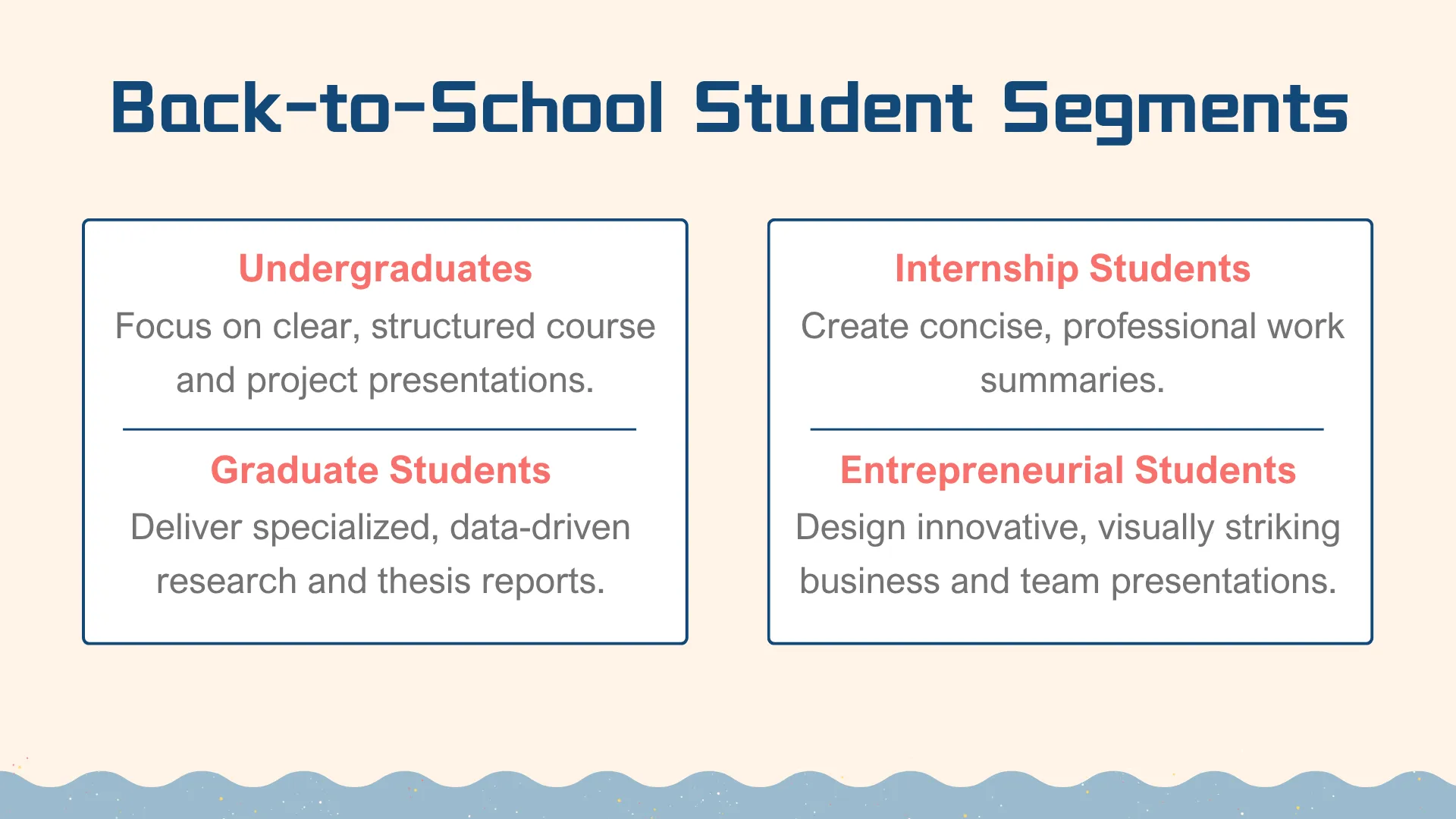
Regardless of their category, college students can use AI slides generators and free AI PowerPoint generators to efficiently create professional yet personalized slides, helping them tackle academic and professional challenges with confidence during the 2025 back to school season.
Scenarios Where Students Create Report Slides
During the back to school period, students often need to create presentation slides across a variety of scenarios to showcase their academic achievements and project progress. Here are some of the most common situations:
- Classroom project presentations and reports: Students frequently present group or individual projects in class, using slides to clearly explain their content and visualize data.
- Mid-term and final academic summaries: These presentations summarize learning outcomes and reflections for a specific period, requiring well-structured and comprehensive PowerPoint slides to share with teachers and classmates.
- School events or competition presentations: Whether it's academic contests, debates, or talent shows, students rely on PowerPoint to deliver polished and professional presentations.
- Multimedia reports for homework assignments: Some assignments call for reports that combine text, images, and videos, enhancing the overall impact with engaging multimedia slides.
No matter the scenario, students can leverage AI slide generators and PowerPoint AI generators to quickly craft slides that are both professional and personalized, helping every presentation truly stand out.
Common Student Challenges in Back-to-School 2025 Presentations
When creating PowerPoint slides, students often face several common challenges:
- Lack of design experience makes it hard to produce slides that are both attractive and professional.
- Limited time and complex design processes lead to low efficiency, often causing rushed work and added stress.
- Templates often lack personalization, making it difficult to showcase a unique style and individual learning traits.
- Content layouts can be chaotic, with data and images poorly integrated, which hurts the overall clarity and impact of the presentation.
These challenges hurt productivity, lower presentation quality, and chip away at students’ confidence. Fortunately, tools like AI slide and PowerPoint generators help students create polished slides quickly and easily.
How Smallppt Solves These Problems
Facing challenges like a lack of design experience, tight schedules, and a shortage of personalized templates when creating PowerPoint presentations, Smallppt offers a comprehensive, intelligent, and efficient solution to make slide creation simple and effective.
• Quickly Customize Templates to Save Valuable Time
Smallppt provides a wide selection of professional templates tailored to various subjects and scenarios. Students can easily pick a suitable template, adjust the content and style with minimal effort, and finish their slides quickly. This significantly cuts down on the time spent on tedious design work, allowing them to focus more on studying and preparing their presentations.
• Simple and User-Friendly Operation, No Design Experience Needed
Designed with students in mind, Smallppt features an intuitive interface and smart assistance tools. Whether it's layout or color schemes, the system automatically optimizes these elements, lowering the complexity of design. This lets every student create polished, high-quality PowerPoint presentations without needing complicated skills or prior design knowledge.
• Enhance PowerPoint Quality to Showcase Confidence and Professionalism
Smallppt not only improves the visual appeal of slides but also supports personalized customization that highlights each student's unique style. With intelligent design suggestions, the content is well-organized and visually impactful, helping students present confidently in class and competitions while boosting their professional image.
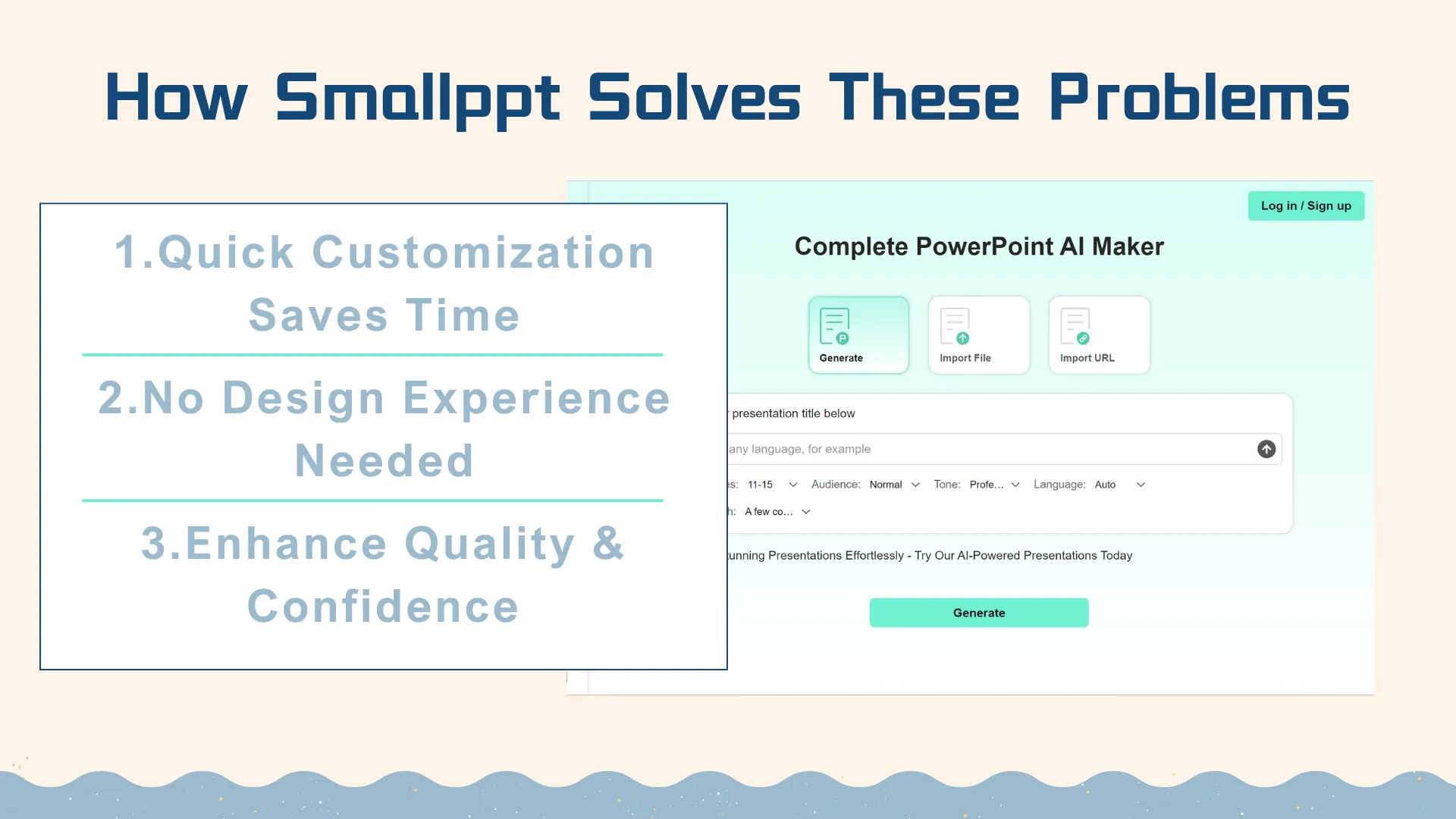
With Smallppt's powerful features, students can easily handle all kinds of report and project presentation needs, making the 2025 back to school season more efficient and full of confidence.
Recommended Student-Friendly Templates for Back to School 2025
To help students complete various reports and presentations more efficiently, Smallppt offers the following practical and easy-to-use slides templates:
• Semester Summary Template
With a clear and organized structure, this template is perfect for summarizing learning outcomes and reflections throughout the semester, helping students present their progress clearly and effectively.
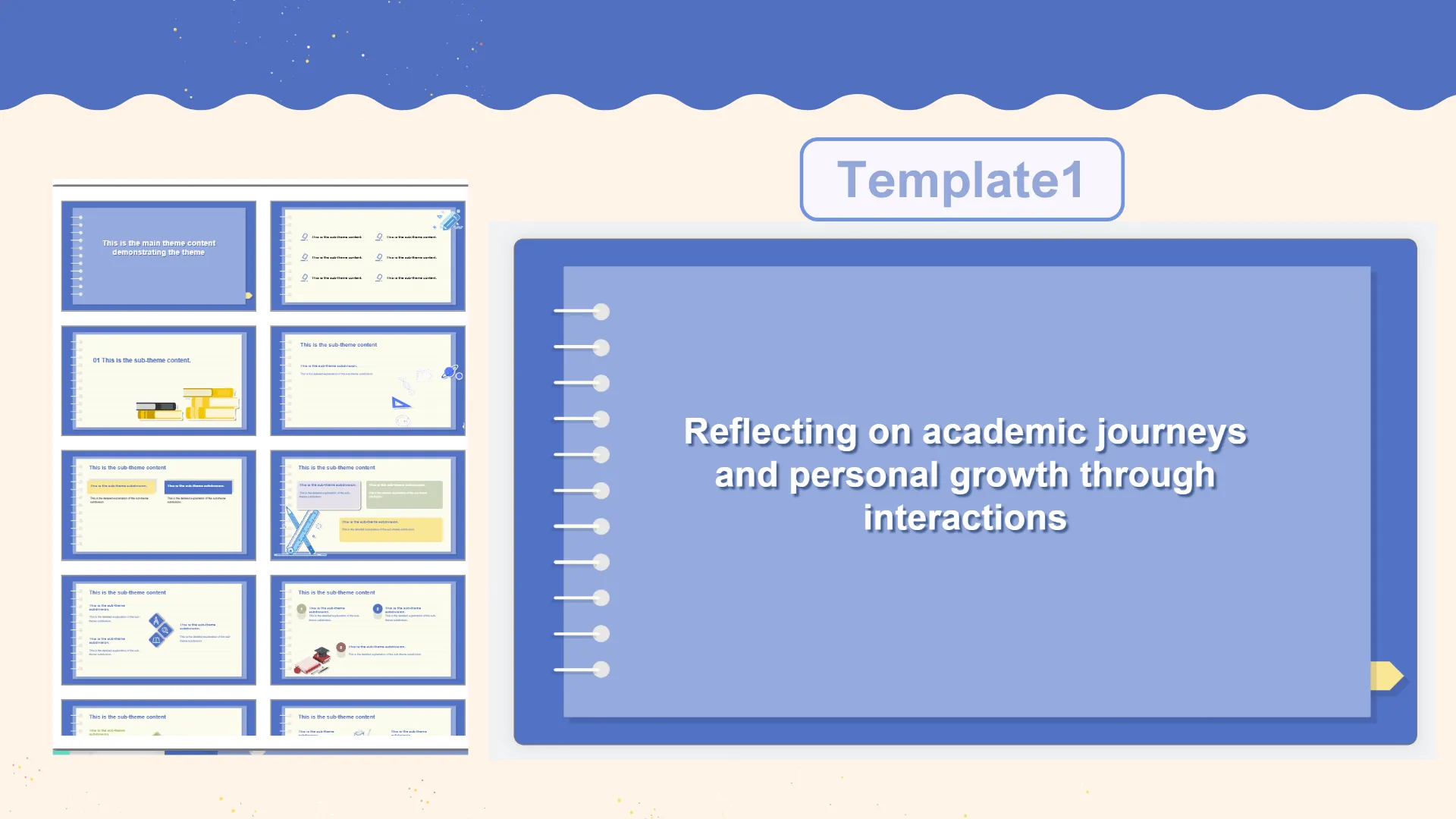
• Classroom Project Presentation Template
Professionally designed to highlight key points, this template supports charts and data visualization, allowing students to showcase their project results with confidence.
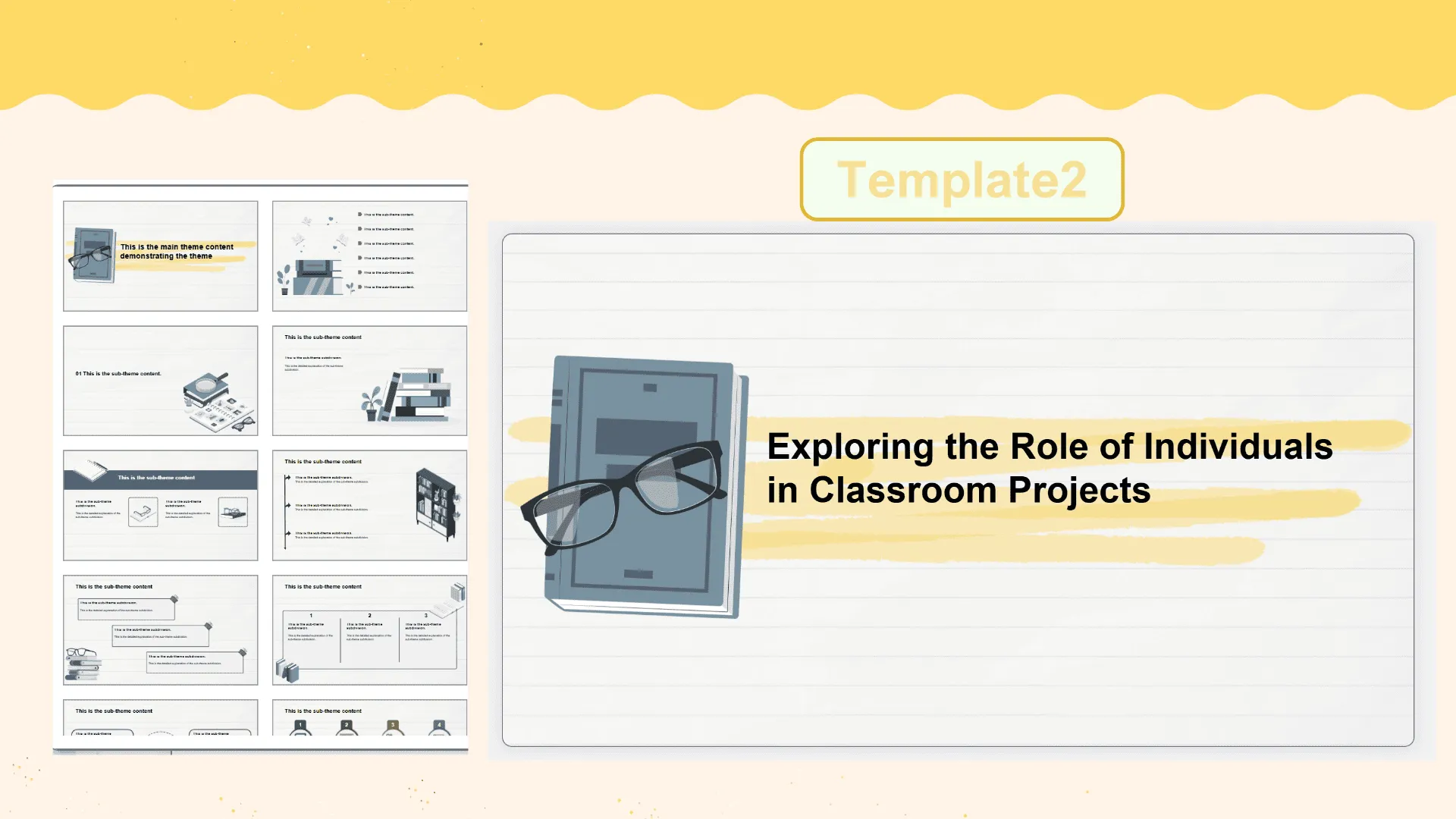
• Competition Presentation Template
Featuring diverse styles suitable for academic contests and speeches, this template emphasizes visual impact and logical flow to boost presentation effectiveness.
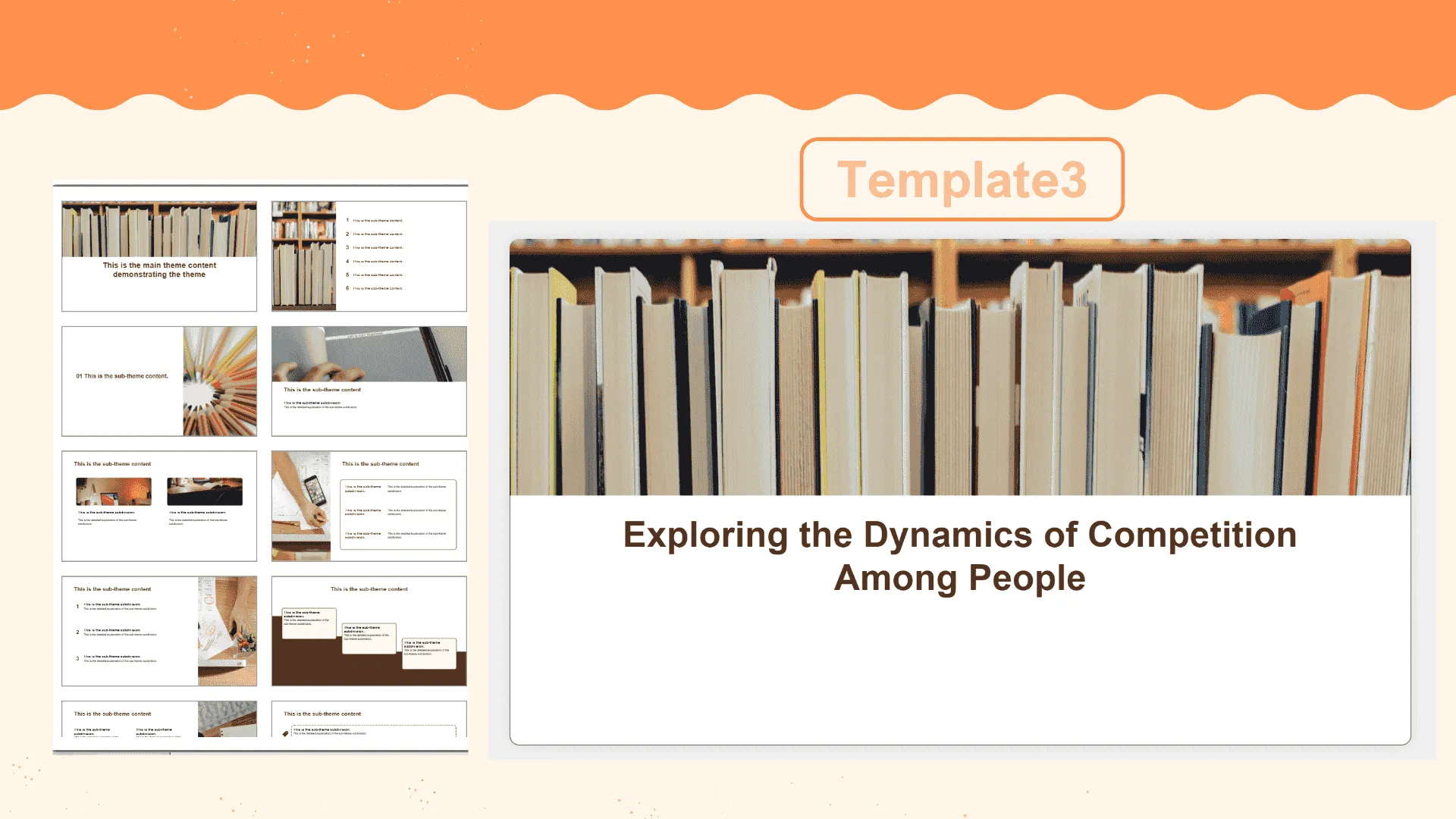
• Creative Learning Report Template
Incorporating multimedia elements to encourage personalized and creative expression, this template is ideal for innovative learning reports that showcase students' originality and presentation skills.
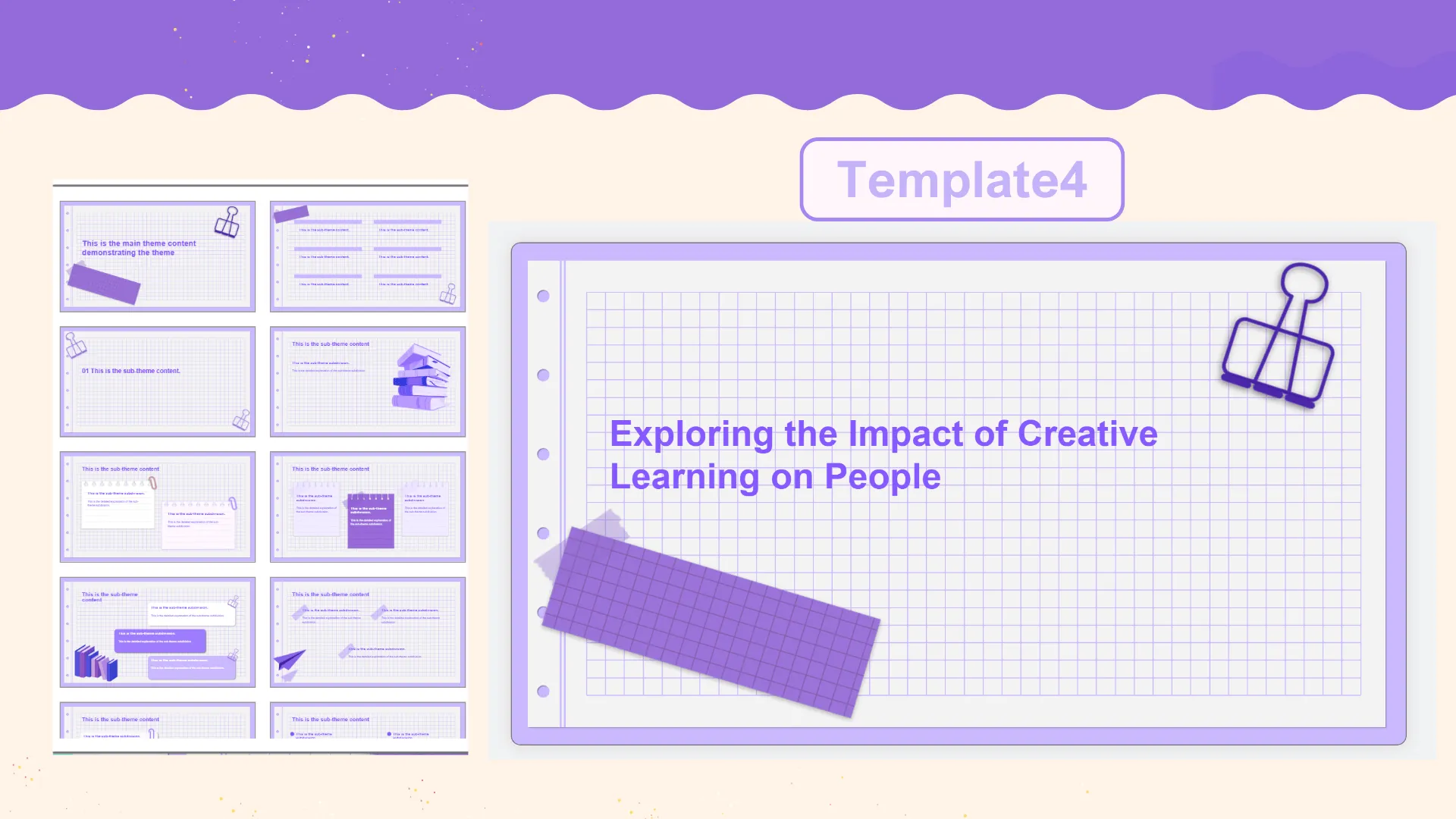
With these slides templates, students can easily craft professional yet personalized slides that make their 2025 back to school presentations truly stand out.


