
What Is an AI Presentation Maker — and Why It Matters
An AI presentation maker uses artificial intelligence to automatically design and improve your slides. It can quickly turn your ideas, text, or documents into slides with a clear structure, smooth flow, and eye-catching design.
Manually creating slides means endless tweaking — adjusting text, images, and layouts — which quickly gets tedious. All those little adjustments take time, effort, and a decent sense of design. AI tools take the pain out of slide creation. AI presentation tools come with a wide range of templates, color palettes, and design assets that save you tons of time. They’re simple and intuitive enough that even first-time users can dive right in. Just enter a topic, some text, or a document, and the AI will instantly suggest several possible outlines. Once you pick an outline, the AI turns it into complete, ready-to-use slides, saving you time that would otherwise be spent gathering materials and even helping you overcome creative challenges.
Pros & Cons of the 5 Best AI Presentation Makers in 2025
1. Smallppt
Smallppt Pros
- Image-to-slide conversion: Supports uploading single images or entire folders in JPEG, PNG, or GIF formats, allowing users to adjust how images fit on each slide.
- Integrated AI assistant and tools: In addition to AI slides, Smallppt also includes an AI chat, AI writer, AI mind map, AI summarizer, and AI PDF to assist in the creation and optimization of slides.
- Flexible export and sharing: Export easily to formats like PPTX, PDF, or images for easy sharing.
- Team collaboration: Every team member can easily jump in and contribute.
- Automatically applies polished layouts and cohesive color themes: Generates slides according to personalized requirements, while keeping your personal style.
Smallppt Cons
- Requires an internet connection for all functions.
- The free plan has limited uses.
2. Beautiful.AI
Beautiful.AI Pros
- Saves a lot of time by handling everything else for you — layout, alignment, colors, etc.
- Supports real-time collaboration, allowing team members to work smoothly together.
Beautiful.AI Cons
- Limited template variety
- Limited images and icons
- Lower slide quality
When exporting, you may hit issues like fonts not displaying correctly or layouts shifting around.
- You can’t tweak designs much.
Beautiful.AI gives you ready-made slide layouts to speed up your workflow. However, these templates are not automatically customized to your preferences. Sometimes the results may not fully match your expectations.
- No free trial
3. Gamma
Gamma Pros
- Powerful real-time collaboration capabilities
- Efficient and professional visual effects
- Customizable templates for quick formatting and layout changes
Gamma Cons
- Limited template variety
- Not ideal for business-style presentations.
4. SlidesGo
SlidesGo Pros
- Rich high-quality templates
- Very suitable for quickly creating basic slides
SlidesGo Cons
- It provides some AI features to assist in slide creation, but mainly relies on pre-made templates with limited customization options.
- Usually requires downloading templates and editing them in PowerPoint or Google Slides.
- Collaboration generally begins after downloading the presentation.
- There’s a limited selection of free templates.
5. Gemini for Google Slides
Gemini for Google Slides Pros
- Can generate images from your text prompts
- Summarizes presentations based on prompts
Gemini for Google Slides Cons
- Limited AI features
- Gemini for Slides can’t create a full presentation from one prompt and still needs a lot of manual work.
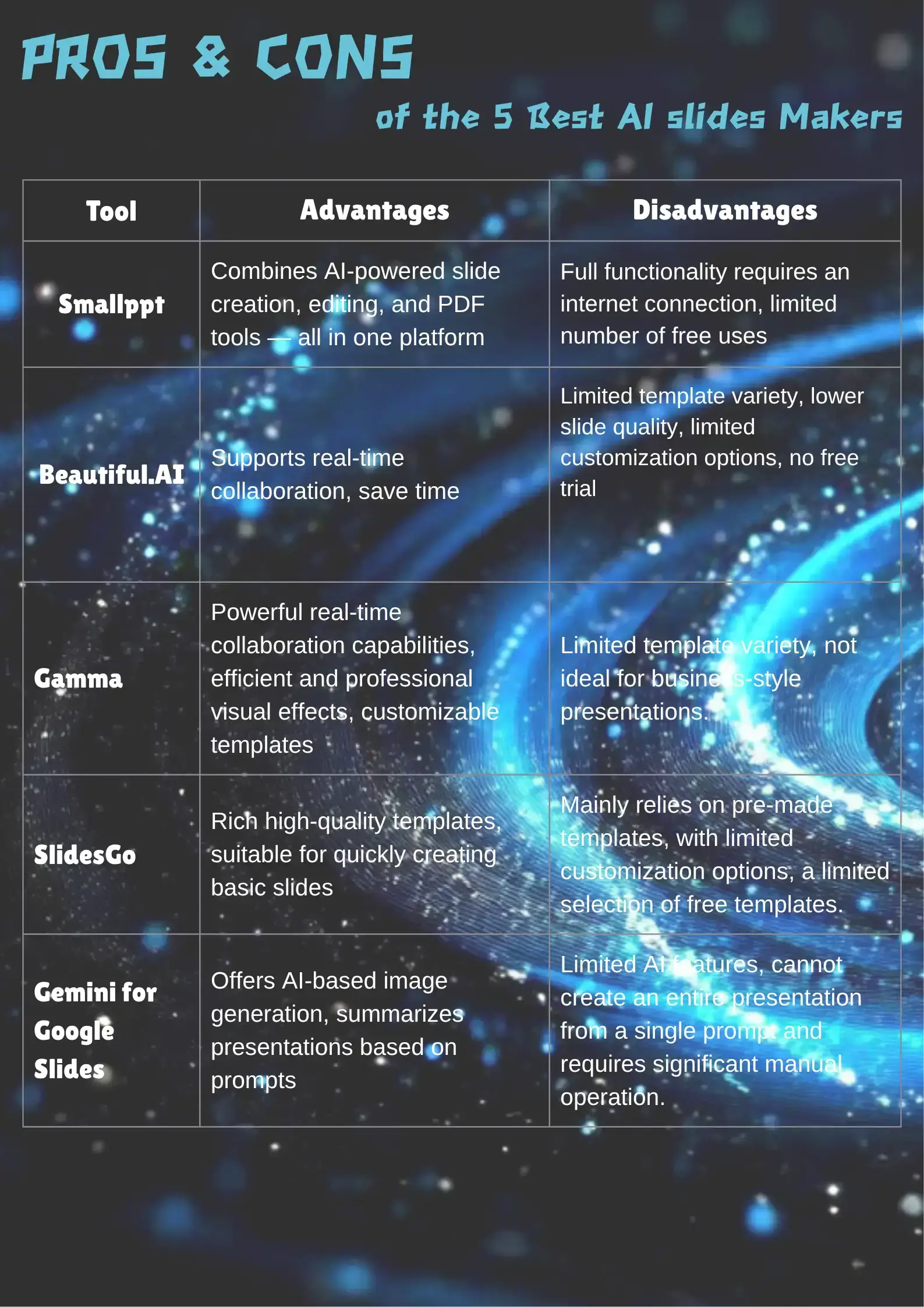
In short, every tool has its strengths, but Smallppt combines what most users care about most — speed, quality, and versatility — making it a top pick among the best AI presentation makers in 2025.
Comparison: Smallppt vs Beautiful.AI vs Gamma vs SlidesGo vs Gemini
Each platform has its own strengths.
With Smallppt, you just tell the AI your topic, and it creates a tailored, professional-looking presentation in minutes — complete with structure and design based on your input. It supports multiple output formats, offers plenty of templates for different needs, and lets teams collaborate in real time to boost productivity.
Beautiful.AI provides intelligent slides and templates to help users design beautiful, ready-to-use presentations faster. The intelligent slides automatically handle design, layout, and spacing whenever you add, edit, or delete content, reducing time spent on design.
Gamma uses over 20 AI models behind the scenes to produce polished, professional slides, supports real-time collaboration, and lets you export to PPT, PDF, PNG, or Google Slides.
SlidesGo uses uniquely designed slides to transform users' ideas into visual stories, saving time and effort. It’s a great AI presentation tool for teachers, students, and businesses, helping users create visually impressive slides that clearly convey information.
Gemini for Google Slides can generate images based on prompts and place them into existing slides. If you need quick slides on any topic, you can directly specify, and the AI will craft content to help you get started.
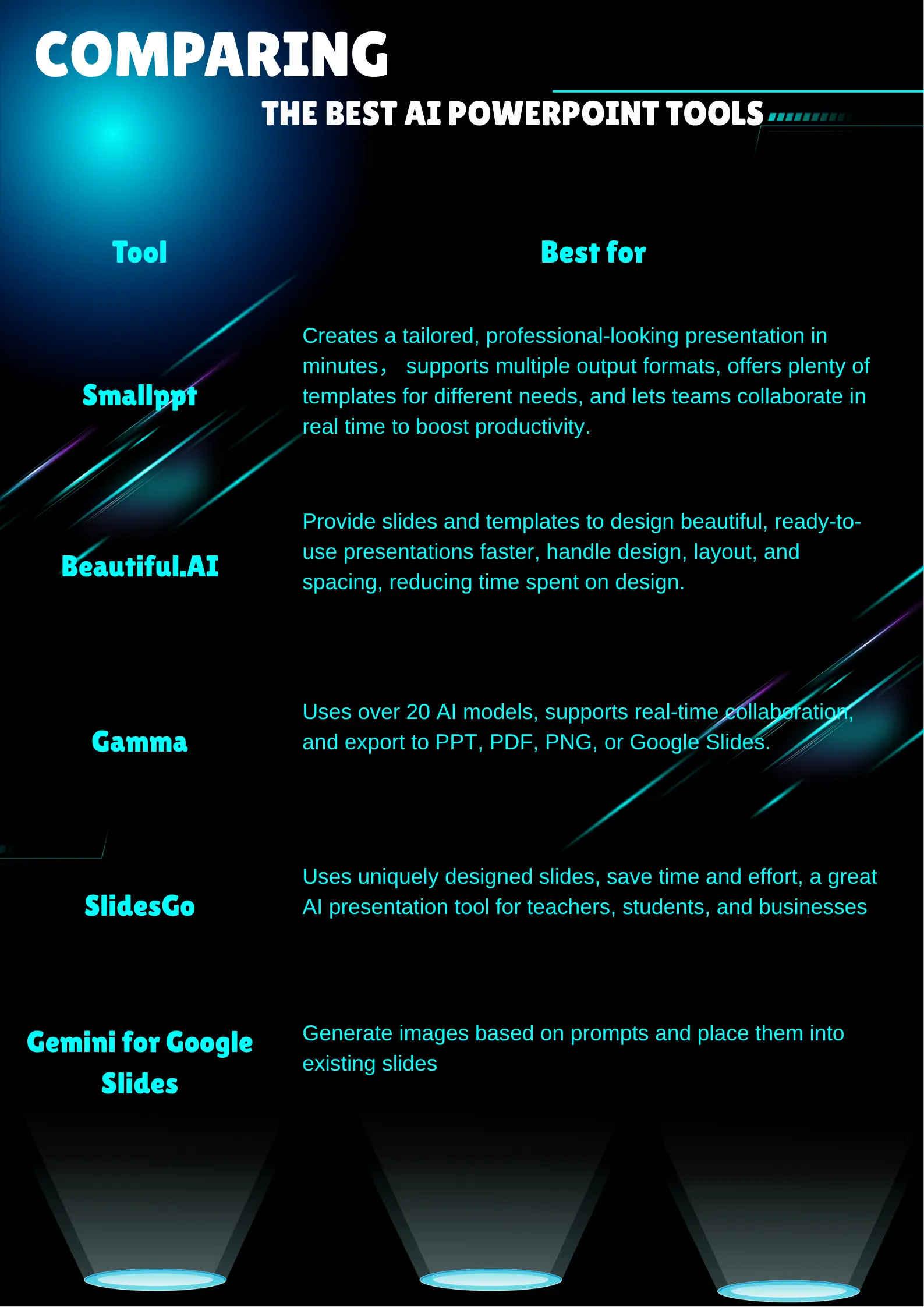
Each tool has unique strengths that make it competitive. If you want to create professional, polished, and personalized presentations fast, Smallppt is your best bet.
How to Choose the Best AI PowerPoint Software for Your Needs
Here’s what to look for when picking your AI presentation tool:
- Ease of Use: Is the interface intuitive? Can beginners get started quickly?
- Design Quality: Are the AI-generated slides visually appealing and professional?
- Collaboration Features: Do you need teamwork? Does the tool support real-time collaboration (such as multi-user online editing and commenting)?
- Use Scenarios: Whether you’re creating a business presentation, an academic lecture, or a creative product launch, different tools excel in different areas.
- Cost and Accessibility: Pricing model (subscription or one-time purchase) and value for money, platform access, and compatibility.

Considering all these factors, you can choose the tool that best fits your needs.
Why Smallppt is the Best Choice
Easy for Anyone to Use: Its clean, intuitive design makes it simple to get started right away.
All-in-One AI Tools and Templates: Smallppt combines AI-powered slide creation, intelligent editing, and stunning templates in one platform — letting you create professional presentations in minutes.
Real-Time Team Collaboration: Team members can co-edit presentations live — every change updates instantly, keeping everyone on the same page.
Try It Free: Explore Smallppt’s core features at no cost — upgrade anytime for advanced tools.
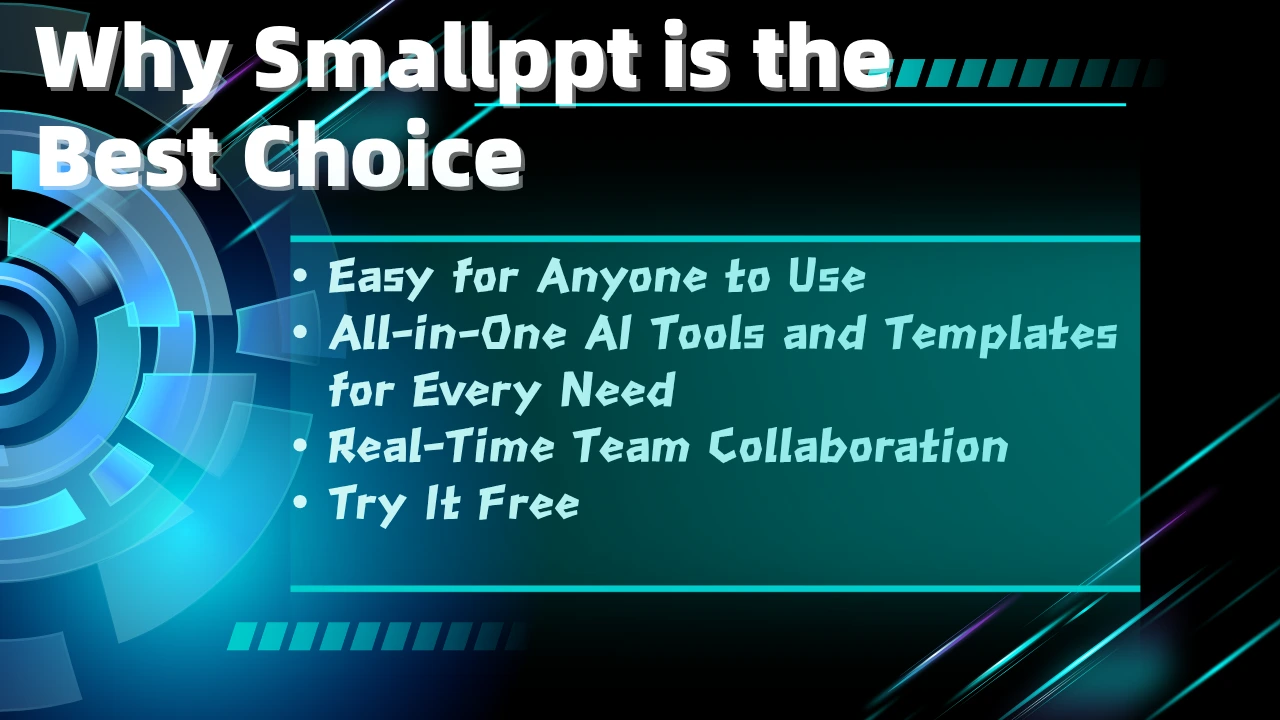
Smallppt is a tool focused on creating presentations, and its core features revolve around making and optimizing presentations. Give Smallppt a try and start creating stunning, professional slides today.
FAQs About AI Presentation Makers in 2025
Q1. Which AI presentation maker is the easiest for beginners?
Smallppt, with its clean interface and simple step-by-step guidance, allows anyone to jump right in.
Q2. Which tool is best for team collaboration?
Smallppt, Beautiful.AI, and Gamma all offer team collaboration features, but Smallppt’s system is noticeably more efficient. Team members can edit the same presentation online simultaneously, and all feedback can be received in a timely manner.
Q3. Are these AI tools free to use?
Smallppt, SlideGo, Gamma, and Gemini for Google Slides offer free trials, but advanced features require a subscription. Beautiful.AI has a limited 14-day free trial.
Q4. Can AI presentation makers work offline?
All of them require an internet connection.
Q5. What makes Smallppt stand out among the five?
Smallpptis designed specifically for creating and refining PowerPoint presentations, with every feature built to help you make better slides faster. It allows for personalized content customization, offers a large number of templates, and includes team collaboration functions.


