
Nowadays, we live in an era where AI is prevalent. Many of our tasks rely on AI to provide ideas or a basic framework. However, the results often don’t meet our expectations. Is it because AI is not powerful enough? Actually, that’s not the case. Most likely, we haven’t given AI effective instructions.
Want better slide decks faster? This guide demonstrates how to craft effective AI prompts for presentations.
What Is an AI Prompt
An AI Prompt is the instruction, question, or text that a user inputs to an artificial intelligence model, aiming to guide the model to generate a specific and expected response.
It involves what you want the AI to do, how to do it, and what the desired outcome should be. With that idea in mind, you provide the AI with a prompt to guide it in producing a specific and expected response.
Components of an AI Prompt
- Instruction: What is the core task? What do you want the AI to do for you?
- Context: Provide specific background information to help the AI better understand the situation.
- Input Data: The specific content that the AI needs to process.
- Output Indication: Requirements for the format, style, and length of the output result.
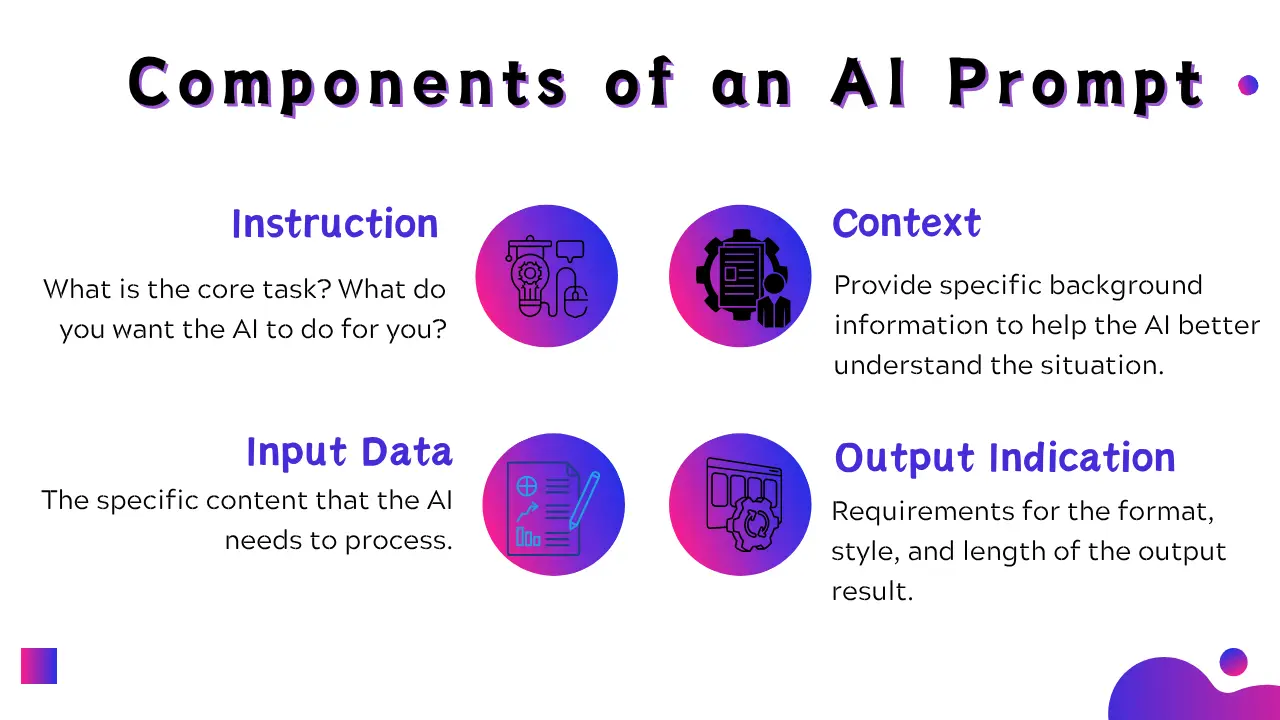
Why Good AI Prompts Matter for Presentations
The quality of the prompt directly determines the quality of the AI's output.
- Accuracy: An efficient AI prompt enables the AI model to generate more relevant and accurate answers that align with your expectations, rather than vague or off-topic content.
- Efficiency: It reduces the need for repeated questioning and continuous narrowing of the description scope, achieving the goal in one step.
- Unleashing Potential: By letting the AI take on the role of a professional and complete complex tasks, rather than just simple question-and-answer exchanges.
What Factors Should be Considered when Writing AI Prompts
Writing excellent AI prompts is also a technical skill. To get high-quality output, you need to put more effort into your prompts. Here are some key factors to consider when writing AI prompts:
- Identity: Let the AI play a specific role. Anchor the AI’s search for information and generation of output within a particular domain of knowledge and language style.
- Task: Clearly and specifically explain to the AI what you want it to do and how to do it. Clear instructions will yield high-quality results. You can use strong verbs.
- Background information: Provide background information, constraints, or additional information related to the task to make the response more targeted and practical, and avoid generic and empty answers.
- Input data: The specific text, data, or information you need the AI to process. Provide raw materials for the AI to execute the task, which can prevent the AI from generating irrelevant data and ensure the accuracy of the data. Of course, you also need to verify it.
- Output format: Clearly specify the format of the response you want. This can save time in organizing information and directly use the output content.
- Style and tone: Determine the language style of the output text to ensure that the content is in line with the usage scenario.
- Details and requirements: State-specific, measurable requirements. This helps control the depth, breadth, and focus of the output.
- Exclusions and constraints: Clearly state what you do not want. The AI will filter out unwanted content and narrow the output.
- Steps and processes: Break down complex tasks into multiple steps. Let the AI think step by step. This usually leads to more logical and in-depth results.
- Examples: Provide an example of input-output to help the AI quickly understand the precise format and style you want.
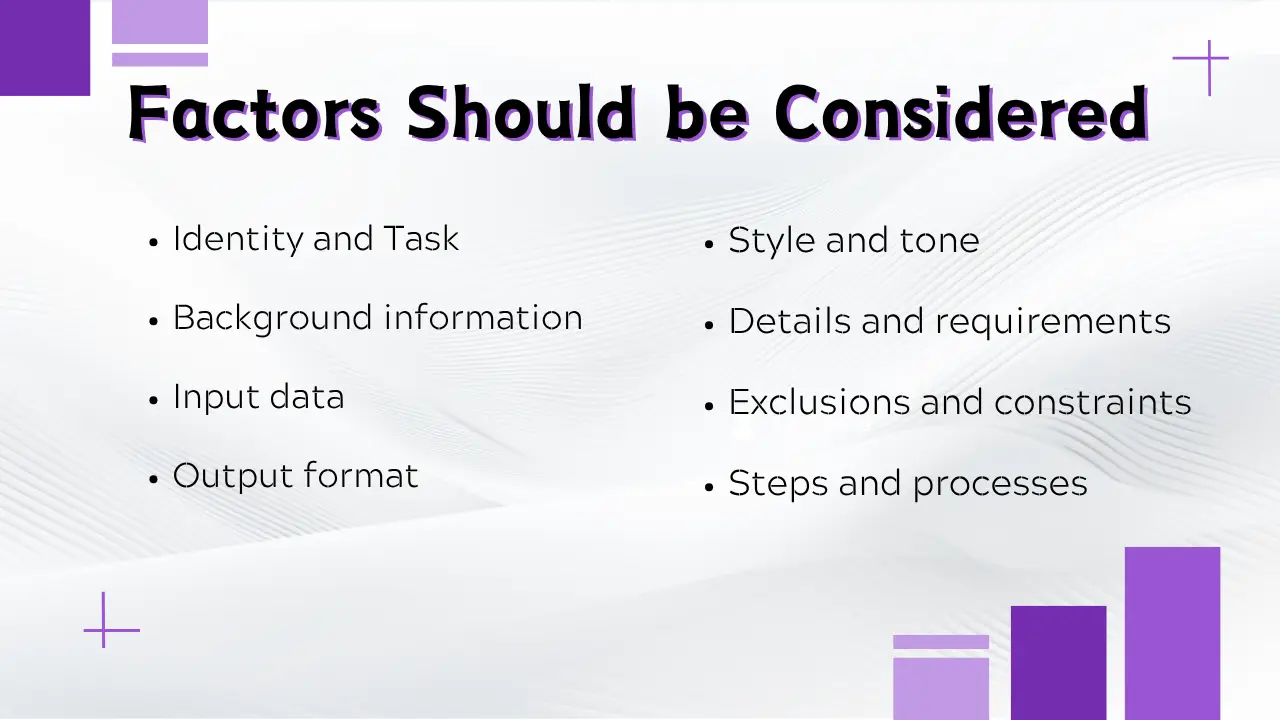
Effective AI Prompt Writing Tips
Writing good prompts is a skill you can master with practice. The following content will teach you how to write good prompts.
Clear and specific
Avoid ambiguity. The more specific, the more accurate the result.
- Poor prompt: "Write something about marketing."
- Good prompt: "Draft an Instagram post for a new low-carb energy bar targeting fitness enthusiasts, highlighting its high-protein and natural ingredients."
Provide context
Tell the AI "why" you want to do this and what the background is. This can guide it to make judgments that better meet your needs.
- Example: I'm preparing a lecture on university major selection for freshmen, aiming to help them understand the employment prospects of the Information Science major. Please use plain and easy-to-understand language...
Decompose complex tasks
Break down complex tasks into a series of simple instructions. This leverages the "chain of thought" capability of AI, leading to more logical and in-depth results.
- Poor prompt: "Help me analyze the competitors."
- Good prompt:
Step 1: Identify three major online education platforms (A, B, and C).
Step 2: Compare their main course features, pricing strategies, and target users.
Step 3: Based on the comparison results, propose three differentiated suggestions for our new platform.
Assign a role
Let the AI play the role of an expert, which immediately defines its knowledge scope and language style.
- Example: Suppose you are a seasoned financial advisor and need to draw up a five-year savings and investment plan for a 30-year-old.
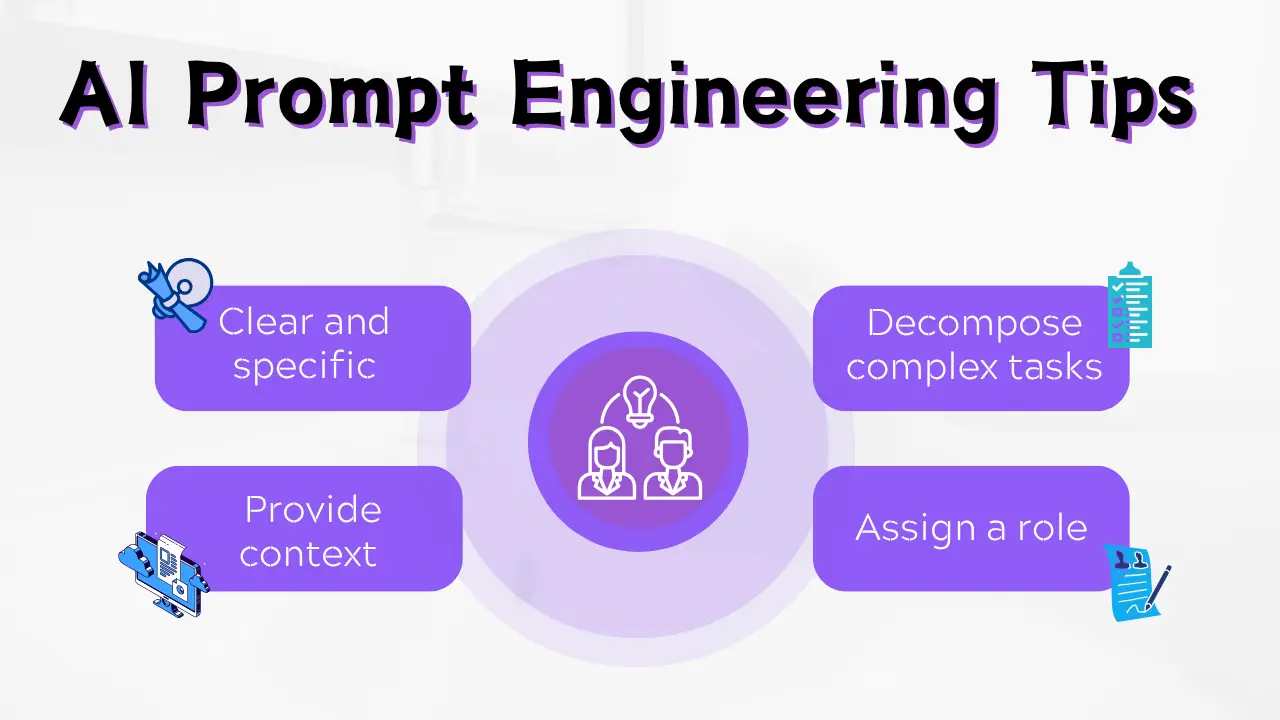
How to Make Your Presentations More Accurate: AI Prompt Examples
A precise and clearly structured prompt is key to high-quality PowerPoint presentations. It can significantly improve your presentations, helping the AI understand your key requirements.
Learn how to write AI prompts for PowerPoint presentations that deliver accurate, professional slides. Here are some principles and specific examples to help you write effective prompts.
Define the Theme and Core Content for AI-Powered PowerPoint Slides
- Poor prompt: "Make a PowerPoint on market analysis."
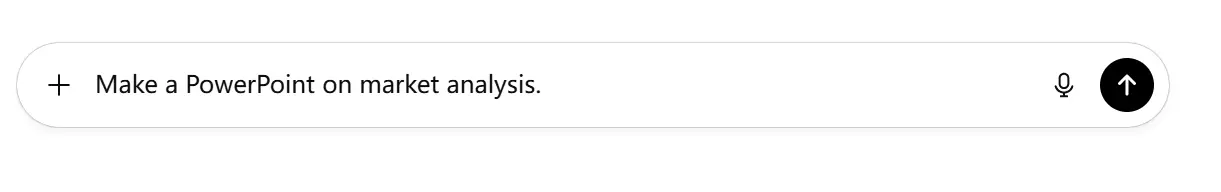
- Good prompt: "Create a PowerPoint on 'Analysis of Trends and Competitive Landscape of America's New Energy Vehicle Market in 2024.' Core content should include market size and growth rate, market share comparisons of major competitors (BYD, Tesla, NIO), changes in consumer preferences, policy impacts, and three-year forecasts.”
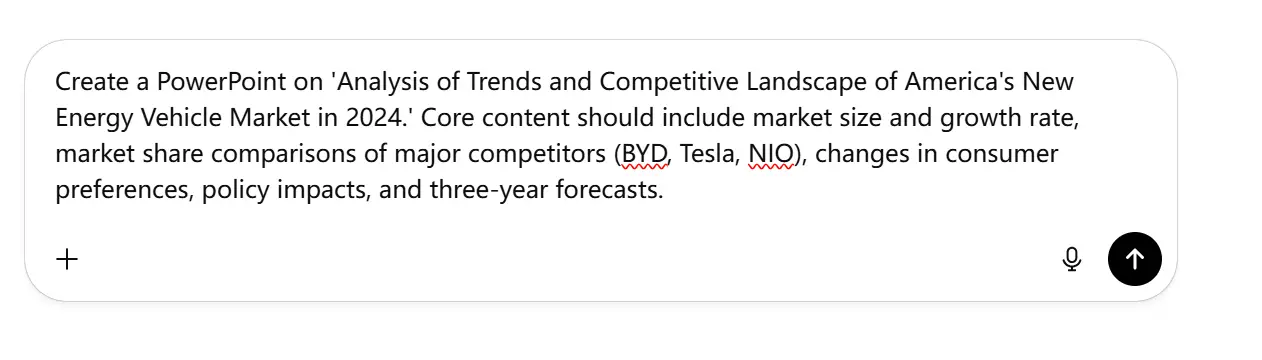
Identify Your Target Audience and Purpose for AI-Powered Presentations
- Poor prompt: "This is a PowerPoint for a client."
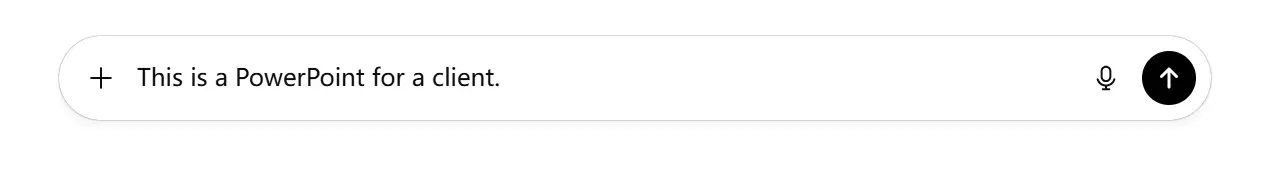
- Good prompt: "This PowerPoint is for potential investors without a technical background, and the goal is fundraising. Therefore, avoid excessive technical details and focus on market opportunities, business models, core team, and financial projections. The language needs to be persuasive and engaging."
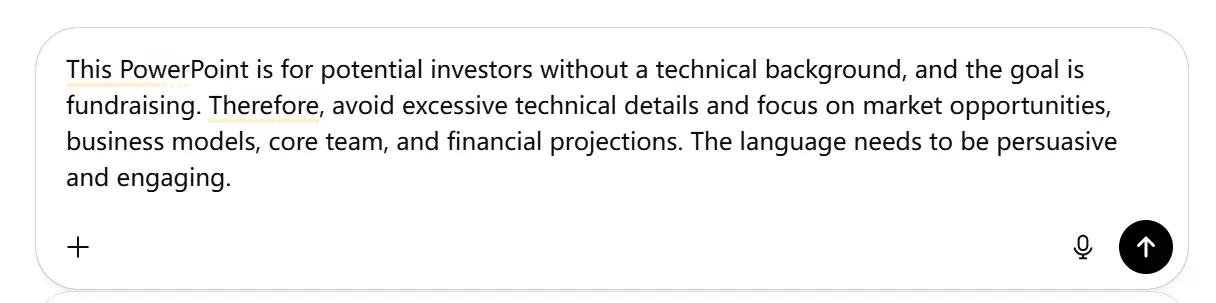
Set Style and Visual Requirements for AI-Generated PowerPoint Slides
Example:
- Style: "Modern, minimalist, with a primary color scheme of tech blue and white, plus light gray accents."
- Layout: "The layout should have ample breathing space. Use more charts, infographics, and data visualizations, and reduce large blocks of text."
- Imagery: "Include abstract, futuristic tech elements and icons, but avoid generic clipart-style images."
Structure and Output Format for AI-Powered Presentation Slides
Example:
- Structure: "Please use the following sequence:
1. Cover
2. Problems & Market Pain Points
3. Our Solutions
4. Core Advantages
5. Business Model
6. Team Introduction
7. Funding Needs
8. Closing Acknowledgments."
- Format: "Finally, please output an editable PPTX file and add key points from the speaker's notes to each page."

The more comprehensive and specific your information, the better the AI-generated results, saving you significant time on revisions.
Using Smallppt, you can customize tone, context, and output settings to create accurate AI-generated PowerPoint slides that match your presentation goals. Now choose a topic and try writing a detailed prompt using the method above.
FAQs: AI Prompts for Creating Accurate PowerPoint Presentations
Q 1: What elements should the best AI prompt for PowerPoint presentations include?
It should include instructions, context, data, and output requirements.
Q 2: What should be considered when writing an AI prompt?
Writing an excellent prompt requires many considerations; the most important are accuracy, clarity, and comprehensiveness.
Q 3: What kind of prompts make your PowerPoint presentations more accurate?
Unambiguous prompts that define the theme and core content, target audience and purpose, specific style and visual requirements, and structure and delivery format will result in more accurate PowerPoint presentations.
Q 4: How long should an AI prompt for a presentation be?
The length of an AI prompt isn’t about word count; it should be detailed enough to achieve your goal without being confusing.


